When it comes to shopify pros and cons, you might be wondering what all the fuss is about. I get it. With so many e-commerce platforms out there, it’s hard to know which one is right for you. But here’s the thing: Shopify is more than just another online store builder. It’s a powerhouse that can take your business to the next level.
I’ve been around the block a few times when it comes to e-commerce, and I can tell you that Shopify is the real deal. It’s got everything you need to create a stunning online store, from beautiful templates to powerful marketing tools. And the best part? You don’t need to be a tech wizard to use it.
So, whether you’re just getting started or aiming to boost your business, stay tuned. I’ll break down Shopify’s pros and cons so you can decide if it’s the right fit for you.
What is Shopify?
With Shopify, even beginners can easily set up an online shop and sell products. The platform offers everything from creating your own website to managing inventory and handling transactions smoothly. When considering Shopify, it`s essential to weigh the Shopify pros and cons to ensure it meets your business needs.
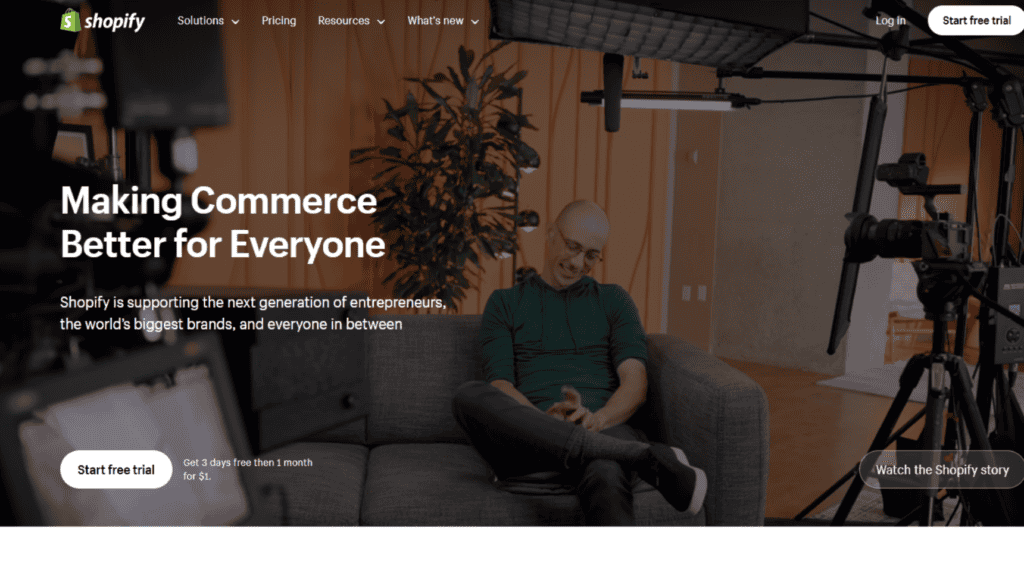
Shopify’s success comes from its easy-to-use design and powerful features. Back in the early days of e-commerce, setting up an online shop was tough and needed some tech skills. But Shopify changed all that by making it simple for anyone to start a thriving online business without needing any technical know-how.
Whether you’re running a small startup or an established enterprise, this user-friendly platform is now a top pick. Though its capabilities are remarkable, each business must determine if it’s the right fit individually. Next up, we’ll explore Shopify pros and cons, Shopify’s strengths and weaknesses. Make sure you think about these points thoroughly before deciding.
How Does Shopify Work?
Shopify makes it easy for businesses to set up and run their e-commerce stores. With its simple interface, you can build a Shopify website, list products, manage orders, and accept payments without any tech skills or coding know-how. Entrepreneurs can get their online stores off the ground quickly with Shopify.
What's Included with Shopify?
Shopify makes running an online shop a breeze with its range of features. You can choose from customizable website themes, use the built-in shopping cart, and handle secure payment processing effortlessly. Plus, it offers inventory management and order fulfillment tools to keep everything organized.
Marketing tools help you reach more customers, while the mobile app lets you manage your store on the go. To top it off, Shopify integrates seamlessly with various third-party apps for even more functionality.
Shopify Quick Fact-File
Here’s a brief look at what you should know about Shopify.
- Founded in 2006 by Tobias Lütke, Daniel Weinand, and Scott Lake
- Headquartered in Ottawa, Canada with offices worldwide
- Powers over 1.7 million businesses in 175 countries
- Processed $119.58 billion in gross merchandise volume in 2020
- Offers 24/7 customer support via phone, email, and live chat
- Has a vast ecosystem of apps, themes, and partners to support store owners
Shopify Pros and Cons
If you’re on the fence about Shopify, let’s explore why it’s worth a look.
Pros of Using Shopify
Shopify brings a ton of perks for businesses wanting to kickstart or expand their online stores.
- User-friendly interface and easy setup process
- Fully hosted solution with reliable uptime and fast loading speeds
- Wide range of professional themes and customization options
- Robust features including inventory management, order processing, and analytics
- Extensive app marketplace for adding functionality to your store
- 24/7 customer service and comprehensive help documentation
- Seamless integration with other business tools and platforms
Shopify offers a variety of tools and plans for businesses, no matter their size or type. With these resources, any business can thrive online.
Cons of Using Shopify
Now that we’ve covered the strengths of Shopify, let’s discuss some areas where it might fall short compared to other eCommerce options.
- Transaction fees for using external payment gateways (unless using Shopify Payments)
- Limited control over site customization compared to self-hosted solutions
- Reliance on third-party apps for certain features, which can add to monthly costs
- Difficulty migrating to another platform if you decide to leave Shopify
- Some advanced features are only available on higher-priced plans
- Content limitations for blogging and SEO compared to other platforms
Before signing up for a plan with Shopify, be aware of potential issues that might lock you into their service if you decide to leave later on.
Shopify Pricing and Plans
One downside of using Shopify is its pricing structure. With a subscription-based model, you have to shell out a fee every month just to keep your store running. Depending on which plan you go with, these costs can stack up fast and take a chunk out of your earnings.
Is Shopify's Pricing Right for Your Business?
Shopify has a variety of pricing plans that cater to different business sizes and budgets.
- Basic Shopify: $29/month – for new businesses with occasional in-person sales
- Shopify: $79/month – for growing businesses with one retail store
- Advanced Shopify: $299/month – for scaling businesses with two or more retail stores
All Shopify plans let you list unlimited products, offer round-the-clock support, and create discount codes. The higher-tier plans sweeten the deal with lower credit card fees, detailed reporting tools, and extras like gift cards and abandoned cart recovery.
Think about your current sales figures and future growth when picking a plan.
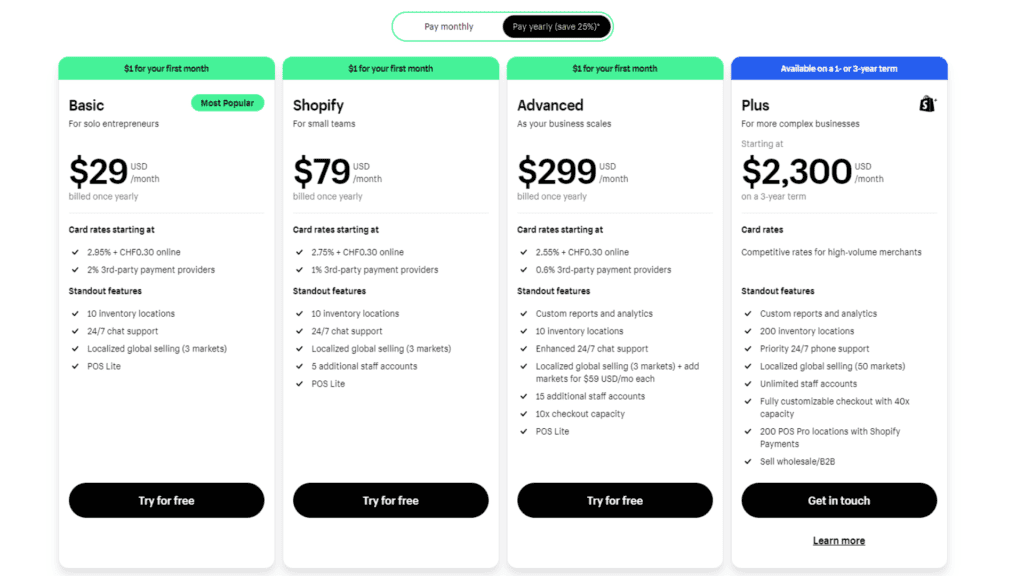
Does Shopify have a Free Plan?
Shopify doesn’t offer a free plan, but you can take advantage of their 14-day free trial on any paid plan. This gives you the chance to explore all its features and see how it works before committing. During your trial period, you’re able to set up your store, add products, and tweak the design to fit your brand.
However, keep in mind that accepting payments or launching your store requires choosing one of Shopify’s paid plans.
Shopify Features and Functionality
Shopify packs in a ton of SEO and marketing tools to boost your store’s online presence. You can tag products, automate redirects, set meta tags, create blogs, and more. These features help you improve search engine visibility with ease.
Online Store Editor
Shopify’s online store editor makes it simple to change up your website without needing any coding skills. Pick from free or paid themes, then use the visual tools to upload your logo, tweak colors and fonts, and move sections around.
If you’re feeling adventurous, you can also add custom HTML, CSS, or JavaScript for a more personalized touch.
Order Management and Fulfillment
Shopify makes handling orders a breeze by automatically sending notifications, creating packing slips, and keeping inventory updated. You can choose to fulfill the orders yourself or use Shopify’s shipping tools to calculate rates, print labels, and track packages.
Plus, it connects with third-party services like Amazon FBA and ShipBob for hassle-free order processing.
Inventory Management
Shopify’s inventory management system makes it easy to monitor your stock levels and set reorder points so you don’t run out of popular items. You can also categorize products by size or color, create gift sets, and automatically hide sold-out items from customers.
With Shopify’s detailed inventory reports, you’ll have all the data you need to restock smartly.
Marketing and Promotions
Shopify comes with handy marketing tools to draw in and keep customers. You can whip up discount codes, launch email campaigns, and send out recovery emails for abandoned carts.
It also syncs with social media like Facebook and Instagram so you can tag products in posts or sell straight to your followers. Plus, Shopify’s SEO features help make sure your site ranks well on search engines.
Point-of-Sale (POS) System
The Shopify POS system lets you sell in person while keeping everything in sync with your online store. Whether you’re using an iPhone or an Android device, the app makes it easy to process payments, offer discounts, and email receipts.
You can also set up a complete checkout station with Shopify’s card readers, cash drawers, and receipt printers.
Analytics and Reporting
With Shopify’s detailed analytics and reporting tools, understanding how well your online store is doing becomes a breeze. Key stats such as sales numbers, order counts, and visit totals are all right there on the dashboard for easy viewing.
Plus, it provides comprehensive reports about product sales patterns and customer habits that show exactly what’s working or needs improvement.
Shopify Apps and Integrations
Shopify’s app store is packed with thousands of apps to make your online store more powerful and efficient. Whether you need help with marketing, sales, customer service, or inventory management, there’s an app for that.
Looking to improve SEO? Schedule social media posts? Simplify fulfillment and shipping? Start a subscription business or upsell customers on bigger orders?
You can find the perfect Shopify app right here.
Popular Shopify Apps
Here’s a quick list of some go-to Shopify apps that store owners swear by:
- Oberlo – for dropshipping and product sourcing
- Klaviyo – for email marketing and SMS campaigns
- Yotpo – for customer reviews and user-generated content
- Privy – for pop-ups, email capture, and exit-intent offers
- Smile.io – for loyalty programs and rewards
- Recharge – for subscription-based products and recurring billing
How to Choose the Right Shopify Apps
With countless app choices available, figuring out which ones suit your store can be tough. Check out these suggestions to make selecting Shopify apps easier.
- Identify your business needs and goals
- Read app reviews and ratings from other users
- Consider the app’s pricing and any additional fees
- Look for apps with good customer support and documentation
- Test out apps with free trials before committing
- Ensure apps are compatible with your theme and other tools
- Avoid installing too many apps, which can slow down your site
Shopify Customer Support and Resources
Shopify stands out for its fantastic customer service. Their friendly and knowledgeable team is ready to help you around the clock, so any questions or issues get resolved quickly.
Shopify Support Options
Need help with your Shopify store? They’ve got you covered in several ways. From their detailed guides and tutorials to responsive customer support, there’s always a resource available when you need it.
- 24/7 phone, email, and live chat support
- Help Center with articles, tutorials, and guides
- Shopify Community forums for peer-to-peer advice
- Shopify Experts marketplace for hiring certified professionals
- Shopify Academy for free online courses and training
- Social media support on Twitter, Facebook, and Instagram
Shopify Help Center and Documentation
If you’re looking for ways to master Shopify or need a hand solving an issue, check out pros and cons of Shopify and their Help Center. It offers:
- Getting started guides for setting up your store
- Product documentation for features and settings
- Tutorials and walkthroughs with step-by-step instructions
- FAQs and solutions for common problems
- API documentation for developers
Our Help Center is a breeze to navigate, with everything sorted by topic so you can quickly find what you’re looking for.
Shopify Community and Forums
In the Shopify Community, store owners can connect with one another to exchange advice and gain new insights. It’s a place for learning and sharing knowledge.
- Discussion forums organized by topic
- User groups based on location, industry, or interests
- Shopify meetups and events calendar
- Merchant success stories and case studies
- Beta testing opportunities for new features
When you participate in the Shopify Community, you’ll find answers to your questions, pick up fresh strategies, and meet fellow entrepreneurs along the way.
"Shopify simplifies e-commerce, allowing anyone to create and manage an online store with ease. Its intuitive design caters to both beginners and established businesses, making it a popular choice in the industry.
Dario Markovic
Shopify Security and Performance
Shopify takes your store’s security seriously. Their encrypted checkout process keeps all customer information safe and sound. Plus, with their advanced fraud detection tools, you can easily fend off fraudulent charges.
Shopify Payments
Shopify Payments is the platform’s built-in solution for handling payments. With it, you can accept credit cards, debit cards, and other payment methods directly on your store without needing a third-party gateway.
Shopify Payments features competitive transaction fees, PCI compliance to keep transactions secure, and fraud protection. It also supports various currencies and local payment options for international customers.
Shopify Fraud Protection
Shopify has several tools to help keep your store safe from fraudulent orders and chargebacks.
- Fraud analysis: Shopify automatically screens orders for suspicious activity and flags them for review.
- Address verification: Shopify checks billing and shipping addresses against databases to catch mismatches.
- CVV verification: Requiring the card verification value (CVV) helps ensure the customer has the physical card.
- Risk scoring: Shopify assigns a risk score to each order based on factors like location, order value, and customer history.
- Manual review: You can set up filters to automatically place certain orders on hold for manual review before fulfillment.
Shopify SSL Certificates
Shopify takes care of securing your store by offering free SSL certificates. These certificates encrypt sensitive data, making sure customer information stays safe from hackers. The best part? They’re enabled automatically and renew on their own, so you don’t have to lift a finger.
Shopify Content Delivery Network (CDN)
Shopify uses a global content delivery network (CDN) to ensure fast loading speeds for your store. A CDN distributes your website content across multiple servers in different geographic locations, so visitors can access your site from the server nearest them.
This reduces latency and improves page load times, which is important for customer experience and search engine rankings. Shopify’s CDN is included with all plans at no extra cost.
Shopify and Search Engine Optimization (SEO)
Looking to boost your Google rankings and draw more organic traffic to your Shopify store? With Shopify’s built-in SEO features, you can easily optimize your site for search engines.
Shopify SEO Best Practices
To improve search engine visibility for your Shopify store, follow these best practices:
- Use descriptive, keyword-rich titles and meta descriptions for your pages and products
- Optimize your images with alt tags and descriptive file names
- Create unique, high-quality content for your product descriptions and blog posts
- Use header tags (H1, H2, etc.) to structure your content and signal important keywords
- Set up a sitemap to help search engines crawl and index your pages
- Earn backlinks from reputable websites to boost your domain authority
- Use Shopify’s built-in SEO features like canonical tags and 301 redirects
Shopify SEO Apps and Tools
Shopify’s app marketplace offers several tools to streamline SEO:
- SEO Manager – for optimizing titles, meta descriptions, and images
- SEO Suite – for managing redirects, sitemaps, and broken links
- SEO Image Optimizer – for compressing and renaming images for better load times
- SEO Booster – for structured data, rich snippets, and OpenGraph tags
- Plug in SEO – for keyword research, competitor analysis, and content optimization
Combining these apps with Shopify’s built-in SEO tools can boost your store’s search engine visibility and improve its rankings
Shopify User Experience and Design
The design of your store is crucial for a great user experience and boosting sales. With Shopify, you can easily build a visually appealing and user-friendly store without needing any design or coding skills.
Shopify Themes and Templates
Shopify has a ton of themes and templates to help you personalize your store. These themes shape the look, color scheme, and overall shopping experience on your site.
In Shopify’s theme store, you’ll find both free and paid options across categories like fashion, home decor, electronics, etc. You can even preview how these themes will look with your products before making them live.
Customizing Your Shopify Store Design
After picking a Shopify theme, you can tweak it to fit your brand’s style. The theme editor lets you change colors, fonts, images, and layout without touching any code. For those who want more control, the HTML, CSS, and Liquid files are accessible for deeper customization.
With Shopify’s Liquid language, creating dynamic pages is possible. If coding isn’t your thing though, hiring a Shopify Expert to help out might be the way to go.
Optimizing Shopify Checkout
The checkout process plays a huge role in how users feel about an e-commerce store. Shopify has fine-tuned its checkout to boost sales, adding handy features like these:
- Mobile-responsive design for easy ordering on smartphones and tablets
- Persistent shopping cart so customers can pick up where they left off
- Express checkout options like Shop Pay, Apple Pay, and Google Pay
- Customizable checkout fields for collecting additional information
- Automatic tax and shipping calculations based on customer location
- Multiple language and currency options for global customers
Simplifying the checkout process can help cut down on cart abandonment and boost product sales for your Shopify store.
Comparing Shopify to Other E-commerce Platforms
Shopify stands out as a top e-commerce platform, but it’s not the only choice. Let’s compare it with some of its biggest rivals.
Shopify vs. WooCommerce
WooCommerce is a widely-used open-source e-commerce plugin for WordPress websites. Though both WooCommerce and Shopify help you sell products online, they have several important differences.
- Shopify is a fully-hosted, all-in-one platform, while WooCommerce requires a separate WordPress hosting account
- Shopify has a monthly subscription fee, while WooCommerce is free to install (but you may need to pay for hosting, themes, and plugins)
- Shopify is generally easier to use and maintain, while WooCommerce offers more flexibility and control
- Shopify has built-in features like payments and shipping, while WooCommerce relies on third-party plugins
Ultimately, the choice between Shopify and WooCommerce depends on your technical skills, budget, and desire for customization.
Shopify vs. BigCommerce
BigCommerce is another hosted e-commerce platform that goes head-to-head with Shopify. Let’s see how they stack up against each other.
- Both Shopify and BigCommerce offer similar features like themes, payment processing, and app integrations
- BigCommerce has more built-in features and doesn’t charge transaction fees, while Shopify relies more on apps and charges fees for external payment gateways
- Shopify is generally considered easier to use, especially for beginners, while BigCommerce may have a steeper learning curve
- Shopify has a larger app and theme marketplace, while BigCommerce has more robust product options and variants
- Shopify offers more advanced POS and omnichannel features, while BigCommerce focuses primarily on online sales
You can create a thriving online shop with either platform. The right one for you hinges on your specific needs and personal preferences.
Shopify vs. Magento
Magento is an open-source e-commerce platform perfect for big businesses and sellers with high sales volumes. Unlike Shopify, Magento provides:
- More advanced features and customization options for complex product catalogs and business logic
- Flexible hosting options (on-premise or cloud) and ability to modify core code for complete control
- Robust SEO and multi-store functionality for managing multiple brands or markets
- Steep learning curve and higher development costs due to complexity
Magento is great for big companies, but if you run a small or medium-sized store, Shopify might be your best bet. It’s easier to use and won’t break the bank.
Shopify vs. Wix
Wix is a well-known website builder that also supports e-commerce. Let’s see how it stacks up and compare here Wix vs Shopify.
- Wix is primarily designed for creating general websites, while Shopify specializes in online stores
- Wix offers a free plan and lower-priced options, while Shopify’s plans start at $29/month
- Shopify has more advanced e-commerce features, while Wix is better for simple stores with a few products
- Shopify’s themes guarantee an intuitive design focused on conversion, while Wix’s templates prioritize visual appeal
If you just want a simple online shop to add to your existing website, Wix might work well for you. However, if you’re aiming to expand an e-commerce business seriously, Shopify would be the smarter pick.
Is Shopify Right for Your Business?
After considering the pros and cons of Shopify, you might be wondering if this e-commerce platform suits your needs. Let’s dive into who stands to gain the most from using Shopify and check out some real-life success stories.
Who is Shopify Best For?
Shopify works great for all kinds of businesses. Whether you’re running a small boutique, an online tech store, or even a bustling coffee shop, it has you covered.
- Small to medium-sized businesses looking for an easy, all-in-one e-commerce solution
- Entrepreneurs and startups who want to quickly launch an online store without a big upfront investment
- Brick-and-mortar retailers who want to start selling online or unify their in-store and online sales
- Makers, artisans, and niche brands who want a customizable platform to showcase their unique products
- Drop shippers and direct-to-consumer brands who need a reliable platform to manage high order volumes
- Global merchants who want to sell in multiple languages and currencies
Starting fresh or aiming to expand? Shopify has the tools and flexibility you need for your business growth.
Shopify Success Stories
Still not sure if Shopify is right for you? Get inspired by these success stories from real businesses:
- Gymshark – This fitness apparel brand started as a screen printing business in a garage and grew into a $1.3 billion company using Shopify’s platform and apps.
- Kylie Cosmetics – Kylie Jenner’s makeup brand launched on Shopify and generated $420 million in sales in just 18 months, making it one of the fastest-growing beauty brands ever.
- Cee Cee’s Closet – This New York-based fashion boutique increased its online sales by 400% after migrating to Shopify and using its mobile-friendly themes and marketing features.
- Mous – This UK-based phone case brand used Shopify’s international features to expand into over 40 countries and hit $25 million in annual revenue just two years after launching.
Many businesses have hit it big with Shopify. With the right plan and some hard work, you can also create a successful online store on this powerful platform.
"Shopify ensures secure transactions with encrypted checkouts and fraud detection tools. Its built-in payment system, Shopify Payments, supports various methods and offers PCI compliance. With free SSL certificates and a global CDN for fast loading speeds, your store's security and performance are top-notch."
Dario Markovic
My Final Thoughts
We’ve covered a lot of ground when it comes to shopify pros and cons. From its user-friendly interface to its powerful marketing tools, Shopify has a lot to offer. But like any platform, it’s not perfect.
The key is to weigh the pros and cons and decide what’s most important for your business. If you’re looking for an all-in-one solution that’s easy to use and packed with features, Shopify might be the way to go. But if you need more flexibility or you’re on a tight budget, you might want to explore other options.
Ultimately, the decision is in your hands. With a solid platform and some hard work, you can create an online store that stands out.
So why wait? Start now and make it happen!



