I recall my own challenges with remote work a few years back, switching between cumbersome software and managing countless email threads. It wasn’t until I found the right platforms—tailored to my team’s specific needs—that my productivity really took off.
That’s why I’ve put together the best remote work digital tools and platforms for 2025. This isn’t merely a list; it’s your roadmap to success. Explore in-depth reviews of each tool, covering their features, advantages, pricing, and practical tips to elevate your remote work experience.
Are you ready to transform your remote work hurdles into successes?
Let’s dive in!
What Are the Best Remote Work Digital Tools and Platforms?
Here’s a curated shortlist of the 11 best remote work digital tools and platforms:
- Best for Project Management: Trello
- Best for Communication: Slack
- Best for Productivity: Evernote
- Best for Cloud Collaboration: Google Workspace
- Best for Time Management: Scrin.io
- Best for E-commerce: Shopify
- Best for CRM: Hubspot
- Best for SEO: Semrush
- Best for App and Web Development: Nucamp
- Best for Team Scheduling: Calendly
- Best for Design Collaboration: Figma
11 Best Remote Work Digital Tools and Platforms
1. Project Management: Trello
Trello is a widely used project management tool that is particularly favored by remote teams looking to enhance their task organization and project management efficiency. Its intuitive design allows team members to manage projects effectively, regardless of their physical location.
Key Features of Trello
Boards: Each project is represented as a board, giving a clear overview of all tasks at a glance.
Lists: Within boards, users can create lists to sort tasks by their status (e.g., To Do, In Progress, Done).
Cards: Tasks are organized into cards that can be moved between lists. Each card can include detailed descriptions, checklists, due dates, attachments, and comments.
Pricing
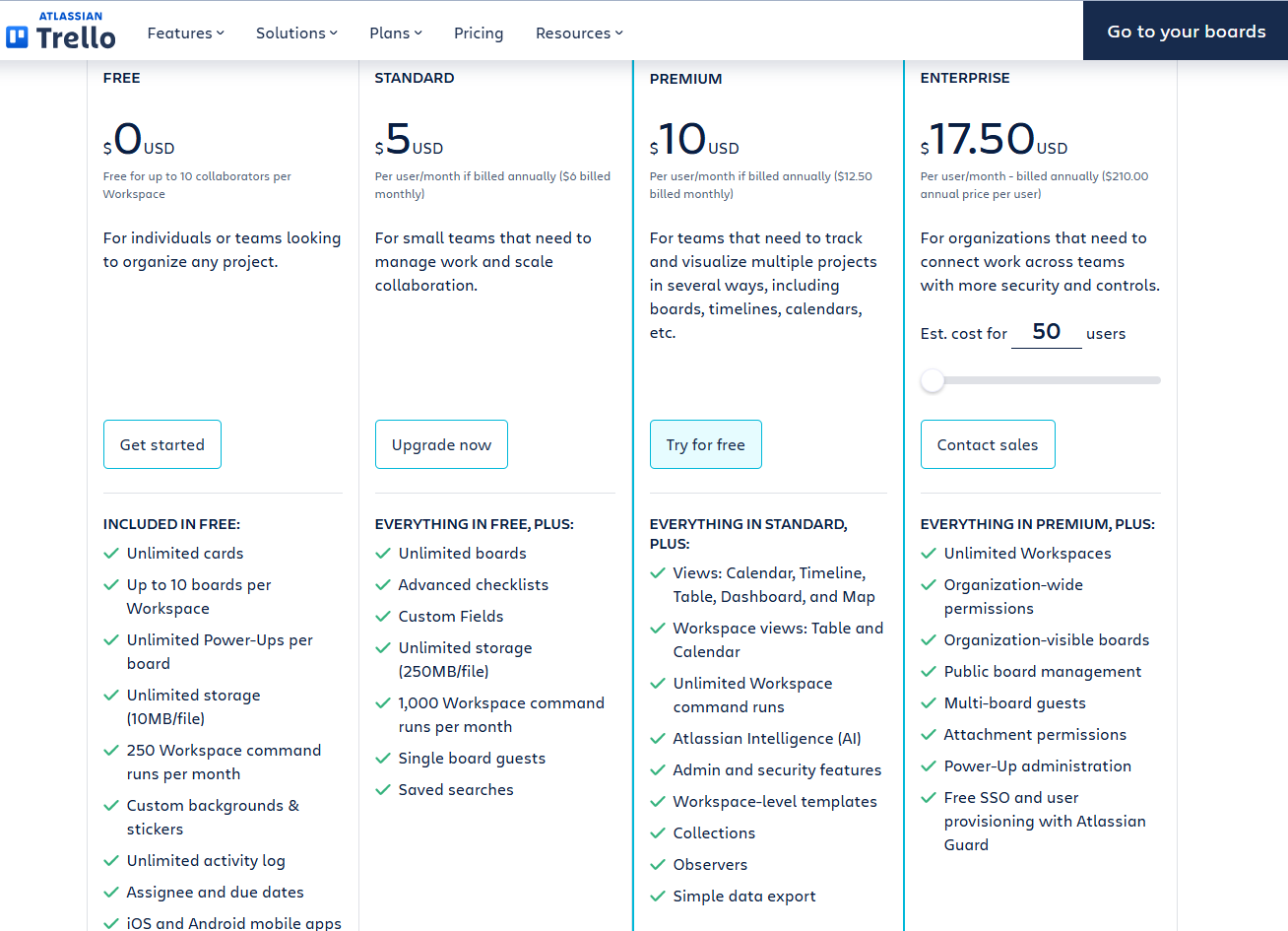
Example:
In a remote marketing team, the content creation process might involve a board titled “Content Calendar.” Lists could include “Ideas,” “Drafting,” and “Published,” with individual cards for each blog post or social media update. Team members can easily track progress and communicate directly on each task.
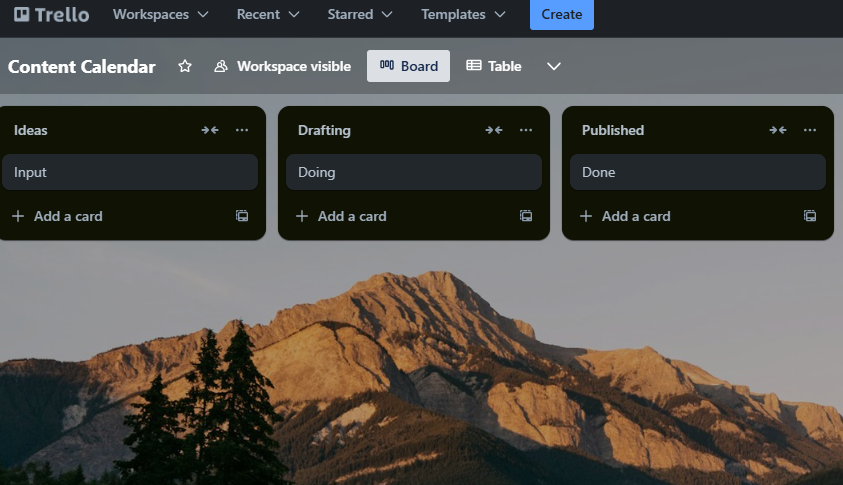
PROS
User-Friendly Interface: The drag-and-drop feature makes it easy for users at any skill level to navigate. Moving through boards and cards is a smooth experience.
Visual Workflow Management: Its visual layout accommodates various learning styles and allows for a quick overview of project progress.
CONS
Limited Reporting Capabilities: For larger teams or complex projects that need detailed analytics and reporting, Trello may not meet expectations. It lacks the advanced tracking tools found in some other project management software.
Opinion Piece
While Trello shines in its simplicity and user-friendliness for small to medium-sized projects, organizations managing extensive workflows might find its features a bit limiting. However, its ability to integrate with other tools boosts its effectiveness in various remote work situations.
2. Communication: Slack
Slack has become one of the best communication tools for multiple team members who want to stay connected and share information instantly. Its easy-to-use design encourages teamwork, making it a popular choice among the 11 best remote work digital tools and platforms for 2025.
Key Features:
- Channels: Organize discussions by topics or projects, facilitating focused conversations.
- Direct Messaging: Instant communication between team members for quick queries.
- Integrations: Seamlessly connects with other applications like Google Drive and Zoom, enhancing collaboration.
Pros:
- Enables quick decision-making and problem-solving among geographically dispersed teams.
Cons:
- Potential for information overload if channels are not organized or notifications are excessive.
Pricing
Base Plan from $7.25 USD and With Slack AI from $17.25 USD
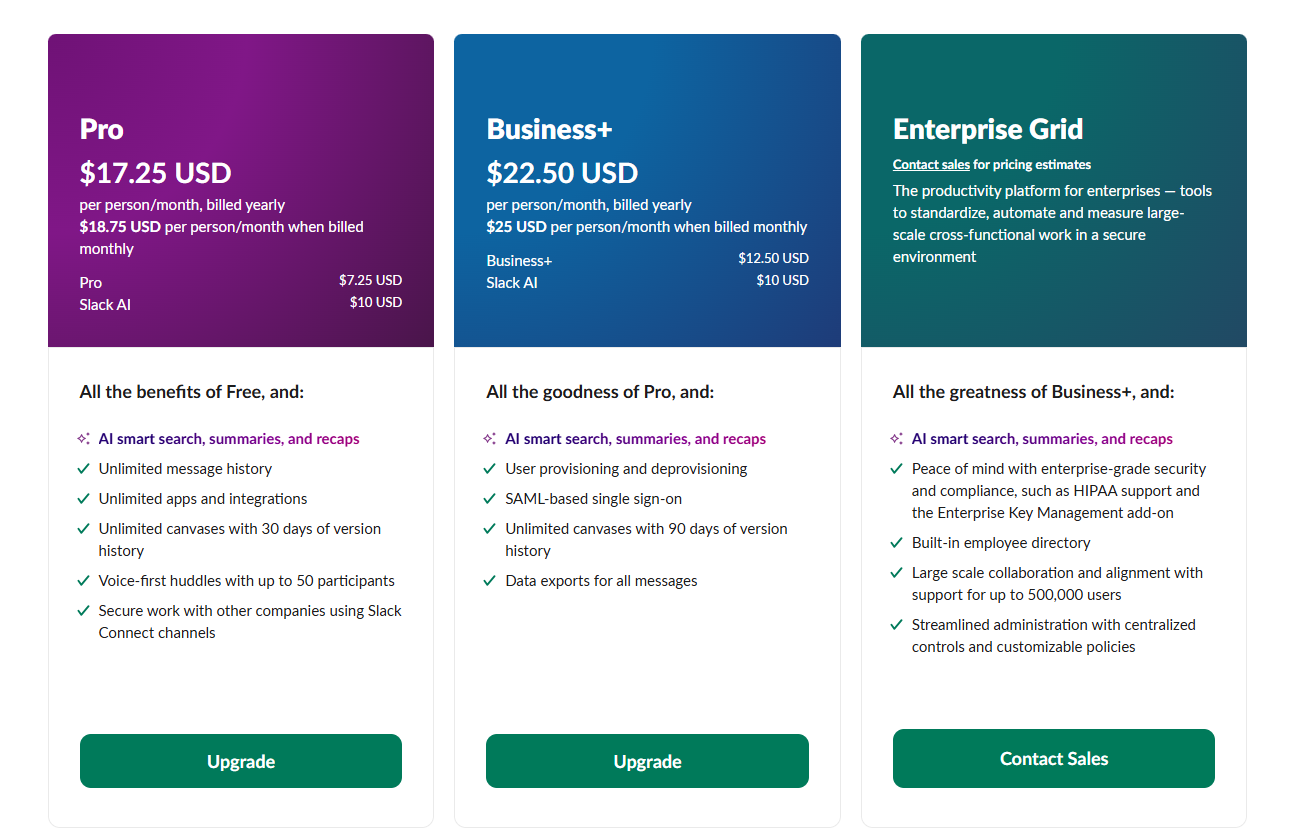
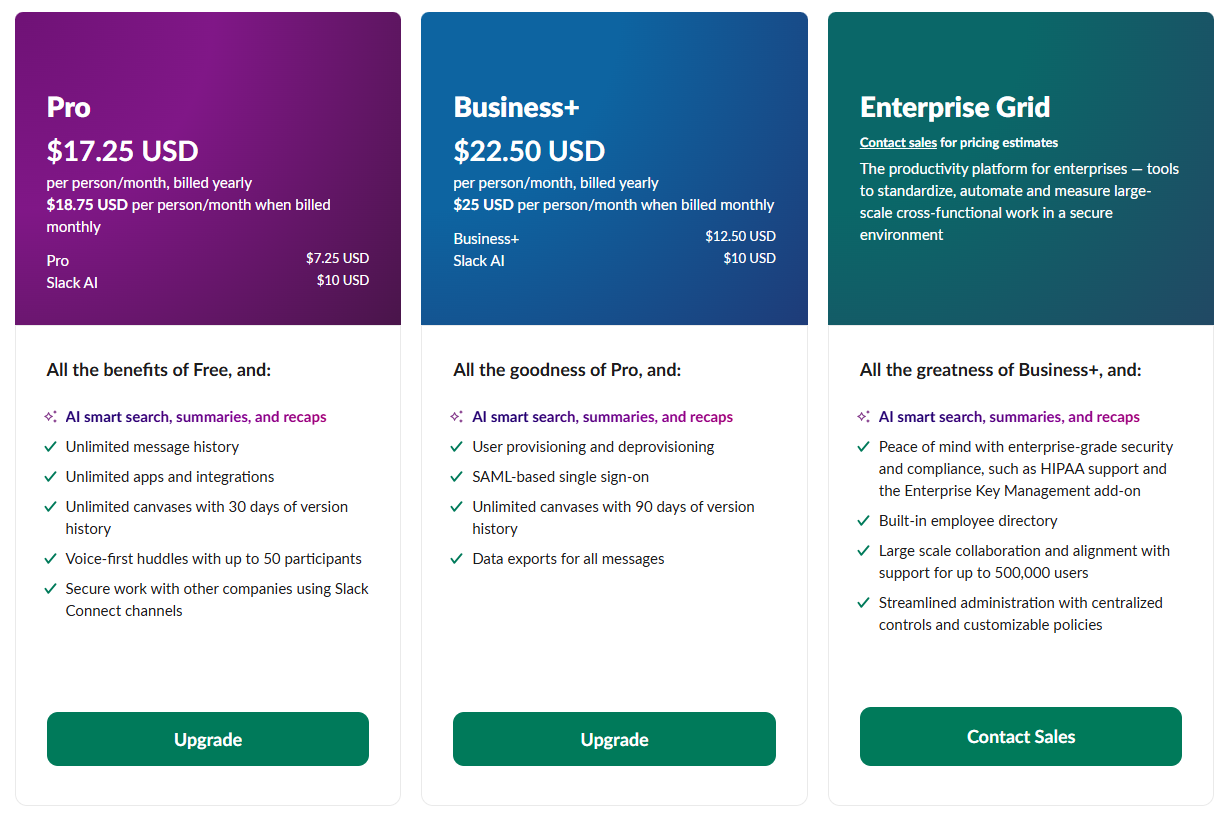
Opinion Piece
By using Slack every day, my remote team members have a efficient workflow while dealing with the challenges of remote work.
3. Productivity: Evernote
Evernote stands out as a versatile productivity app designed to enhance organization and focus for individuals and teams. This note-taking remote work software is particularly beneficial in remote settings, addressing the need for efficient task management.
Key Features:
- Note Organization: Utilize notebooks and tags to categorize notes effectively.
- Web Clipping: Save articles or web pages for later reference with a simple click.
- Document Scanning: Digitize physical documents using smartphone cameras, ensuring easy access and storage.
Pricing
Monthly Plan
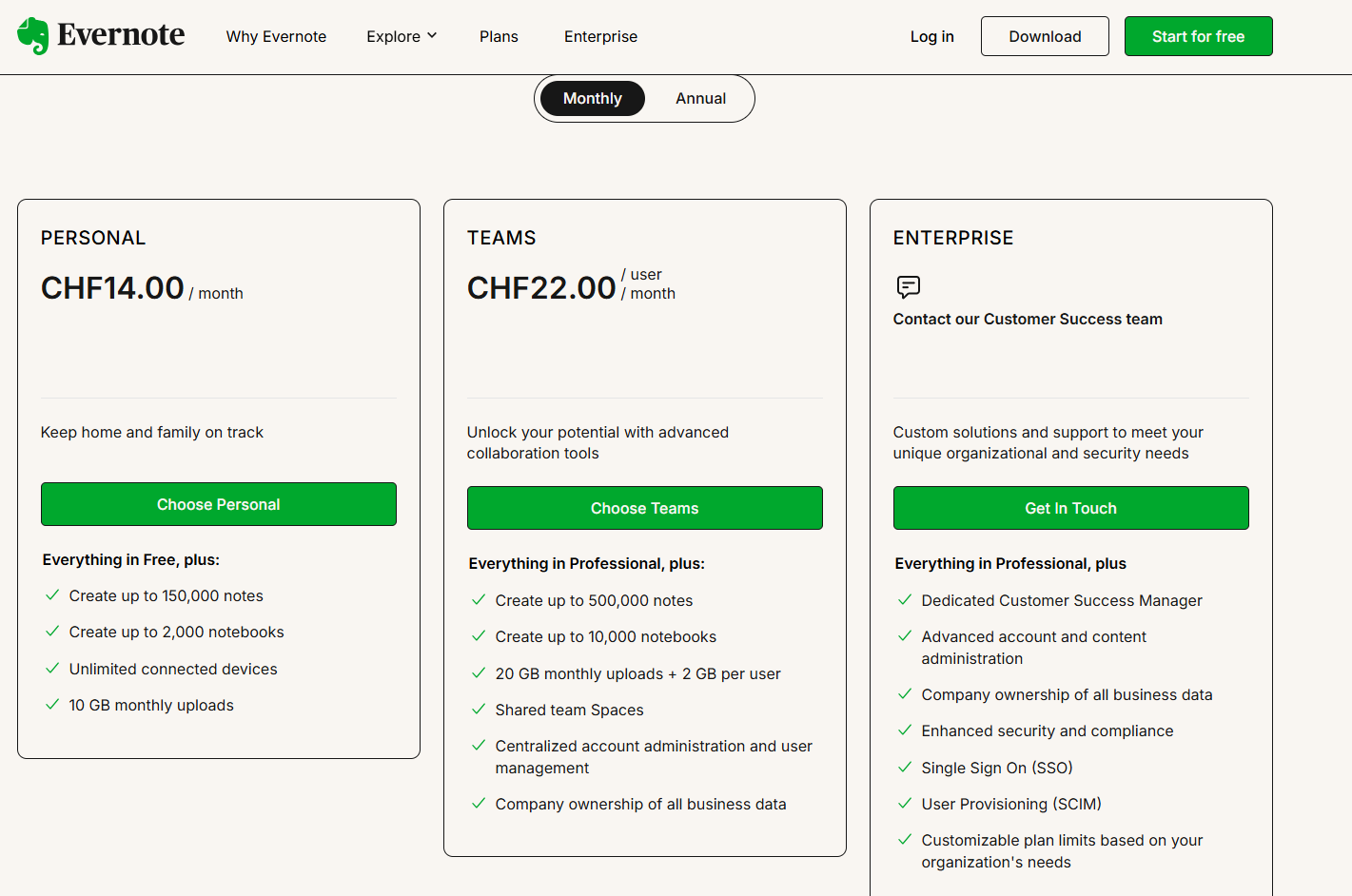
Annual Plan
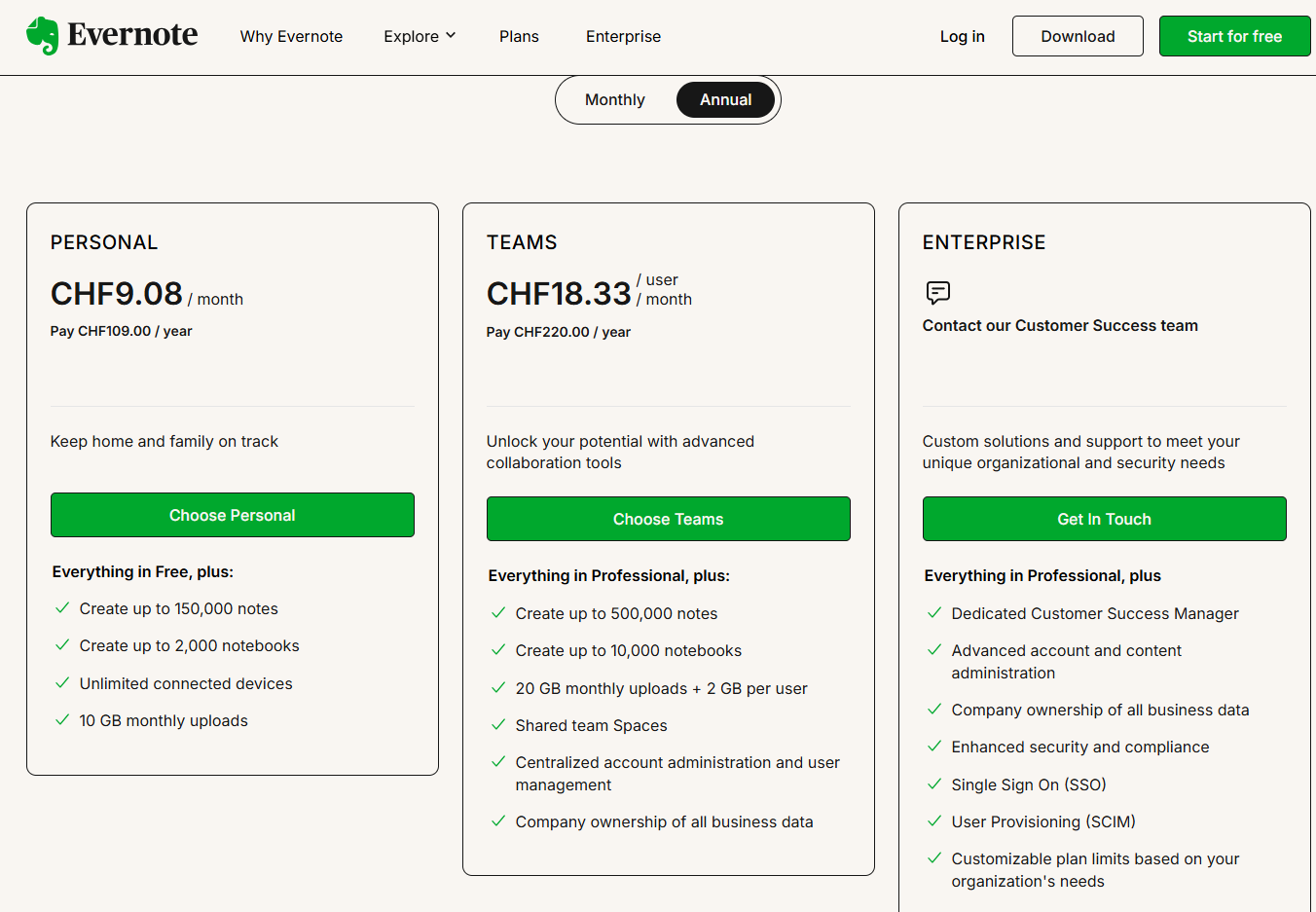
Pros:
Offers a wide range of features catering to various productivity needs, including task management and knowledge sharing.
Cons:
Navigation may become complex due to the abundance of available options.
Opinion Piece
Evernote stands out as a vital note-taking software in the list of the best software tools for remote work in 2025, helping users stay organized despite the challenges of remote collaboration.
4. Cloud Collaboration: Google Workspace
Google Workspace (formerly G Suite) is a top-tier cloud collaboration suite aimed at boosting productivity in remote work environments. This comprehensive platform allows teams to collaborate effortlessly on documents from any location around the globe.
Key Features
Real-time Editing: Work together in Google Docs or Sheets, enabling multiple users to edit and contribute content simultaneously.
File Storage: Google Drive provides generous storage space, making files accessible from any device with internet access, which streamlines file sharing and collaboration among team members.
Pricing
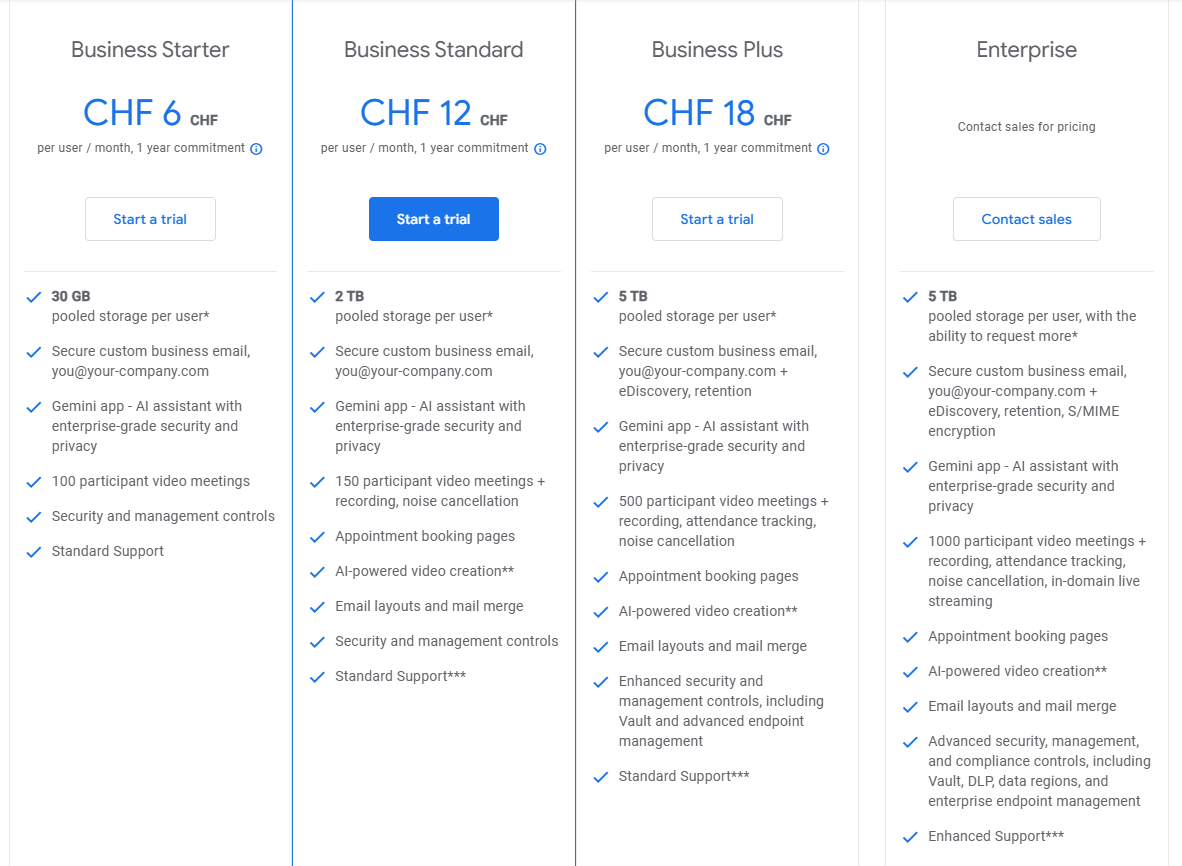
Pros
- Google Workspace offers a comprehensive set of tools, including Gmail, Google Drive, Docs, Sheets, Slides, Calendar, Meet, and more, designed to enhance communication, collaboration, and productivity.
- Real-time collaboration features allow multiple users to edit the same document at the same time, with changes appearing instantly.
- Files are stored in the cloud, providing access from anywhere with an internet connection, which is particularly advantageous for remote teams.
- Google Workspace works well with various third-party applications, such as CRM systems, project management tools, and marketing software, boosting its overall functionality.
- There are plans suitable for businesses of all sizes, from individuals to large enterprises, making it easy to scale as your business expands.
- Advanced security features, including two-step verification, data encryption, and admin controls, help safeguard sensitive information.
- The pricing is competitive, especially for small to medium-sized businesses, eliminating the need for separate investments in email hosting and office software.
- Google Workspace is regularly updated with new features and enhancements, ensuring it meets the evolving needs of businesses.
- The tools are designed to be user-friendly, and their seamless integration makes it easier for teams to adapt quickly.
Cons
- Internet Dependency
A reliable internet connection is essential to utilize most features. While there are offline modes, they offer limited functionality compared to the full experience. - Storage Limits on Basic Plans
Basic plans come with restricted storage, which can be a challenge for businesses that manage large files or significant amounts of data. - Privacy Concerns
As a Google product, some users have concerns about data privacy, even with the company’s assurances and strong security measures in place. - Learning Curve for New Users
Although the platform is user-friendly, those switching from other software (like Microsoft Office) might encounter a learning curve with certain functionalities. - Support Limitations on Basic Plans
Support is available, but premium assistance often requires a subscription to higher-tier plans. - Cost for Additional Features
Higher-priced plans are needed to access advanced features such as increased storage, improved security, or compliance tools.
Opinion Piece
In my experience, Google Workspace has truly transformed the way I work. It has made collaboration with my team much more efficient, enabling us to edit documents and manage projects together in real time, regardless of our locations. The smooth integration of tools like Gmail, Drive, and Meet has saved us a lot of time, simplifying both communication and organization. Even now, it remains a dependable platform, evolving to meet the increasing demands of my business with its strong features and regular updates. If you’re in search of a solution that emphasizes productivity and teamwork, I can wholeheartedly recommend considering Google Workspace.
5. Time Management: Scrin.io
Scrin.io is an essential time management tool designed for remote workers who want to make the most of their productivity. This innovative software allows users to carefully track the time spent on different tasks throughout their workday, ensuring that every hour is used efficiently.
Key Features:
- Task Timers: Users can start and stop timing sessions based on specific activities, making it easy to focus on one task at a time.
- Productivity Reports: Scrin.io generates detailed reports weekly or monthly, providing insights into time allocation per project or client.
Pricing
There are three plans: Professional, Standard and Free.
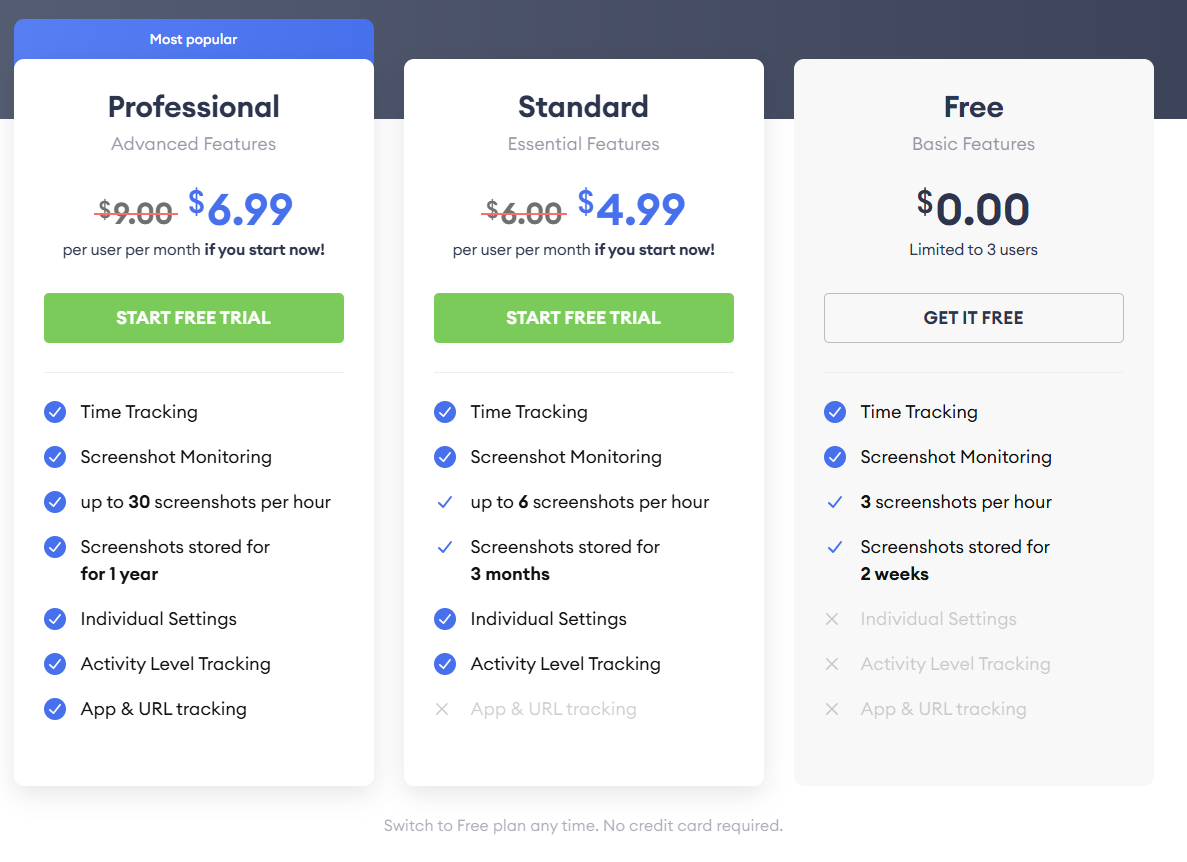
Pros
1User-Friendly Interface: Scrin.io is crafted for ease of use, allowing users to effortlessly navigate and manage their work hours.
Flexible Time Logging: Users can log their hours manually, which is beneficial for various work styles and situations where automated tracking may not be practical.
Accountability Features: With a dedicated tracking team overseeing discrepancies, Scrin.io promotes transparency and helps prevent manipulation of time records.
Comprehensive Reporting: Monthly reports offer in-depth insights into both team and individual performance, which is useful for payroll, productivity assessments, and future planning.
Cons
Potential Privacy Concerns: The monitoring aspects may come off as intrusive to some employees, potentially causing discomfort or pushback.
Learning Curve for Teams: Although the platform is designed to be user-friendly, new or less tech-savvy users might need some time to get accustomed to its features.

Opinion Piece
I’ve been using Scrin.io to manage my remote work and keep my productivity in check. The platform is really user-friendly, with easy navigation that makes tracking and reviewing work hours a breeze. I liked how simple it was to log hours manually when necessary, which allowed for flexibility with different tasks and workflows.
A particularly impressive feature was the built-in tracking team that kept an eye out for any discrepancies or attempts to manipulate the recorded time. This added layer of accountability fostered trust and transparency within the team. Plus, getting detailed reports at the end of each month gave me a clear overview of my working hours, which was incredibly helpful for both personal reflection and team management.
All in all, Scrin.io provided an effective and dependable way to stay focused and accountable while working remotely, ensuring smooth and efficient operations.
6. E-commerce Platform: Shopify
Shopify is a robust e-commerce platform that enables businesses to easily create and manage their online stores from virtually anywhere.
Key Features:
Customizable Templates: Sellers can design distinctive shopping experiences using a range of templates, making sure their brand identity stands out.
Payment Processing Options: Shopify offers multiple payment methods, such as credit card payments and PayPal integration, ensuring secure transactions for customers.
This flexibility allows remote teams to concentrate on improving customer experience while effectively managing their operations from any location.
Pricing
Shopify offers flexible pricing: pay monthly or choose an annual plan to save 25%!
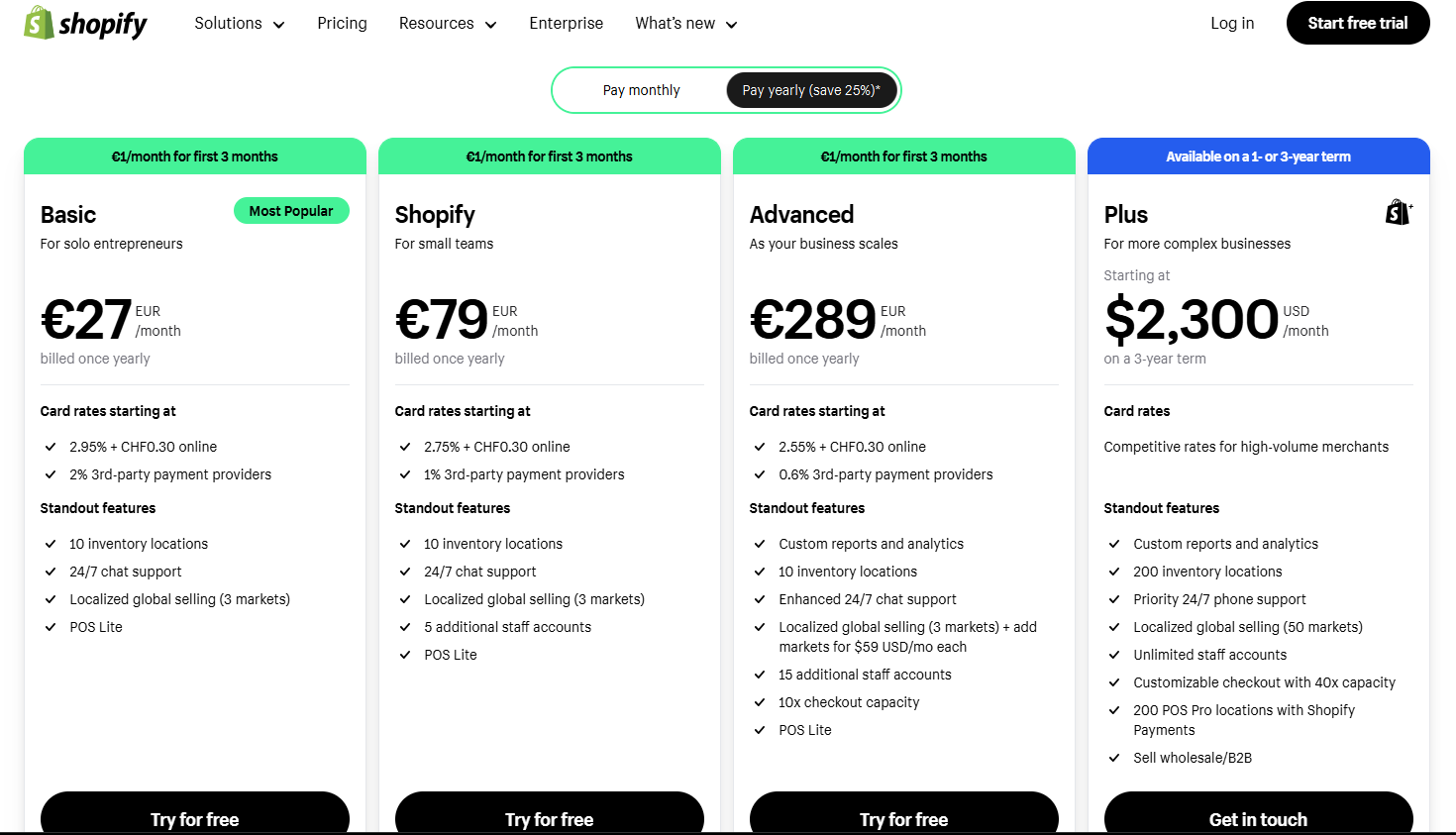
Pros
Ease of Use: Shopify is known for its user-friendly interface, making it easy for beginners to set up and manage an online store without needing technical skills.
Customizable Design: With a variety of themes and design options, you can create a store that truly represents your brand’s unique identity.
Comprehensive App Ecosystem: You have access to thousands of apps and integrations that enhance functionality for marketing, inventory management, shipping, and more.
Reliable Performance: Shopify ensures fast load times, secure hosting, and strong uptime, so your store operates smoothly.
Scalability: As your business expands, Shopify can scale with you, offering advanced tools like Shopify Plus to support enterprises of all sizes.
Cons
Monthly Costs: Shopify has subscription fees, and additional expenses can accumulate for premium apps and themes.
Limited Customization Without Code: Although it’s beginner-friendly, achieving deep customization often requires coding skills or hiring a developer.
Transaction Fees: If you choose not to use Shopify Payments, you may incur additional transaction fees, which can increase your overall costs.
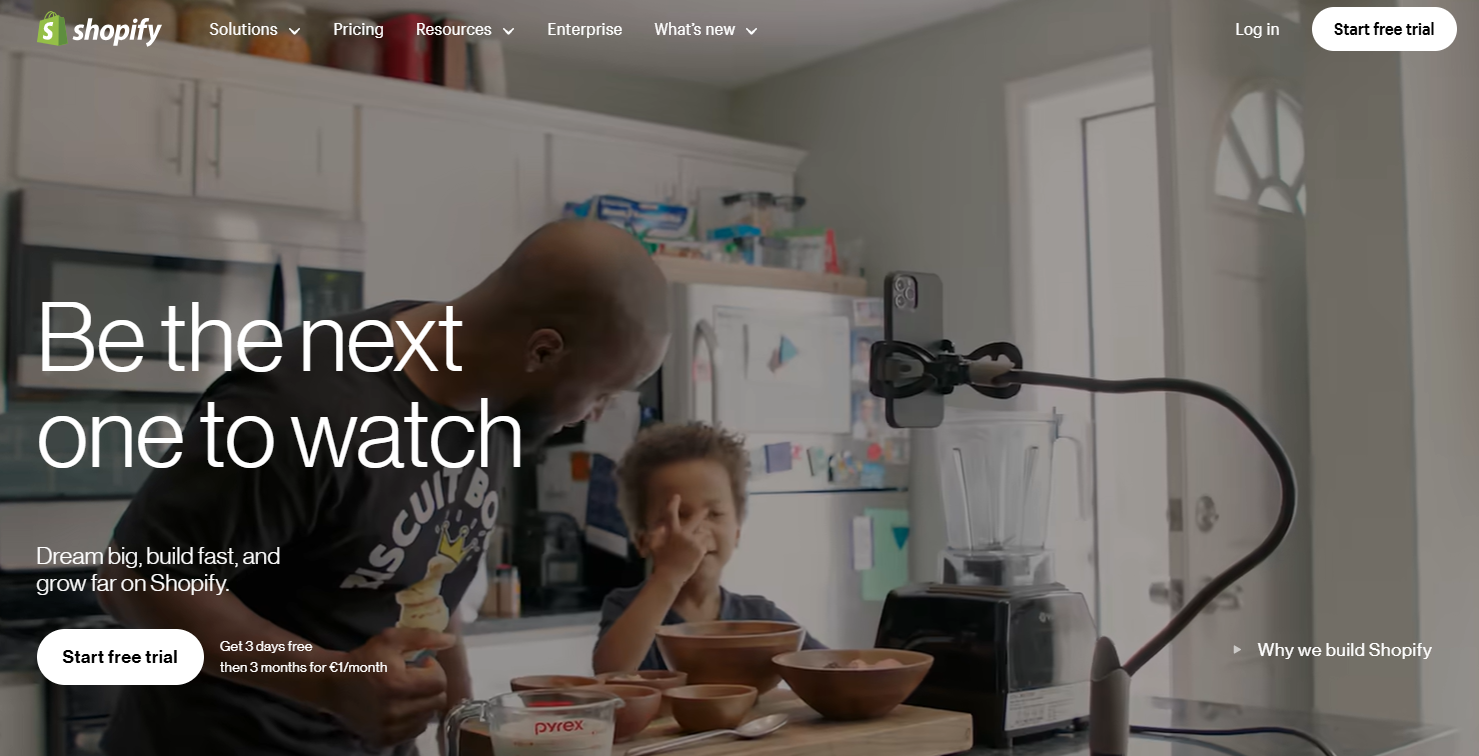
Opinion Piece
When I first began my journey with Shopify, I was struck by how intuitive and robust the platform was. It served as the backbone for scaling Eric Javits from $0 to $50 million in revenue. Throughout this experience, I acquired invaluable knowledge in e-commerce, discovering how to effectively utilize Shopify’s tools and features to grow a brand.
One of the key takeaways for me was the significance of automation. The array of apps within Shopify’s ecosystem allowed me to streamline tasks such as inventory management, email marketing, and customer support, which in turn gave me more time to concentrate on strategic growth. I also became skilled at navigating online sales, grasping customer behavior, and leveraging the extensive Shopify integrations to enhance conversions and boost revenue.
Shopify was more than just a platform for creating an online store; it was a springboard for mastering the intricacies of e-commerce. The insights and skills I’ve developed remain invaluable in every project I take on.
7. CRM Software: HubSpot
HubSpot is an all-in-one CRM tool that helps businesses cultivate and maintain strong customer relationships over time. With a focus on user-friendliness, it integrates smoothly into various business models, making it ideal for remote teams dedicated to customer engagement.
Key Features:
Sales Pipeline Management: This feature allows sales teams to monitor the progress of deals through different stages until they are closed, ensuring that no opportunity slips through the cracks.
Marketing Automation: Streamline repetitive tasks like sending follow-up emails or segmenting leads based on their behavior, boosting efficiency and allowing teams to concentrate on high-value activities.
Pricing
HubSpot offers a range of pricing plans to suit different business needs. The Marketing Hub Starter and Starter Customer Platform are ideal for small businesses seeking essential tools, while the Marketing Hub Professional and Marketing Hub Enterprise cater to larger teams requiring advanced features, scalability, and customization.
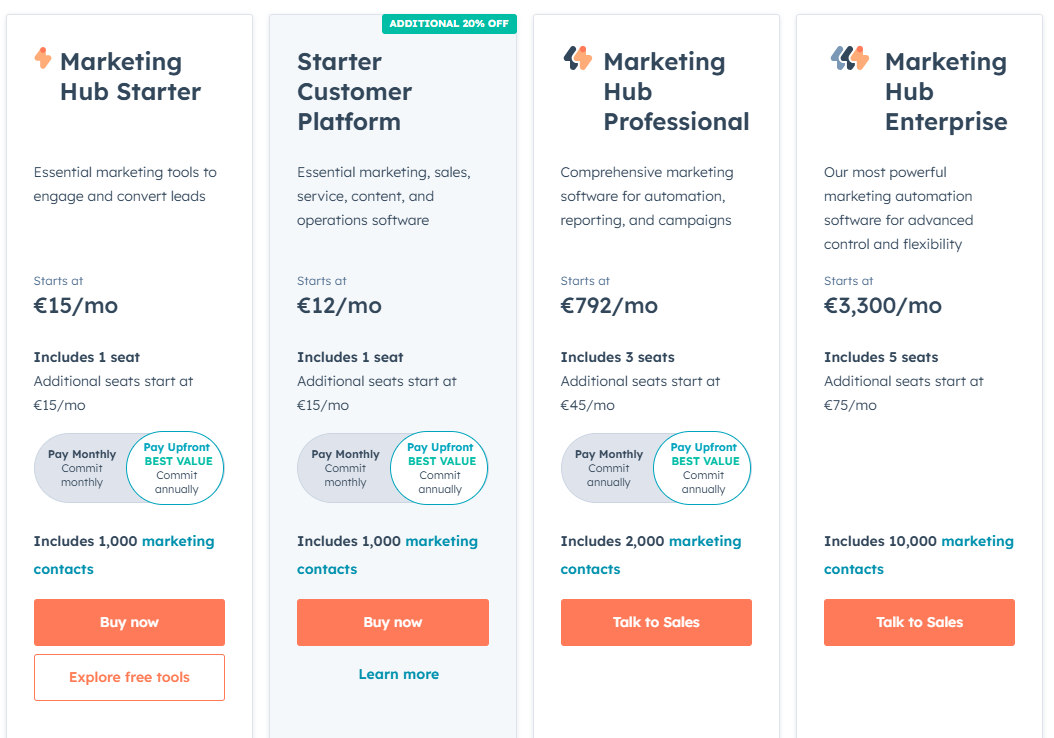
Pros of HubSpot:
User-Friendly Interface: HubSpot is designed to be intuitive, making it accessible for beginners with a smooth onboarding experience and easy-to-use tools for sales, marketing, and customer service.
Comprehensive Features: It serves as an all-in-one platform, providing CRM, email marketing, social media management, analytics, and automation to help businesses run their operations effectively.
Scalability: With tiered pricing and various feature options, HubSpot can adapt to the needs of businesses of all sizes, from startups to large enterprises.
Cons of HubSpot:
High Cost for Advanced Plans: Although the Starter plans are reasonably priced, the Professional and Enterprise plans can become quite costly for small businesses or startups as they expand.
Customization Limitations: While it offers a lot of versatility, some users feel that the options for advanced customization and integration are not as extensive as those found in other specialized platforms.
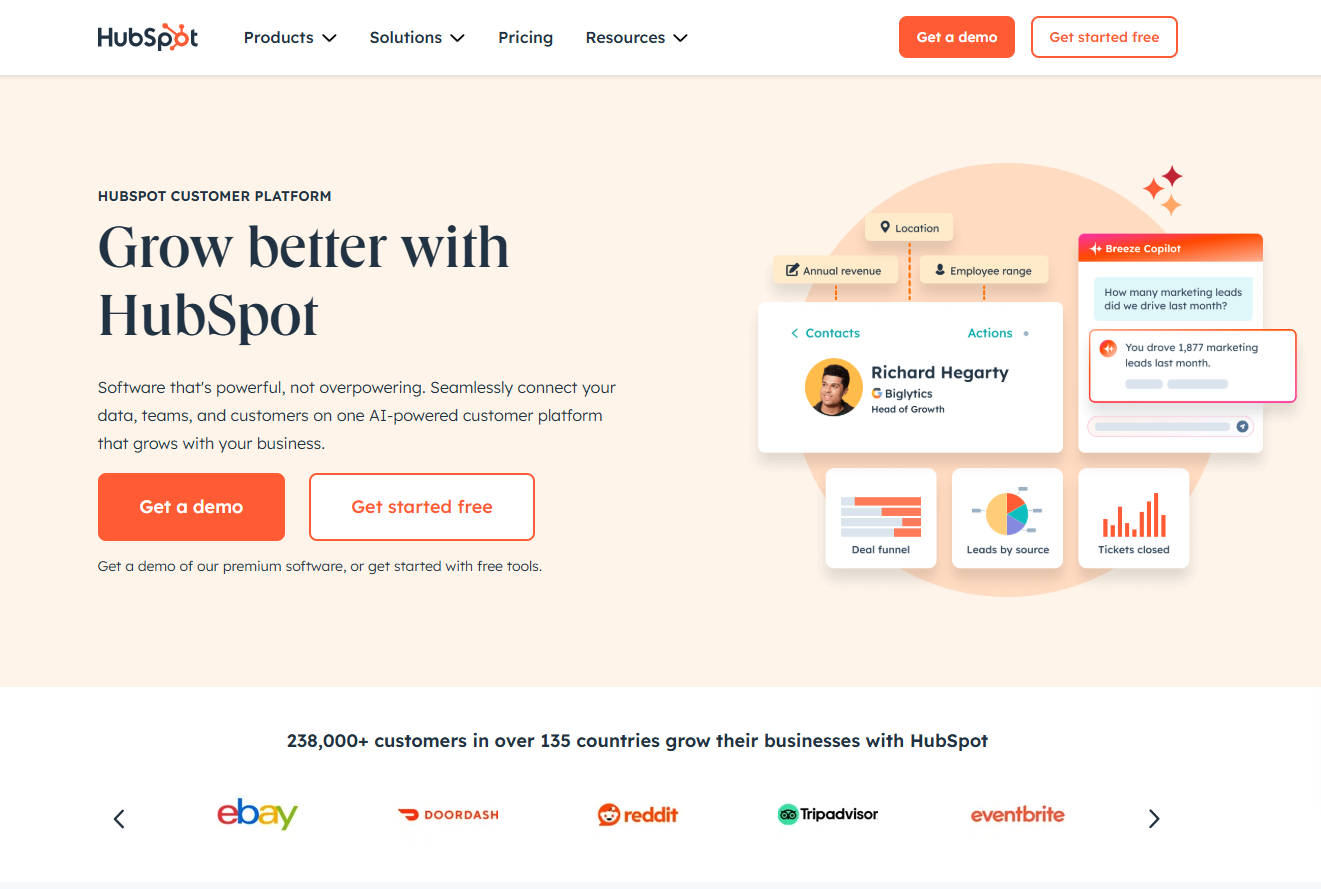
Opinion Piece
I’ve used HubSpot and found its powerful features to be extremely beneficial, particularly for remote teams. It effectively supports sales and marketing initiatives while promoting clear communication and smooth organization.
From tracking leads to managing campaigns and optimizing workflows, HubSpot’s tools facilitate collaboration and help keep everyone on the same page, regardless of where your team is based.
8. SEO Toolset: Semrush
Unlocking the potential of your online presence is vital in 2025. Semrush stands out as a powerful SEO analysis remote work tools designed to enhance a website’s organic search visibility on search engines like Google.
By employing comprehensive keyword research and conducting meticulous site audits, Semrush equips businesses with the insights needed to refine their digital strategies.
Key Features of Semrush:
- Keyword Research: Discover high-performing keywords relevant to your niche.
- Site Audits: Identify technical issues impacting your site’s performance.
- Competitor Analysis: Analyze competitor strategies to gain a competitive edge.
- Traffic Analytics: Monitor and assess traffic trends for informed decision-making.
Pricing
Monthly plans: Pro, Guru and Enterprise. Semrush gives the option to pay it annually to save up to 17%.
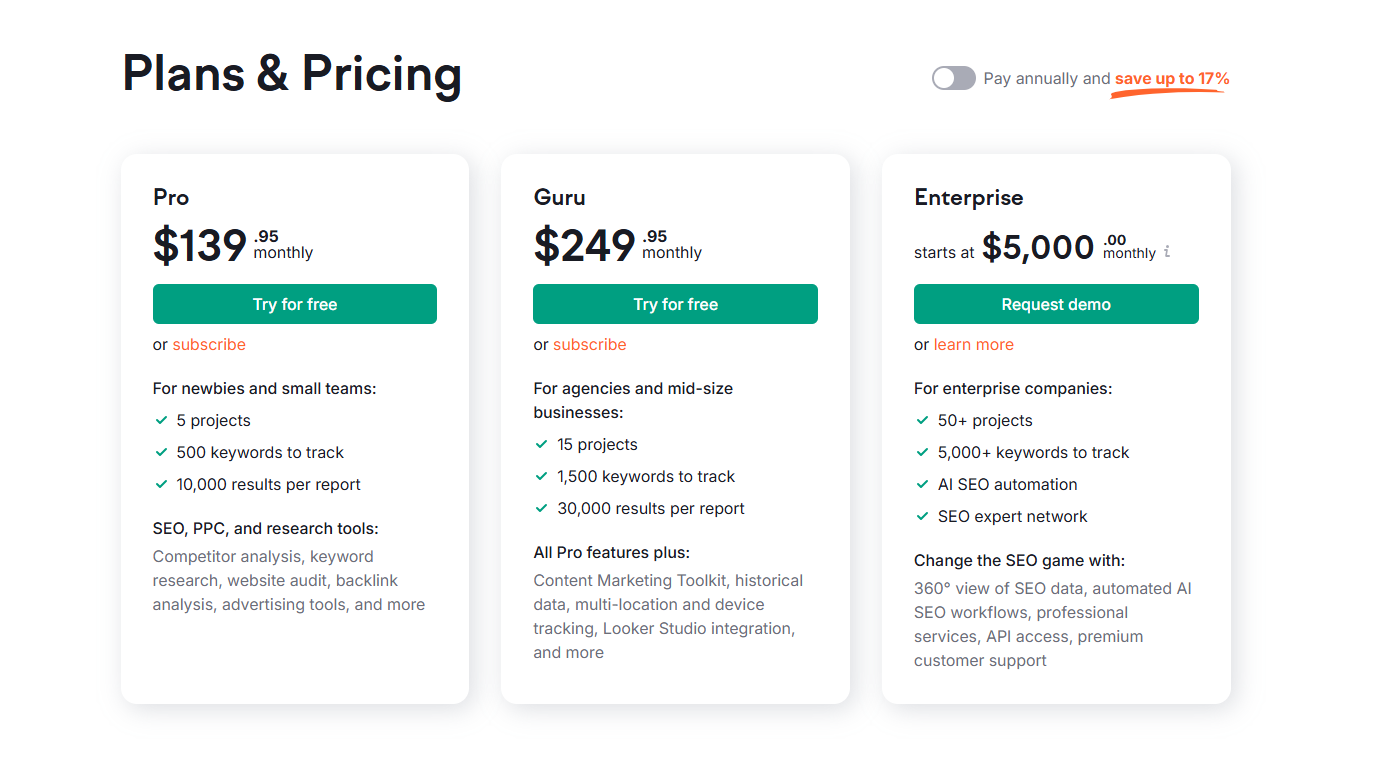
Pros of Semrush
Comprehensive SEO and Marketing Toolkit:
Semrush presents a diverse array of tools designed for keyword research, site audits, backlink analysis, rank tracking, content optimization, and competitor analysis. This all-in-one platform is perfect for businesses and marketers aiming to enhance their SEO, PPC, and content strategies without the hassle of juggling multiple tools.
Competitor Analysis Features:
A key highlight of Semrush is its capability to deliver in-depth insights into competitors’ strategies. Users can discover competitors’ organic and paid keywords, backlink profiles, and advertising campaigns, which aids in more effective strategic planning and market positioning.
Content Marketing Support:
Semrush offers tools for creating and optimizing content, such as topic research, content gap analysis, and SEO-friendly writing assistants. These resources are designed to improve the quality and visibility of content, specifically catering to the needs of content marketers and bloggers.
Cons of Semrush
Steep Learning Curve:
The platform offers a wide range of features, which might be daunting for newcomers. Understanding the interface and interpreting the data can take time and training, particularly for those who are just starting with digital marketing tools.
Cost for Advanced Features:
Semrush’s pricing tends to be on the higher side compared to some other options, and several advanced features, like historical data and API access, are only available at a premium.
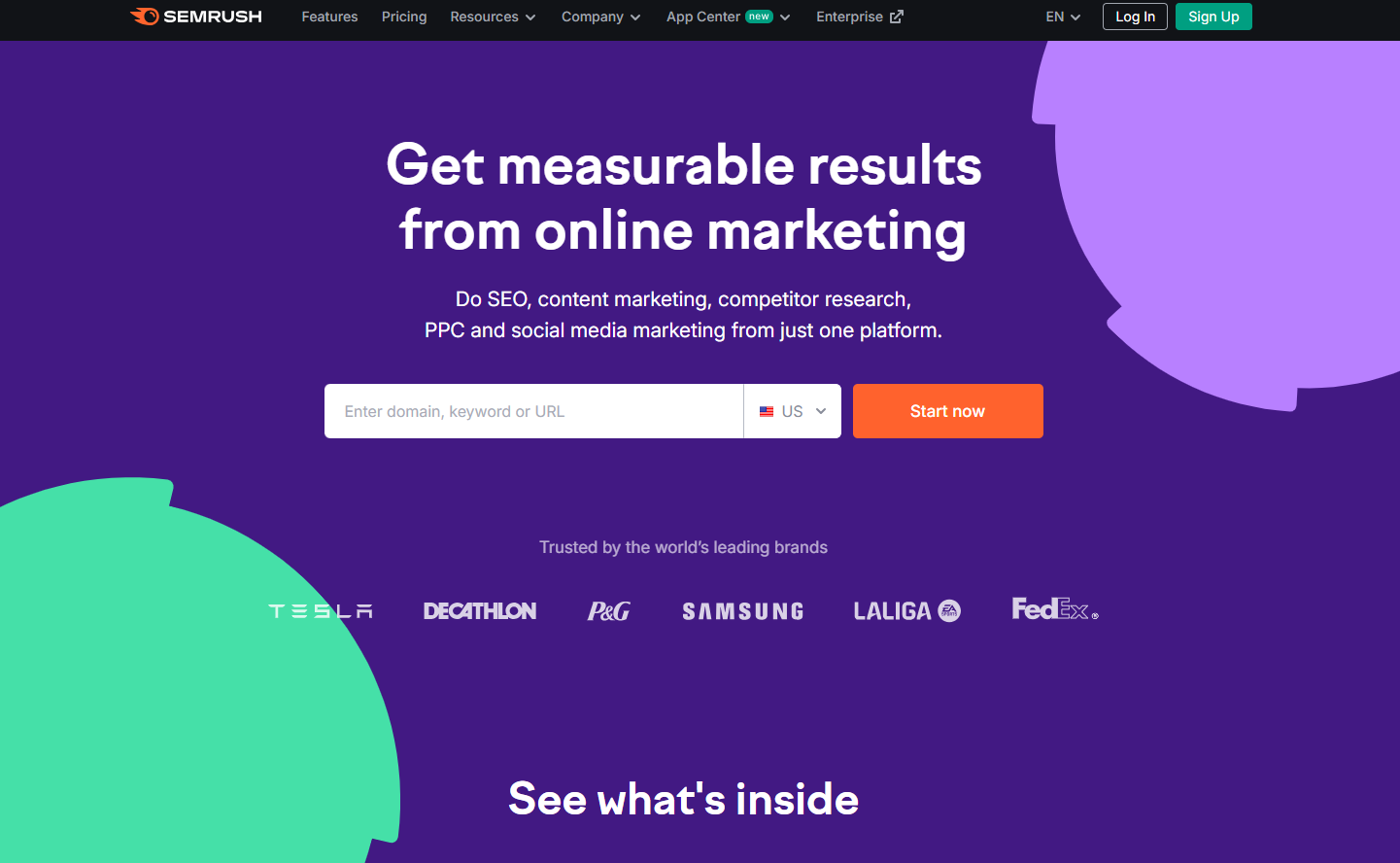
Opinion Piece
From the very beginning of my journey into SEO, Semrush has been my go-to tool, and I couldn’t be more satisfied with the outcomes. Tracking my keywords and keeping an eye on my progress has been incredibly easy with this platform. It streamlines many elements of SEO, making the whole experience much less daunting. Specifically, it was crucial in helping me establish an eCommerce store, providing the insights and strategies necessary to optimize my site effectively.
What I appreciate most about Semrush is how it enables digital teams to enhance their content efficiently. It allows remote collaborators to work together effortlessly towards shared objectives, boosting online visibility and increasing traffic. It has truly transformed my approach to mastering SEO and achieving results as a team.
9. Web Development Course Platform: Nucamp
Nucamp is an educational platform that provides coding bootcamps tailored for people looking to learn web development. It’s a great option for those without any previous programming experience, as it offers instruction on key skills like HTML, CSS, and JavaScript.
Key Features of Nucamp:
- Comprehensive Curriculum: Covers front-end and back-end development.
- Flexible Learning Options: Online courses that fit into any schedule.
- Hands-On Projects: Real-world applications to solidify knowledge.
Pricing and Cost
| Feature Nucamp Other Platforms Course Duration | 22 weeks | Varies (6 weeks – 12 months) |
| Cost | Starting at $1,499 | $2,000 – $20,000 |
| Job Placement Support | Yes | Limited |
Pros
Nucamp provides an affordable option compared to traditional bootcamps, making it easier for those wanting to enter the tech field without a heavy financial burden.
Practical, Hands-On Curriculum: The program focuses on teaching skills that are relevant to the industry through hands-on projects, ensuring that students acquire experience that can be immediately useful in their careers.
Cons
Limited In-Person Sessions: Although Nucamp offers some in-person support, it may not be as frequent as what other bootcamps provide, which could be a downside for those who value more direct interaction.
Less Brand Recognition: Nucamp isn’t as well-known as some of the larger bootcamps, which might pose challenges for graduates seeking recognition in competitive job markets.
Opinion Piece
When I decided to explore app and web development, I found that Nucamp was the ideal choice due to its affordability and hands-on curriculum that spans from front-end to full-stack development.
Opting for Nucamp provides a structured pathway into the tech world, which is crucial as the demand for remote work and web development skills continues to rise. The hybrid model of online learning paired with in-person support, along with small class sizes, offers a personalized and practical experience.
With mentorship from industry professionals and a flexible schedule, I’ve developed the skills and confidence needed to take on real-world projects. If you’re seeking an affordable and effective way to enter the tech field, Nucamp is definitely the way to go!
10. Team Scheduling Tool: Calendly
Calendly streamlines the scheduling process for remote teams, making it easier to coordinate meetings without the back-and-forth emails. This tool allows team members to select from pre-defined time slots based on each other’s availability, simplifying the task of finding suitable meeting times.
Key Features:
- Customizable Availability: Set specific times when you’re available for meetings.
- Automated Reminders: Send automatic reminders to participants, reducing no-shows.
- Integration with Calendars: Syncs with Google Calendar, Outlook, and other platforms, ensuring real-time availability updates.
Pricing
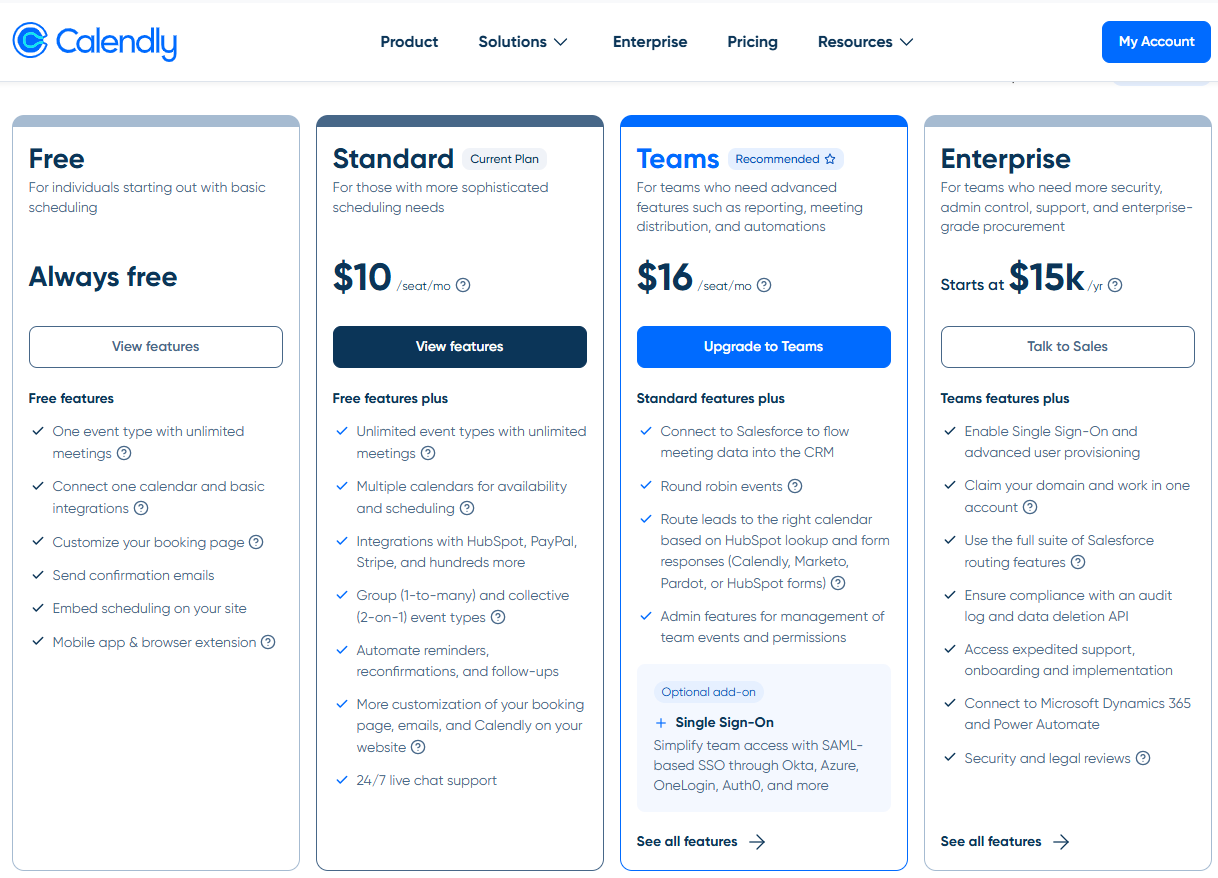
Pros
- Easy-to-use interface.
- Integrates well with tools like Google Calendar and Zoom.
Cons
- Limited customization options.
- Free plan lacks advanced features.
Opinion Piece
I’ve been using Calendly since the beginning, and it has completely changed how I handle my schedule. Whether I’m conducting interviews, hiring new team members, or booking calls and appointments, everything has gone so smoothly. Calendly makes it incredibly easy to coordinate with others, removing the hassle of back-and-forth communication to find times that work for everyone.
The interface is very user-friendly, and the seamless integrations with other tools have made scheduling even more efficient. I no longer have to worry about double bookings or missed meetings. Calendly has truly helping me stay organized and focused.
The way Calendly enhances productivity and collaboration makes it essential for anyone working remotely.
11. Design Collaboration Tool: Figma
Figma has established itself as a leading design collaboration tool, enabling remote teams to work together seamlessly on user interfaces and prototypes. Its robust features enhance real-time co-creation, making it an essential platform for designers in the modern workplace.
Key Features of Figma:
- Real-Time Collaboration: Multiple users can edit and comment on designs simultaneously.
- Commenting System: Team members can leave feedback directly on the design, streamlining communication.
- Version History Tracking: Easily revert to previous iterations of a project, ensuring nothing gets lost in the design process.
Pricing
Figma and FigJam both offer pricing plans tailored to different needs, but they focus on different aspects of design and collaboration.
Figma
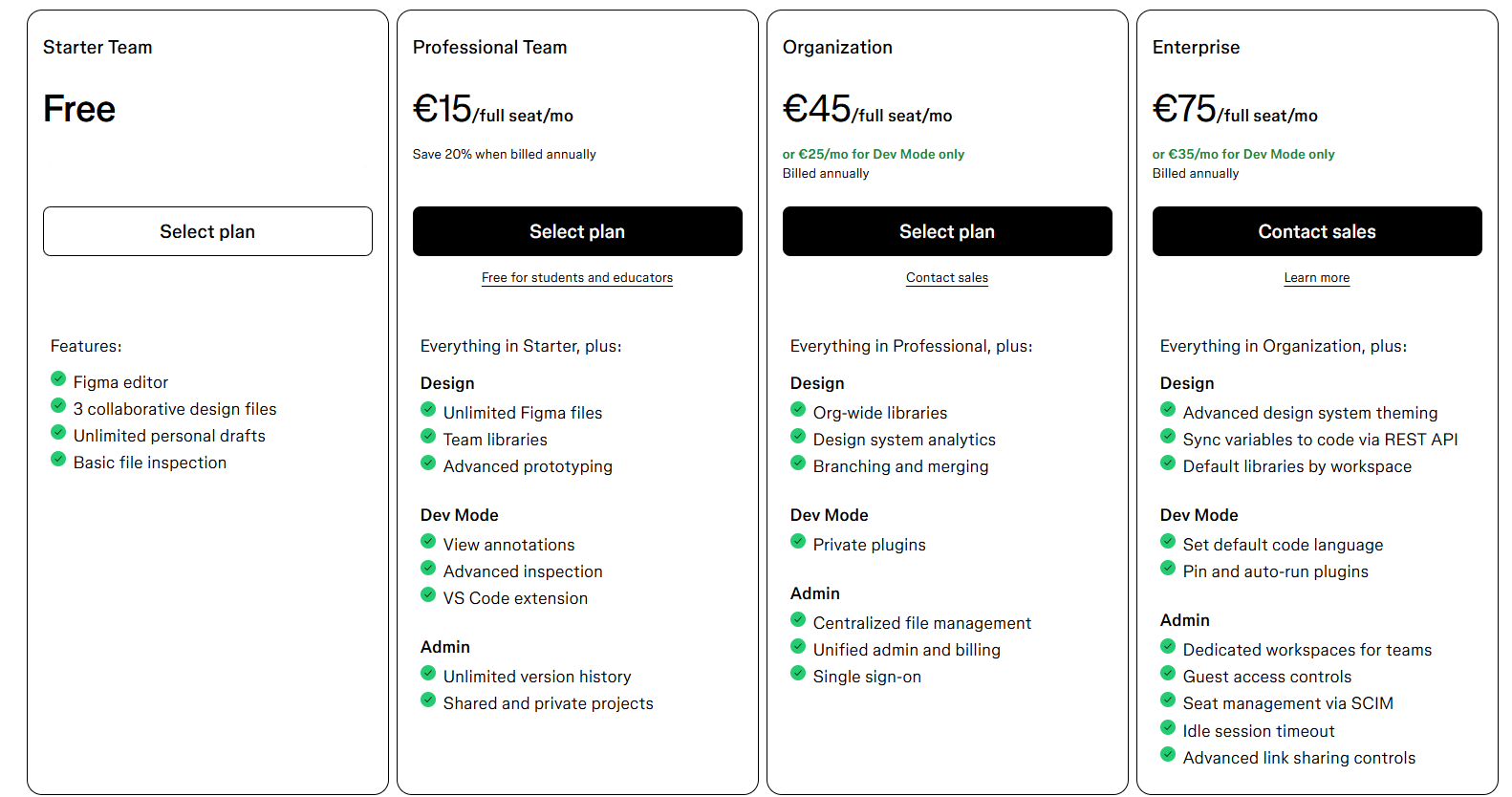
Figma Jam
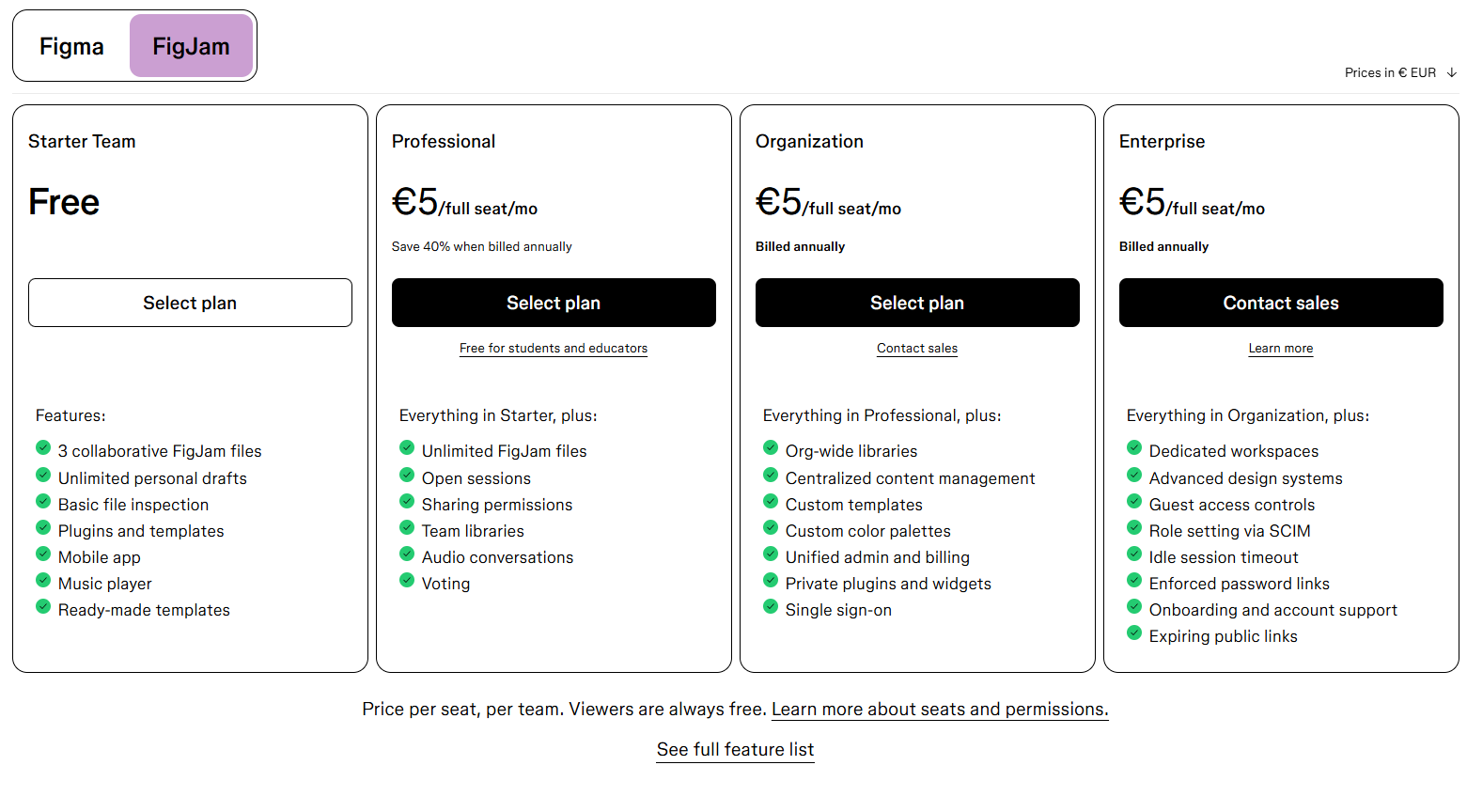
Pros of Figma:
- Real-time collaboration for seamless teamwork.
- Cross-platform accessibility on Mac, Windows, and Linux.
Cons of Figma:
- Performance issues with large files.
- Steep learning curve for beginners.
Opinion Piece
Incorporating Figma into our remote workflows has greatly enhanced our productivity and creativity. I can utilize its robust features to keep our projects aligned with team objectives, while also promoting an inclusive atmosphere for feedback and innovation. It has made collaboration effortless, enabling us to work more efficiently, even from afar.
How Can the Best Work Digital Tools and Platforms Benefit Your Remote Work?
Utilizing the best digital tools and platforms can significantly enhance the effectiveness of remote work. These tools not only promote efficient collaboration but also help teams maintain a seamless workflow, even when they are located in different places.
1. Streamlined Communication
Platforms like Slack and Microsoft Teams enable team members to share ideas instantly through dedicated channels, minimizing the time spent on emails and improving responsiveness. This quick communication facilitates faster decision-making.
2. Enhanced Project Management
Tools such as Trello and Asana provide structured task management, ensuring that everyone understands their roles and deadlines. Visual boards and checklists help keep projects on track while promoting accountability among team members.
3. Increased Flexibility
Cloud-based solutions like Google Workspace allow access to important documents from any location, enabling teams to quickly adapt to shifting work environments or schedules. This flexibility is essential in today’s fast-paced business world.
By leveraging these best remote work tools, organizations can foster an environment where productivity and creativity flourish, empowering remote teams to thrive while effectively meeting their goals. A well-equipped technological setup is vital for smooth remote operations, contributing to sustainable growth in the ever-evolving digital landscape.
Buyers Guide: How We Conducted Our Research
To curate the list of the best remote work digital tools and platforms for 2025, we followed a systematic approach to ensure our selections meet the diverse needs of remote teams.
Here are the steps we undertook during our research:
Pricing Analysis
We looked into the cost structures of each product. This included reviewing subscription models, one-time fees, and any extra costs that might come up, making sure we considered tools across various budget levels.
Feature Evaluation
A thorough examination of the features provided by each tool was crucial. We pointed out key functionalities that boost productivity and collaboration, such as integration capabilities, user interface design, and customization options. This process helped us identify tools that excel in their respective categories.
Identifying Negatives
No tool is without its flaws. We evaluated what each platform might be missing. By recognizing potential drawbacks or limitations, we aimed to offer a well-rounded view, enabling users to make informed choices based on their unique needs.
Support and Refund Policies
Customer support can significantly impact remote teams using digital tools. We investigated whether these platforms provide community forums, dedicated support channels, or refund policies to safeguard users’ investments and ensure they receive assistance when necessary.
This organized approach enabled us to pinpoint the best options available while taking into account the diverse needs and preferences of teams in the evolving remote work environment of 2025.
Dario’s Conclusion
The digital landscape of remote work is always changing, and having the right remote work tools can be the key to not just surviving but thriving. The 11 platforms we’ve discussed are more than just collaboration software—they’re essential allies in navigating the intricate world of distributed teams.
Why should you trust this blog post?
These recommendations come from genuine experience and thorough analysis. I’ve delved deeper than basic reviews to offer insights that can truly enhance your remote work strategy. Whether you’re a startup founder, freelancer, or team leader, these tools provide the flexibility, efficiency, and collaborative power necessary for success. In the remote work environment of 2025, your success hinges not on working harder, but on working smarter.
By adopting these thoughtfully chosen tools, you’ll improve communication, increase productivity, and create a work experience that goes beyond physical limitations.
Don’t just adjust to remote work—excel at it. Begin using these tools today, and see your team’s performance reach new heights.
FAQs
What are some key features of Trello as a project management tool?
Trello offers a user-friendly interface with boards, lists, and cards for effective task management. These features help remote teams organize tasks, track progress, and collaborate efficiently.
How does Slack facilitate communication among remote teams?
Slack provides real-time communication through channels and direct messaging, allowing team members to stay connected and share information quickly. It also integrates with other apps like Google Drive or Zoom for seamless collaboration.
What capabilities does Evernote offer for productivity?
Evernote serves as a versatile note-taking app that helps individuals and teams stay organized. Key features include note organization through notebooks and tags, web clipping for saving articles, and document scanning functionality.
Why is Google Workspace considered essential for cloud collaboration?
Google Workspace is an all-in-one suite of cloud-based tools that enables collaborative work environments. It allows team members to edit documents simultaneously in real-time using applications like Docs or Sheets from anywhere in the world.
What benefits does HubSpot CRM provide to businesses?
HubSpot CRM helps companies build and maintain strong customer relationships by offering features like sales pipeline management to track deals’ progression and marketing automation to streamline repetitive tasks such as sending follow-up emails.



