Customer service digital tools for small business are revolutionizing how companies engage with their customers, streamline support operations, and build stronger relationships that drive business growth.
You’re not alone if you’re struggling to keep up with customer demands. Small businesses often face the challenge of delivering excellent support while juggling limited resources and growing expectations. The right digital tools can transform how you engage with clients, resolve customer issues, and build customer loyalty while saving time on repetitive tasks.
Imagine having a streamlined system that organizes your customer data, automates manual tasks, and provides personalized support—freeing you to focus on what matters most: growing your business. The best customer service platforms make this possible by combining more features tailored specifically for small business needs, helping improve customer satisfaction across multiple channels.
“Selecting the right tools requires understanding both current challenges and future goals,” explains Dario Markovic, a customer experience consultant with over 10 years of helping small businesses scale their support operations. “These 10 tools have been chosen because they balance usability, affordability, and powerful features that grow alongside your business.”
You will discover solutions ranging from comprehensive CRM systems to live chat options and social media management tools, each vetted for effectiveness in a small business environment. These digital platforms help create personalized customer experiences, generate more leads, and provide actionable insights through data driven decisions.
Start exploring these top-rated tools now to elevate your customer service without overwhelming your support teams or budget.
What are The 10 Customer Service Digital Tools for Small Business?
-
CRM
-
Help Desk
-
Live Chat
-
Knowledge Base
-
Social Media Management
-
Customer Feedback Survey
-
Reporting & Analytics
-
Communication & Collaboration
-
VoIP Phone Systems
-
Project Management
How Customer Service Digital Tools for Small Business Transform Support Operations
Modern digital tools are reshaping how small businesses approach customer support, moving from reactive to proactive customer engagement strategies.
These cloud based platforms enable support agents to deliver personalized messaging across social media channels, email marketing platforms, and other digital channels from a single dashboard.
1. CRM Software
Customer Relationship Management (CRM) software is a vital tool for small businesses to effectively manage and nurture customer relationships.
It serves as a central location for storing customer data, tracking the customer journey, and maintaining communication history across digital channels.
Key Features to Consider
When choosing a CRM system for your small business, here are some essential features to consider:
-
Contact Management: Organize and maintain detailed customer profiles with comprehensive customer data
-
Sales Tracking: Monitor sales processes, deals, and revenue generation to drive more sales
-
Automation Capabilities: Streamline repetitive tasks like email responses, follow-ups, and email marketing campaigns
Top-Rated CRM Software Options
Here are some top-rated CRM options that provide excellent value for business owners:
-
HubSpot CRM: Known for its user-friendly interface and robust marketing automation features. Offers a free plan with upgrade options based on business needs, making it perfect for small businesses starting their digital transformation.
-
Zoho CRM: Provides customizable modules for sales, marketing, and customer support. Suitable for businesses looking for scalability with more advanced features as they grow.
-
Salesforce Sales Cloud: Offers extensive customization options, integration with other digital tools, and predictive analytics for data driven insights.
According to a study by Salesforce, companies using CRM software see an average ROI of $8.71 for every dollar spent. This makes CRM systems one of the most valuable investments for improving customer satisfaction and building customer loyalty.
By incorporating a CRM system tailored to the specific needs of a small business, entrepreneurs can streamline customer interactions, improve sales processes, and foster stronger relationships with clients effectively.

Salesforce Sales Cloud is a leading CRM platform that helps sales teams manage leads, track opportunities, and close deals efficiently. Its advanced analytics and automation tools provide valuable insights to boost productivity and drive revenue growth.
2. Help Desk Software
Help desk software is essential for small businesses to manage customer support efficiently. It helps organize and prioritize support tickets, ensuring that no customer inquiries go unanswered or delayed.
With a good support ticketing system in place, response times improve, and customer satisfaction increases significantly.
Why Small Businesses Need Help Desk Software
As a small business, you may receive customer queries through various channels such as email, chat, phone, or social media. Without a centralized system to manage these incoming requests, it can become overwhelming to keep track of everything.
This is where help desk software becomes invaluable for your tech stack.
By using help desk software, you can:
-
Consolidate all customer inquiries from different sources into one customer service platform
-
Assign and prioritize tickets based on urgency or importance
-
Track the status of each ticket and ensure timely follow-ups
-
Provide self service options for customers through a comprehensive knowledge base
Key Features to Look for in Help Desk Software
When selecting help desk software for your small business, consider the following key features:
-
Multi-channel support: Ensure that the software can integrate with various communication channels such as email, live chat, social media, and phone
-
Knowledge base integration: Look for a solution that allows you to link with self-service resources so that support agents can resolve complex queries faster
-
Reporting and analytics: Choose a tool that provides insights on ticket volume, response times, agent performance, and customer satisfaction metrics
Popular Help Desk Solutions for Small Businesses
Here are some popular help desk solutions tailored specifically for small businesses:
-
Freshdesk: Easy setup, intuitive UI, offers automation workflows and multi-channel support. Free plan available for basic features
-
Zendesk Support: Robust ticketing system with powerful integrations and customization options. Strong reporting capabilities for data driven insights
-
Zoho Desk: Affordable pricing structure with AI-powered assistance and solid multichannel support. Integrates well with Zoho CRM suite
-
Groove: Designed specifically for small businesses with straightforward ticket management and built-in knowledge base features
Research by Zendesk shows that businesses using help desk software see a 25% improvement in customer satisfaction scores and 40% faster resolution times.
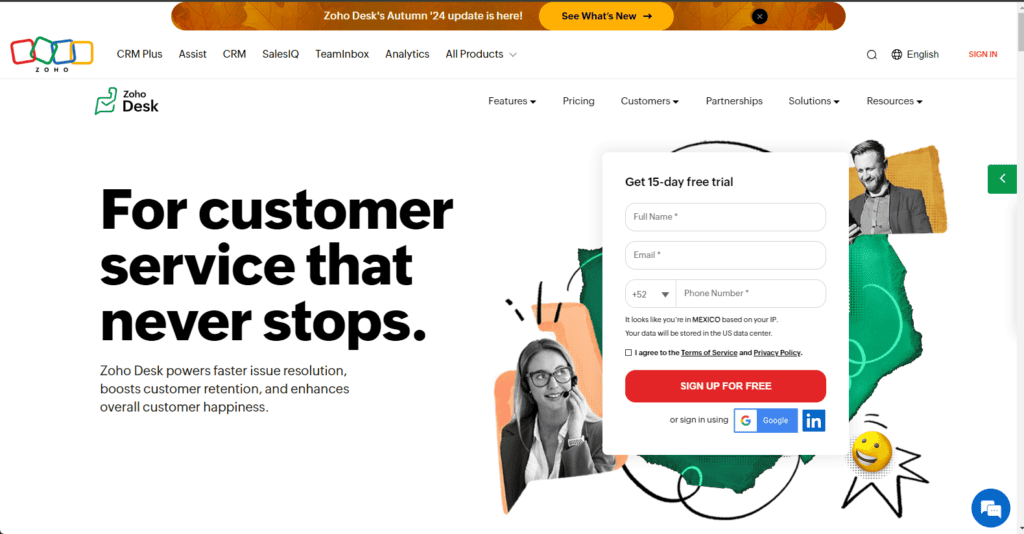

Zoho Desk is a comprehensive help desk software that streamlines customer support with automation and multichannel ticket management. Its AI-powered tools and customizable workflows help teams resolve issues faster and improve customer satisfaction.
3. Live Chat
Live chat tools have become increasingly important for small businesses looking to provide immediate support to their customers.
With the ability to engage in real-time conversations, these digital platforms not only enhance customer satisfaction but also increase the chances of converting more leads into paying customers.
Essential Features for Live Chat Success
When choosing a live chat tool, small businesses should prioritize features that can streamline their customer support operations:
-
Proactive chat invitations: This feature allows businesses to initiate conversations with website visitors, offering personalized support before customers even have to ask
-
Chatbots: Automated virtual assistants that can handle basic customer inquiries and provide instant responses even when human agents are unavailable, ensuring 24/7 customer engagement
-
Mobile compatibility: Essential for today’s mobile-driven world, ensuring both customers and support agents can communicate seamlessly across all devices
Top Live Chat Platforms for Small Businesses
Here are some reputable live chat platforms that cater specifically to the needs of small businesses:
-
Tawk.to: Offers a free plan with unlimited agents and chats. Provides features like automated greetings, ticketing system integration, and customizable widgets
-
LiveChat: Popular choice among small businesses with its user-friendly interface and extensive integrations. Pricing starts at $16 per agent per month
-
Intercom: Combines live chat with powerful messaging capabilities, allowing businesses to send targeted messages based on user behavior and create personalized customer experiences
According to Forrester Research, live chat has the highest satisfaction levels for any customer service channel, with 73% of customers reporting satisfaction with live chat compared to 61% for email.
By leveraging these live chat tools, small businesses can offer instant assistance to their customers, leading to improved satisfaction levels, stronger relationships, and ultimately driving growth for their business.


Intercom is a customer messaging platform that enables real-time chat, targeted messaging, and personalized support. Its automation and integration features help businesses engage users, resolve issues quickly, and drive growth.
4. Knowledge Base Software
Knowledge base software is a powerful self-service support solution for business owners looking to reduce the volume of repetitive customer inquiries.
By allowing customers to find answers independently, it eases the burden on your support teams and speeds up problem-solving while improving the overall customer journey.
Key Benefits of Knowledge Base Implementation
-
24/7 accessibility: Customers can find information anytime without waiting for agent availability
-
Consistency: Standardized answers ensure uniform communication across all customer touchpoints
-
Cost efficiency: Reduced support tickets lead to lower operational costs and allow support agents to focus on complex queries
Essential Features of Effective Knowledge Base Systems
-
Robust search functionality: Enables customers to quickly locate relevant articles or FAQs using keywords or phrases
-
Clear article categorization: Organizes content into intuitive sections and topics, improving navigation and user experience
-
User feedback options: Allows visitors to rate articles or submit suggestions, helping you refine content continuously based on customer needs
Top Knowledge Base Software for Small Businesses
-
HelpJuice: Advanced analytics to track article performance, customizable branding, collaborative editing. Pricing starts at $120/month for teams needing deep customization
-
Tettra: Seamless integration with Slack and Microsoft Teams, easy-to-use editor, permissions control. Free plan available; paid plans start at $99/month
-
Document360: Version control for articles, markdown support, SEO optimization to improve search rankings. Plans begin at $49/month, suitable for startups requiring scalable documentation
Studies by eGain show that companies with comprehensive knowledge bases see a 40% reduction in support ticket volume and 25% improvement in customer satisfaction.
Implementing a well-structured knowledge base empowers your customers while optimizing your support resources—a critical shift that aligns perfectly with small business priorities of efficiency and customer satisfaction.


HelpJuice is a knowledge base software designed to help teams create, organize, and share information easily. Its powerful search function and customization options make it ideal for improving self-service support and team productivity.
5. Social Media Management
Social media has become a powerful platform for customers to express their opinions and experiences about brands.
For small businesses, staying on top of these conversations across social media channels is crucial for managing brand reputation and building stronger relationships with customers.
Why Small Businesses Need Social Media Monitoring Tools
Social media management tools enable small businesses to:
-
Stay informed about brand mentions: Track mentions of their brand across various social media platforms, ensuring no opportunity for customer engagement is missed
-
Respond promptly to customer feedback: Receive real-time notifications about brand mentions to quickly respond to customer feedback, whether positive or negative
-
Understand customer sentiment: Sentiment analysis features help businesses gauge how customers feel about their brand, products, or services, providing actionable insights
-
Monitor competitors: Track competitors’ social media activities to understand their strategies and identify areas for improvement
Key Features of Effective Social Media Management Tools
-
Sentiment analysis: Understand the emotional tone behind social media conversations to tailor responses appropriately
-
Competitor tracking: Monitor competitors’ social media activities for strategic insights
-
Customizable alerts: Receive notifications about the most relevant brand mentions or keywords based on your business priorities
-
Multi-platform management: Manage multiple social media channels from a single dashboard to save time
Leading Social Media Management Solutions
-
Hootsuite: Comprehensive social media management platform with monitoring capabilities. Track brand mentions, keywords, and hashtags across multiple social networks from one dashboard
-
Sprout Social: Powerful analytics and reporting features alongside monitoring tools. Gain insights into audience demographics, engagement metrics, and sentiment analysis
-
Brandwatch: Advanced social listening capabilities to uncover trends, identify influencers, and measure the impact of marketing campaigns
Research by Sprout Social indicates that brands that engage on social media see 20-40% increases in customer spending.
By leveraging these social media management tools, small businesses can proactively manage their brand reputation, engage with customers effectively, and stay ahead of the competition while building customer loyalty.


Sprout Social is a powerful social media management tool that simplifies scheduling, publishing, and engagement across platforms. Its in-depth analytics and collaboration features help teams grow their online presence and make data-driven decisions.
6. Customer Feedback Survey
Collecting customer feedback through surveys is essential for small businesses aiming to improve service quality and customer satisfaction.
Feedback provides direct insight into what customers value, their pain points, and where the business can enhance its offerings to create personalized experiences.
Types of Customer Feedback Surveys
Different types of surveys serve specific purposes in understanding customer experiences:
-
Net Promoter Score (NPS) Surveys: Measure overall customer loyalty by asking how likely customers are to recommend your business
-
Post-Purchase Surveys: Gather immediate feedback about recent transactions, helping identify issues in the buying process
-
Customer Satisfaction (CSAT) Surveys: Evaluate satisfaction with products or services on a scale
-
Customer Effort Score (CES): Assess how easy it was for customers to resolve their issues or complete tasks
Top Customer Feedback Survey Tools
-
SurveyMonkey: User-friendly interface, customizable templates, and advanced analytics. Offers integrations with CRM systems and email marketing platforms
-
Typeform: Engaging conversational forms that improve response rates. Features conditional logic and multimedia support for richer surveys
-
Google Forms: Free plan with straightforward design and easy sharing. Basic features suitable for quick feedback collection with Google Analytics integration
-
Zoho Survey: Affordable pricing with robust reporting tools and multilingual support. Integrates well with other Zoho digital tools
These platforms provide features designed to simplify survey creation, distribution, and analysis while enabling small businesses to make data driven decisions based on customer insights.


Typeform stands out for its interactive, user-friendly forms that boost engagement. Its sleek design and customizable templates make it easy to collect feedback, conduct surveys, or generate leads with a personal touch.
7. Reporting & Analytics
Reporting and analytics tools are essential for small businesses looking to improve their customer service through data driven insights.
These tools provide valuable metrics like response times and ticket resolution rates, which are crucial for measuring support team performance and identifying areas for improvement.
Essential Metrics for Customer Service Success
-
Response Times: The average time it takes for your support team to respond to customer inquiries
-
Ticket Resolution Rate: The percentage of support tickets successfully resolved by your team
-
Customer Satisfaction Score (CSAT): Measure of how satisfied customers are with the support they received
-
Net Promoter Score (NPS): Metric that gauges customer loyalty and likelihood to recommend your business
Effective Analytics Solutions for Small Businesses
-
Zendesk: Popular customer service platform with robust reporting features for tracking key metrics and generating custom reports
-
Freshdesk: Widely used help desk software with built-in analytics capabilities for measuring team performance and customer satisfaction
-
Help Scout: User-friendly email-based support tool providing insightful reports on response times, ticket volume, and customer feedback
These tools help you gain deeper understanding of your support operations and make informed decisions to enhance customer experiences while optimizing your tech stack.


Freshdesk stands out for its user-friendly interface and powerful support ticketing system. It helps teams manage customer inquiries efficiently with automation, multichannel support, and built-in collaboration tools.
8. Communication & Collaboration
In small businesses, especially those with remote teams, effective communication and collaboration are vital for successful customer support operations.
These customer service platforms help support agents coordinate seamlessly, facilitating group messaging, file sharing, and integration with CRM systems and other digital tools.
Key Features for Team Success
-
Threaded Conversations: Keep discussions organized and make it easier to refer back to previous conversations
-
File Sharing Options: Enable support agents to share documents, images, and resources efficiently
-
Integrations: Connect with existing tools in your tech stack, including CRM systems and project management platforms
-
Video Calls: Enable face-to-face communication for complex customer issues requiring team collaboration
Recommended Communication Platforms
-
Slack: User-friendly interface with extensive integrations, channels for different topics, direct messaging, and video calls. Offers a free plan suitable for small teams
-
Microsoft Teams: Natural fit for teams using Microsoft Office 365, combining chat, video conferencing, and file sharing with seamless integration to other Microsoft tools
Both platforms offer starter plans suitable for small teams, making them accessible options for businesses looking to improve team coordination and customer support efficiency.

Slack is a popular messaging platform designed for fast, organized team communication. With channels, integrations, and file sharing, it keeps everyone connected and workflows moving smoothly.
9. VoIP Phone Systems
VoIP (Voice over Internet Protocol) phone systems are Internet-based telephony solutions particularly beneficial for small businesses.
These cloud based platforms offer advanced features that traditional phone systems can’t match, helping improve customer engagement and support operations.
Advantages of VoIP Systems
-
Cost Savings: Significant cost reductions compared to traditional phone lines, especially important for small businesses managing tight budgets
-
Advanced Features: Access to functionalities like call routing, forwarding, and automated attendants that enhance customer service capabilities
-
Scalability: Easy to add or remove lines as your business grows
-
Integration: Connect with CRM systems and other digital tools for comprehensive customer data management
Key Considerations for VoIP Selection
-
Compatibility: Ensure the VoIP solution works with your existing tech stack and hardware infrastructure
-
Quality of Service: Evaluate provider reliability based on customer testimonials and reviews
-
Feature Set: Choose providers offering the advanced features your business needs for optimal customer support
Popular VoIP providers like
-
RingCentral
-
Grasshopper
- Zoom
specialize in meeting the communication needs of small businesses, offering comprehensive solutions that integrate with other customer service digital tools.
Zoom is a reliable video conferencing tool known for its high-quality calls and ease of use. It’s perfect for virtual meetings, team collaboration, and staying connected with clients or remote teams.

10. Project Management
Project management tools play a crucial role in organizing customer support workflows and ensuring efficient resolution of customer issues.
These customer service platforms help support teams track progress, manage multiple channels of communication, and maintain accountability in customer service delivery.
Essential Project Management Features
-
Task Organization: Create and assign tasks related to customer issues and support projects
-
Progress Tracking: Monitor the status of customer-related projects and support initiatives
-
Team Collaboration: Enable support agents to work together on complex customer queries
-
Unlimited Boards: Organize different types of customer support activities and campaigns
-
Integration Capabilities: Connect with CRM systems, help desk software, and other digital tools in your tech stack
Popular Project Management Solutions
-
Trello: Visual approach using boards and cards, ideal for small teams with straightforward workflows. Offers a free plan with basic features
-
Asana: More advanced features suitable for larger teams or complex projects, with task creation, due dates, and progress tracking
-
Wrike: Robust reporting capabilities and time tracking features, excellent for teams requiring detailed project analytics
-
Monday.com: Highly customizable interface allowing teams to create their own workflows and tailor the software to their specific needs
Community Forums for Customer Engagement
Creating dedicated forum spaces for your clientele can significantly benefit customer loyalty and engagement:
-
Enhanced Interaction: Forums provide platforms for customers to interact, ask questions, and share experiences, building stronger relationships
-
Knowledge Sharing: Customers share valuable insights and tips, benefiting other users and reducing support ticket volume
-
Feedback Collection: Gain valuable feedback about your offerings while customers help each other with support queries
Each project management tool offers unique advantages depending on your specific business needs, team size, and complexity of customer support operations.

Monday.com offers flexible, user-friendly tools that suit teams of any size. Its visual dashboards and automations make it easy to manage tasks and keep projects on track.
Conclusion
Implementing the right customer service digital tools for small business can transform your support operations, improve customer satisfaction, and drive business growth.
From CRM systems that manage customer data to live chat tools that provide real-time support, these digital platforms offer the advanced features and automation capabilities that modern customers expect.
The key to success lies in choosing tools that integrate seamlessly with your existing tech stack, provide actionable insights through data driven decisions, and scale with your business growth. Whether you’re looking to streamline repetitive tasks, improve response times, or create more personalized customer experiences, these 10 digital tools provide the foundation for exceptional customer service.
Start by identifying your biggest pain points and customer service challenges, then select the tools that best address those specific needs. Remember that the most effective approach often involves combining multiple tools that work together to create a comprehensive customer service ecosystem.
By investing in the right customer service digital tools for small business, you’ll not only improve operational efficiency but also build stronger relationships with your customers, ultimately leading to increased customer loyalty and business success.
FAQs
Live chat tools provide instant assistance to customers, significantly improving satisfaction levels.
Features such as proactive chat invitations, chatbots, and mobile compatibility ensure that small businesses can engage customers in real-time, enhancing the overall support experience.
Knowledge base software allows customers to find answers to common queries independently, reducing the workload on support agents.
Key elements include robust search functionality, article categorization, and user feedback options that contribute to an effective self-service support system.
Social media monitoring tools help small businesses stay updated on brand mentions and engage promptly with customers across various platforms.
Features like sentiment analysis, competitor tracking, and customizable alerts enable proactive reputation management and improved customer engagement.
Effective communication and collaboration platforms facilitate seamless coordination among support agents, especially in remote or resource-limited settings. Essential features include threaded conversations, file sharing options, and integrations with other apps like CRMs.
Popular solutions such as Slack and Microsoft Teams are tailored to meet these needs efficiently.
CRM software helps small businesses manage their customer relationships effectively by offering features like contact management, sales tracking, and automation capabilities.
These tools streamline customer interactions, improve sales processes, and enhance overall customer satisfaction.



