You want to grow your online business, but repetitive daily grind is eating up all your time?
If the answer is yes, It’s time to learn how to automate your business.
Many entrepreneurs are in this same situation. Like you, they need help managing time-consuming processes and automate tasks, which can hinder creativity.
The good news is that you can reclaim your time and focus on what truly matters. You can do this by learning how to automate your business.
As a business owner with close to 15 years of experience in business and business automation, I was one of the pioneers in this field. I kept a vivid interest throughout the years, and continuous learning has kept me at the forefront of business automation.
In this guide I will walk you through effective strategies for streamlining operations, reducing manual work, and enhancing efficiency.
Enjoy the process of expanding your knowledge and improving your business operations. Let’s learn how to automate your business.
What is Business Automation?
Business automation is using technology to perform repetitive tasks and streamline workflows, allowing you to focus on more strategic activities. Automating business processes requires careful planning and management to ensure efficiency and effectiveness.
By implementing automation, you can minimize human error, save time, and improve overall productivity.
Reasons You Need to Know How to Automate Your Business
Understanding how to automate your business is crucial for several reasons:
Increased Efficiency: Automation reduces the time spent on manual tasks, allowing you to focus on growth.
Automating business processes can lead to significant cost and time savings, as well as improved transparency.
Cost Savings: By automating processes, you can reduce labor costs and allocate resources more effectively.
Consistency: Automated tasks ensure that processes are performed consistently, leading to better quality control.
Scalability: Automation allows your business to scale operations without a proportional increase in workload.
Mastering automation can create a more efficient business structure that frees you to innovate and expand.

Step-by-Step Instructions on How to Automate Your Business
To effectively tackle the topic of how to automate your business, follow this process that will guide you through the essential steps:
-
Identify Repetitive Tasks
-
Identify Financial Tasks: Look for routine financial operations such as invoicing and payroll that can be automated to gain real-time insights and maintain smooth financial management.
-
Choose the Right Tools
-
Implement Automation
-
Monitor and Optimize
-
Scale Your Automation Efforts
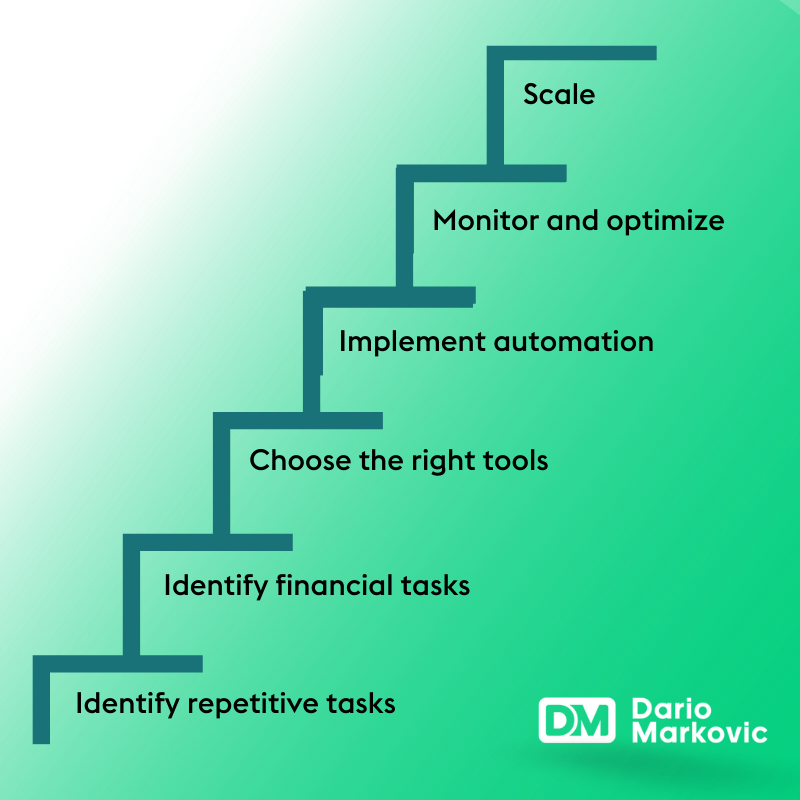
Let’s look at each step to help you understand how to automate your business effectively.
Step 1: Identify Repetitive Tasks
Start by listing tasks that consume a significant amount of your time and are repetitive. This could include sending emails, managing customer data, or generating reports.
Additionally, consider automating the sales process to enhance conversion rates and reduce friction.
Step 2: Identify Financial Tasks
Research and select automation tools that fit your business needs. Popular options include:
Assessing business processes for automation is a crucial step in identifying areas where automation can bring the most value. This involves evaluating existing processes, identifying bottlenecks, and determining which tasks can be automated.
By doing so, small business owners can streamline their operations, reduce manual errors, and increase productivity.
To assess business processes for automation, consider the following steps:
-
Identify Repetitive Tasks: Look for tasks that are performed regularly, such as data entry, email follow-ups, or social media posting. These repetitive tasks are prime candidates for automation.
-
Evaluate Manual Processes: Identify processes that are manual, time-consuming, and prone to errors. These are often the processes that can benefit the most from automation.
-
Determine Automation Goals: Determine what you want to achieve through automation, such as increased efficiency, reduced costs, or improved customer satisfaction. Clear goals will guide your automation efforts.
-
Assess Existing Technology: Evaluate your existing technology infrastructure to determine if it can support automation. This includes checking if your current software and systems are compatible with automation tools.
-
Prioritize Processes: Prioritize processes based on their potential impact on the business and the ease of automation. Start with the processes that will provide the most significant benefits and are easiest to automate.
By carefully assessing your business processes, you can identify the areas where automation will have the most significant impact, helping you to streamline operations and improve overall efficiency.
Step 3: Choose the Right Automation Tools
Research and select automation tools that fit your business needs. Small business automation tools can simplify tasks for employees and enhance overall business effectiveness.
Popular options include:
Zapier is a powerful automation tool that helps you connect different apps to streamline your workflows. Launched in 2011, Zapier has become essential for businesses looking to automate repetitive tasks and integrate various software tools seamlessly.
One of the key features of Zapier is its no-code interface, which allows users to create automated workflows, known as “Zaps”, through a simple drag-and-drop process. This makes it accessible even for those without technical expertise.
Zap consists of a trigger and one or more actions. For example, you can set up a Zap to automatically save email attachments from Gmail to Dropbox and then notify you in Slack.
ActiveCampaign is a comprehensive software-as-a-service (SaaS) platform designed to help businesses with their marketing and sales automation needs.
Founded in 2003 and based in Chicago, Illinois, ActiveCampaign has grown to become a leading solution for small to mid-sized businesses.
One of ActiveCampaign’s standout features is its robust email marketing capabilities. It allows businesses to easily create and manage email campaigns using a drag-and-drop builder that simplifies the design process.
Beyond email marketing, ActiveCampaign offers powerful marketing automation tools that enable businesses to automate various marketing tasks, such as sending follow-up emails, segmenting contacts, and tracking customer behavior
QuickBooks is a widely used accounting software developed by Intuit that is designed to help small and mid-sized businesses manage their financial operations efficiently.
Launched in 1983, QuickBooks has become one of today’s most popular accounting solutions.
QuickBooks simplifies bookkeeping by allowing businesses to track income and expenses, manage bills, and generate financial reports. This helps businesses maintain accurate financial records and make informed decisions.
Step 4: Implement Automation
Once you’ve selected the tools you want to use, it’s time to start automating your identified tasks. Begin by setting up automated email campaigns. This can help you manage your communications more efficiently, ensuring that your customers receive timely and relevant information without you manually sending each email.
As a small business owner, managing multiple responsibilities can be challenging, and automation can help alleviate some of these burdens.
Next, integrate your Customer Relationship Management (CRM) system. This integration can streamline customer data management, making it easier to track interactions, manage leads, and maintain customer relationships.
A well-integrated CRM can save you time and reduce the risk of errors in your customer data.
Additionally, create Standard Operating Procedures (SOPs) for common processes. SOPs are detailed, written instructions on how to perform specific tasks. Documenting these procedures can ensure consistency and quality in your operations. SOPs also make it easier to train new employees and can help you identify further opportunities for automation.
As you implement these automation steps, make sure to test each one thoroughly.
Verify that your automated email campaigns are sending correctly, that your CRM integration is functioning as expected, and that your SOPs are clear and effective.
By taking these steps, you can start to see the benefits of automation in your business. You’ll save time, reduce errors, and be able to focus more on growing your business rather than getting bogged down by repetitive tasks. Keep refining and optimizing your automated processes to ensure they continue to meet your needs.
Step 5: Monitor and Optimize
After you implement automation in your business, it’s important to monitor its performance. Don’t just set it and forget it. Regularly check the results to ensure everything is running smoothly.
For small businesses, automation not only streamlines processes but also allows them to remain competitive by delivering personalized customer experiences.
Use analytics tools to gather data on the performance of your automated processes. Look at metrics like time saved, error rates, and overall efficiency. This data will help you see where things are working well and where there might be issues.
Identify any areas that need improvement. For example, if a particular task is still taking too long or there are frequent errors, these are signs that adjustments are needed. Make the necessary changes to optimize these processes. This might involve tweaking the automation settings, updating the software, or rethinking the workflow.
By continuously monitoring and adjusting your automated tasks, you can ensure they remain efficient and effective. This ongoing process helps you get the most out of your automation efforts, saving you time and money in the long run.
Step 6: Scale Your Automation Efforts
As you become more comfortable with automation, look for additional areas in your business that can benefit from these processes. Move step by step, and gradually scale your automation efforts to include more complex tasks.
Automating supply chain management can enhance efficiency and streamline operations by effectively managing inventory and order timing.
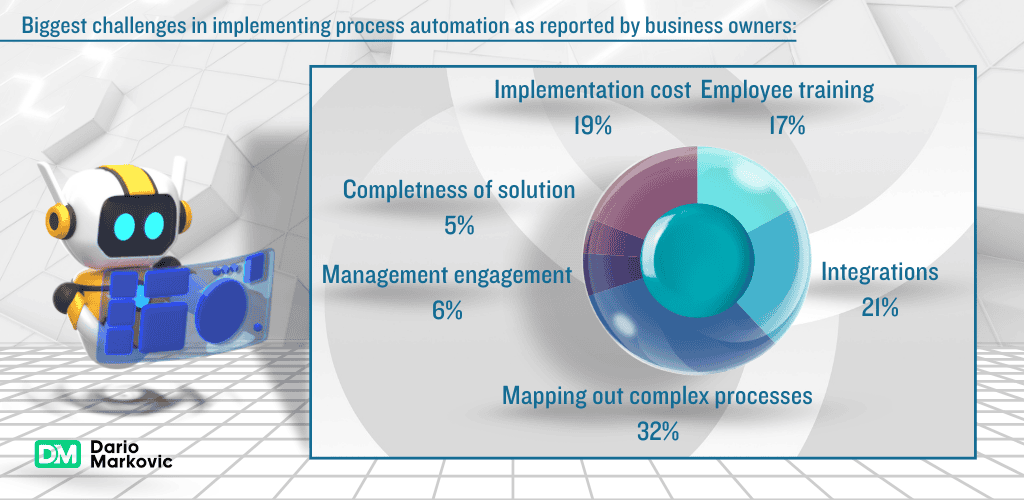
Automating Marketing and Sales
Marketing and sales are critical functions for any business, and automation can help streamline these processes, improve efficiency, and increase productivity.
Marketing Automation
Marketing automation involves using software to automate marketing tasks, such as email marketing, social media management, and lead generation.
By automating these tasks, small business owners can:
-
Improve Lead Generation: Automate lead generation through email marketing, social media, and content marketing. This ensures a steady flow of potential customers without manual effort.
-
Enhance Customer Engagement: Automate email campaigns, social media posting, and customer follow-ups to improve customer engagement. Consistent and timely communication can significantly boost customer satisfaction.
-
Increase Efficiency: Automate repetitive tasks, such as data entry and email follow-ups, to free up time for more strategic activities. This allows you to focus on high-impact tasks that drive growth.
Sales Automation
Sales automation involves using software to automate sales tasks, such as lead scoring, sales follow-ups, and sales forecasting.
By automating these tasks, small business owners can:
-
Improve Sales Efficiency: Automate sales follow-ups, lead scoring, and sales forecasting to improve sales efficiency. This ensures that your sales team can focus on closing deals rather than administrative tasks.
-
Enhance Customer Relationships: Automate customer follow-ups, email campaigns, and social media posting to improve customer relationships. Personalized and timely communication can help build stronger relationships with your customers.
-
Increase Revenue: Automate sales processes to increase revenue and improve sales performance. Efficient sales processes can lead to higher conversion rates and more closed deals.
By automating your marketing and sales processes, you can improve efficiency, enhance customer engagement, and ultimately drive more revenue for your business.
The Impact of Automation in Business
Automation in business has proven to be a game-changer in terms of efficiency and cost savings. How to automate your business is becoming the most frequent question any business owner has to take in consideration. According to a McKinsey report, 60% of all occupations could save up to 30% of their time with business process automation. This translates to significant cost reductions, as businesses can reallocate resources to more strategic tasks.
For example, companies that have implemented automation in their operations have reported a 40% increase in productivity due to reduced multitasking.
The business automation market is experiencing rapid growth. In 2023, the global industrial automation market was valued at approximately $192.74 billion and is expected to reach $401.48 billion by 2032, growing at a compound annual growth rate (CAGR) of 8.6%.
This growth is driven by the increasing adoption of automation technologies across various industries, including manufacturing, healthcare, and finance.
A 2020 global survey by McKinsey found that 66% of businesses were piloting solutions to automate at least one business process, up from 57% two years earlier.
Additionally, 31% of businesses have fully automated at least one function1. By 2024, Gartner predicts that 69% of daily management tasks will be completely automated. This trend indicates a strong shift towards automation as businesses seek to improve efficiency and reduce operational costs.
The future of business automation looks promising, with more companies expected to adopt these technologies. By 2025, the workflow automation market is projected to increase to more than \$26 billion, up from \$4.8 billion in 2018.
This growth is fueled by advancements in artificial intelligence (AI) and machine learning, which are making automation solutions more accessible and effective.
Several key players dominate the business automation market. These include UiPath, a leading robotic process automation (RPA) software provider valued at approximately $35 billion; Automation Anywhere, another major RPA player with a valuation of around $6.8 billion; and Blue Prism, known for its enterprise RPA solutions, valued at about $1.3 billion.
These software solutions are widely adopted because they can streamline operations, reduce manual work, and enhance overall efficiency.
Automation in business is not just a trend but a necessity for companies looking to stay competitive in today’s fast-paced environment.
With significant time and cost savings, a rapidly growing market, and increasing adoption rates, automation is set to transform the way businesses operate.
As a business owner myself with 15 years of experience and having tried dozens of business automation tools personally, I hope you found this chapter informative and that it helps you in planning how to automate your business.
Business Automation Growth and Impact
Key Considerations for Successfully Automating Your Business
To ensure successful automation, keep these insights in mind:
Start Small: Focus on automating one area at a time to avoid feeling overwhelmed.
Choose the Right Tasks: Not all tasks should be automated. Prioritize those that are repetitive and time-consuming.
Stay Flexible: Be open to adjusting your automation processes as your business evolves.
Taking it to the Next Level: How to Enhance Your Automation Strategy
To improve your automation, consider integrating artificial intelligence (AI) tools that can analyze data and provide insights.
This can help you get good ideas on how to automate your business. Check out advanced automation platforms that offer more robust features and capabilities.
Alternatives to Automating Your Business
If you’re hesitant about full automation, consider semi-automation options. This could involve using templates for emails or reports or employing virtual assistants for specific tasks.
These alternatives can provide some relief from repetitive work without fully committing to automation.
Dario's Experience with Automating My Business
Learning how to automate your business can significantly enhance your productivity and efficiency.
By following the steps outlined in this guide and continuously optimizing your processes, you can free up valuable time to focus on growth and innovation.
With 15 years of experience in this field and having personally tried dozens of business automation tools, my journey in automating my business has saved me time and allowed me to achieve a level of scalability I never thought possible.
I hope you learned something from this blog and that it will help your business.
Embrace automation today and watch your business grow!
FAQ
What are the 4 types of automation?
The four main types of automation in business are:
-
Basic Automation: Simple rule-based systems that handle repetitive tasks with predefined parameters. Examples include scheduled email responses, data entry automation, and basic workflow triggers.
-
Process Automation: More sophisticated systems that manage complex workflows across multiple steps or departments. This includes Business Process Automation (BPA), Robotic Process Automation (RPA), and workflow management systems.
-
Integration Automation: Systems that connect different applications and platforms to share data and functionality seamlessly. This includes API integrations, middleware solutions, and Enterprise Application Integration (EAI).
-
Cognitive/AI Automation: Advanced systems that use artificial intelligence, machine learning, and natural language processing to handle complex, judgment-based tasks that traditionally required human intelligence. This includes intelligent document processing, predictive analytics, virtual assistants, and decision support systems.
How do I automate my business with AI?
To effectively automate your business with AI:
-
Identify Opportunities: Assess your current processes to identify bottlenecks, repetitive tasks, and decision points that could benefit from automation.
-
Start Small: Begin with a pilot project in one department or process rather than attempting to transform your entire business at once.
-
Choose the Right Tools: Select AI tools that align with your specific needs:
-
For document processing: Intelligent Document Processing (IDP) solutions
-
For customer service: AI chatbots and virtual assistants
-
For data analysis: Predictive analytics platforms
-
For personalization: Recommendation engines
-
-
Ensure Quality Data: AI systems require clean, structured data to operate effectively. Invest in data governance and preparation.
-
Combine AI with Human Expertise: Design systems where AI handles routine tasks while humans manage exceptions and strategic decisions.
-
Measure Results: Establish KPIs to track improvements in efficiency, accuracy, cost savings, and customer satisfaction.
-
Continuously Improve: Regularly review and refine your automation initiatives based on performance data and user feedback.
Can a business be fully automated?
Complete business automation is rarely achievable or desirable for most organizations. Here’s why:
-
Technical Limitations: Some complex tasks still require human judgment, creativity, and emotional intelligence that AI cannot fully replicate.
-
Human Touch: Many aspects of business, particularly customer relationships and strategic planning, benefit from human empathy and intuition.
-
Adaptation Requirements: Businesses must continually adapt to market changes, which requires human oversight to guide automation systems.
-
Ethical Considerations: Fully automated decision-making raises ethical concerns about accountability, bias, and transparency.
Most successful businesses aim for “augmented automation” where technology handles routine tasks while humans focus on high-value activities that require creativity, strategic thinking, and interpersonal skills. The optimal approach is usually a human-in-the-loop model where automation and human expertise complement each other.
What is cognitive automation?
Cognitive automation represents the most advanced form of business automation, using artificial intelligence technologies to mimic human thinking and decision-making processes:
Key Components:
-
Machine Learning: Systems that improve performance through experience without explicit programming, recognizing patterns and making predictions based on data.
-
Natural Language Processing (NLP): Technology that enables computers to understand, interpret, and generate human language, powering applications like chatbots and sentiment analysis.
-
Computer Vision: AI systems that can interpret and analyze visual information from the world, such as document scanning with automatic data extraction.
-
Expert Systems: Software that emulates the decision-making ability of human experts in specific domains using predefined rules and knowledge bases.
Applications in Business:
-
Intelligent Document Processing: Extracting and interpreting information from unstructured documents like contracts, invoices, and forms.
-
Virtual Assistants: Advanced AI systems that can understand context, learn from interactions, and handle complex customer inquiries.
-
Predictive Analytics: Forecasting business outcomes, customer behavior, and market trends based on historical data patterns.
-
Decision Support: Systems that analyze large datasets to provide recommendations for complex business decisions.
-
Knowledge Management: Organizing and retrieving information across enterprise systems to support employee performance.
What are the best business processes to automate?
The most suitable processes for automation typically share these characteristics:
-
High-Volume, Repetitive Tasks:
-
Data entry and validation
-
Invoice processing and accounts payable/receivable
-
Inventory management software for shopify
-
Report generation
-
-
Rule-Based Processes:
-
Compliance checking
-
Quality control inspections
-
Approval workflows
-
Form processing
-
-
Data-Intensive Activities:
-
Customer data management
-
Market analysis
-
Competitive intelligence gathering
-
Performance reporting
-
-
Customer-Facing Processes:
-
Appointment scheduling
-
Frequently asked questions
-
Basic customer support
-
Order processing
-
-
HR and Administrative Functions:
-
Employee onboarding
-
Leave management
-
Expense reporting
-
Benefits administration
-
Focus on processes that are stable, well-documented, and have clear rules before moving to more complex areas requiring judgment or creativity.






