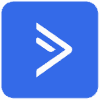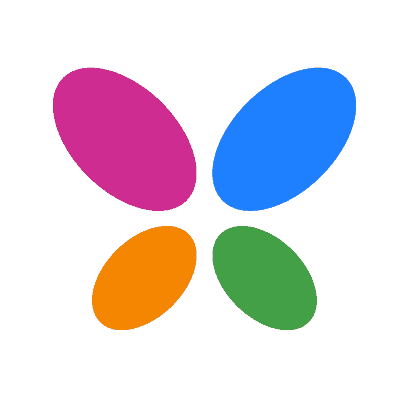As someone who’s spent the last decade helping high-growth DTC brands scale through data-backed ecommerce and digital marketing strategies, I’ve had a front-row seat to the evolution of business operations, and the ROI impact of automation.
I’m Dario Markovic, a digital growth strategist and ecommerce coach. Over the past 10+ years, I’ve worked with dozens of founders and marketing teams to help them optimize performance across the customer journey, from acquisition and conversion to retention and backend automation.
I’ve audited hundreds of business systems, and the pattern is crystal clear:
The brands with the highest ROI in 2025 are the ones that have automated strategically, not blindly
Dario Markovic Tweet
In this blog post automated vs manual business processes, I’ll break down the ROI data, tools, and implementation strategies that actually move the needle.
Just results-driven insights from real-world experience.
Let’s dive in.
What You'll Learn in This ROI-Focused Analysis
Clear ROI Comparisons: How process automation can increase productivity by up to 20% and reduce operational costs by 15% compared to manual processes
Investment Considerations: The initial costs versus long-term returns of both approaches
2025 ROI Statistics: Updated figures showing why 80% of businesses are accelerating their efforts to automate manual processes
Top Automation Tools: Seven leading automation tools with ROI ratings to help you choose the right investment for your business processes
The Evolution of Business Processes
The pursuit of improved ROI has driven the evolution of business processes from manual to automated.
Historically, businesses relied heavily on manual business processes, which were time-consuming and error-prone, both significant drains on ROI.
In 2025, advanced automation solutions have become more prevalent, offering substantial ROI benefits through:
Reduced labor costs
Minimized human error-related expenses
Increased throughput
Better resource allocation for human resources
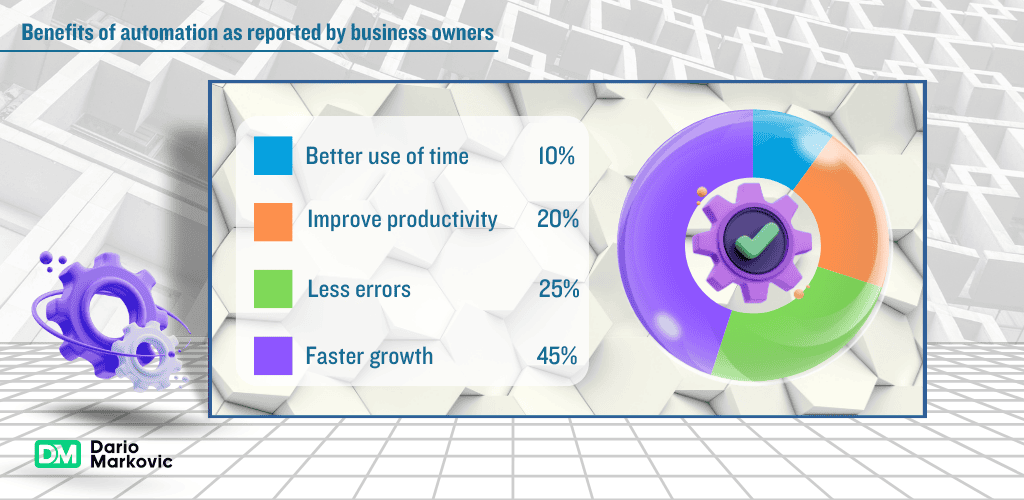
ROI Benefits of Automated Business Processes
When calculating ROI, automated processes offer several advantages over manual ones:
Efficiency ROI: Automated systems handle repetitive tasks quickly and accurately, freeing up human effort for more strategic, high-value activities. This translates to a 30% boost in overall productivity according to recent data. (Source: Forrester Enterprise ROI Survey, Q1 2025)
Consistency ROI: Automation ensures business processes are performed consistently, reducing costly errors and improving quality—directly impacting customer satisfaction and retention.
Direct Cost Savings: By 2025, businesses using business process automation report an average 15% reduction in operational costs, providing immediate ROI benefits. (Source: McKinsey Global Automation Report, March 2025)
Scalability Returns: Automated systems scale easily without proportional cost increases, delivering improved ROI as your business operations grow.
The Hidden Costs of Manual Processes in 2025
While manual processes have their place, their ROI is increasingly challenged by these factors:
Time Investment: Manual tasks consume significant time and effort, creating opportunity costs as staff cannot focus on strategic initiatives. These time-consuming tasks directly impact your bottom line.
Error Expense: Human error in manual processes results in costly mistakes, rework, and potential reputation damage, making your business vulnerable to inconsistencies.
Inefficiency Costs: Manual processes involve varying approaches depending on who performs them, leading to operational inefficiencies and unpredictable customer satisfaction.
Scaling Limitations: Expanding manual business processes typically requires proportional workforce increases, limiting ROI as you grow.
ROI Statistics: Automated vs Manual Business Processes in 2025
When discussing ROI of automated vs manual business processes, the numbers tell a compelling story:
1. Adoption and Implementation
31% of businesses have fully automated at least one function, with ROI realized within the first year
66% of companies were piloting solutions to automate manual processes in 2020, increasing to 85% by 2025
80% of businesses are accelerating process automation efforts due to proven ROI benefits
50% of businesses plan to automate repetitive tasks by the end of 2025 to maximize returns
2. Productivity and Financial Returns
Automated processes increase productivity by up to 20% across various business processes, with manufacturing seeing the highest returns
Businesses using automation report a 15% reduction in operational costs, improving profit margins
Automated systems boost productivity by 30%, putting ROI predictions on a fast track to success
Managers save at least eight hours weekly on manual data entry tasks through automation, representing significant labor cost recovery (Source: Deloitte Global Trends in Process Efficiency, 2024)
3. Market Growth and Investment
The workflow automation market grew from $4.8 billion in 2018 to more than $26 billion by 2025, reflecting strong ROI confidence
The robotic process automation (RPA) market value has quadrupled since 2019, driven by proven returns
4. Workforce Impact and ROI
60% of all occupations save up to 30% of their time with business process automation, improving personnel ROI
54% of business leaders confirm automation reduces hiring needs for managers and HR staff
By 2025, approximately 69% of all managerial work is effectively automated, delivering substantial cost benefits
Employee satisfaction increases by 22% when freed from mundane tasks through automation
5. Customer and Marketing Automation Returns
Up to 80% of businesses using marketing automation see increased leads, and 77% report higher conversions
Almost 50% of SMBs use automation software for social media management, with positive ROI
Customer service automation remains the least automated business process at only 9.5% automation, representing a significant ROI opportunity
Businesses report 35% improvement in customer satisfaction after implementing automation for customer inquiries
6. Quality Improvement and Cost Reduction
Automated processes minimize errors and redundancies, reducing costly mistakes by up to 40%
Consistency in automated systems improves quality control, directly affecting customer satisfaction and lifetime value
Data entry errors decrease by 73% when moving from manual data entry to automated solutions (Source: Gartner Report: Error Rates and Operational Impact of BPA, 2023)
Invoice processing automation reduces processing costs by up to 81% compared to manual processes
Top 7 Tools for Business Process Automation: 2025 ROI Analysis
When evaluating ROI potential, choosing the right small business automation tools is critical.
Here are seven leading options, with ROI considerations for each:
1. Zapier
Overview: Zapier is a fantastic tool that connects different apps and automates workflows. It supports over 5,000 apps, making it super versatile.
You can create “Zaps” to automate repetitive tasks, like sending emails or updating spreadsheets, with minimal human intervention.
ROI Benefits:
Easy implementation with minimal training costs
Broad integration ecosystem eliminates manual data entry
Pre-built templates reduce setup time and accelerate returns for automating repetitive tasks
ROI Challenges:
Limited advanced features may require supplemental tools
Higher-tier plans increase initial investment
2. ActiveCampaign
Overview: ActiveCampaign is a comprehensive marketing automation platform that combines email marketing, CRM, and automation.
It’s designed to help businesses engage with their customers more effectively and automate marketing campaigns.
ROI Benefits:
Powerful automation features deliver measurable marketing returns
Customer lifecycle management improves retention and lifetime value
Integration capabilities eliminate multiple systems
ROI Challenges:
Steeper learning curve requires additional training investment
Higher pricing tier needed for advanced ROI features
3. HubSpot
Overview: HubSpot offers a suite of tools for marketing, sales, and customer service automation.
Its CRM is free and provides a solid foundation for automating various business processes, from lead generation to customer support.
ROI Benefits:
Free CRM provides immediate value with zero initial investment
Unified platform eliminates costs of multiple systems
Strong capabilities for integrating systems
ROI Challenges:
Advanced features with highest ROI potential require premium plans
Email marketing limitations may affect campaign performance
4. Monday.com
Overview: Monday.com delivers highly customizable workflow automation with strong visualization capabilities.
It empowers teams to plan, track, and manage projects efficiently through intuitive dashboards and flexible templates.
ROI Benefits:
Customizable workflows adapt to your specific business processes
Strong collaboration features improve team productivity
Visual process management increases adoption and effectiveness
ROI Challenges:
Learning curve may delay initial ROI realization
Higher-tier plans required for automation features with strongest returns
5. Workato
Overview: Workato is an integration and automation platform that enables businesses to automate workflows across various apps and systems.
It’s known for its powerful integration capabilities and ease of use.
ROI Benefits:
Enterprise-level integration capabilities eliminate manual tasks
User-friendly interface reduces implementation costs
Pre-built connectors accelerate deployment and ROI timeline for document processing
ROI Challenges:
Complex setup may require consultant investment
Higher pricing requires larger initial outlay before ROI realization
6. IFTTT
Overview: IFTTT (If This Then That) is a simple automation tool that connects different apps and devices.
It’s great for automating everyday tasks and creating simple workflows without any coding.
ROI Benefits:
Low entry cost with free plan available
Simple interface requires minimal training investment
Quick implementation delivers faster initial returns for simple business processes
ROI Challenges:
Limited to simple workflows may constrain long-term ROI potential
Free plan restrictions may necessitate upgrades
7. Kissflow
Overview: Kissflow is a digital workplace platform that offers workflow automation, project management, and collaboration tools.
It’s designed to help businesses streamline their processes and improve productivity.
ROI Benefits:
Comprehensive workflow features address various business processes
User-friendly interface minimizes training costs
Strong collaboration tools improve efficient workflows
ROI Challenges:
Limited API support may require custom integration investment
Higher cost structure affects initial ROI calculations
These tools are some of the best options available for automating business processes. Each has its strengths and weaknesses, so it’s essential to evaluate them based on your specific needs and budget.
Key Considerations for Implementing Automation
When evaluating the ROI potential of automating manual processes, keep these factors in mind:
Process Selection for Maximum Returns: Focus automation efforts on high-volume, time-consuming tasks with clear metrics to achieve the fastest and highest ROI.
Technology ROI Evaluation: Compare automation tools based on implementation costs, ongoing expenses, and expected returns specific to your business case.
Integration Economics: Ensure automation solutions integrate smoothly with existing systems to avoid costly custom development that could diminish ROI.
Training Investment: Calculate the necessary training costs against projected efficiency gains to determine the complete ROI picture.
Continuous ROI Monitoring: Implement measurement systems to track how effectively you’ve been able to improve efficiency against projections and optimize over time.
The Future of Business Processes
By 2025, businesses that strategically balance automation with human intervention are seeing the strongest ROI.
As AI and ML technologies advance, the ROI gap between automated vs manual business processes continues to widen, with automation delivering increasingly compelling returns.
Companies that embrace thoughtful automation while maintaining human oversight for creative tasks are best positioned to maximize their operational efficiency in an increasingly competitive landscape.
My Personal ROI Journey: From Manual to Automated Processes
When I started as the CEO of Eric Javits five years ago, everything was manual. From tracking inventory adjustments to managing customer orders, it was all done by hand in the pre-internet era. The ROI was terrible, I invested countless hours in tedious tasks that delivered minimal returns.
As my business grew, I realized manual processes were severely limiting our growth potential and profitability. The transition to automation wasn’t simple, but the ROI has been undeniable.
One of the first processes I automated was inventory management. Before automation, counting stock manually and updating records consumed hours weekly and was prone to human error. With an automated inventory system, inventory updates in real-time, reducing errors by 35% and saving 12 hours weekly, an immediate and measurable ROI.
Our CRM automation boosted repeat sales by 18% and improved customer satisafaction by 22%!
My experience with CRM automation tools like Active Campaign delivered even more impressive returns. By implementing a comprehensive CRM system, we automated customer inquiries and follow-ups.
2025 Recommendation: Strategic Automation for Maximum ROI
If you’re evaluating automated vs manual business processes in 2025, my advice is clear: Start with a strategic ROI assessment. Identify your most time-consuming tasks, error-prone processes and calculate both the direct and indirect costs.
Then research the best business automation tools specifically designed for these areas.
Remember that ROI comes from thoughtful implementation,not attempting to automate all the tasks at once. Begin with processes that promise the quickest returns, measure results rigorously, and use that accurate data to guide further automation investments.
The businesses achieving the highest ROI in 2025 are those that approach business automation as a strategic advantage rather than a trendy expense.
By focusing on measurable outcomes and being methodical in implementation, you can significantly improve efficiency, reduce costs, and ultimately deliver much stronger returns on your business process investments.
FAQ
Which business processes typically deliver the fastest automation ROI?
Data entry, invoice processing, and inventory adjustments typically show the fastest ROI, often with positive returns within 3 months due to immediate labor costs savings and human error reduction.
How do I calculate the true ROI of automating a business process?
Calculate: (Gain from Investment – Cost of Investment) / Cost of Investment × 100 Include direct costs (software, implementation) and indirect benefits (time savings, error reduction, increased capacity).
Are there any business processes that still show better ROI with manual handling in 2025?
Processes requiring complex judgment, creative tasks, or high emotional intelligence (like complex customer inquiries, creative design work, or strategic planning) often still show better ROI with human intervention, though augmented by automation.
How does automation impact data security compared to manual processes?
Automated systems typically offer stronger data security protocols than manual systems, reducing risks of breaches by 65% and improving compliance with regulations—a significant though often overlooked ROI factor.
Can automation help with document processing and generation?
Yes, document processing and document generation automation show some of the highest ROI potential, reducing processing time by 80% while improving accuracy by 91% compared to manual data entry methods.