UiPath is a tool designed toautomate business tasks, boosting productivity by handing off repetitive work to software robots.
Many businesses wonder why UiPath is becoming essential for modern operations – it’s a platform reshaping how companies approach task management, allowing for a more strategic allocation of human resources.
Key Takeaways
UiPath is a leader in robotic process automation. It offers a user-friendly platform that allows individuals and businesses of all sizes to automate mundane tasks, enhance productivity, and facilitate digital transformation.
The UiPath ecosystem comprises three core components: UiPath Studio for designing automation workflows, UiPath Robot for executing tasks, and UiPath Orchestrator for managing and deploying bots. A rich marketplace and community support it.
UiPath distinguishes itself by integrating AI and machine learning, enabling advanced capabilities like intelligent document processing and complex decision-making. It is applied across various industries, such as financial services and healthcare, optimizing processes and improving outcomes.
Demystifying UiPath: A Comprehensive Overview
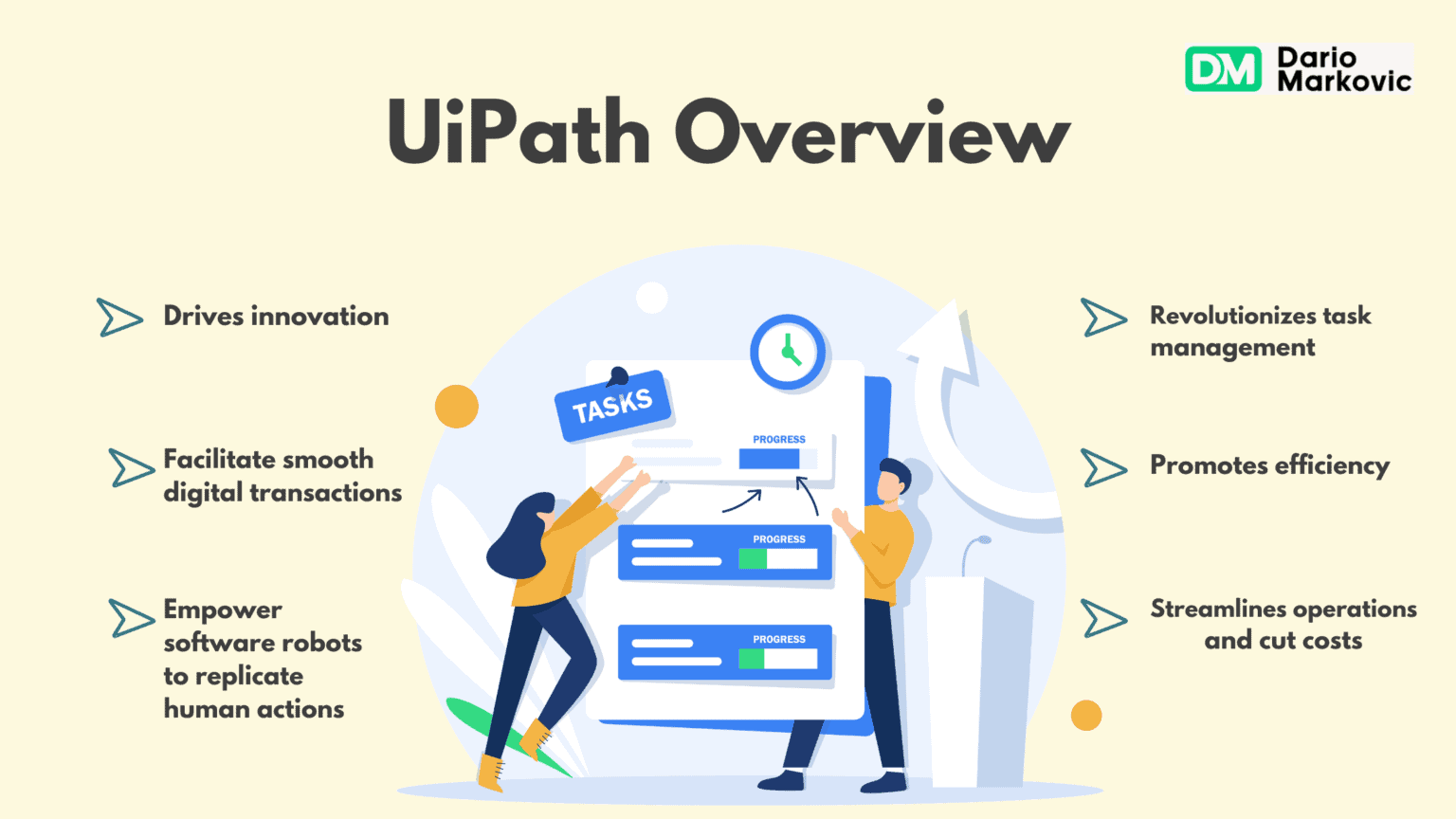
UiPath revolutionizes task management through robotic business process automation relieving humans of mundane duties. A frontrunner in this arena, UiPath promotes efficiency, freeing up resources for strategic initiatives.
- UiPath drives innovation, facilitating smooth digital transitions with its user-friendly tools.
- Ability to empower software robots to replicate human actions in digital environments, ensuring accuracy and consistency.
- Businesses streamline operations, cut costs, and hasten strategic goals, enhancing customer service.
The advent of UiPath Autopilot underscores its dedication to automation progress, positioning businesses at the forefront of innovation.
What is UiPath?
UiPath democratizes robotic process automation with its user-friendly platform, accommodating all skill levels, from novices to experts.
UiPath is used for transforming manual, repetitive tasks into automated processes, making it invaluable for businesses of all sizes.
- UiPath Studio simplifies complex automation workflows through its intuitive interface.
- Fostering rapid improvement in work processes for everyone.
- Its non-coding environment
- Drag-and-drop functionality
- Caters to citizen developers
- Facilitating the effortless completion of intricate tasks.
Through UiPath Process Mining, businesses extract valuable insights from digital records, optimizing workflows effectively. Integration of Project Management Institute principles enhances automation strategies, maximizing team efficiency.
The Importance of UiPath in Today’s Business Landscape
In the age of rapid digital transformation, UiPath emerges as a transformative powerhouse, reshaping workflows for enhanced efficiency and fresh opportunities.
UiPath Platform Benefits:
- Fosters lucrative growth, mitigates risks and enhances customer experiences.
- Unleashes human potential by streamlining routine processes, promoting satisfaction and commitment.
- Spans industries, optimizing operations and facilitating future innovations.
Seamless Integration and Improvement:
- Ensures improved service, compliance, and substantial transformations.
- Integrates automation seamlessly with business goals.
- Underscores UiPath’s capacity to cultivate a streamlined, dynamic, and profitable enterprise.
Core Components of UiPath
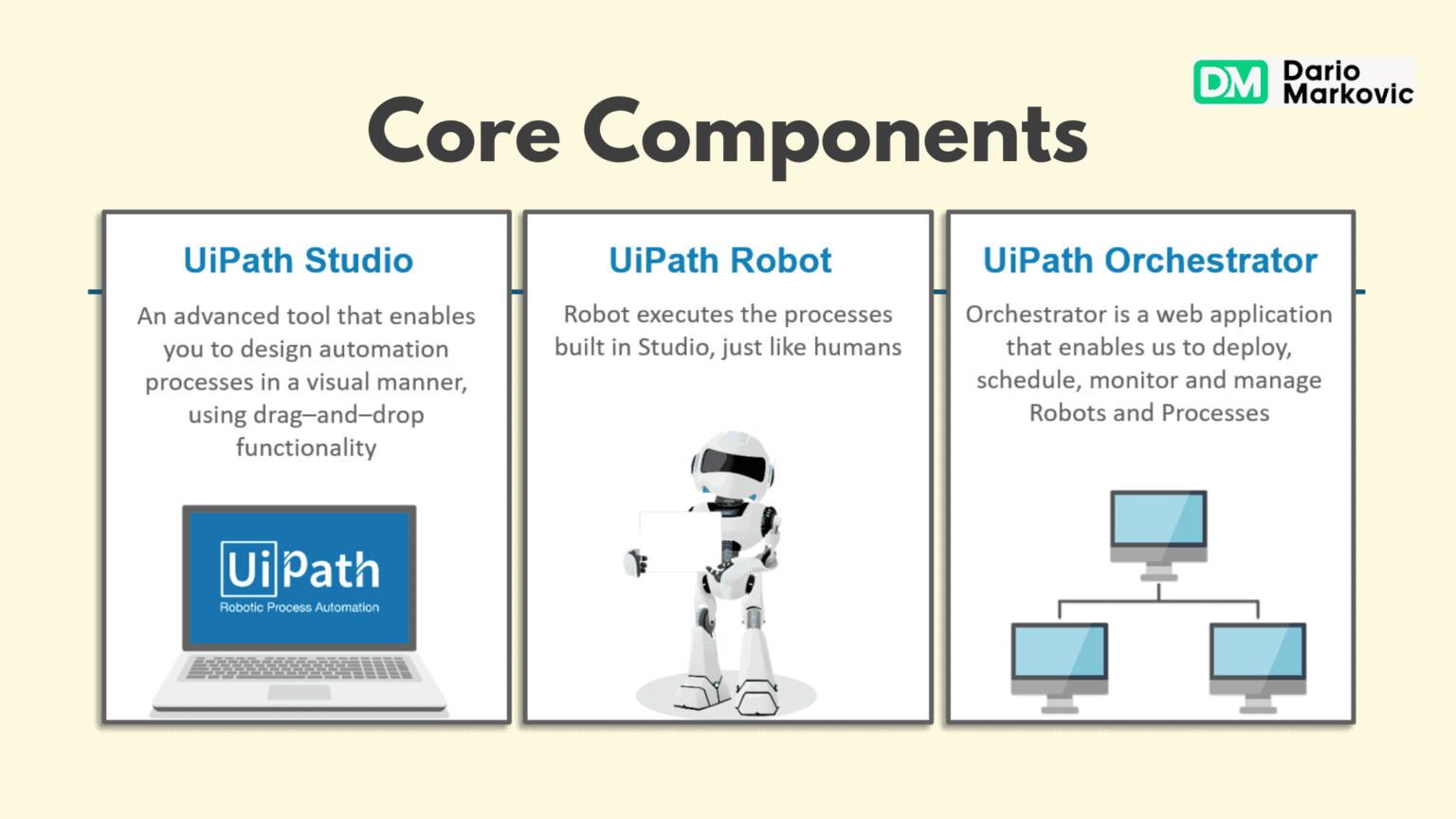
At the heart of UiPath’s automation suite are three pivotal components that work in tandem to create a seamless RPA experience:
- UiPath Studio: the creative engine for designing workflows
- UiPath Robot: the executor of these automated processes
- UiPath Orchestrator: the central command center that manages and deploys bots across the enterprise
In UiPath’s architecture, every component is vital, forming a unique trio of tools for automation’s entire lifecycle. This framework sets UiPath apart from other RPA solutions, offering an integrated, collaborative environment.
The spotlight is on its vibrant ecosystem, particularly the UiPath marketplace, fostering collaboration and innovation. Users access modular components and integrations, expediting development and promoting best practices.
UiPath’s marketplace offers more resources than competitors, ensuring users find tailored automation solutions.
UiPath sustains continuous growth by emphasizing collaboration and community, solidifying its status as a premier robot-driven process automation platform.
UiPath Studio
- UiPath Studio facilitates automation workflows through intuitive drag-and-drop tools, eliminating the need for programming and transforming automation into an art form.
- Its user-friendly interface and advanced screen scraping solutions precisely automate desktop and web applications.
- Seamless integrations with programs like Microsoft Office and robust debugging tools empower users to automate workflows seamlessly.
- Mechanisms for exception handling and fine-tuning ensure smooth process execution, while features like Object Repositories and Data Entities enhance resource management and collaboration.
- The true power of UiPath lies in users’ ability to design iterative, scalable, and creative automated processes efficiently, marking the pinnacle of automation through robotics.
UiPath Robot
Once the automation blueprints have been drafted in UiPath Studio, the UiPath Robot will take center stage.
This diligent task executor connects seamlessly to the UiPath Orchestrator, carrying out the processes with the precision of a well-orchestrated symphony.
The UiPath Robot is more than just a single entity; it is a composite of various components with specialized functions.
From the Service Mode Robots that initiate Windows sessions with full rights to the User Mode Robots that operate with the same permissions as their installer, each robot serves a dedicated role in the extensive UiPath architecture.
The versatility of the UiPath Robot is further evidenced by its ability to:
- Manage and track activities, providing a transparent view of each automation’s performance
- Offer unique advantages tailored to suit different automation scenarios, whether it’s Service Mode or User Mode
- Seamlessly integrate with the Orchestrator
It’s this nuanced approach to task execution, combined with the robot’s seamless integration with the Orchestrator, that makes UiPath a formidable force in the realm of robotic process automation (RPA).
UiPath Orchestrator
- UiPath Orchestrator is the central control center within the UiPath ecosystem, orchestrating robot-driven processes.
- It ensures safe and secure automation execution, featuring audit trails and robust logging for enhanced reliability.
- Orchestrator offers flexibility in deployment methods, including cloud-native options, making it foundational for enterprise automation strategies.
- Maintenance mode and group-level alerts minimize downtime and optimize processes, enhancing reliability.
- Administrators can manage job statuses for precise task assignments, and Orchestrator’s superior monitoring and control capabilities make It indispensable for organizations advancing UiPath automation initiatives.
Harnessing the Power of AI and Machine Learning with UiPath
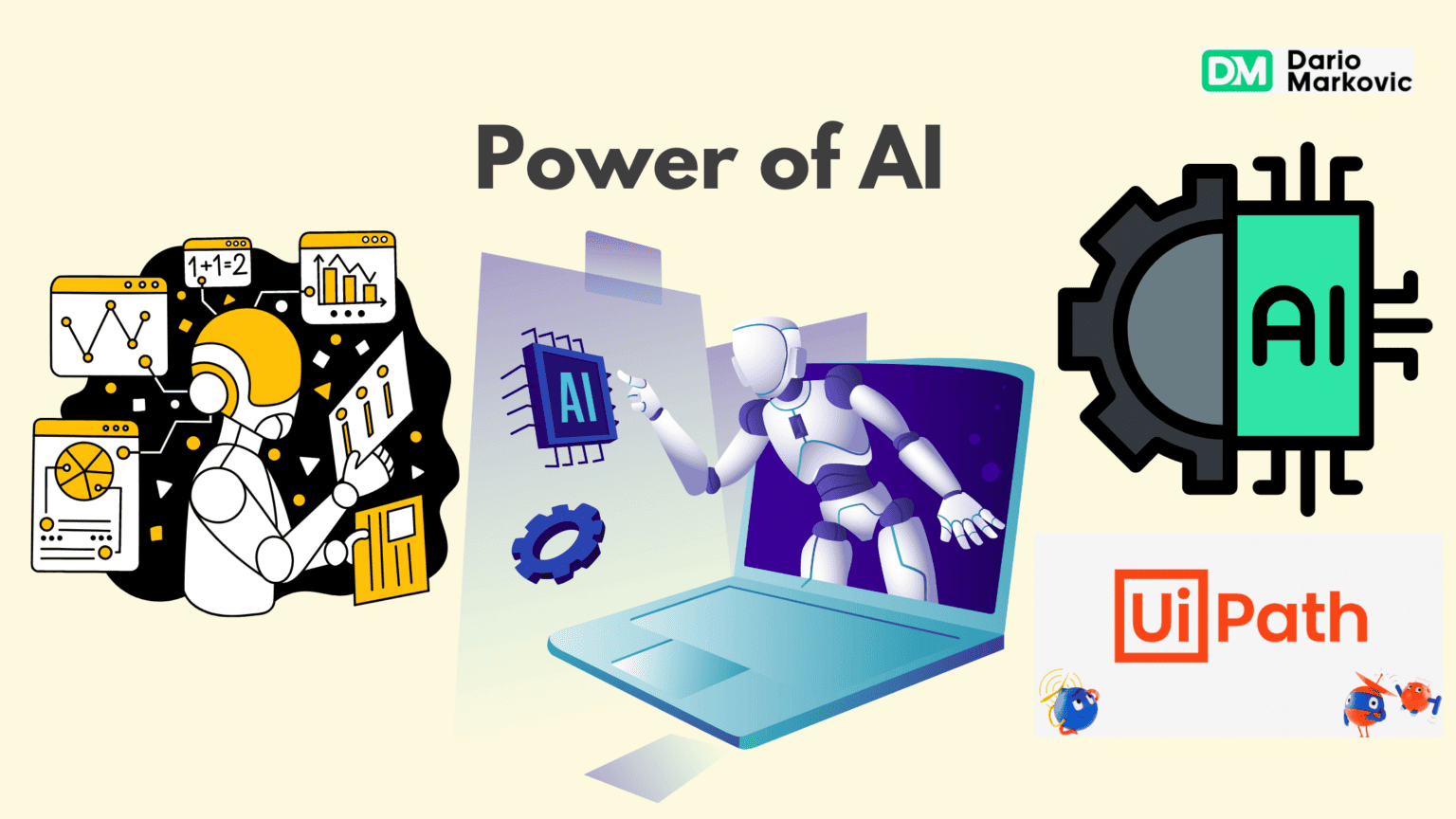
UiPath daringly integrates machine learning and artificial intelligence beyond task automation. Integrating AI Center and AI Fabric seamlessly integrates customized and pre-built machine learning models in RPA workflows, improving automation efficiency with an unmatched level of intelligence.
By leveraging external AI solutions from top companies such as Google AI, IBM Watson, and Microsoft Azure AI, UiPath implements advanced automation scenarios that were previously thought to be science fiction.
This combination of AI and ML inside UiPath’s RPA framework takes robot capabilities to new heights, enabling tasks requiring cognitive abilities such as natural language processing and complex decision-making.
This isn’t just a technological advancement but a critical paradigm shift, increasing automation’s efficiency and scope and allowing new opportunities for business process optimization.
UiPath AI Center
The AI Center is at the forefront of this AI revolution within UiPath. Think of it as a command center for artificial intelligence, where machine learning models are managed and come to life within RPA workflows.
This centralized platform supports the entire lifecycle of AI—training, evaluation, deployment, and retraining—ensuring that each model is continuously refined for peak performance.
The AI Center offers the following features:
- Intuitive design and drag-and-drop deployment, making it accessible for business users as well
- Centralized management of machine learning models, including AI computer vision
- Continuous refinement of models for peak performance
- Support for the entire lifecycle of AI, from training to retraining
With the AI Center, UiPath is democratizing the power of AI, making it accessible to both tech-savvy users and business users.
By integrating with many AI and machine learning frameworks, the AI Center fosters a collaborative environment where technical experts and business users can enhance their RPA solutions.
This collaborative space is where the magic happens, blending the precision of machine learning with the robustness of UiPath robotic process automation, resulting in automation that is not just faster and more efficient but smarter, too.
Intelligent Document Processing
UiPath democratizes this technology through tools like Forms AI, offering no-code AI solutions that elevate business efficiency to unprecedented levels.
With Intelligent Document Processing IDP, businesses can achieve remarkable accuracy and efficiency in data extraction, driving substantial productivity and operational excellence improvements.
- Revolutionizes data extraction from various document formats, eliminating manual efforts.
- Powered by AI, it accurately extracts information from PDFs, images, and handwriting.
- Multilanguage support ensures global applicability, with computer vision enhancing efficiency.
Impact on Business Processes:
- This is exemplified by companies like Omega Healthcare, which has a 50% faster turnaround and near-perfect accuracy using UiPath’s Document Understanding.
- Transforms labor-intensive tasks into streamlined operations, reducing human intervention significantly.
Democratization by UiPath:
- Tools like Forms AI offer no-code AI solutions, elevating business efficiency.
- Enables businesses to achieve remarkable accuracy and efficiency in data extraction, fostering substantial productivity and operational excellence improvements.
Real-World Applications of UiPath Across Industries
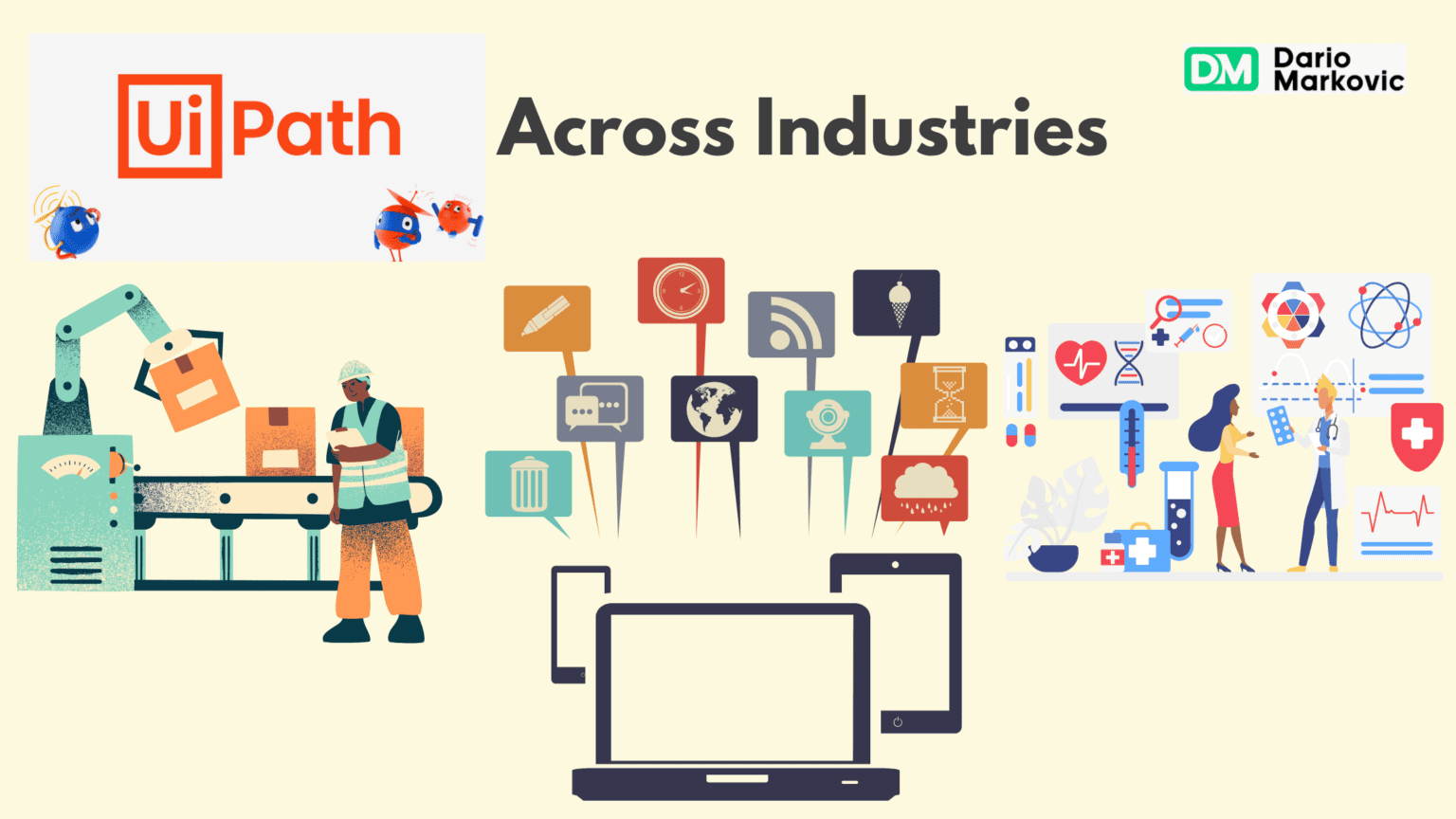
The versatility of UiPath’s RPA technology has found a home across a wide array of industries, including:
- Financial services
- Healthcare
- Manufacturing
- Public sector
In each domain, UiPath’s automation processes are not just a tool but a transformative force, improving efficiency, expediting services, and enhancing the overall quality of output.
Whether streamlining complex financial operations or enabling healthcare professionals to dedicate more time to patient care, UiPath’s impact is tangible and significant.
UiPath’s applications are as diverse as the industries it serves. For instance, in the financial realm, it simplifies tasks like invoice development, while in healthcare, it automates routine administrative tasks to free up time for patient-focused care.
UiPath’s capacity to tailor its automation capabilities to the unique challenges of these sectors is a testament to its flexibility and the breadth of its technological prowess.
Streamlining Financial Operations
In finance, efficiency and accuracy are king, and UiPath quickly wears the crown. By automating tasks such as invoice development and transaction processing, UiPath improves productivity and injects cost-effectiveness into financial operations that are hard to match.
Automating treasury operations through UiPath yields more reliable cash forecasts and enhances liquidity management, allowing financial analysts to shift their focus to strategic tasks that drive business growth.
The benefits of UiPath’s automation in finance are measurable and significant. Some examples include:
- The UK’s Royal Mail Group saw an additional £22.4 million in revenue as a direct result of investing in UiPath automation.
- UiPath is reshaping the financial landscape by enabling companies to achieve higher operating leverage and streamlined business processes.
- UiPath automation can be applied to various financial processes, such as procure-to-pay processes, complex journal entries, and month-end closures.
These examples demonstrate how UiPath can help companies achieve lasting financial success by modernizing their legacy systems.
Enhancing Healthcare Services
Healthcare is an industry where time and accuracy can make a difference. UiPath is a valuable ally, automating the repetitive tasks that often bog down healthcare professionals.
With UiPath’s help, organizations like Omega Healthcare have doubled productivity in accounts receivable processes and reduced cycle times for end-users by 25-30%. Such automation streamlines operations and allows medical specialists to focus on what truly matters: patient care.
The numbers speak volumes of UiPath’s impact on healthcare. By transforming high-volume collections processes, Omega Healthcare saved 6,700 hours per month and improved clean claim ratios to 98%.
This is more than just process optimization; it’s about setting new industry standards for efficiency and effectiveness. With UiPath, healthcare providers can expect significant improvements in claim resolution times and a noticeable reduction in administrative burdens, ultimately leading to better patient outcomes.
Getting Started with UiPath: Installation and Project Creation
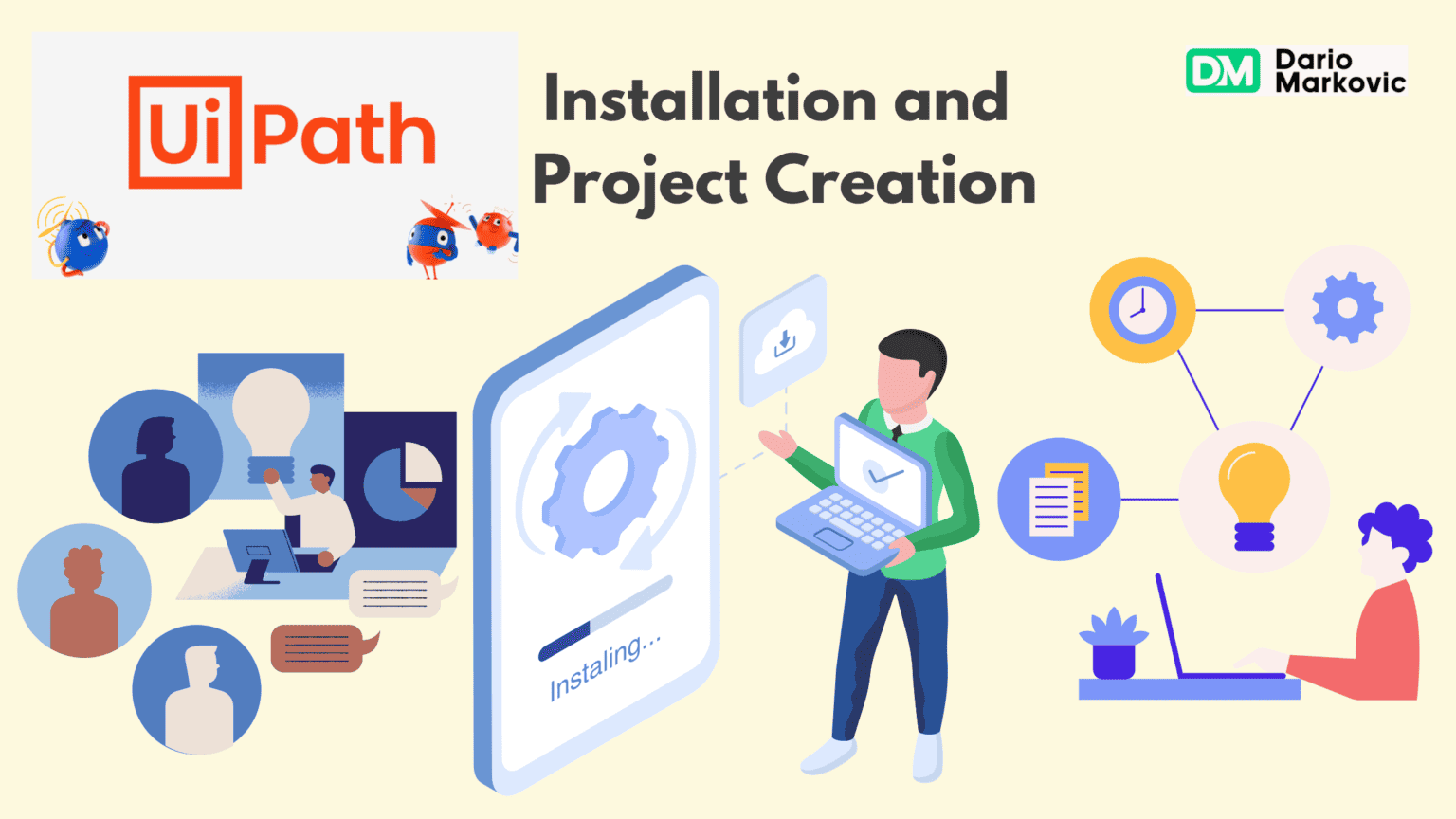
Embarking on the UiPath journey begins with a step as simple as installing the free Community Edition. Designed for individuals, small businesses, and those new to the world of RPA, the Community Edition offers a gateway into the transformative power of UiPath robotic process automation.
With UiPath installed, users can:
- Quickly start creating new automation projects
- Tap into a wealth of templates
- Forge their path from scratch
- Set the stage for the boundless potential that automation holds.
Whether you’re a seasoned developer or new to automation, UiPath Studio provides the tools needed to build powerful workflows. Starting a new project is a breeze, thanks to the platform’s intuitive drag-and-drop interface and many templates for common automation scenarios.
It’s an inclusive environment where creativity meets efficiency, allowing users to dive into the world of automation without the steep learning curve typically associated with such advanced technologies.
Installing UiPath
To set sail on your automation journey, installing UiPath is your first port of call.
- UiPath Installation Options: Choose between Quick Installation for swift setup or Custom Installation for advanced configuration.
- Quick Installation: Straightforward setup without needing administrative privileges.
- Custom Installation: Offers deeper configuration options tailored to specific needs, such as selecting robot types or setting the Orchestrator URL.
- Downloading Installation Files: Easily obtain files like UiPathRobot.msi or UiPathStudio.msi via UiPath Automation Cloud or Customer Portal.
- Variety of UiPath Studio Versions: Select from versions like StudioX for desktop automation or Studio Web for browser-based projects, matching expertise level, and automation complexity.
- Flexibility and User-Friendly Interface: UiPath accommodates diverse needs and fosters innovation, serving as both an automation tool and a reliable platform for exploration.
Creating Your First Automation Project
Armed with UiPath Studio, crafting your inaugural automation project is an expedition into the heart of digital efficiency.
- UiPath Studio: : Your gateway to digital efficiency, empowering users to embark on their automation journey quickly.
- Templates: : Choose from various templates or start fresh, eliminating the need to begin from scratch.
- Guided Creation:: Templates serve as a compass, providing a head start and guiding users through familiar scenarios.
- Customization: : Use the intuitive drag-and-drop interface to set triggers, name projects, and add activities, fostering innovation at every step.
- Duplication: : Duplicate existing projects for a solid foundation, akin to navigating with a trusted map.
- Flexibility: Whether following a known path or exploring new frontiers, UiPath Studio accommodates all levels of ambition, ensuring a rewarding experience crafting your inaugural automation project.
UiPath vs. Other Automation Tools: A Comparative Analysis
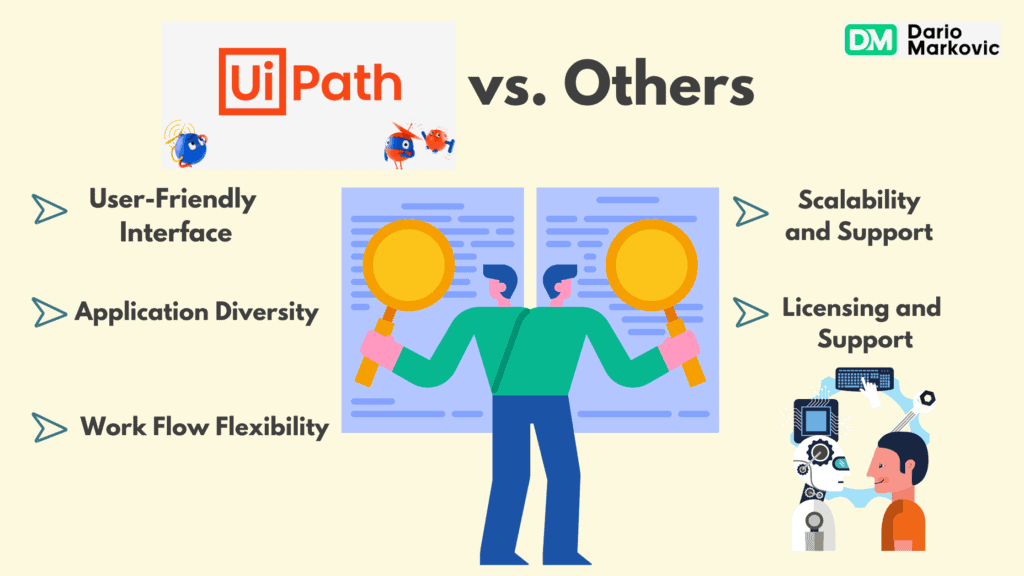
User-Friendly Interface:
- UiPath: Offers a user-friendly interface suitable for users of all skill levels, reducing technical barriers to automation.
- Blue Prism: Requires programming expertise, creating a higher technical barrier for users.
Application Diversity:
- UiPath: Ideal for automating diverse business processes across multiple applications with its visual scripting and user-friendly design.
- Selenium: Primarily focuses on web testing and complex programming, limiting its suitability for broader automation needs.
Workflow Flexibility:
- UiPath: Facilitates rapid deployment and flexible workflow adjustments, enabling efficient customization.
- Blue Prism: Adopts a standardized approach, which may be less adaptable for agile workflow adjustments.
Scalability and Support:
- UiPath: Offers scalable automation through its Orchestrator platform, with comprehensive enterprise support.
- Selenium: Provides scalability through Selenium Grid but lacks the extensive enterprise support offered by UiPath.
Licensing and Support:
- UiPath: Offers licensed versions with robust management tools and expert support, ensuring high-quality automation solutions for enterprises.
- Selenium: Champions open-source principles, providing accessibility but limited community support for enterprise users.
My Experience with UiPath
We’ve traveled through UiPath’s dynamism and discovered how its unique RPA platform transforms businesses by automating routine tasks, allowing the focus to be on strategic initiatives and enhancing customer experience.
With its intuitive interface, robust AI integration, and various industry application areas, UiPath stands as a source of efficiency and innovation.
From installation to creating projects or scaling up using Orchestrator, UiPath provides businesses with the tools needed to succeed and survive in the age of automation.
Let this exploration spark your automation explorations; your only limitation is the scope of your imagination.



