Choosing the right CRM tool for your business can be overwhelming, especially with so many options. This blog, “HubSpot pros and cons,” will help you make an informed decision.
HubSpot is a popular choice, but how do you know if it fits your needs?
In this guide, I’ll discuss the pros and cons of HubSpot, helping you make an informed decision.
What is HubSpot?
HubSpot is an all-in-one CRM platform designed to help businesses grow by providing a suite of tools for marketing, sales, customer service, and content management.
This platform enables companies to attract, engage, and delight customers by offering a holistic approach to managing customer relationships and streamlining business processes.
Its user-friendly interface and comprehensive features make it a favored choice for many companies looking to streamline their operations. The marketing tools include email marketing, social media management, and SEO optimization, allowing businesses to create and execute effective marketing campaigns.
Sales tools such as lead tracking, deal management, and pipeline management help sales teams close deals more efficiently. Customer service tools like ticketing systems, customer feedback, and knowledge bases enhance customer satisfaction and retention.
HubSpot’s content management system (CMS) enables businesses to create, manage, and optimize their website content effortlessly.
Read on to learn all of HubSpot’s pros and cons.
Reasons You Need to Know HubSpot Pros And Cons
Understanding HubSpot’s pros and cons is crucial for deciding whether it suits your business needs.
- Investment: Assess if the cost aligns with your budget and expected ROI.
- Scalability: Determine if HubSpot can grow with your business.
- Feature Set: Ensure it meets your needs and integrates with your existing tools.
- Usability: Consider the learning curve for your team and the support available.
You can better understand how HubSpot fits your business strategy by weighing the advantages and disadvantages.
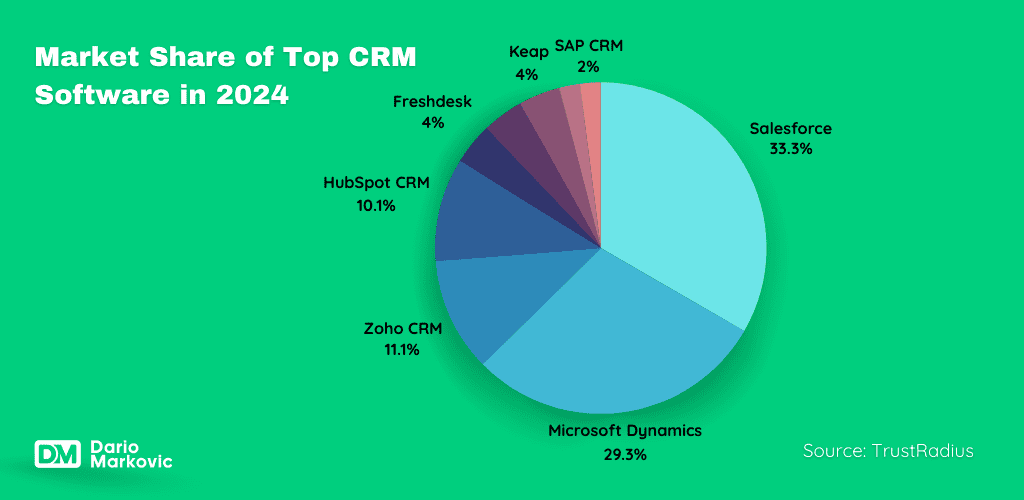
Step-by-Step Instructions to Evaluate HubSpot Pros And Cons
To thoroughly evaluate HubSpot pros and cons, follow this structured approach:
- Assessing HubSpot’s Advantages
- Considering HubSpot’s Drawbacks
- Comparing HubSpot to Alternatives
Step 1: Assessing HubSpot’s Advantages
HubSpot offers several key benefits that can significantly enhance your business operations.
Comprehensive Feature Set
When considering HubSpot pros and cons, we can note that HubSpot provides a wide range of marketing, sales, customer service, and content management tools integrated into one platform. This all-in-one solution can simplify your operations and improve efficiency.
User-Friendly Interface
HubSpot’s intuitive design makes it easy to use, even for those new to CRM software. The learning curve is relatively short, allowing your team to adapt and leverage its features quickly.
Strong Customer Support
Without this consideration, no “HubSpot pros and cons” list can be complete. HubSpot is known for its excellent customer support. It offers various resources such as tutorials, webinars, and a comprehensive knowledge base. Additionally, HubSpot Academy provides free training and certification courses.
Free Tools and Scalability
HubSpot offers a free CRM tool with essential features, making it accessible for small businesses and startups. You can upgrade to paid plans with advanced features and capabilities as your business grows.
Step 2: Considering HubSpot’s Drawbacks
While HubSpot has many advantages, it also has some limitations you should know.
Cost
The cost of HubSpot’s paid plans can be a significant investment for small businesses and startups. The pricing increases as you add more users and features, which can add up quickly.
Limited Customization
While HubSpot is customizable, it may offer flexibility different from other CRM tools. Businesses with highly specialized needs may find this limiting.
Data Migration Challenges
Migrating data from another CRM to HubSpot can be complex and time-consuming. Ensuring a smooth transition requires careful planning and may need additional support.
Step 3: Comparing HubSpot to Alternatives
Salesforce
Salesforce is a robust CRM with extensive customization options. It is ideal for larger enterprises with complex needs but can be overwhelming and expensive for smaller businesses.
Zoho CRM
Zoho CRM is a cost-effective alternative with a wide range of features. It offers good customization options but may have a different level of integration and user-friendly design than HubSpot.
Pipedrive
Pipedrive is known for its user-friendly interface and visual sales pipeline. It is a great option for small to mid-sized businesses but may need more advanced features in HubSpot.
HubSpot vs. Two Main Competitors
Let’s examine the comparisons a bit more closely. In this chapter, I will compare HubSpot to Salesforce and Zoho CRM, two of the most prominent players in the CRM market.
HubSpot vs. Salesforce
Feature Set: Salesforce is renowned for its extensive feature set, offering high customization and flexibility. It provides tools for customer relationship management, from sales and marketing to customer service and analytics. However, this comes with a steep learning curve and a higher cost, making it more suitable for larger enterprises with complex needs.
Ease of Use: HubSpot shines with its user-friendly interface and intuitive design. It’s designed to be easy to use, even for those new to CRM tools. However, Salesforce can be overwhelming for new users due to its complexity and extensive customization options.
Pricing: HubSpot offers a free CRM with basic features, making it accessible for small businesses and startups. Its paid plans are scalable and add more advanced features as needed. Salesforce’s pricing is generally higher, reflecting its extensive capabilities and customization options. It’s often seen as a better fit for larger organizations with bigger budgets.
Integration: Both HubSpot and Salesforce offer robust integration capabilities. Salesforce’s AppExchange is extensive, providing integrations with thousands of third-party applications. HubSpot also integrates well with a wide range of tools, though it may not have as many options as Salesforce.
Customer Support: HubSpot is known for its strong customer support, offering various resources such as tutorials, webinars, and HubSpot Academy. Salesforce also provides excellent support, but it often comes at an additional cost for premium support services.
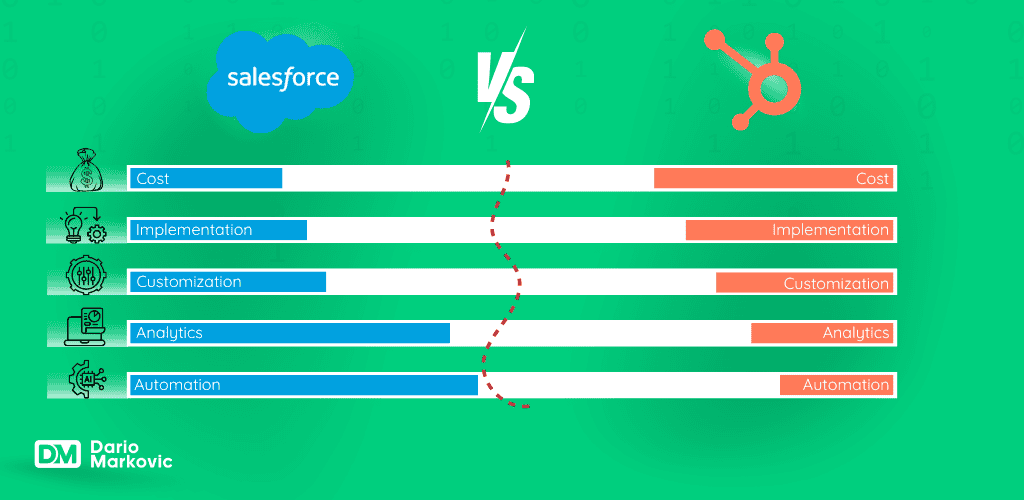
HubSpot vs. Zoho CRM
Feature Set: Zoho CRM offers a comprehensive suite of features similar to HubSpot, including sales automation, marketing automation, and customer support tools. Zoho is known for its flexibility and extensive customization options, which can be particularly appealing to businesses with specific needs.
Ease of Use: Both HubSpot and Zoho CRM are designed with user-friendliness. However, HubSpot’s interface is often considered more intuitive, making it easier for users to get started and navigate the platform.
Pricing: Zoho CRM is generally more affordable than HubSpot and Salesforce, making it a popular choice for small—to mid-sized businesses. Zoho offers a free plan with limited features, and its paid plans are competitively priced, offering good value for money.
Integration: Zoho CRM integrates well with a wide range of third-party applications and other Zoho products, creating a seamless ecosystem for businesses that use multiple Zoho tools. HubSpot also offers robust integration capabilities, though Zoho’s extensive suite of tools can provide more cohesive functionality for companies heavily invested in the Zoho ecosystem.
Customer Support: HubSpot’s customer support is highly regarded, with extensive resources for users. Zoho CRM provides good support, including tutorials, forums, and live chat. However, some users may find HubSpot’s support more accessible and comprehensive.
Comparison Table
Let’s examine some numbers in the CRM market. This data gives us a snapshot of which software companies are leading in market share. We’ll also examine how the top CRM platforms compare in critical areas like usability and pricing.
The pie chart breaks down the current CRM landscape. Salesforce holds the most significant portion, followed closely by Microsoft Dynamics. Smaller but significant players include Zoho CRM and HubSpot.
Below is a comparison table focusing on HubSpot, Salesforce, and Zoho CRM. It highlights differences in ease of use, pricing structures, integration capabilities, and customer support, which can be crucial when businesses choose a CRM solution.
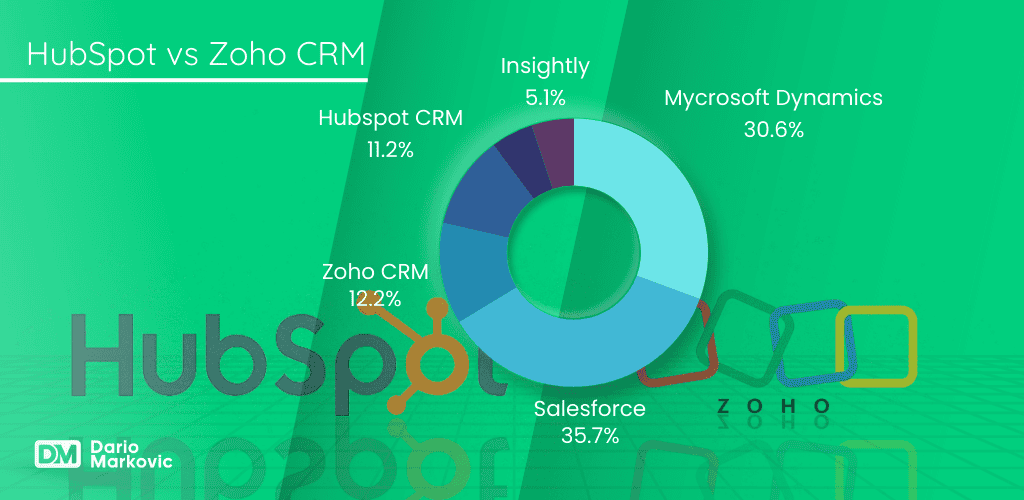
Critical Considerations for Successfully Using HubSpot
- Integration Needs: Ensure HubSpot integrates well with your existing tools and workflows.
- Team Training: Invest in training your team to leverage HubSpot’s features fully.
- Ongoing Support: Use HubSpot’s support resources to address any challenges.
Taking it to the Next level: How to Maximize Hubspot’s Potential
To get the most out of HubSpot, continuously explore its features and stay updated with new developments. Regularly review your usage and adapt your strategies to maximize efficiency and effectiveness.
Dario's Key Insights
After exploring HubSpot pros and cons, I’ve gathered some key insights that can help you make the most of this CRM platform. Here are my observations and recommendations based on personal experience and industry analysis:
Embrace the Free Tools to Start
HubSpot offers a robust set of free tools that can provide significant value, especially for small businesses and startups. These tools include basic CRM functionalities, email marketing, and contact management. Starting with the free version allows you to familiarize yourself with the platform without financial commitment. As your needs grow, you can gradually upgrade to the paid plans.
Leverage HubSpot Academy
One of HubSpot’s standout features is its educational resources. HubSpot Academy offers many free courses and certifications to help you and your team master the platform’s features. Investing time in these courses can pay off immensely by ensuring your team can effectively utilize HubSpot’s tools.
Maximize Automation Features
HubSpot’s automation capabilities are a game-changer for improving efficiency. Take full advantage of workflows to automate repetitive tasks, such as follow-up emails, lead nurturing, and task reminders. Automation saves time and ensures that no critical tasks fall through the cracks, leading to a more streamlined sales process.
Regularly Review and Optimize
Reviewing your usage and optimizing your processes regularly is essential to get the most out of HubSpot. Utilize HubSpot’s analytics and reporting tools to track performance metrics, identify bottlenecks, and make data-driven decisions. Continuous optimization helps refine your strategies and maximize the return on investment.
Integrate with Other Tools
HubSpot’s ability to integrate with various other tools and platforms can significantly enhance its functionality. Whether it’s email marketing software, customer support platforms, or other business applications, combining these tools with HubSpot creates a seamless flow of information and improves overall efficiency.
Customize to Fit Your Needs
While HubSpot’s customization options may not be as extensive as some other CRM tools, you can still do a lot to tailor it to your needs. Spend time setting up custom properties, deal stages, and workflows that align with your business processes. A well-customized CRM can significantly boost your team’s productivity and effectiveness.
Take Advantage of Support Resources
HubSpot offers extensive support resources, including a comprehensive knowledge base, community forums, and direct customer support. Don’t hesitate to utilize these resources whenever you encounter challenges or have questions. Effective use of support can help you overcome obstacles quickly and keep your operations running smoothly.
Monitor Cost as You Scale
As your business grows and you start using more of HubSpot’s advanced features, it’s important to monitor the costs. HubSpot’s pricing can add up, especially if you’re adding multiple users and features. Regularly review your subscription plan and ensure that the value you’re getting justifies the expense.
Evaluate Periodically
Finally, it’s crucial to periodically evaluate whether HubSpot pros and cons are continuing to meet your needs as your business evolves. Stay informed about new features and updates, and don’t be afraid to consider alternatives if your requirements change significantly. Regular evaluation ensures that you always use the best business tools.
In summary, HubSpot is a powerful and versatile CRM platform that can significantly enhance your business operations when used effectively. By following these insights and continuously optimizing your platform use, you can maximize its potential and drive substantial growth for your business. My experience with HubSpot has shown that with the right approach and mindset, it can be a valuable asset in achieving your business goals.
FAQ: HubSpot Pros And Cons
HubSpot is known for its user-friendly interface, which makes it accessible even to CRM beginners. It offers a free basic plan with scalable pricing that is suitable for small businesses and startups. HubSpot also provides excellent customer support and educational resources through HubSpot Academy. This is definitely a “pro” in “HubSpot pros and cons.”
HubSpot offers a free basic plan and scalable pricing for advanced features. Salesforce tends to be more expensive, reflecting its extensive capabilities and customization options, making it more suitable for larger enterprises. Zoho CRM is generally more affordable than HubSpot and Salesforce, offering competitive pricing and good value for money.
For small businesses, HubSpot and Zoho CRM are both strong contenders. HubSpot’s free plan and intuitive interface make it a great starting point, while Zoho CRM offers a cost-effective solution with comprehensive features. Both are more affordable and user-friendly than Salesforce.
Salesforce offers the most extensive customization options for large enterprises with specific and complex needs. Zoho CRM also provides significant flexibility and customization capabilities. HubSpot, while customizable, may offer a different level of flexibility than Salesforce or Zoho, but it is sufficient for most small to mid-sized businesses.
All three CRMs offer robust integration capabilities. Salesforce has an extensive AppExchange with thousands of third-party integrations. Zoho CRM integrates well with many applications, particularly other Zoho products. HubSpot also provides robust integration options, though it may not have as many third-party integrations as Salesforce.
HubSpot is highly regarded for its customer support and educational resources, including HubSpot Academy. Salesforce also offers excellent support, but premium services often come at an additional cost. Zoho CRM provides good support, including tutorials and live chat, but some users may find HubSpot’s resources more comprehensive and accessible.
Salesforce is known for its advanced reporting and analytics capabilities, offering deep insights and extensive customization. HubSpot provides strong reporting tools that are user-friendly and sufficient for most businesses. Zoho CRM also offers good reporting features, though they may not be as advanced as Salesforce’s.
All three CRMs are scalable and can grow with your business. HubSpot offers a range of plans that can accommodate growing needs. With its extensive features and customization, Salesforce is particularly well-suited for large enterprises. Zoho CRM’s affordable pricing and flexible features also make it a good option for scaling.
Migrating data to any CRM can be complex. HubSpot provides resources and support to help with data migration, though it may still be time-consuming. Salesforce also offers tools and support for migration, but its complexity can make the process challenging. Zoho CRM also provides data migration assistance, but the ease of migration will depend on the specific data and systems involved.
The choice between HubSpot, Salesforce, and Zoho CRM depends on your specific business needs, budget, and the level of customization required. HubSpot is ideal for small businesses and startups looking for an easy-to-use, scalable solution with solid support. Salesforce is best for large enterprises needing extensive customization and capabilities. Zoho CRM offers a cost-effective, flexible option for small to mid-sized businesses. Evaluate your requirements and compare these factors to make an informed decision.



