Managing your sales process efficiently is crucial. Yet, for many, navigating the complexities of CRM software can be daunting. HubSpot Sales Hub aims to simplify this process, making it accessible even for those new to CRM tools.
This guide will walk you through how to use HubSpot Sales Hub effectively, ensuring you can streamline your sales efforts without getting bogged down by a steep learning curve.
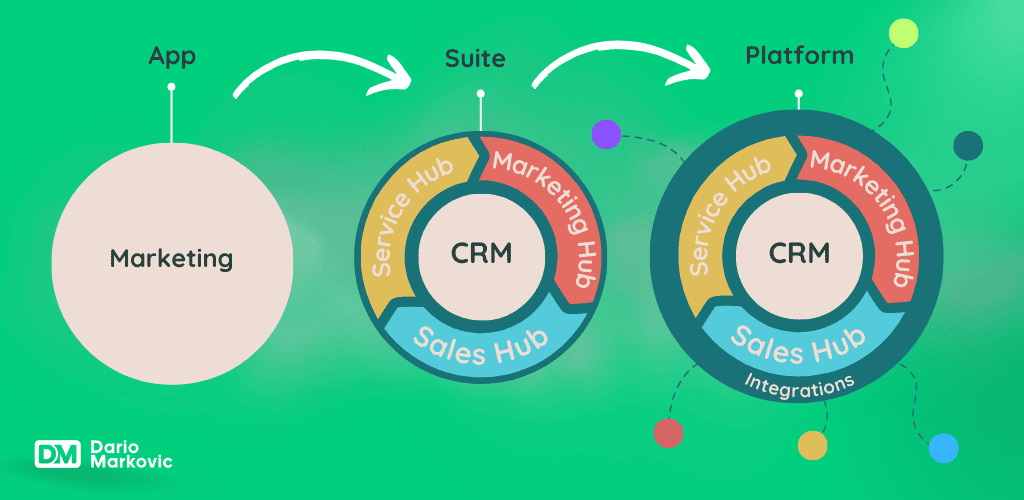
What is HubSpot Sales Hub?
This comprehensive sales software is designed to enhance your sales process. It provides various tools to manage leads, track deals, automate sales tasks, and gain insights into your sales performance.
With its user-friendly interface and robust features, Sales Hub helps businesses of all sizes boost productivity and close more deals.
Reasons You Need to Know This
In today’s competitive market, understanding how to leverage a powerful CRM tool can significantly impact your sales efficiency and success.
- Streamlined Sales Process: Centralize all your sales activities in one place.
- Enhanced Productivity: Automate repetitive tasks to focus more on selling.
- Better Customer Insights: Gain detailed insights into customer behaviors and preferences.
- Improved Communication: Keep all team members on the same page with shared information and communication tools.
- Increased Sales: Use data-driven strategies to close more deals.
By mastering the Sales Hub, you can transform your sales process, making it more efficient and effective.
Step-by-Step Instructions
To get the most out of HubSpot Sales Hub, follow this structured approach:
- Setting Up Your Account
- Importing and Organizing Contacts
- Creating and Managing Deals
- Automating Sales Tasks
- Utilizing Reporting and Analytics
Step 1: Setting Up Your Account
Begin by creating your HubSpot account. Go to the HubSpot website, sign up, and follow the prompts to set up your Sales Hub. Customize your settings according to your business needs, ensuring all necessary integrations are in place.
Step 2: Importing and Organizing Contacts
Once your account is set up, import your existing contacts. Organize them using lists and tags to ensure easy access and management.
This step is crucial for maintaining a clean and efficient database.
Step 3: Creating and Managing Deals
Create deals to track your sales opportunities. Assign deals to the relevant sales representatives and update the stages as they progress.
This helps in maintaining a clear overview of your sales pipeline.
Step 4: Automating Sales Tasks
Utilize HubSpot’s automation features to streamline your sales tasks. Set up email sequences, task reminders, and follow-up notifications to ensure no lead falls through the cracks. Automation frees up time for your team to focus on high-value activities.
Step 5: Utilizing Reporting and Analytics
Take advantage of reporting and analytics tools to monitor your sales performance. Analyze data to identify trends, measure success, and make informed decisions.
Regularly reviewing your metrics helps in refining your sales strategies.
Statistical Insights
Understanding the impact and capabilities of this software can be significantly enhanced by looking at the statistics. Here are some key statistics that highlight the effectiveness and adoption of HS Sales Hub in the sales landscape:
Adoption and Market Reach
- Global Presence: HubSpot is used by over 113,000 customers in more than 120 countries, showcasing its wide adoption and trust across various industries and regions.
- User Growth: HubSpot’s user base has grown consistently by approximately 30% yearly.
Sales Performance Improvements
- Increase in Sales Efficiency: Companies using HubSpot Sales Hub report a 35% increase in sales efficiency, primarily due to its automation features and streamlined processes.
- Deal Closure Rates: On average, users of HubSpot Sales Hub experience a 22% higher deal closure rate compared to those not using a dedicated sales software.
Automation and Productivity
- Task Automation: HubSpot Sales Hub can automate up to 70% of repetitive sales tasks, such as follow-up emails and scheduling meetings, allowing sales teams to focus on high-priority activities.
- Time Savings: Sales teams using HubSpot report saving an average of 2 hours per day due to task automation and streamlined workflows.
Customer Insights and Reporting
- Data Accuracy: Businesses using HS Sales Hub see a 28% improvement in data accuracy, leading to more reliable sales forecasts and better decision-making.
- Reporting Capabilities: Over 60% of HubSpot users cite its robust reporting and analytics tools as a significant factor in improving their sales strategies and outcomes.
Integration and Customization
- Integration Benefits: Companies that integrate this tool with other tools (like email marketing and customer support platforms) report a 25% increase in cross-functional efficiency.
- Customization Impact: Organizations that fully customize their HS Sales Hub to fit their specific sales processes see a 20% increase in overall CRM satisfaction and usability.
ROI and Cost Efficiency
- Return on Investment: Users typically see a 20-30% return on investment within the first year of implementation due to increased sales and productivity.
- Cost Savings: By consolidating multiple sales tools into HS Sales Hub, companies can save up to 15% on software expenses.
User Satisfaction
- High Satisfaction Rates: HubSpot Sales Hub has a user satisfaction rate of 89%, reflecting its ease of use, comprehensive features, and reliable performance.
- Net Promoter Score (NPS): HubSpot boasts an NPS of 50, indicating a high level of customer loyalty and satisfaction.
These statistics underscore the tangible benefits and effectiveness of HubSpot Sales Hub in enhancing sales processes, improving efficiency, and driving better business outcomes. Whether you’re a small business or a large enterprise, leveraging these insights can help you make informed decisions about implementing and optimizing HubSpot Sales Hub in your organization.
Key Considerations for Successfully Using HubSpot Sales Hub
- Consistent Data Entry: Ensure all team members consistently enter data to maintain database integrity.
- Regular Training: Provide ongoing training to your sales team to keep them updated on new features and best practices.
- Customization: Customize the platform to fit your unique sales process and business needs.
Taking it to the Next Level: How to Maximize HubSpot Sales Hub
To maximize your use of HubSpot Sales Hub, consider integrating it with other tools your business uses. For instance, integrate your email marketing software, customer support platform, and other business applications.
This creates a seamless flow of information across all departments.
Alternatives to HubSpot Sales Hub
While HubSpot Sales Hub is powerful, it’s always good to be aware of alternatives:
- Salesforce: A robust CRM with extensive customization options.
- Zoho CRM: A cost-effective solution with a wide range of features
- Pipedrive: Known for its user-friendly interface and visual sales pipeline.
Wrapping Up and My Experience With HubSpot Sales Hub
In summary, HubSpot Sales Hub offers a comprehensive solution to streamline your sales process. Its ease of use and powerful features make it an ideal choice for businesses looking to enhance their sales efficiency.
From my experience, HubSpot Sales Hub has transformed how we manage our sales pipeline, making it more organized and efficient.
Following this guide, you can leverage HubSpot Sales Hub to its full potential, driving more sales and growing your business.
Dario's Key Takeaways
After diving deep into HubSpot Sales Hub, I’ve identified several critical takeaways to help you maximize its potential. Here’s a summary of my insights and tips:
Streamlined Sales Management
HubSpot Sales Hub offers an all-in-one platform for managing your sales activities. Centralizing your sales data lets you keep everything organized and easily accessible. This streamlining helps avoid confusion and ensures everyone on your team is on the same page.
Automation is Your Friend
One of the standout features of HubSpot Sales Hub is its automation capabilities. Automating repetitive tasks, such as follow-up emails and task reminders, saves time and reduces the risk of human error. Embrace these tools to allow your sales team to focus more on high-value activities.
Data-Driven Decisions
With robust reporting and analytics tools, HubSpot Sales Hub enables you to make data-driven decisions. Regularly review your sales metrics to identify trends, measure success, and adjust your strategies accordingly. This continuous improvement cycle can lead to significant gains in sales performance.
Customization is Key
HubSpot Sales Hub’s flexibility allows you to customize the platform to meet your business needs. Set up custom properties, deal stages, and workflows that align with your sales process. A well-customized CRM can significantly enhance efficiency and effectiveness.
Importance of Regular Training
Regular training for your team is essential to fully leverage HubSpot Sales Hub. HubSpot frequently updates its features and capabilities, and keeping your team informed ensures they can use the platform to its full potential. Utilize HubSpot Academy and other resources to stay up-to-date.
Integration with Other Tools
Integrating HubSpot Sales Hub with other business tools can create a seamless flow of information across your organization. Consider connecting it with your email marketing, customer support, and other key platforms. This integration helps in maintaining a unified view of your customer interactions and sales activities.
Maintain Data Integrity
Consistent and accurate data entry is crucial for maintaining the integrity of your CRM database. Ensure that all team members are diligent about entering data correctly and regularly. A clean database leads to more reliable insights and smoother operations.
Continuous Improvement
Finally, always look for ways to refine and improve your use of HubSpot Sales Hub. Regularly solicit feedback from your sales team, stay informed about new features, and be open to adjusting your processes. Continuous improvement is the key to staying competitive and getting the most out of your CRM investment.
HubSpot Sales Hub can be a powerful tool for transforming your sales process. By following these key takeaways, you can ensure you leverage its full potential to drive sales efficiency and success. My experience with HubSpot Sales Hub has shown that you can significantly enhance your sales operations and achieve your business goals with the right approach and mindset.
FAQ
HubSpot Sales Hub is a comprehensive sales software designed to streamline sales processes, automate tasks, manage deals, and gain insights into sales performance. It helps businesses enhance their sales efficiency and close more deals.
HubSpot Sales Hub improves sales efficiency by centralizing all sales activities, automating repetitive tasks, providing detailed customer insights, and facilitating better communication among team members. This enables sales teams to focus more on selling and less on administrative tasks.
Yes, HubSpot Sales Hub is suitable for businesses of all sizes, including small businesses. Its user-friendly interface and scalable features make it easy for small businesses to implement and grow with the platform.
Yes, HubSpot Sales Hub can be integrated with various other tools and platforms, including email marketing software, customer support platforms, and other business applications. This integration creates a seamless flow of information across different departments.
HubSpot Sales Hub offers different pricing plans to cater to various business needs. Pricing can range from a free plan with basic features to paid plans with advanced features. It’s best to visit the HubSpot website for the most up-to-date pricing information.
HubSpot offers various support options for Sales Hub users, including a comprehensive knowledge base, customer support via phone and email, and community forums. Additionally, users can access training resources and certifications through HubSpot Academy.
To get started with HubSpot Sales Hub, visit the HubSpot website, sign up for an account, and follow the prompts to set up your Sales Hub. You can then import your contacts, create deals, automate tasks, and start utilizing the platform’s features.
HubSpot Sales Hub stands out due to its user-friendly interface, comprehensive feature set, and seamless integration with other HubSpot products. Its ability to centralize sales activities, automate tasks, and provide detailed analytics makes it a powerful tool for improving sales efficiency.
Yes, HubSpot Sales Hub is highly customizable. You can tailor the platform to fit your unique sales process and business requirements, ensuring it aligns with your specific goals and workflows.
It’s important to update your data in HubSpot Sales Hub consistently and regularly. This ensures the integrity of your database and allows your sales team to work with accurate and up-to-date information. Regular data entry and maintenance are key to maximizing the platform’s benefits.



