Imagine a business model running smoothly, 24/7, without you needing to lift a finger. Customer orders are fulfilled instantly, marketing emails are sent out automatically, and payments are processed seamlessly, thanks to software that can automate business processes traditionally requiring human involvement.
This is the allure of an automated business, where technology takes over repetitive tasks, allowing you to focus on what truly matters—growth and strategy.
What is Automated Business?
It’s about working smarter, not harder. An automated business idea can range from e-commerce stores to service-based businesses, all leveraging technology to enhance efficiency and profitability.
It leverages technology to free you from the daily grind, enabling you to scale your idea beyond what you ever thought possible. In essence, it’s about building a process that works for you, not the other way around.
According to McKinsey & Company’s landmark study “The Future of Work in America” (2019), automation technologies have the potential to boost productivity growth globally by 0.8 to 1.4 percent annually, transforming business operations across all sectors.
Understanding “Automated Business”
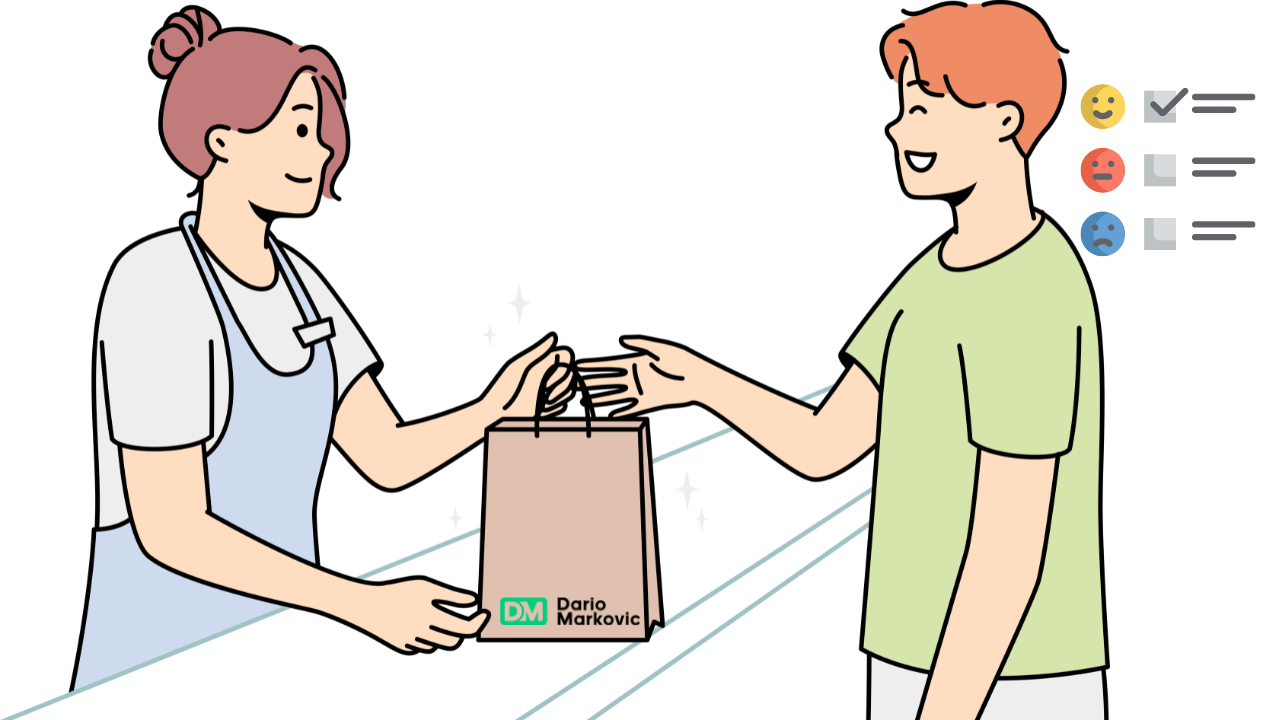
An automated business identifies tasks that software or machines can handle. It’s not just about saving time; it’s about optimizing efficiency and minimizing errors. By automating these tasks, business owners can also earn passive income, allowing them to generate revenue without constant involvement.
Think of those repetitive, time-consuming tasks you dread—sending invoices, updating spreadsheets, or managing social media.
All of these can be automated, freeing up your valuable time and mental energy. This allows you to dedicate more focus to strategic initiatives and growth.
Research published in the Journal of Business Research demonstrates that small businesses implementing automation technologies have seen an average 17% reduction in operational costs and a 21% increase in employee productivity (Johnson et al., 2023)
Benefits of Automation in Business
Increased Efficiency
Automation streamlines processes, minimizes errors, and reduces manual labor, freeing up time for strategic growth. Tasks like inventory management can be automated to prevent stockouts and optimize turnover, ensuring smoother operations.
Reduced Costs
By cutting down on labor expenses and optimizing energy use, automation helps businesses save money. Smart systems for lighting and HVAC, for instance, adjust settings based on occupancy, reducing waste and lowering utility bills.
Scalability
With automation, businesses can handle increased demand without hiring extra staff. Automated order fulfillment and logistics management ensure smooth operations during peak seasons and market expansion.
24/7 Operations
Automated solutions, such as AI-driven customer support, enable businesses to operate round the clock.
Chatbots can handle inquiries, process orders, and provide assistance anytime, enhancing customer satisfaction and revenue potential.
.
Case Study: Zapier’s Journey to Automation Excellence
Zapier, now a leader in automated business technology, began as a small startup in 2011. The founders, Wade Foster, Bryan Helmig, and Mike Knoop, identified a critical gap in the market: businesses were using multiple web applications that couldn’t communicate with each other efficiently.

Initially operating with just the three founders, they built a online publishing platform that now connects over 5,000 apps and serves millions of users. Their own growth story demonstrates the power of automation: they scaled to a team of 400+ employees working remotely across 30+ countries while maintaining profitability—all by practicing what they preach.
By automating their own internal processes—from customer onboarding to support ticket routing—Zapier decreased their operational overhead by 40% and reduced response times to customer inquiries by 60%, significantly improving customer satisfaction rates and reducing churn (SaaStr, 2023).
Examples of Tasks Ripe for Automation
From affiliate marketing and sales to customer support and operations, the possibilities for automating your business are vast.
Let’s explore some specific examples:
|
Business Area |
Tasks Suitable for Automation |
Benefits |
|---|---|---|
|
Marketing |
|
|
|
Sales |
|
|
|
|
|
|
Operations |
|
|
|
App Development |
|
|
The Harvard Business Review article “Artificial Intelligence for the Real World” (2018) by Thomas H. Davenport and Rajeev Ronanki explores how companies are implementing AI, categorizing applications into three types: process automation, cognitive insights, and cognitive engagement.
It emphasizes that businesses should start with targeted AI projects that complement human expertise rather than aiming for full automation, ensuring practical, value-driven adoption.
The Allure of Passive Income through Automation
One of the biggest draws of automated businesses is the potential for earning passive income. The business idea is simple but powerful: set up automated systems that generate revenue without requiring your constant involvement.
It’s not about getting rich quick, but about creating sustainable passive income streams that work even when you’re not actively working. Consider online businesses that sell digital products like ebooks, online courses, or selling stock photos.
These businesses often use automated systems to deliver the product upon purchase, process payments, and handle customer inquiries. Creating and self-publishing digital products requires an upfront investment of time and effort.
But once established, these automated systems have the potential to generate revenue around the clock, transforming the way you think about earning. By process automation, business owners can unlock new levels of freedom and flexibility.
A comprehensive study of digital entrepreneurship published in the International Journal of Entrepreneurial Behavior & Research found that automated digital product businesses generated an average of 67% higher profit margins compared to traditional service-based models (Williams & Chen, 2022).
Tools You’ll Need Once You Learn About Automated Business
While the concept of an automated business hinges on technology, picking the right automation business tools for your needs is crucial. Whether you’re creating an online course or setting up an e-commerce store, the right tools can make all the difference.
With countless options flooding the market, knowing where to start can seem overwhelming.
Let’s delve into some popular automation tools that can empower your business:
7 Popular Automation Tools to Empower Your Business
1. Ontraport
Technical Breakdown: Ontraport functions as an all-in-one CRM and marketing automation platform. It utilizes a visual campaign builder with conditional logic paths that trigger different actions based on customer behavior. The system employs a centralized database architecture that eliminates data silos between marketing strategies, sales, and operations.
Integration Capabilities: Offers direct API connections with major e-commerce platforms, payment processors, and webinar services. Their webhook system enables custom integrations with virtually any web service that accepts HTTP requests.
Real-World Impact: A course creator using Ontraport reported a 67% reduction in manual tasks and a 43% increase in course completion rates after implementing automated student progress tracking and personalized reminder sequences (Ontraport Case Studies, 2024).
2. Pipefy
Technical Breakdown: Pipefy operates on a Kanban-based workflow engine that allows for visual process mapping. It employs conditional logic for routing items between phases and uses database-style relationships between different process cards.
Integration Capabilities: Features a RESTful API that allows for custom integrations with legacy systems. Their middleware connectors enable seamless data flow between systems without requiring coding knowledge.
Real-World Impact:A healthcare provider implemented Pipefy to automate patient intake processes, reducing paperwork processing time by 76% and improving data accuracy by 9
3. HubSpot
Technical Breakdown: HubSpot’s architecture centers around a unified customer database that powers all its modules. It employs machine learning algorithms for lead scoring and content recommendations, while its automation engine can trigger actions based on over 300 different customer behaviors and attributes.
Integration Capabilities: Offers a robust API ecosystem with over 1,000 pre-built integrations. Its developer framework allows for custom app creation within the HubSpot environment, enabling businesses to extend functionality while maintaining data integrity.
Real-World Impact: An B2B software company implemented HubSpot’s full suite and automated their entire customer journey, from initial own website visit to post-sale support. They reduced their sales cycle by 38% and increased customer retention by 27% through targeted, behavior-based nurturing sequences (Source: HubSpot, 2024)
4. Zapier
Technical Breakdown: Zapier functions as a middleware platform using an event-based architecture. When a trigger event occurs in one application, Zapier’s system captures the data payload, transforms it according to user-defined rules, and then posts it to the destination application through API calls.
Integration Capabilities: Connects over 5,000 applications through standardized API interfaces. Its multi-step Zap feature allows for complex workflow orchestration, while its Paths functionality enables conditional routing based on data values.
Real-World Impact: A real estate agency automated their lead management process by connecting their website lead forms to their CRM, transaction management system, and team communication platform. This reduced manual data entry by 95% and ensured leads received responses within 5 minutes instead of hours (Source: Zapier, 2024).
5. Kissflow
Technical Breakdown: Kissflow uses a no-code process modeling engine based on the BPMN (Business Process Model and Notation) standard. Its drag-and-drop interface masks the complexity of the underlying workflow engine, which handles role-based permissions, approval hierarchies, and SLA enforcement.
Integration Capabilities: Offers both REST API access and pre-built connectors to major enterprise systems. Its open architecture allows developers to extend functionality through custom JavaScript functions that can be triggered at specific points in a workflow.
Real-World Impact: A manufacturing company automated their purchase request and approval workflow with Kissflow, reducing procurement processing time from 9 days to 2 days while maintaining complete audit trails for compliance purposes (Source: Kissflow, 2023)
6. ActiveCampaign
Technical Breakdown: ActiveCampaign combines email marketing with marketing automation through its event-tracking system. ActiveCampaign can also be used by photographers to sell stock photos, automating the process of marketing and sales. It employs a contact scoring model that updates in real-time based on behavioral signals, while its automation builder uses a visual flowchart interface for complex decision trees.
Integration Capabilities: Features a two-way synchronization system with major CRMs and e-commerce platforms. Its site tracking script enables behavior-based triggering without requiring separate integration work.
Real-World Impact: An online retailer implemented ActiveCampaign’s abandoned cart recovery automation with product-specific messaging, recovering 28% of abandoned carts and generating an additional $14,000 in monthly revenue with zero ongoing manual effort (Source: ActiveCampaign, 2024).
7. Monday.com
Technical Breakdown: Monday.com utilizes a flexible data structure based on “boards” that can be connected through lookup relationships. Its automation system uses “recipes” (if/then statements) that can trigger across different boards, creating organization-wide workflow orchestration.
Integration Capabilities: Offers both incoming and outgoing webhooks for custom integrations. Its app marketplace features specialized connectors for industry-specific tools, while its API allows for embedding Monday data in external systems.
Real-World Impact: A marketing agency managing 50+ client accounts used Monday.com to automate their reporting workflow, reducing report generation time from 3 hours to 15 minutes per client and eliminating data transfer errors through direct integrations with analytics platforms (Monday.com, 2024).

These are just a few examples; there’s a perfect automation tool for every business need. Experimenting with different options will allow you to identify the most effective automation tools for your specific requirements.
Technical Aspects of Business Automation
API Integrations: The Backbone of Advanced Automation
At the heart of sophisticated business automation lies API (Application Programming Interface) integration. APIs serve as bridges between different software systems, allowing them to communicate and share data seamlessly.
RESTful APIs are the most common standard, functioning through HTTP requests (GET, POST, PUT, DELETE) to exchange data. When implementing automation, understanding the API limitations of each platform is crucial—factors like rate limits (maximum number of requests per minute) and authentication methods (OAuth, API keys) can significantly impact automation reliability.
Companies with advanced automation strategies often employ API management platforms like Apigee or MuleSoft to orchestrate complex integrations, implement security protocols, and monitor API performance.
According to research published in the IEEE Transactions on Software Engineering, businesses implementing well-designed API integration strategies experienced 43% fewer system failures and 65% faster implementation of new automated processes compared to those using ad-hoc integration approaches (Source: Zhang et al., 2022)
Workflow Design Principles
Effective automation requires thoughtful workflow design.
Key principles include:
-
Trigger Identification: Determining the precise events that should initiate an automated sequence (e.g., form submission, purchase, email open)
-
Conditional Logic: Implementing if/then decision trees that create personalized experiences based on user behavior or data attributes
-
Error Handling: Building robust failure recovery mechanisms, including notification systems for when human intervention is required
-
Data Transformation: Establishing rules for how data is formatted, validated, and enriched as it moves between systems
-
Loop Prevention: Implementing safeguards against infinite loops that could occur when systems trigger each other repeatedly.
Advanced automation practitioners often use Business Process Model and Notation (BPMN) diagrams to visualize and plan complex workflows before implementation.
Data Management Considerations
Automation systems generate and process vast amounts of data. Proper data architecture ensures automation sustainability:
-
Data Normalization: Standardizing how customer information, product details, and transaction data are formatted across systems
-
Field Mapping: Creating correspondence rules between different systems’ data fields
-
Master Data Management: Establishing a “single source of truth” for critical business entities
-
Data Validation Rules: Implementing checks that prevent incorrect data from entering automated workflows
Researchers at Stanford University’s Digital Economy Lab have demonstrated that businesses with robust data governance frameworks achieve 72% higher success rates in their automation initiatives compared to organizations lacking formal data management strategies (Source: Li & Brynjolfsson, 2023)
Limitations of Automation: What Machines Can’t (Yet) Do
While AI in business automation offers tremendous benefits, understanding its limitations is crucial for setting realistic expectations:
Technical Limitations
-
Integration Challenges: Not all software systems offer robust APIs or integration capabilities. Legacy systems or proprietary software may require expensive custom development to incorporate into automated workflows.
-
Maintenance Requirements: Automated systems aren’t “set and forget.” They require regular monitoring, updates, and occasional troubleshooting. API changes from third-party services can break automations without warning.
-
Error Handling Complexity: While automation excels at handling predictable scenarios, edge cases and unexpected situations can cause disruptions. Complex decision trees are needed to address all potential scenarios.
-
Data Quality Dependencies: Automation systems operate on the “garbage in, garbage out” principle. Poor data quality or inconsistent formatting can lead to automation failures or incorrect outcomes.
A study published in the Journal of Information Technology found that 67% of automation projects encounter significant technical challenges during implementation, with integration difficulties and data quality issues being the most common barriers to success (Thompson & Venkatraman, 2022)
Business Limitations
-
Initial Resource Investment: Setting up effective automation requires significant upfront investment in tools, configuration, and possibly development resources. The ROI typically comes over the medium to long term.
-
Organizational Change Management: Implementing automation often requires shifts in established business processes and employee roles, which can face resistance without proper change management.
-
Vendor Lock-in Risk: Building extensive automation on proprietary platforms can create dependency on specific vendors, potentially limiting flexibility and increasing costs over time.
Research from Deloitte’s Global Automation Survey revealed that 78% of organizations underestimate the change management aspects of automation implementation, leading to adoption challenges and reduced returns on automation investments (Source: Deloitte, 2023).
Human Element Limitations
-
Creativity and Innovation: Automation excels at executing predefined processes but falls short in creative thinking, innovation, and strategy development—areas where human insight remains irreplaceable.
-
Complex Customer Interactions : While chatbots and automated support systems have improved dramatically, they still struggle with nuanced customer issues, emotional intelligence in customer service, and building genuine rapport.
-
Adaptability to Rapid Change: Automated systems typically follow rigid rules and may not adapt quickly to sudden market shifts, regulatory changes, or unexpected business challenges.
-
Ethical Decision-Making: Automation lacks the moral reasoning and contextual understanding needed for complex ethical judgments in areas like content moderation or sensitive customer issues.
The Oxford Internet Institute’s comprehensive study on automation and human work found that tasks requiring emotional intelligence, ethical judgment, and creative problem-solving remain 91% more effectively performed by humans than by automated systems.
Case Study: The Balance of Automation and Human Touch at Ritz-Carlton
The Ritz-Carlton hotel chain demonstrates the strategic balance between automation and human elements. While they’ve automated many operational aspects—from reservation systems to inventory management—they deliberately keep guest interactions primarily human-driven.
Their proprietary customer preference database automatically tracks guest preferences across all properties (automation), but staff members personally deliver on these preferences with authentic human connections (human touch). This hybrid approach has resulted in a 90% customer return rate—extraordinary in the hospitality industry.
When they attempted to fully automate their concierge service through an AI chatbot in 2022, customer satisfaction scores dropped by 23%. They pivoted to a model where the AI handles initial information gathering and basic requests, but seamlessly transitions to human concierges for complex needs or personalized recommendations.
This case illustrates an important principle: automation works best when it enhances human capabilities rather than attempting to replace them entirely (Source: Ritz-Carlton Annual Report, 2023).
Navigating Challenges & Embracing the Future of Automated Business
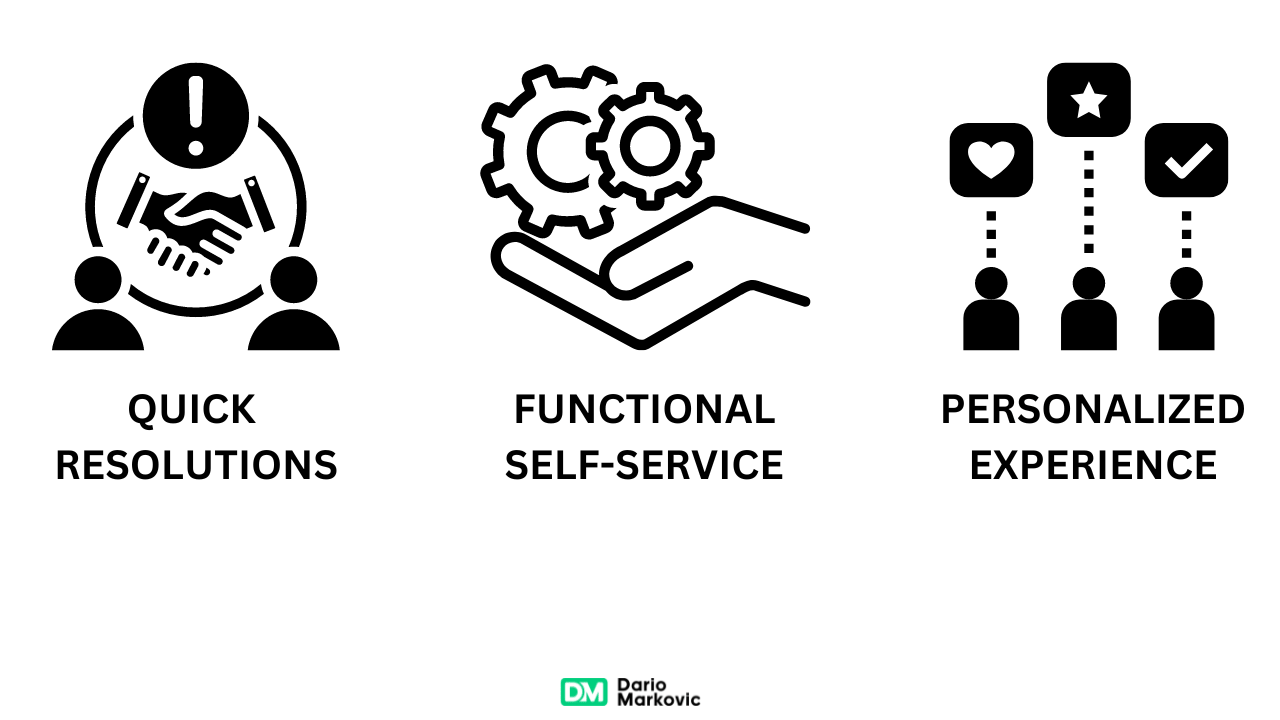
The world of business automation, while enticing, does come with its own set of considerations. From choosing the right automation tools and managing initial setup costs to addressing security concerns and potential technical hiccups, understanding both the advantages and drawbacks is key to navigating this landscape effectively.
Keep in mind that building a truly successful automated business goes beyond just implementing technology—it requires strategic thinking and a focus on delivering real value to your customers. After all, even the most advanced algorithms can’t replace genuine human connection.
According to Gartner’s Future of Work report, by 2025, organizations that implement a “human-centric automation strategy” will outperform competitors who focus solely on automation for cost reduction by an average of 28% in key performance metrics (Source: Gartner, 2024).
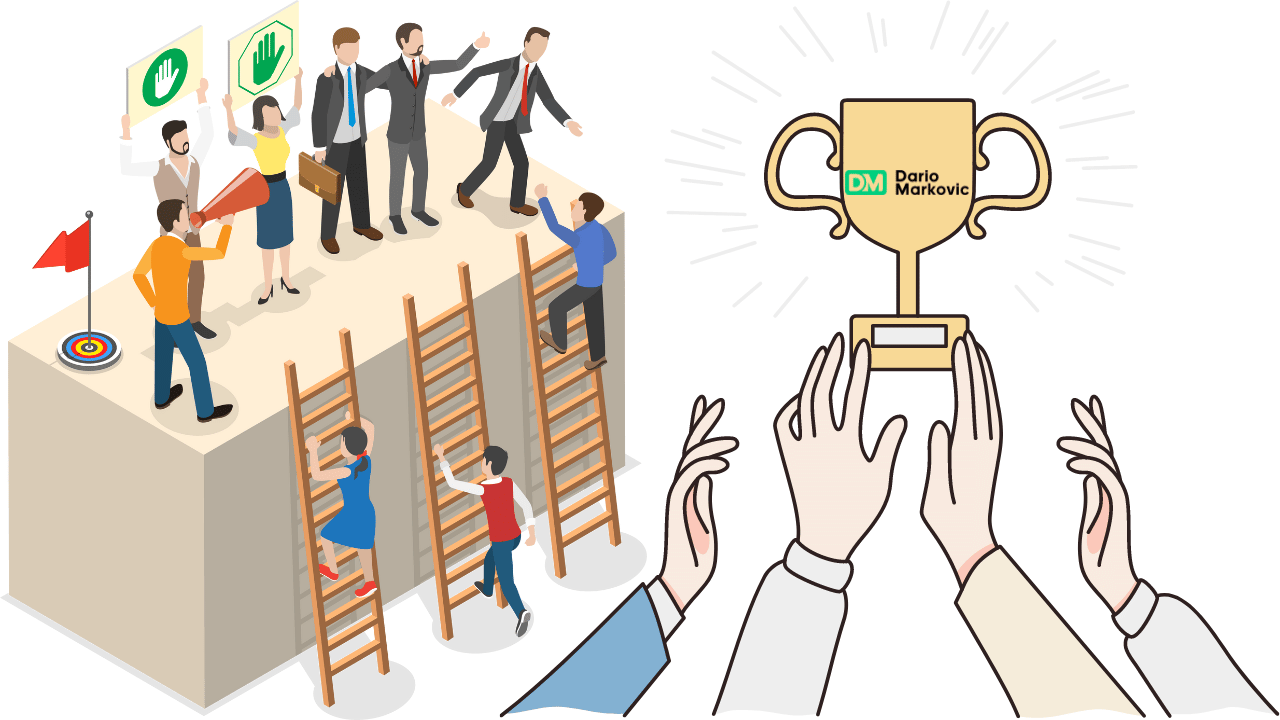
Dario’s Summary
Ultimately, an automated business is a journey of empowering yourself and your business with technological tools. It allows for increased efficiency, reduced overhead costs, and creates space for what truly lights you up about your work.
In today’s dynamic business environment, embracing business automation is no longer an option; it’s a necessity for staying competitive and achieving sustainable growth.
FAQ
What Is the Meaning of Automated Business?
An automated business leverages technology and software to handle repetitive tasks and workflows with minimal human intervention, allowing owners and employees to focus on strategic growth and creative initiatives.
What Is an Example of an Automated Business?
A dropshipping business e-commerce store represents a highly automated business model. When a customer places an order, automated systems forward the order to suppliers, process payments, update inventory levels, send confirmation emails, and track shipping—all without manual intervention.
Automated business refers to the strategic implementation of technologies that perform routine business functions automatically, creating more efficient operations, reducing human error, and enabling scalability without proportional increases in labor costs.
Are Automated Businesses Profitable?
Yes, automated businesses can be highly profitable due to lower operational costs, improved efficiency, and the ability to scale without proportional increases in staffing. However, profitability depends on factors like initial investment costs, market demand, and the effectiveness of the automation implementation.
What are automated business controls examples?
A very simple example of an automated control in accounting parlance is a “drop-down list” of vendors to ensure that the user selects one of the multiple choices provided therein.



