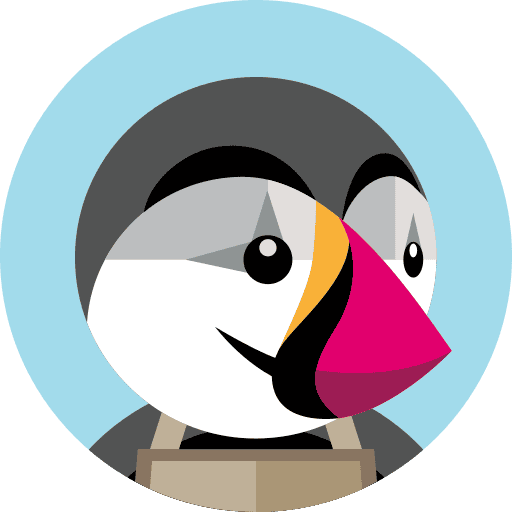Choosing the best ecommerce platform for small business can be daunting. I’ve been there myself, sorting through endless options and figuring out which would help my business grow. It’s not just about handling transactions; you need a platform that will support your growth and adapt with you as online retail changes.
What makes a fantastic ecommerce platform for small businesses? Is it the features, the cost, or how easy it is to use? The truth is it’s all of those things. But more importantly, it’s about finding the best commerce platform for small business that gets your business and understands your customers’ needs. You want something that’s not just another tool but feels like a partner helping you succeed.
The Best Ecommerce Platforms for Small Business in 2024
If you’re a small business owner aiming to sell online, picking the best ecommerce platform for small business is essential. The ideal e-commerce solution for small companies simplifies building your online store, handling inventory, processing payments, and boosting growth.
But with so many e-commerce platforms out there, how do you choose? Let me share my top picks for the best ecommerce platform for small business in 2024. These platforms offer everything from user-friendly features to affordability, helping small businesses thrive online.
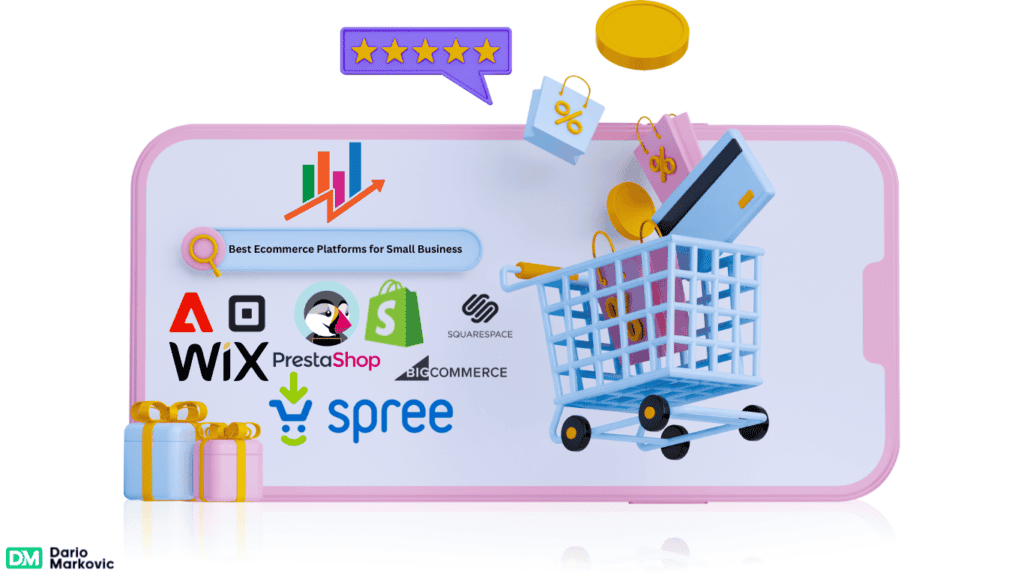
If you’re new to selling online or considering a switch to something more robust, you’ll find the right e-commerce solution for your needs here. Let’s jump in.
1. Shopify
Shopify is a favored ecommerce platform for small businesses due to its user-friendly interface, comprehensive features like inventory management and secure payment gateways, scalability, extensive app ecosystem, mobile optimization, robust customer support, and focus on security and compliance. Its intuitive setup allows even beginners to manage online stores efficiently, while its scalability accommodates business growth.
The wide array of apps and integrations enables customization, and its mobile-responsive design ensures seamless shopping experiences across devices. Shopify’s dedication to security and compliance, along with its accessible support resources, make it an ideal choice for small businesses seeking to establish or expand their online presence.
Key Benefits
Product
Pros/Cons
Ratings
- Shopify is known for its user-friendly interface, making it easy for beginners to set up and manage an online store without needing extensive technical knowledge.
- It offers a wide range of themes and templates that are both attractive and customizable, allowing businesses to create a unique online presence.
- Shopify has a robust app store with thousands of apps that extend the functionality of your store, from marketing and SEO tools to inventory management and customer service enhancements.
- Shopify provides around-the-clock customer support via chat, email, and phone, which is crucial for small businesses that may need assistance outside of typical business hours.
- You can sell not only on your online store but also on social media platforms, marketplaces like Amazon and eBay, and in physical retail locations.
- Shopify’s monthly fees can be higher compared to some other e-commerce platforms, especially when you factor in the cost of premium themes and apps. Additionally, there are transaction fees if you don’t use Shopify Payments.
- While Shopify is highly customizable, some advanced customization options require knowledge of Liquid (Shopify’s templating language) and coding skills.
- Shopify's content management system (CMS) is not as robust as some competitors, which can be a limitation for content-heavy websites.
- To add advanced features, you often need to rely on third-party apps, which can add to the overall cost and potentially complicate the management of your store.
Value
4.0
Features
3.8
Performance
3.9
Ease of Use
4.9
Design & Themes
4.0
Integrations
4.6
4.5
Overall Score
User Rating
4.5
6.3K reviews
Pricing
$29 per month (when paid annually)
$79 per month (when paid annually)
$299 per month (when paid annually)
Quote-based
Opinion Piece
Shopify is often heralded as the gold standard for e-commerce platforms, and for good reason. It offers an intuitive interface, robust features, and a vast app ecosystem.
Shopify’s strength lies in its balance of simplicity and power, making it a go-to choice for many businesses. However, costs can quickly escalate for those requiring extensive customizations.
Adobe Commerce, previously known as Magento, tops the list of the best ecommerce platforms for small businesses. This powerful platform offers advanced features and customization options to help you create a unique online store.
It is a great choice for small businesses looking for flexibility and adaptability in their e-commerce platform. However, it may have a bit of a learning curve for beginners, so having some technical skills or hiring a developer could be beneficial.
Magento Open Source is a no-cost, open-source platform with basic features. It’s budget-friendly but requires some technical expertise to set up. The free plan includes essential tools like a drag-and-drop website builder, site search, and mobile optimization.
It also offers integrated checkout, payment, shipping options, and an app marketplace for extensions. However, there are limitations.
Additional expenses like website maintenance, backups, domain name, and hosting are separate. Payment Card Industry compliance isn’t included, necessitating an extra cost. Overall expenses vary based on the chosen services.
Key Benefits
Product
Pros/Cons
Ratings
- Adobe Commerce offers extensive customization options, allowing businesses to create a unique online store that matches their specific needs and branding.
- The platform is designed to grow with your business, handling everything from small stores to large, complex e-commerce operations.
- Adobe Commerce comes with a wide range of built-in features, including advanced SEO tools, marketing promotions, customer segmentation, and product management.
- It offers strong B2B functionalities, making it an excellent choice for businesses that operate in both B2C and B2B markets.
- Adobe Commerce allows you to manage multiple stores from a single backend, which is beneficial for businesses looking to expand into different markets or regions.
- Adobe Commerce has a steep learning curve, which can be challenging for small businesses without technical expertise. Setting up and maintaining a Magento store often requires hiring experienced developers.
- While the open-source version (Magento Open Source) is free, the enterprise version (Adobe Commerce) can be expensive. Additionally, costs can add up with hosting, development, and maintenance.
- Shopify's content management system (CMS) is not as robust as some competitors, which can be a limitation for content-heavy websites.
- Unlike Shopify, which is a hosted solution, Adobe Commerce requires you to arrange your own hosting, which can be an added complexity and cost.
Value
4.0
Features
3.8
Performance
3.9
Ease of Use
4.9
Design & Themes
4.0
Integrations
4.6
4.2
Overall Score
User Rating
4.2
267 reviews
Pricing
$20,000 per year
$40,000 per year
$60,000 per year
Custom pricing for high-volume businesses
Opinion Piece
Adobe Commerce is known for its flexibility and scalability, making it a preferred choice for larger businesses with complex needs.
Adobe Commerce is a powerhouse for those needing extensive customization and scalability. However, its complexity and cost can be prohibitive for smaller businesses.
3. Wix
If you’re an ecommerce enthusiast or a digital marketing lover looking to start or grow your small business, Wix might be the perfect solution. As one of the best ecommerce platform for small business, Wix offers various features designed to help you succeed in the competitive online marketplace.
One of Wix’s standout features is its user-friendly interface. With its drag-and-drop builder, even those with no coding experience can create professional-looking websites quickly and easily.
This intuitive design makes it accessible for anyone wanting to dive into ecommerce without spending countless hours learning web development.
Managing an online store involves more than just listing products; it requires robust tools that streamline operations.
Wix provides comprehensive store management solutions, such as inventory management, which easily tracks stock levels and manages product variations, and order tracking, which seamlessly monitors order statuses from purchase through delivery.
Key Benefits
Product
Pros/Cons
Ratings
- Wix features a highly intuitive drag-and-drop editor, making it easy for beginners to design and manage their online stores without needing coding skills.
- Wix offers competitive pricing, with plans that are generally more affordable than many other e-commerce platforms, making it a cost-effective option for small businesses.
- With a wide array of customizable templates, Wix allows users to create visually appealing and unique online stores.
- Wix provides a comprehensive suite of tools, including web hosting, domain registration, and marketing tools, simplifying the process of managing an online store.
- Wix offers built-in SEO tools to help improve your store’s search engine visibility, with features like customizable meta tags, alt text for images, and more.
- While Wix is great for small stores, it might not be the best choice for larger businesses or stores looking to scale significantly, as it lacks some of the advanced features offered by platforms like Shopify or Adobe Commerce.
- Wix charges transaction fees on top of payment processing fees, which can add up for small businesses.
- Although Wix is highly customizable, it can be limiting for users who need advanced custom features or integrations. Some customizations may require knowledge of Velo by Wix (formerly Wix Code), which has a learning curve.
- While Wix offers essential e-commerce functionalities, it may not have as many advanced features as other dedicated e-commerce platforms. For instance, its inventory management, reporting, and multi-channel selling capabilities are more basic.
Value
4.0
Features
3.8
Performance
3.9
Ease of Use
4.9
Design & Themes
4.0
Integrations
4.6
4.0
Overall Score
User Rating
4.0
reviews
Pricing
$24/month
$36/month
$23/month
$27/month
$49/month
Opinion Piece
Wix is renowned for its website-building simplicity, making it a popular choice for small businesses and creatives.
Wix is excellent for small businesses and individuals looking to establish an online presence without diving into complex technicalities. However, it may fall short for larger, more demanding e-commerce operations.
Next up is Square Online, an e-commerce platform built by the same company behind the popular Square payment processor. If you already use Square to accept payments at your brick-and-mortar store, Square Online is a natural choice for taking your business online.
Square Online makes life easier by smoothly connecting with Square’s other tools. From one dashboard, you can handle your online and in-store sales, inventory management, and customer experience. It also offers handy features like curbside pickup and local delivery.
Square Online has a free trial, which is excellent for small business owners just getting started. As your business grows, you can switch to a paid plan and unlock more advanced e-commerce features.
Key Benefits
Product
Pros/Cons
Ratings
- Square Online is known for its straightforward setup process and user-friendly interface, making it easy for non-technical users to create and manage an online store.
- If you already use Square POS for your brick-and-mortar store, Square Online integrates seamlessly, allowing you to manage online and in-store sales from one system.
- Square Online offers a free plan with basic features, which can be a cost-effective solution for small businesses. Paid plans are also reasonably priced, offering more advanced features.
- While Square Online offers various templates and customization options, it is not as flexible as some other platforms like Shopify or Adobe Commerce. Advanced customizations may be limited.
- Square Online provides essential e-commerce functionalities, but it may lack some advanced features that larger or more complex stores might need, such as advanced reporting, multi-language support, and more extensive third-party app integrations.
- While payment processing fees are standard, Square charges a transaction fee on each sale, which can add up, especially for businesses with high sales volumes.
Value
4.0
Features
3.8
Performance
3.9
Ease of Use
4.9
Design & Themes
4.0
Integrations
4.6
4.8
Overall Score
User Rating
4.8
reviews
Pricing
$0 | 2.9% + 30¢ per transaction
$29 | 2.9% + 30¢ per transaction
$79 | 2.6% + 30¢ per transaction
Opinion Piece
Square Online seamlessly integrates with Square’s payment processing, making it a natural choice for brick-and-mortar businesses expanding online.
Square Online is a convenient and cost-effective option for small businesses already using Square’s ecosystem. Its simplicity is a double-edged sword, offering ease of use at the expense of advanced features.
5. PrestaShop
PrestaShop is a popular open-source for best ecommerce platform for small business that’s been around since 2007. It powers over 300,000 online stores worldwide, making it a proven choice for small businesses looking to sell products online.
One of PrestaShop’s main benefits is its extensive feature set. Out of the box, it includes everything you need to build and manage your online store, from product descriptions to order processing to customer support. And if you need more functionality, thousands of modules and free themes are available to extend your store’s capabilities.
As an open-source platform, PrestaShop is also highly customizable. If you have the technical skills, you can modify the code to create a unique e-commerce site. However, this does require a certain level of development knowledge, so it may not be the best choice for beginners.
Key Benefits
Product
Pros/Cons
Ratings
- PrestaShop is free to download and use, which can be very cost-effective for small businesses, especially those with technical expertise to manage the platform.
- PrestaShop offers extensive customization options, allowing businesses to tailor their online stores to their specific needs and branding. There are numerous themes and modules available to enhance functionality.
- It supports multiple languages and currencies out of the box, making it suitable for businesses targeting international markets.
- PrestaShop has a steeper learning curve compared to some other platforms, especially for users without technical expertise. Setting up and maintaining a PrestaShop store may require coding knowledge or hiring developers.
- As an open-source platform, businesses need to arrange their own hosting and manage regular maintenance tasks such as updates and security patches.
- Managing a PrestaShop store can be more complex compared to hosted solutions like Shopify or Wix, particularly for users who prefer a more straightforward setup process.
Value
4.0
Features
3.8
Performance
3.9
Ease of Use
4.9
Design & Themes
4.0
Integrations
4.6
4.3
Overall Score
User Rating
4.3
152 reviews
Pricing
Free download
From €24 excl. VAT/month | Free 14-day trial
Contact Presta Shop
Opinion Piece
PrestaShop is an open-source e-commerce platform known for its flexibility and community support.
PrestaShop is ideal for businesses looking for a customizable, cost-effective solution and have the technical know-how to manage it. Its open-source nature allows for extensive customization but requires a significant time investment in management and maintenance.
Spree Commerce is ideal for small businesses because it’s flexible, scalable, and cost-effective. It’s open-source so that companies can customize their stores without extra fees. With a wide range of extensions and integrations, adding features as needed is easy.
Plus, its robust architecture can handle growth without a hitch. With solid support and a helpful community, it’s a smart choice for small businesses aiming to excel in ecommerce.
Key Benefits
Product
Pros/Cons
Ratings
- Spree Commerce is open-source and free to use, making it cost-effective for small businesses, especially those with development resources or technical expertise to manage the platform.
- Spree Commerce is designed to scale with your business, accommodating growth and increasing traffic as your online store expands.
- It includes SEO features such as customizable URLs, meta tags, and sitemaps to help improve your store’s search engine visibility.
- Managing a Spree Commerce store can be complex compared to hosted solutions like Shopify or Wix, which offer more streamlined setup processes and integrated features.
- Similar to other open-source platforms, Spree Commerce has a steeper learning curve and requires technical expertise to set up, customize, and maintain. Users without programming skills may find it challenging.
- Businesses are responsible for hosting their Spree Commerce stores and managing regular maintenance tasks such as updates, security patches, and backups.
Value
4.0
Features
3.8
Performance
3.9
Ease of Use
4.9
Design & Themes
4.0
Integrations
4.6
4.8
Overall Score
User Rating
4.8
2,039 reviews
Pricing
- Basic Shared Hosting: $5 – $20 per month
- VPS Hosting: $20 – $100 per month
- Dedicated Server: $100+ per month
- Cloud Hosting: $30 – $200+ per month (depending on the provider and resources)
- Cost: $10 – $50 per year
- Cost: $0 (Let’s Encrypt) to $100+ per year, depending on the type and provider
- Freelance Developer Rates: $25 – $150+ per hour
- Development Agencies: $5,000+ for initial setup and customization, with ongoing maintenance fees
- Cost: Varies significantly, from free to several hundred dollars per extension/plugin
- Cost: Typically 2.9% + $0.30 per transaction, though rates may vary
Opinion Piece
Spree Commerce is another open-source platform, praised for its flexibility and developer-friendly environment.
Spree Commerce is perfect for businesses with a strong technical team seeking a highly customizable and scalable platform. However, its reliance on developer expertise can be a barrier for smaller, less technical teams.
7. Big Commerce
BigCommerce offers several advantages as an eCommerce platform for small businesses. Its scalable infrastructure and robust feature set suit businesses looking to grow. BigCommerce provides a range of customizable templates that are responsive and optimized for mobile devices, ensuring a seamless shopping experience across different screen sizes.
The platform includes comprehensive eCommerce features such as advanced product management, secure payment gateways, and built-in shipping and tax calculators. Additionally, BigCommerce excels in SEO tools and marketing integrations, helping improve website visibility and drive traffic. With 24/7 customer support and extensive resources, BigCommerce ensures users have the necessary support.
Key Benefits
Product
Pros/Cons
Ratings
- BigCommerce provides an intuitive and user-friendly interface, making it easy for small business owners to set up and manage their online stores without extensive technical knowledge.
- BigCommerce can handle businesses of all sizes, from small startups to large enterprises. This scalability allows businesses to grow without needing to switch platforms.
- BigCommerce ensures that all stores are PCI compliant, providing a secure shopping experience for customers.
- BigCommerce plans can be more expensive compared to some other e-commerce platforms, which might be a consideration for small businesses on a tight budget.
- While BigCommerce offers a range of themes, customization options can be somewhat limited compared to other platforms like Shopify or WooCommerce. Advanced customization may require developer assistance.
- Some of the more advanced features and settings may have a steeper learning curve for users without technical expertise.
- Compared to some competitors, BigCommerce's app store has fewer third-party apps, which can limit the ability to add certain features or functionalities.
Value
4.0
Features
3.8
Performance
3.9
Ease of Use
4.9
Design & Themes
4.0
Integrations
4.6
4.3
Overall Score
User Rating
4.3
reviews
Pricing
$29/month | Billed Annually
$79/month | Billed Annually
$299/month | Billed Annually
Contact sales or call 1-866-991-0872 for custom pricing
Opinion Piece
BigCommerce is known for its robust features and scalability, making it a strong contender for growing businesses.
BigCommerce is a robust platform for businesses looking to scale, offering extensive features out of the box. However, its higher costs and customization requirements might be a drawback for smaller businesses.
8. Square Space
Squarespace offers several advantages as an eCommerce platform for small businesses. Its user-friendly interface and all-in-one solution make it accessible even for those without technical skills. The platform provides a wide range of professionally designed, fully customizable mobile-optimized templates, ensuring a good user experience across devices.
Squarespace includes essential eCommerce features such as easy product management, secure payment options, and built-in shipping and tax tools. Its SEO tools and marketing integrations also help improve website visibility and drive sales. With 24/7 customer support and an extensive knowledge base, Squarespace ensures users have the needed assistance.
Key Benefits
Product
Pros/Cons
Ratings
- Squarespace provides everything you need to build and maintain a website, including hosting, domain registration, and built-in SEO tools.
- Squarespace offers a wide range of professionally designed, visually appealing templates that are mobile-responsive and customizable. While the templates are highly customizable, users can also inject custom CSS for more advanced design tweaks.
- Squarespace provides 24/7 customer support via email and live chat, along with a comprehensive knowledge base and community forum.
- Squarespace can be more expensive than some other website builders, particularly for e-commerce plans. There are transaction fees on some plans if you don't use Squarespace's payment processor (Stripe or PayPal).
- While the design options are robust, they can be limited for users needing highly specific customizations or functionalities.
- While suitable for small to medium-sized businesses, Squarespace might not be the best choice for businesses expecting rapid or extensive growth that requires advanced e-commerce features.
- While Squarespace offers built-in SEO tools, they might not be as comprehensive as those provided by more specialized platforms like WordPress.
Value
4.0
Features
3.8
Performance
3.9
Ease of Use
4.9
Design & Themes
4.0
Integrations
4.6
4.6
Overall Score
User Rating
4.6
2,971 reviews
Pricing
$16 per month (billed annually) or $23 per month (billed monthly)
$23 per month (billed annually) or $33 per month (billed monthly)
$27 per month (billed annually) or $36 per month (billed monthly)
$49 per month (billed annually) or $65 per month (billed monthly)
Opinion Piece
Squarespace is celebrated for its design aesthetics and ease of use, making it a favorite among creatives and small businesses.
Squarespace is ideal for small businesses and individuals prioritizing design and simplicity. Its beautiful templates and ease of use are appealing, but it may not meet the needs of larger, more feature-intensive e-commerce operations.
Choosing the best ecommerce platform for your small business depends on what you need and want to achieve. Think about how easy it is to use, the features available, customization options, and your budget before choosing.
Whichever platform you choose, remember that launching your online store is just the beginning. To succeed in ecommerce, you’ll need to continually test, optimize, and innovate. But with the right platform as your foundation, you’ll be well on your way to online sales success.
How to Choose the Best Ecommerce Platform for Your Small Business

Picking the right ecommerce platform can make or break your small business. It’s a choice that could lead to a booming online store or endless headaches and wasted time.
I remember the early days of my small business when choosing a platform felt like an endless maze. Hours slipped by as I researched and tested different options, growing more frustrated with each passing day.
But here’s the thing: there is no one-size-fits-all solution. The best e-commerce platform for your small business depends on your unique needs, goals, and resources.
The lessons I’ve gathered are meant for sharing. They’ll guide you confidently through this choice so that nothing stands in the way of concentrating on what’s crucial—developing a successful business while providing excellent service.
Buckle up. Here’s a quick guide on what matters most when deciding which e-commerce platform will work best for your small business.
Consider Your Business Model and Future Plans
First things first: what kind of products are you selling? Are they physical goods, digital downloads, subscriptions, or a combination? Different e-commerce platforms cater to different types of products and business models.
For example, selling simple products might be fine with a basic site builder like Square Online or Wix. However, if you have a large inventory with multiple variants, you’ll need something more robust, like Shopify or BigCommerce.
Think about where you want to go with your business. Are you planning on adding new products or exploring different sales channels? You need an e-commerce solution to grow alongside your ambitions and support your long-term goals.
When I started, I chose a platform that fit my current needs well. But as my business evolved, I quickly outgrew its capabilities. I had to migrate my entire store to a new platform, which was a massive headache. Learn from my mistake and choose an e-commerce platform with room to grow
Evaluate Costs and Pricing
Budgeting is always a big deal for small business owners. E-commerce platforms offer various pricing options, from monthly subscriptions and transaction fees to premium add-ons.
Don’t just look at the starting price, though. Consider the total cost of ownership, including any additional apps, themes, or developer fees you might need. A “cheaper” platform could cost you more in the long run.
That said, don’t overspend on features you don’t need either. I’ve seen small business owners get seduced by fancy bells and whistles, only to realize they’re paying for more than they use.
My suggestion? List the essential e-commerce features and check how different platforms price them. Remember to include processing fees in your calculations since they can quickly pile up with increased sales.
For example, Square Online offers a free version with limited products, while Shopify’s Basic plan starts at $29 per month plus transaction fees. BigCommerce’s Standard plan is $29.95 monthly with no transaction fees, but you’ll pay more for advanced features.
Look for Essential Features and Customization Options
Your small business deserves an e-commerce platform that caters specifically to what you do best. Make sure it includes essential tools such as inventory management systems, seamless shipping options, reliable payment gateways, and clear product descriptions.
Consider your branding and web design preferences, too. Some website builders offer more customization options than others, from drag-and-drop editors to custom code. If you have a strong brand identity, you’ll want a platform that lets you showcase it.
Pay attention to how your customers navigate your site. Features such as search filters, product suggestions, and reviews can help them quickly locate items they’re looking for. Great customer service management matters just as much; opt for platforms with tools like live chat or a robust knowledge base.
When choosing a platform for my online store, I prioritized multichannel selling features. I wanted to sell on my website, social media, and marketplaces like Amazon and Etsy. Not all platforms offer that flexibility, so it was a key factor in my decision.
Looking for something highly customizable was key for me so I could craft an engaging brand journey for my audience. Ultimately, I picked a platform featuring a simple drag-and-drop editor and many themes and apps to add more features.
The bottom line? List your non-negotiable features and prioritize e-commerce platforms that offer them. But don’t get too caught up in shiny objects, either. Focus on the features that will move the needle for your business.
Picking the right e-commerce platform for your small business might seem tricky, but it doesn’t have to be. Consider your business needs, check out the costs involved, and focus on must-have features to find a great match.
There’s no universal solution that fits everyone. What benefits one small business may be useless for another. Listen to your gut feeling, research thoroughly, and contact other business owners for help or guidance.
With the right e-commerce platform, you’ll be well on your way to online success. Happy selling.
Essential Features to Look for in an Ecommerce Platform
When picking the best ecommerce platform for your small business, it’s tempting to get swept up by sleek designs and trendy features. However, what’s truly important is finding a platform with the core tools you need to run operations smoothly and attract more customers.
After spending over ten years in e-commerce, I’ve learned that the right features can make or break a small business. So, let’s discuss what you should look for when picking an e-commerce platform.
Safe and Reliable Checkout Process
First and foremost, your ecommerce platform needs to have a secure and user-friendly checkout process. This is where the rubber meets the road in terms of converting visitors into paying customers.
A good platform should support multiple payment gateways, including credit cards and well-known digital wallets like PayPal or Apple Pay. More options mean higher chances of completing transactions with your customers.
But it’s not just about variety – you must also ensure the checkout process is smooth and glitch-free. I can’t tell you how many times I’ve abandoned a shopping cart because the checkout page was confusing or kept crashing. Don’t let that happen to your customers.
Inventory Management and Shipping Options
After perfecting your checkout process, it’s time to focus on what happens next. How will you manage inventory and make sure orders are filled quickly?
Choosing a good ecommerce platform means getting built-in inventory management tools that help you track stock levels, set alerts for low-stock items, and handle inventory across different warehouses or sales channels. Overselling can lead to unhappy customers, so these features are super important.
You should find a platform that connects with various shipping carriers and shows live shipping rates. This will help you give precise shipping costs to your customers and make order fulfillment more efficient.
Marketing and Customer Growth Tools
Getting the sale is just the beginning. To truly expand your small business, you must put effort into marketing and keeping customers returning.
Look for an ecommerce platform with built-in email marketing tools to easily send newsletters, promotional offers, and abandoned cart recovery emails. Bonus points if the platform integrates with popular social media channels for seamless cross-platform marketing.
To boost growth, consider features like product descriptions, customer segmentation, and loyalty programs. These tools help create a dedicated customer base that keeps returning for more.
Security Features
These days, keeping your business secure isn’t optional. Protecting your company and your customers’ private data from cybercriminals is necessary.
If you’re evaluating ecommerce platforms, finding one that includes SSL certificates and meets PCI standards is crucial. Also, look for those with frequent security updates; these features protect your site and customer data during purchases.
Picking a platform with built-in fraud detection tools and customizable filters can help. You save time and money by flagging suspicious orders before they’re processed.
Business and Financial Management Capabilities
Don’t overlook your business’s backend operations. A good ecommerce platform helps you handle finances easily, assess how you’re doing, and make smart choices with data.
Find a platform that works with your accounting software and offers strong reporting and analytics tools. You should be able to track sales, keep an eye on inventory, and create financial reports easily.
Some platforms even offer built-in tax calculation and payment processing, saving you time and headaches come tax season.
Choosing the best ecommerce platform for small business isn’t just about picking any option; it’s about finding what’s best suited to help meet your goals. Prioritize those crucial features, and you’ll find yourself moving toward success quickly.
I’ve had excellent experiences with Shopify and BigCommerce, but don’t overlook other solid choices like Square Online. They offer unlimited products and third-party payment options, too. Take your time to research thoroughly, and choose a platform that will grow alongside your business.
Remember, your ecommerce platform is the foundation of your online store. Choose wisely, and you’ll be set up for success from day one.
Comparing Popular Ecommerce Platforms for Small Businesses
When it comes to finding the best ecommerce platform for small business, it can be overwhelming to compare all the options. But don’t worry, I’ve been in your shoes, and I’m here to break it down for you.
Let’s dive into e-commerce platforms and see how some of the most popular ones compare.
Shopify vs. BigCommerce
Shopify and BigCommerce stand out as top e-commerce platforms for small businesses. Both provide various features and pricing options but offer something unique.
Due to its intuitive interface, Shopify is a great choice for simplicity paired with many app options. Meanwhile, if your business needs more advanced capabilities as it grows, BigCommerce provides robust built-in features. Based on insights from Website Builder Expert’s analysis comparing both platforms, although Shopify excels in user-friendliness and web design adaptability, those needing comprehensive solutions may prefer BigCommerce.
Regarding pricing, Shopify and BigCommerce have different plans with various features and transaction fees. Shopify’s basic plan costs $29 per month, while BigCommerce’s standard plan is a bit more at $29.95 monthly. Remember that Shopify adds transaction fees to your payment processing fees, but BigCommerce does not.
WooCommerce vs. Magento
If you’re looking for an open-source e-commerce platform with plenty of customization options, consider WooCommerce and Magento. WooCommerce is a WordPress plugin, making it ideal if you already have a WordPress site up and running.
Due to its scalability and powerful features, Magento might be your best bet if you’re running a big business. While WooCommerce boasts ease of use and requires less time to learn, as noted by Cloudways, Magento offers the depth needed for large-scale enterprises.
WooCommerce is free, but don’t forget to budget for web hosting, themes, and extensions. On the other hand, Magento has a free, open-source version and paid enterprise plans that start at about $22,000 per year.
Wix vs. Squarespace
Starting in ecommerce? Consider using site builders such as Wix or Squarespace. They provide easy-to-use drag-and-drop features and numerous templates to make your online store look professional without breaking the bank.
As noted by Website Tool Tester, Wix gives you more design options and a bigger app market. On the other hand, Squarespace stands out with its stylish templates and superior blogging tools. But if you’re serious about e-commerce features, platforms like Shopify or BigCommerce offer much more.
Wix offers a limited free plan, with ecommerce plans starting at \$23 per month. Squarespace starts at \$12 monthly for a personal site, with ecommerce plans starting at \$26 monthly. Both offer free trials, so you can test out the platform before committing.
Other Factors to Consider
Choosing the best ecommerce platform for your small business involves more than just comparing prices and features. You must also consider payment processing options, transaction fees, and how user-friendly it is for you and your customers.
For example, Square Online offers seamless integration with Square’s payment processing and POS system, which could be a major plus for businesses that already use Square. While some platforms, like Shopify, offer lower rates for payment processing, others allow you to choose from various third-party payment gateways.
It’s also worth considering each platform’s learning curve and ease of use, especially if you’re not tech-savvy. While most platforms offer some level of customer support, some are known for being more user-friendly and intuitive than others.
The Bottom Line
Finding the right ecommerce platform for your small business depends on what you need, how much you’re willing to spend, and your goal. Do some homework—compare features and prices. Don’t forget to try out free trials before making a final choice.
As someone who’s been through the process of choosing an e-commerce platform for my small business, I advise finding a platform that offers the features and flexibility you need to grow without breaking the bank on monthly fees or transaction costs. And don’t be afraid to start small and scale up as your business grows – that’s the beauty of ecommerce.
Choosing the Right Ecommerce Platform Based on Your Business Needs
When picking the best ecommerce platform for small business, there’s no one-size-fits-all solution. Your unique business needs will determine which platform fits you best.
I’ve helped countless small businesses with their ecommerce journeys over the years. From my experience, it’s crucial to zero in on what you need and aim for your specific goals.
Are you a startup just getting off the ground? A growing business looking to expand your online presence? Or do you have unique needs that require a more specialized e-commerce solution?
Let’s break this down and look at some common scenarios.
Startups and New Businesses
f you’re starting out, simplicity and affordability are probably your top priorities. You need an e-commerce platform that’s easy to set up and manage without causing technical headaches or high costs.
For many startups, Shopify is a fantastic option. It’s easy to use with many free themes and no coding needed. With plans starting at just $29 per month, it’s also affordable for new business owners.
Another option to consider is Square Online. If you already use Square for in-person sales, their online store integrates seamlessly. And the best part? It’s free to start, with no monthly fee (you only pay a small processing fee per transaction).
Both Shopify and Square offer essentials like SSL certificates to keep your site secure, and you can even snag a free domain name with certain plans.
Growing and Expanding Businesses
Your online store has come a long way, but now it’s ready for bigger things. To keep pace with this new growth phase, you’ll want an e-commerce platform packed with advanced tools.
Platforms like BigCommerce and Magento are great because they provide strong tools for inventory management, customer segmentation, and recovering abandoned shopping carts.
Sure, these e-commerce platforms come with a bit of a learning curve. But if you’re serious about growing your business, learning them is worth it.
One thing to watch out for as you grow is transaction fees. Some platforms, like Shopify, charge a small fee on each sale (unless you use Shopify Payments). Others, like BigCommerce, have no transaction fee, but the monthly cost is slightly higher.
Take a moment to crunch the numbers and see what works best for your sales volume. Don’t overlook the cost of any extra apps or integrations you might need.
Businesses with Unique Requirements
Every business has its own needs; sometimes, you need a specialized e-commerce solution. Whether selling digital downloads or handling subscriptions and recurring payments, the right tools can make all the difference.
If that’s the case, consider platforms like WooCommerce or Chargebee. WooCommerce is great for businesses that want total control and customization options (if you’re willing to get your hands dirty with a little code). Chargebee is designed specifically for subscription-based businesses.
Some platforms are designed for specific fields. For example, Weave is great for healthcare providers, while FreshBooks works well for service-based businesses that need help with invoicing and time tracking.
Look at the features and see which ones best suit your needs. Don’t hesitate to think creatively and consider options beyond the well-known brands.
Remember, your needs can change over time. The best ecommerce platform for small business is the one that grows and adapts to you.
Think about where your business stands today, but don’t forget to plan for the future. Pick a platform that can grow with you as your needs change.
Whether you’re launching a startup or expanding your business, there’s a site builder that fits your needs. With some research and knowing what features to look for, you can find the perfect website builder for your e-commerce goals.
With so many choices, it’s easy to feel lost. But keep your small business goals in mind, and you’ll find the perfect e-commerce platform.
Get Started with the Best Ecommerce Platform for Small Business
After selecting the ideal ecommerce platform for your small business, you’ll be ready to build your online store. Most platforms provide easy-to-follow guides and plenty of support resources so you can list products, customize layouts, and get sales rolling. Explore free trials or demo versions of various e-commerce platforms before deciding on a paid plan.
Don't Let the Learning Curve Hold You Back
I get it; learning a new platform can be daunting. But trust me, as someone who’s been in the ecommerce game for over a decade, the learning curve is worth it. I was overwhelmed by all the options and features when I first started. But I took it one step at a time, and before I knew it, I was a pro.
Pick a platform that’s easy to use and feels natural. You want one with drag-and-drop site builders, pre-made templates, and many helpful resources. And remember, if you hit a snag, reach out for help. Most platforms offer customer support through email, chat, or phone calls.
Invest in Advanced Features for Long-Term Success
While choosing the cheapest option is tempting, I’ve learned that investing in advanced features pays off in the long run. When I first launched my online store, I went with a basic plan that offered little beyond the basics. But as my business grew, I quickly realized I needed more.
Optimizing your online store becomes a breeze with abandoned cart recovery, email marketing integrations, and advanced analytics in play. You can reach out to more potential buyers while making informed choices backed by solid data. When evaluating different e-commerce platforms, remember that it’s not about price; consider which features will propel you forward.
Take Advantage of Customer Support
When I first started, one of my biggest blunders was trying to handle everything independently. I soon learned that having a support system is vital. That’s why I always suggest picking a platform with top-notch customer support.
Check out platforms that offer round-the-clock support through various channels like email, chat, and phone. Having someone to help when questions or issues arise can save you a lot of stress and time. Don’t hesitate to use their resources, too—knowledge bases, tutorials, and community forums are there for your benefit.
Start Small and Scale Up
It’s tempting to try everything at once when you’re just starting. But trust me, beginning with the basics is a smarter move. List your products first, start your payment processing, and determine shipping logistics. Once you start seeing sales and hearing from customers, gradually introduce more features.
One of the great things about using a platform like Shopify or BigCommerce is that they make it easy to scale. You can start with a basic plan and upgrade as your needs change. And with apps and integrations, you can add new features and tools without switching platforms entirely.
Dario's Summary
So there you have it – my take on the best ecommerce platform for small business. It’s not just about the features or the price. It’s about finding a platform that gets you, understands your unique needs and goals, and will be there for you every step.
Whether you’re just starting or looking to take your business to the next level, the right ecommerce platform can make all the difference. So don’t settle for less. Do your research, trust your gut, and choose a platform that will help you build the business of your dreams.
The future of retail is online, and with the right ecommerce platform by your side, there’s no limit to what you can achieve. So go out there and make it happen. Your customers are waiting.
Frequently Asked Questions
- Shopify: User-friendly, with a wide range of features and integrations.
- Wix eCommerce: Easy to use with great design flexibility.
- BigCommerce: Robust features and scalability.
- Squarespace: Excellent design templates and user experience.
- WooCommerce: Highly customizable, ideal for WordPress users.
- Weebly: Affordable and straightforward for beginners.
- Budget: Costs of the platform, including transaction fees.
- Ease of Use: User interface and ease of setting up the store.
- Scalability: Ability to grow with your business.
- Features: Availability of necessary features like SEO tools, payment gateways, and integrations.
- Support: Quality of customer support and resources available
- Weebly and WooCommerce: Typically the most affordable, especially for small operations or those on a tight budget.
- WooCommerce: As a WordPress plugin, it offers extensive customization options through themes and plugins.
- Shopify and BigCommerce: Also offer strong customization options, though not as extensive as WooCommerce.
- Wix eCommerce and Shopify: Both are highly user-friendly and designed for users with no technical background.