In the fast-paced world of e-commerce, having a reliable customer service system is essential for success. Shopify understands this need and has developed a robust framework to assist its merchants.
This Shopify customer service guide delves into the various aspects, including what it is, its importance, and how to navigate the support channels available for store owners.
What is Shopify Customer Service?

What is Shopify Customer Service?
Shopify’s customer service team is structured with multiple layers of support staff, each possessing varying degrees of knowledge, seniority, and specialization. This multifaceted approach ensures that merchants can receive the right assistance for any issue they encounter, regardless of their store size or complexity.
The primary responsibilities of the Shopify customer service team include resolving merchants’ problems promptly and accurately, providing guidance and recommendations, and collecting feedback to enhance Shopify’s products. Such support is crucial for merchants’ success as it not only addresses immediate concerns but also contributes to overall customer satisfaction and retention.
Common inquiries that store owners may have include payment and billing questions, technical troubleshooting, store setup assistance, app recommendations from the Shopify app store, and order management support.
The Importance of Good Customer Service
Good customer service is vital for maintaining a positive relationship between Shopify and its merchants. It fosters trust and loyalty, encouraging store owners to continue using the platform. Effective customer support can lead to higher satisfaction rates, which can significantly improve business outcomes for merchants.
A responsive and knowledgeable support team can drastically reduce downtime caused by issues, allowing entrepreneurs to focus on growing their online store. Additionally, the feedback collected from customer service interactions can lead to product improvements, ensuring that Shopify remains competitive and meets the evolving needs of its users.
This commitment to great customer service ultimately enhances customer engagement and helps improve overall customer experience.
Read more: What is Good Customer Service in the Modern Marketplace?
Overview of Customer Experience on Shopify
The customer experience on Shopify is designed to be user-friendly, with multiple support channels available for merchants.
From the comprehensive Shopify Help Center to live chat, email support, and phone support, Shopify aims to provide timely and effective assistance. The platform encourages merchants to engage with customer service whenever they face issues, ensuring that help is always accessible.
Furthermore, the integration of community forums and social media channels allows for peer support and shared knowledge among Shopify users. This multi-faceted approach enhances the overall experience, making it easier for store owners to navigate challenges and optimize their store performance.
By reaching out to Shopify through various customer service channels, merchants can find solutions to their frequently asked questions and improve their customer effort score.
Channels to Contact Shopify Customer Support
1. Live Chat: Instant Support
Shopify offers a live chat feature that provides immediate assistance to merchants, ensuring they can resolve issues quickly. This service is available 24/7, allowing users to connect with a customer service representative in real time, which is crucial for maintaining the efficiency of an online store.
Live chat is particularly beneficial for those who need quick answers to minor issues without the need for extensive explanations. The straightforward process to initiate a live chat requires users to log in, select the chat option, and specify their support topic.
This multitasking capability allows merchants to continue working on their Shopify store while receiving help, making it an essential tool for effective customer service.
How to Contact Shopify Support Through Live Chat:
Step 1: Click the profile icon in the top-right corner to open the tab “Contact Shopify Plus Support“
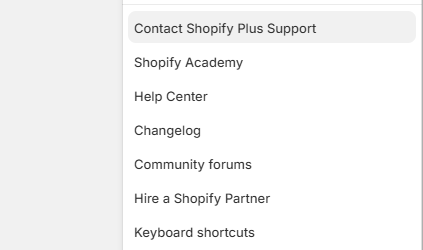
Step 2: Click on Chat with us (please note that this option may not be available in all regions).

Step 3: Chat with the Help Center Assistant using the toolbar on the right.
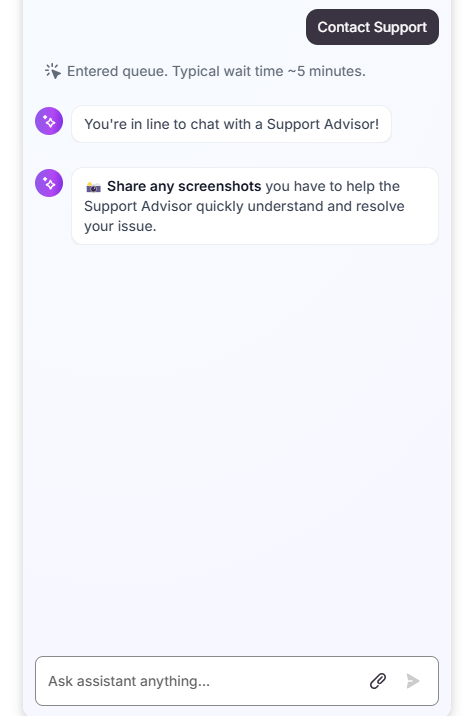
2. Sending Emails to Contact Shopify Support
Email support is another viable option for merchants who prefer to provide detailed descriptions of their issues without the pressure of immediate response times. This method allows for thorough explanations and the ability to attach files, which can be particularly helpful in resolving complex problems related to Shopify. Merchants can expect a response within a reasonable timeframe, although it may take up to 24 hours.
To contact Shopify via email, users must log in to their account, navigate to the support section, and fill out a form detailing their inquiry. This approach is ideal for non-urgent matters where comprehensive communication is necessary, thus enhancing customer satisfaction and helping store owners manage their time effectively.
Follow the same steps from Step 1 to Step 2, like the previous part.
Step 4: Click on Send us an email

3. Using the Shopify Inbox for Customer Engagement
The Shopify Inbox is a valuable tool for online entrepreneurs looking to enhance customer engagement and streamline their communication channels. This feature allows users to manage customer interactions across various channels, including email and social media, from a single platform.
By utilizing Shopify Inbox, merchants can easily respond to inquiries and provide support, fostering a stronger relationship between themselves and their customers. This tool not only helps in addressing customer concerns but also plays a significant role in improving customer experience.

For businesses aiming to enhance customer service efficiency and maintain a consistent brand voice, the Shopify Inbox is an indispensable asset in the realm of customer care.
4. Help Center and Documentation
Follow Step 1 like the previous part above but open the tab “Help Center”

The Shopify Help Center serves as an essential support hub for merchants seeking comprehensive guidance and solutions for their online stores. This robust platform offers multiple resources designed to address a wide range of questions and challenges:
Knowledge Base: A powerful, searchable repository of articles that delves into Shopify’s intricate features, common merchant inquiries, and detailed troubleshooting strategies. This dynamic database allows merchants to quickly locate precise answers to their specific store-related questions.
Tutorials: Comprehensive, step-by-step instructional guides that provide clear, actionable guidance for store management tasks. From initial domain setup to advanced product management and app integration, these tutorials cater to merchants at every level of technical expertise.
Feature Explanations: In-depth, nuanced explorations of Shopify’s diverse features, complete with practical examples, precise instructions, and illustrative screenshots. These resources empower merchants to maximize the platform’s capabilities and optimize their online store’s functionality.
Troubleshooting Guides: Targeted, solution-oriented resources addressing common challenges merchants might encounter. These guides cover critical areas such as payment processing errors, theme customization issues, application conflicts, and store performance optimization, enabling merchants to resolve problems independently and efficiently.
Accessing Help Center Resources:
Navigating the Shopify Help Center is straightforward. Simply visit the Help Center page and enter your specific search query, such as “product description”, to instantly access relevant, tailored information.

Other Support Options for Shopify Stores
Running a Shopify store comes with its challenges and while Shopify has great support options, sometimes you need more resources to deal with unique or complex issues.
Here are other support options for Shopify merchants:
1. Shopify Community Forums
The Shopify Community Forums are a goldmine. Managed by Shopify and populated by merchants and experts, the forums cover everything from marketing to technical issues. A great place to ask questions, learn from others and find tips specific to your store.
2. Third-Party App Support
Many Shopify merchants use apps to extend their store’s functionality. Most app developers have dedicated support for integration or operational issues. Check the app’s support documentation or reach out to the developers directly for help.
3. Freelance Shopify Experts
When you need personalized help, consider hiring a Shopify expert through the Shopify Experts Marketplace or freelance websites like Upwork. Whether it’s custom development, store setup or optimization, these pros can help with specific problems.
4. Online Communities and Social Media Groups
Facebook and Reddit have communities for Shopify merchants. Groups like “Shopify Entrepreneurs” on Facebook or the Shopify subreddit will give you insights, real-life examples and quick answers from other merchants. These groups also share industry news and best practices.
5. YouTube Tutorials and Webinars
For visual learners, YouTube channels like Learn With Shopify or independent creators post step-by-step tutorials on common Shopify issues. From fixing design bugs to mastering ad campaigns. Webinars hosted by Shopify and industry experts will give you a deeper understanding of advanced strategies.

6. Local Meetups and Networking Events
Attending Shopify meetups or networking events in your area will connect you with other entrepreneurs and Shopify experts. These events often have Q&A sessions, workshops or panel discussions where you can get practical advice.
7. Technical Blogs and E-Commerce Sites
Blogs like Shopify Plus and e-commerce sites offer in-depth articles, case studies and guides to help you with challenges. Topics often include optimization tips, marketing strategies and troubleshooting.

By leveraging these resources, Shopify merchants can build a well-rounded support network to tackle challenges effectively and confidently grow their business.
Resolving Issues with Shopify
Common Issues Faced by Shopify Customers
Shopify customers often encounter a range of common issues that can hinder their online store operations.
- Payment processing problems frequently arise, with merchants needing assistance in changing payment methods or addressing chargebacks, which can be a source of frustration.
- Technical glitches, such as bugs, errors, or performance issues, may also require troubleshooting from Shopify’s customer service team.
- Store setup challenges, including theme configuration, shipping zone adjustments, and tax settings, can complicate the initial stages of launching a Shopify store.
- Order management and fulfillment questions are prevalent as well, as merchants navigate the complexities of e-commerce operations, seeking guidance on how to streamline these processes effectively.
How to Effectively Reach Shopify for Help
To effectively reach Shopify for assistance, merchants should prepare relevant information about their issue beforehand.
This includes:
- Having their Shopify store name, specific problem details, and any recent actions taken readily available for the customer support team.
- Clear communication is key; providing a thorough explanation will enable support agents to quickly assess and address the issue at hand.
- For immediate concerns, opting for live chat or phone support is advisable, while reserving email for less pressing inquiries.
- Following up on unresolved issues is also important, ensuring that merchants receive timely resolutions and enhancing overall customer satisfaction.
Maximizing Your Shopify Support Experience
Navigating customer support can be crucial when managing your online store.
Below are some strategic insights to help you effectively communicate with Shopify’s support team and resolve issues efficiently.
Preparation: Setting the Stage for Successful Support
Effective support interactions begin long before you make first contact. Thorough preparation is key to expediting problem resolution.
Take time to:
- Systematically document the specific issue you’re experiencing
- Gather relevant information about your store’s context
- Collect supporting evidence like screenshots
- Outline the precise impact of the problem
- Clarify your desired outcome
By creating a comprehensive overview of your situation, you enable support agents to provide more targeted and swift assistance.
Communication Strategies: Clarity is King
Clear, concise communication is the cornerstone of productive support interactions. Your goal is to provide Shopify support representatives with a crystal-clear understanding of your challenge.
Consider these essential communication guidelines:
Key Communication Elements:
- Store Identification: Provide your store name or URL
- Problem Description: Articulate the specific issue with precision
- Context Matters: Explain recent actions that might relate to the problem
- Visual Evidence: Include relevant screenshots
- Impact Assessment: Describe how the issue affects your business operations
- Outcome Expectations: Clearly state your desired resolution
- Contextual Background: Offer necessary additional information
- Responsiveness: Be prepared to answer follow-up questions comprehensively
Patience and Professional Follow-up
Understanding the support process helps manage expectations and maintains a constructive relationship with Shopify’s support team. Different support channels and issue complexities will influence response times.
Key considerations include:
- Recognizing varying response times across support channels
- Avoiding excessive or premature follow-ups
- Maintaining a professional and patient approach
- Providing additional information promptly when requested
By approaching support interactions strategically, you maximize your chances of quick, effective problem resolution, ensuring minimal disruption to your online business operations.
Dario’s Conclusion
In the world of e-commerce, customer service is key to success and happiness for online store owners. Shopify has a full customer support system in place with many resources and channels to help merchants with everything from technical issues to store management. This guide went over Shopify’s layered customer service system, why it’s important for trust and loyalty and the different support options available.
Merchants can get help through live chat for instant answers, email for detailed questions and the Shopify Inbox for streamlined communication. The Shopify Help Center and community forums are self-serve resources and peer support, while external platforms like YouTube tutorials and local meetups add to the support network.
By using these tools and following best maximizing steps for Shopify’s store expeirence, merchants can resolve issues fast, increase customer happiness and focus on growing their online store.
Frequently Asked Questions
How can I contact Shopify customer service for assistance?
You can contact Shopify customer service through several channels. The most common ways include live chat, phone support, and email support. To access these options, visit the Shopify Help Center and select the desired contact method. For immediate assistance, live chat support is often the fastest way to get help. Alternatively, you can also reach Shopify customer support via the Shopify community forums where you can ask questions and receive help from fellow Shopify users.
What is the typical response time from Shopify support?
The response time from Shopify support varies depending on the method you choose to contact them. Live chat typically offers immediate responses, while email support may take longer, often up to 24 hours for a reply. For urgent issues, it is recommended to use the live chat option or phone support for quicker assistance. Generally, Shopify customer service aims to maintain high levels of customer satisfaction by addressing inquiries as swiftly as possible.
How can I resolve issues related to my Shopify store?
To resolve issues related to your Shopify store, first, check the Shopify Help Center for articles and resources that address your specific problem. If you cannot find a solution, you can contact Shopify customer service through live chat, email support, or phone support. Be prepared to provide details about your issue to the customer service team, so they can assist you effectively. Additionally, consider searching the Shopify community for similar issues that other store owners may have encountered.
How can I access the Shopify Help Center?
You can access the Shopify Help Center by visiting the official Shopify website and clicking on the “Help” or “Support” link, usually found at the bottom of the page. The Help Center contains a wealth of resources, including articles related to troubleshooting issues, guides for shopify store management, and a section for frequently asked questions that can help shopify users quickly find the information they need.
What should I do If I encounter a problem with my Shopify store?
If you encounter a problem with your Shopify store, the first step is to search the Shopify Help Center for articles related to your issue. If the article does not resolve your issue, you can reach out to customer support via live chat, email, or phone support. Make sure to provide detailed information about the problem to expedite the resolution process. This will help the support team understand your issue better and provide a quicker solution.



