What is YouTube Automation?
YouTube automation is the process of using tools and software to manage and optimize your YouTube channel. This can include scheduling uploads, automating comments, and even using AI to generate video content.
By implementing YouTube automation, creators can save time and focus on producing high-quality content.
What You Will Learn Here
Understanding YouTube Automation: Learn what YouTube automation is, including the tools and techniques used to streamline your channel management and content creation processes.
Benefits and Statistics: Discover the key benefits of YouTube automation and explore statistics that highlight its impact on productivity, engagement, and channel growth.
Implementation and Best Practices: Gain insights into how to implement YouTube automation effectively and follow best practices to maximize its potential for your channel.
Benefits of YouTube Automation
YouTube automation offers numerous benefits for content creators. It can help streamline workflows, increase productivity, and ensure consistent content delivery. Here are some key advantages:
- Time-saving: Automating repetitive tasks allows creators to focus on more important aspects of their channel.
- Consistency: Scheduled uploads ensure that content is released regularly, keeping the audience engaged.
- Engagement: Automated responses to comments can help maintain interaction with viewers.
- Analytics: Automation tools can provide valuable insights into channel performance.
Tools for YouTube Automation
There are various tools available for YouTube automation, each offering different features. Some popular options include:
- TubeBuddy: A browser extension that provides keyword research, tag suggestions, and bulk processing tools.
- VidIQ: Offers video optimization, analytics, and competitor analysis.
- Hootsuite: Allows scheduling and managing social media posts, including YouTube videos.
- Zapier: Connects different apps and automates workflows, such as posting new videos to social media.
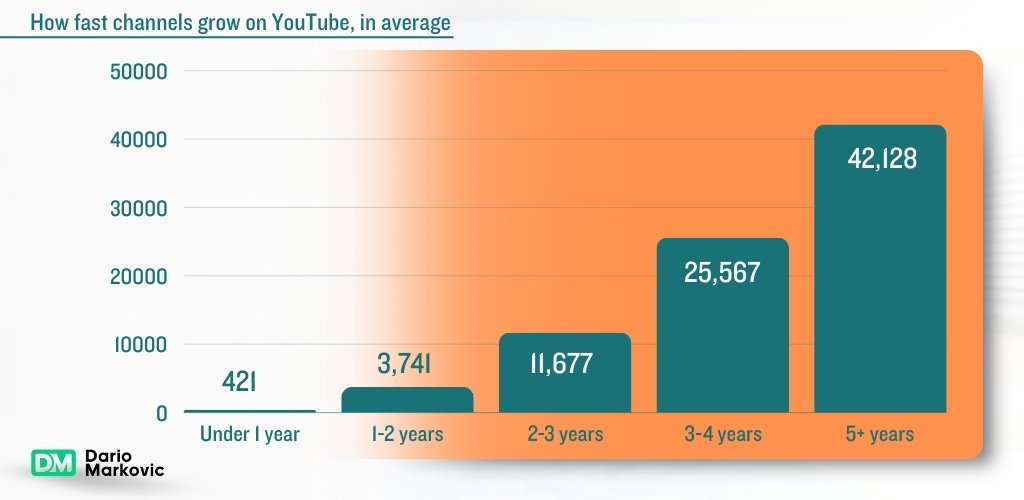
How to Implement YouTube Automation
Implementing YouTube automation involves selecting the right tools and integrating them into your workflow. Here are some steps to get started:
- Identify repetitive tasks: Determine which tasks can be automated, such as scheduling uploads or responding to comments.
- Choose the right tools: Select automation tools that fit your needs and budget.
- Set up automation: Configure the tools to perform the desired tasks automatically.
- Monitor and adjust: Regularly review the performance of your automation setup and make adjustments as needed.
Biggest Automated Channels on YouTube and Their Earnings
Several automated YouTube channels have gained significant popularity and revenue. Here are a few notable examples:
- Bright Side: This channel focuses on educational and entertaining content, using animation and voiceovers. It has over 40 million subscribers and earns an estimated $2 million annually from ad revenue alone.
- WatchMojo: Known for its top 10 lists, WatchMojo uses a combination of automated scripts and voiceovers. With over 25 million subscribers, it generates around $10 million per year.
- 5-Minute Crafts: This channel offers DIY and life hack videos, using automated video production techniques. It has over 80 million subscribers and earns approximately $20 million annually.
- Troom Troom: Similar to 5-Minute Crafts, Troom Troom focuses on DIY and craft videos. It has over 23 million subscribers and makes around $5 million per year.
These channels demonstrate the potential of automated content to attract large audiences and generate substantial revenue.
The Reality of YouTubers Selling Automation Courses
While some YouTubers claim to make significant money from automated channels, they often sell courses on how to build such channels. This raises questions about their true earnings and motivations. Here are a few points to consider:
- Course Sales as a Revenue Stream: Selling courses can be a lucrative business. For some creators, the income from course sales might surpass their earnings from YouTube ad revenue. This could explain why they are eager to promote their courses.
- Marketing Tactics: Promoting a course for a low price, like $5.99, can be a strategy to attract a large number of buyers. The low price point can make the course seem accessible and appealing, even if the actual value is questionable.
- Transparency Issues: Not all claims about earnings from automated channels are verifiable. Some creators might exaggerate their success to sell more courses. It’s essential to research and verify the credibility of the course and its creator before making a purchase.
- Educational Value: Despite the skepticism, some courses do offer valuable insights and practical tips for building and automating a YouTube channel. It’s crucial to read reviews and seek recommendations to find genuinely helpful courses.
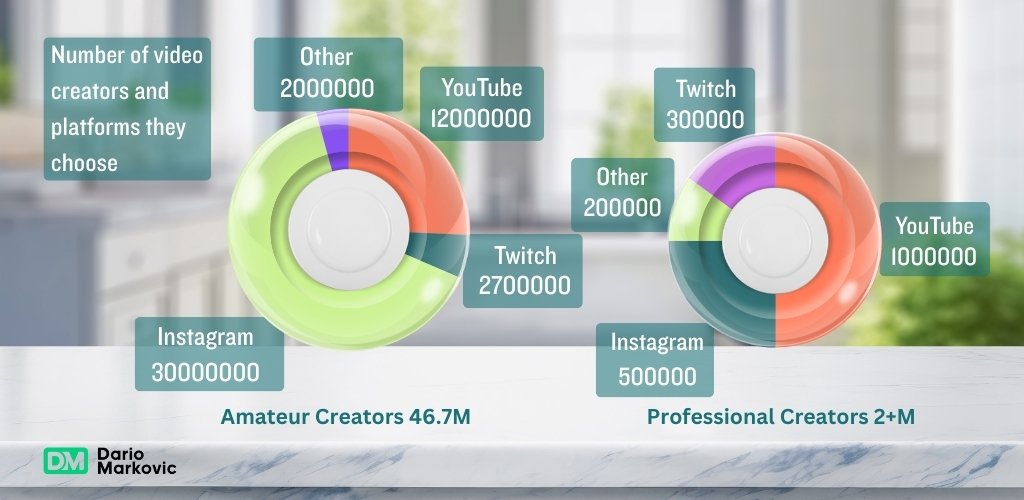
Statistics on YouTube Automation
Statistics show that YouTube automation can significantly impact a channel’s performance. Here are some key figures:
- Increased Productivity: Creators using automation tools report a 30% increase in productivity. This is largely due to the reduction in time spent on repetitive tasks, allowing creators to focus more on content creation and strategy.
- Higher Engagement: Automated responses can lead to a 20% increase in viewer interaction. By promptly addressing comments and questions, creators can maintain a more engaged audience.
- Consistent Growth: Channels that use scheduling tools see a 25% increase in subscriber growth. Regular content uploads keep the audience engaged and attract new subscribers.
- Improved Analytics: Automation tools provide detailed insights, helping creators make data-driven decisions. For instance, 78% of channels generating over $100k in annual revenue rely on some form of YouTube workflow automation.
- Time Savings: YouTube creators spend an average of 14 hours per week on repetitive production and channel management tasks that could be automated. This significant time saving allows for more creative and strategic work.
- Revenue Impact: Small YouTube channels with around 10,000 subscribers make approximately $200 per video, while a channel with 1,000,000 subscribers earns around $20,000. Automation can help scale these efforts, potentially increasing revenue.
- Video Output: Automation solutions can lead to a 300% increase in the number of videos published per month. This higher output can enhance a channel’s visibility and growth prospects.
- Subscriber Growth: Channels using automation tools experience 55% more subscriber growth in the first year. This growth is attributed to consistent content delivery and improved engagement strategies.
These statistics highlight the transformative potential of YouTube automation for content creators. By automating repetitive tasks and leveraging data-driven insights, creators can enhance their productivity, engagement, and overall channel performance.
Is YouTube Oversaturated?
Many people wonder if YouTube is too saturated to start a new channel. While it’s true that YouTube is highly competitive, it’s not impossible to grow a successful channel. The key is to find a unique angle or niche that sets you apart from others. Creativity and consistency are crucial. There are still plenty of opportunities for new creators who bring fresh ideas and high-quality content.
How Much Money Could You Make?
Earnings on YouTube can vary widely depending on several factors, including your niche, audience size, engagement, and monetization strategies. Here are some general figures:
- Small Channels: Channels with around 10,000 subscribers can make approximately $200 per video.
- Medium Channels: Channels with 100,000 subscribers might earn around $2,000 per video.
- Large Channels: Channels with 1,000,000 subscribers can earn about $20,000 per video.
These figures can increase significantly with additional revenue streams like sponsorships, merchandise, and affiliate marketing.
What Niche to Choose?
Choosing the right niche is critical for your YouTube success. Here are some of the most profitable niches based on CPM (Cost Per Mille) and RPM (Revenue Per Mille):
- Finance and Investing: High CPM due to the lucrative nature of the industry.
- Tech and Gadgets: Consistently high demand and engagement.
- Health and Fitness: Popular and evergreen content.
- Education: High value for viewers, leading to higher ad revenue.
- Lifestyle and Vlogs: Personal connection with the audience can lead to strong engagement.
How to Choose a Niche?
Selecting a niche involves several steps:
- Identify Your Interests: Choose a topic you are passionate about and can talk about for years.
- Research the Market: Look for niches with high demand but low competition.
- Analyze Competitors: Study successful channels in your chosen niche to understand what works.
- Validate Your Idea: Test your niche idea with a few videos and gather feedback.
- Consider Monetization: Ensure your niche has good monetization potential through ads, sponsorships, and other revenue streams.
It’s Not a 100m Race, It’s a Marathon
Building a successful YouTube channel is a long-term commitment. It requires consistent effort, patience, and adaptability. Many successful YouTubers spent years creating content before seeing significant growth. Focus on creating valuable content, engaging with your audience, and continuously improving your skills. Remember, it’s a marathon, not a sprint.
Common Challenges and Solutions
While YouTube automation offers many benefits, it also comes with challenges. Here are some common issues and how to address them:
- Over-reliance on automation: It’s important to maintain a personal touch and not rely solely on automated responses.
- Technical issues: Ensure that your automation tools are up-to-date and compatible with YouTube’s platform.
- Content quality: Automation should not compromise the quality of your content. Focus on creating high-quality videos.
Best Practices for YouTube Automation
To make the most of YouTube automation, follow these best practices:
- Balance automation and personal interaction: Use automation for repetitive tasks but engage personally with your audience when possible.
- Regularly review performance: Monitor the effectiveness of your automation setup and make adjustments as needed.
- Stay updated: Keep up with the latest trends and updates in YouTube automation tools.
My Personal Experience with YouTube Automation
As business owner, YouTube automation has been a game-changer for me. Managing my channel while running a company was challenging.
Automating tasks like scheduling uploads and responding to comments allowed me to focus on creating content that resonates with my audience. The insights from automation tools helped me understand what works and what doesn’t, leading to better engagement and growth.
YouTube automation has truly transformed how I manage my channel, giving me more time to connect with my community and create meaningful content.
FAQ
YouTube automation involves using tools and software to manage and optimize various tasks on your YouTube channel, such as scheduling uploads, automating comments, and analyzing performance.
YouTube automation can save time, increase productivity, ensure consistent content delivery, and provide valuable insights into your channel’s performance.
Tasks that can be automated include scheduling video uploads, responding to comments, managing social media posts, and analyzing channel performance.
Popular tools include TubeBuddy, VidIQ, Hootsuite, and Zapier. Each offers different features to help streamline your YouTube workflow.
YouTube automation is best suited for repetitive tasks and content that doesn’t require a strong personal touch. It may not be ideal for content that relies heavily on personal interaction.
Yes, automation can improve engagement by ensuring timely responses to comments and maintaining a consistent upload schedule, which keeps viewers engaged.
Risks include over-reliance on automation, which can make content feel impersonal, and potential technical issues with automation tools. It’s important to balance automation with personal interaction.
Start by identifying repetitive tasks, choosing the right tools, setting up automation, and regularly monitoring and adjusting your setup to ensure it meets your needs.
Yes, tools like TubeBuddy and VidIQ offer features for keyword research, tag suggestions, and SEO optimization, which can help improve your video’s visibility.
Automation can significantly increase productivity by reducing the time spent on repetitive tasks, allowing creators to focus more on content creation and strategy.
Scheduling tools ensure that your content is released regularly, which helps maintain audience engagement and can lead to consistent subscriber growth.
Automation tools offer detailed insights into various metrics such as views, watch time, and audience demographics, helping creators make data-driven decisions.
Yes, tools like Hootsuite and Zapier can automate the posting of your YouTube videos to various social media platforms, helping to increase your reach.
Consider the features offered, compatibility with your workflow, ease of use, and cost. It’s also helpful to read reviews and get recommendations from other creators.
Focus on creating high-quality videos and use automation to handle repetitive tasks. Regularly review and adjust your automation setup to ensure it supports your content goals without compromising quality.



