Shopify Handshake is a B2B wholesale marketplace that connects direct-to-consumer (DTC) manufacturers with retailers.
It allows brands to sell their products wholesale without paying commissions or fees, making it an appealing choice for both suppliers and retailers.

Some key features of Shopify Handshake sales channel include:
- Direct connections between independent creators and retailers
- Free shipping on initial orders
- Low or no minimum order requirements
Wholesale marketplaces play a crucial role in B2B eCommerce.
They make transactions smoother, allowing retailers to find a variety of products while manufacturers broaden their market presence.
This guide will cover:
- What Shopify Handshake is and its main purpose
- The benefits it provides to both retailers and manufacturers
- How to get started, including setup instructions and eligibility criteria
- An overview of product categories and order management processes
Whether you’re a retailer in search of distinctive products or a manufacturer aiming to connect with new clients, understanding Shopify Handshake sales channel can improve your wholesale experience.
What is Shopify Handshake?
Shopify Handshake serves as a B2B wholesale marketplace designed to connect direct-to-consumer (DTC) manufacturers with retailers.
Launched by Shopify store, it provides a platform where brands can sell their products wholesale business without incurring commissions or fees.
This model allows for a more straightforward and profitable business interaction between suppliers and retailers.
Key Features of the Handshake Platform
- Zero Commission Fees: Unlike many traditional marketplaces, Handshake takes no fees on transactions, allowing both manufacturers and retailers to retain more revenue.
- Curated Marketplace: Focused on independent creators and brands, Handshake emphasizes quality over quantity in its product offerings.
- Integrated with Shopify: Retailers benefit from seamless integration into the active Shopify store ecosystem, facilitating order management and payment processing.
Connecting Manufacturers and Retailers
Handshake creates a direct line of communication between manufacturers and retailers.
This connection fosters transparency in pricing and product availability, enabling retailers to source products directly from creators without intermediaries.
Benefits
For Retailers
- Free Shipping: Many initial minimum order values qualify for free shipping, reducing upfront costs for retailers.
- Low Minimum Orders: Retailers can often place smaller orders compared to other platforms, making it easier to test new products without significant investment.
For Manufacturers
- Fee-Free Revenue Model: Manufacturers can sell products directly to retailers without the burden of additional fees, maximizing profits.
- Control Over Listings: Brands maintain control over how their products are presented and marketed within the Handshake account marketplace.
Market Insights
The U.S. market represents a substantial opportunity for Shopify Handshakes. With plans for international expansion, there is potential for manufacturers and retailers beyond American borders.
The platform’s emphasis on connecting unique brands with independent retailers positions it well in an evolving global market focused on authenticity and curated shopping experiences.
Understanding these features and benefits is essential for those looking to leverage Handshake team as part of their wholesale business strategy.
The platform not only simplifies the wholesale process but also enhances the relationship between creators and retailers, fostering an environment ripe for growth and innovation.
Current Status
As of 2023, Handshake has been slowly phased out by Shopify stores, with the focus shifted to other channels and platforms.
However, the app is still available in the Shopify app store for US shops, although it has received neagtive reviews.
Getting Started with Shopify Handshake as a Retailer or Manufacturer: Step-By-Step Instructions

Setting up a store on Shopify Handshake can be streamlined by following these steps:
Create a Shopify Account: Begin by signing up for a Shopify account if you don’t already have one. This account will serve as your primary platform for managing your business.
Apply for Handshake Access: To gain access to the Handshake platform, submit an application through your Shopify dashboard. Ensure you provide accurate information about your business.
Meet Eligibility Requirements:
Reseller ID: Obtain a reseller ID, which is necessary to verify your status as a retailer.
Sales Threshold: Ensure your business has at least $1,000 in sales and at least one published product in an eligible category.
Set Up Your Store:
Configure product listings in accordance with Handshake guidelines.
Customize your store’s layout and settings within the Shopify environment
Explore Product Categories: Familiarize yourself with the diverse categories available on Handshake, including apparel, beauty, home goods, and more.
Launch Your Store: After completing all the above steps, officially launch your store and start connecting with manufacturers.
Understanding these steps is crucial for achieving success on the Handshake platform.
Product Categories Available on Handshake Marketplace and Order Management Process
The Shopify Handshake marketplace features a diverse range of product categories, connecting retailers with unique items from independent creators.
Key categories include:
- Apparel & Footwear: Clothing lines for various demographics, including casual wear, activewear, and seasonal collections.
- Beauty & Wellness: Products ranging from skincare to wellness supplements, catering to health-conscious consumers.
- Home Goods: A curated selection of home decor, kitchenware, and lifestyle products that enhance living spaces.
- Jewelry: Unique pieces crafted by artisans that appeal to fashion-forward shoppers.
- Children’s Items: High-quality apparel and toys designed with safety and creativity in mind.
Order management within the Shopify ecosystem is streamlined for efficiency. Retailers can easily track orders, manage inventory levels, and communicate directly with suppliers through the platform.
This integration ensures that all transactions are smooth and transparent.
Shipping policies add another layer of convenience. Many suppliers offer free shipping options on initial orders, which encourages retailers to explore new products without incurring additional costs.
With low or no minimum order requirements, the Handshake marketplace allows retailers flexibility in their purchasing decisions while fostering strong relationships with suppliers.
Setting Up Your Handshake Supplier Profile

Once your Shopify store is approved for a Handshake account, follow these steps to set up your supplier profile:
Step 1: Add a Header Image and Logo
Personalize your profile with a header image and logo to make it more authentic.
Ensure your images meet the following specifications:
- Header Image: PNG or JPEG format, 2048 x 512 pixels, under 20MB.
- Logo Image: PNG or JPEG format, 512 x 512 pixels, under 20MB.
Please note, once uploaded, images will be automatically cropped from the center, and you won’t be able to reposition them later.
Steps:
- From your Shopify admin, go to Settings > Apps and sales channels.
- Click Handshake and then Open the sales channel.
- Select Profile.
- In the customization section, click Upload Image or Upload Logo.
- Choose an image from your computer and click Save.
Step 2: Add Brand Details
To help your business stand out, add important details about your brand such as your origin story, mission, vision, contact information, and social media handles.
Steps:
- Follow the previous steps to locate Open sales channel.
- Click Profile.
- In the Details section, enter your brand name, description, and email address for customer inquiries.
- Optionally, add your business’s Facebook and Instagram account details.
- Click Save.
Step 3: Set Up Shipping Rates
If you’re selling both retail and wholesale, you should create a separate shipping rate for your Handshake orders. Handshake allows you to set a flat rate and up to three conditional rates.
To set up a flat shipping rate:
- Go to Open sales channel > Preferences.
- In the Shipping section, select Set custom rates for Handshake (recommended).
- Enter your desired shipping rate in the field. For free shipping, enter “0.”
- Click Save.
To set up conditional shipping rates:
- Follow the steps above to locate the Shipping section.
- Click Add conditional rates.
- Enter up to three conditions based on the order value and corresponding shipping rates.
- Click Save.
Step 4: Set a Minimum Order Value
As a wholesale seller on Shopify Handshake, you should define a minimum order value (MOV). This ensures that you only accept orders above a certain value or quantity.
Steps:
- Go to Open sales channel > Preferences.
- In the Minimum order value section, enter your desired minimum.
- Click Save.
Step 5: Add Shipping and Return Policies
Clearly outline your shipping and return policies so customers know what to expect.
This could include details like processing times, shipping fees, and refund policies.
Steps:
- Navigate to Open sales channel > Preferences.
- In the Shipping and Returns section, add relevant details about order processing, shipping, and returns.
- Click Save.
Step 6: Set Up Product Details and Pricing
Shopify Handshake allows you to manage your products flexibly. You can edit product details, set wholesale and retail prices, and define minimum order quantities.
For individual product pricing:
- Go to Open sales channel > Products.
- Select the product to edit.
- Enter product details in the Description section.
- Choose a category under Category.
- In the Pricing section, enter wholesale, retail, and minimum order quantities.
- Click Save.
For bulk product pricing:
- Go to Open sales channel > Products.
- Select multiple products and click Edit.
- Optionally, add product categories and additional details like Items per case and Minimum order.
- Click Done, then Save.
For featured products:
- Go to Open sales channel > Products.
- Choose the product you want to feature and select Mark as featured.
- Click Save.
Step 7: Publish Your Handshake Profile
Once your profile is complete, you can publish it to start accepting orders.
Steps:
- Go to Open sales channel > Products.
- In the Status section, click Publish profile.
- Optionally, click View Profile to preview your profile on the Handshake marketplace.
You can unpublish your profile at any time by clicking Unpublish profile in the status section, and it will remain hidden but not deleted. You can re-publish it whenever you’re ready.
Payment Processing Methods and Tax Exemption Processes
The Shopify Handshake marketplace provides various payment processing methods to facilitate seamless transactions between retailers and manufacturers.
These methods typically include:
- Credit and Debit Cards: Widely accepted, ensuring ease of payment for most users.
- Shopify Payments: Streamlined option for those using Shopify, enhancing integration and user experience.
- Third-party Payment Gateways: Optional services that can be integrated for added flexibility.
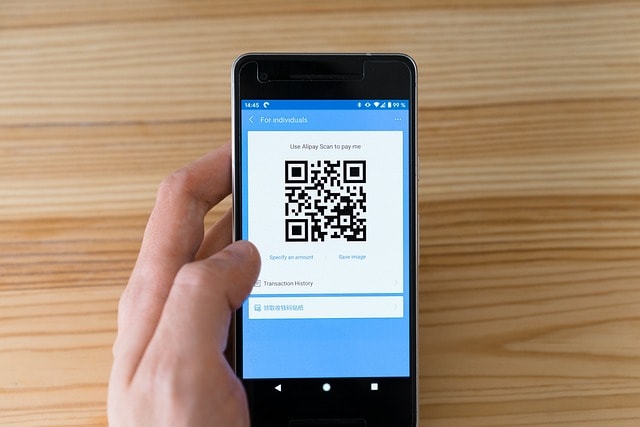
Understanding tax exemption processes is crucial for qualifying retailers.
Retailers may be eligible for tax-exempt purchases under certain conditions.
Key points include:
- Reseller ID Requirement: Retailers must provide a valid reseller ID to qualify for tax exemptions.
- Eligible Purchases: Only products purchased specifically for resale may qualify for tax exemption.
- Documentation Submission: Retailers are often required to submit documentation confirming their status as a reseller to process exemptions correctly.
It’s also worth noting that the tax exemption process can vary by state, with specific requirements and forms needed in different jurisdictions.
Additionally, understanding the implications of using third-party payment gateways is essential for retailers to ensure compliance and avoid potential issues.
Utilizing these payment options and understanding the tax exemption process enables retailers on the Handshake platform to operate effectively, maximizing their benefits while minimizing overhead costs.
Dario`s Conclusion
Shopify Handshake offers an innovative solution for businesses navigating the wholesale landscape.
Key benefits include:
- Direct connections between manufacturers and retailers, reducing reliance on middlemen.
- Fee-free revenue model allowing suppliers to retain more profits.
- Low minimum order requirements and free shipping options enhancing accessibility for retailers.
Understanding how to leverage these features enables businesses to thrive within an evolving marketplace.
By utilizing Shopify Handshake, brands can effectively position themselves for growth, tapping into a curated platform focused on independent creators in the wholesale sector.
Frequently Asked Questions
What are the key features of Shopify Handshake?
Key features of Shopify Handshake include a diverse range of product categories, a user-friendly interface for both retailers and manufacturers, free shipping options, low minimum order requirements, and a fee-free revenue model for manufacturers.
This makes it an attractive option for businesses looking to thrive in wholesale commerce.
How can retailers get started with Shopify Handshake?
Retailers can start by setting up a store on the Handshake platform. They will need to provide a reseller ID and meet any sales thresholds outlined during the application process.
A step-by-step guide is available to assist retailers through the setup.
What product categories are available on Shopify Handshake?
The Shopify Handshake marketplace offers a wide variety of product categories, including apparel and footwear, beauty and wellness, home goods, and more.
This diversity allows retailers to find unique products that suit their business needs.
What payment processing methods are available on Shopify Handshake?
Shopify Handshake provides various payment processing methods that facilitate smooth transactions between retailers and manufacturers.
These methods ensure secure payments while accommodating different business needs.
How does tax exemption work for qualifying retailers on Handshake?
Qualifying retailers can navigate tax exemption processes through the Shopify Handshake platform.
Detailed guidelines are provided to help retailers understand how they can apply for tax exemptions based on their business status and location.



