If you’re trying to decide between NetSuite vs QuickBooks, you’re in the right place. In this blog, I’ll share my personal insights and experiences to help you understand the key differences between these two accounting software options.
From my experience, NetSuite is a powerful tool designed for larger enterprises with more complex needs. On the other hand, QuickBooks is perfect for small to medium-sized businesses.
Keep reading to find out which solution is the best fit for your business needs.
NetSuite vs QuickBooks: Key Talking Points
NetSuite is a comprehensive cloud-based ERP solution designed for mid-to-large-sized businesses. It offers advanced features such as CRM, ecommerce, and HR management, making it suitable for high-growth companies and those planning an IPO.
QuickBooks is more affordable and user-friendly, catering predominantly to small and medium-sized businesses, with a focus on basic bookkeeping and financial management tasks through its various versions like QuickBooks Online and Enterprise.
NetSuite provides advanced customization and automation capabilities, supporting complex accounting environments, while QuickBooks offers straightforward, easy-to-use tools for essential financial tasks, ideal for businesses with more straightforward needs.
Overview of NetSuite vs QuickBooks
When comparing NetSuite and QuickBooks, it’s important to understand that each serves a different market segment. From my experience, NetSuite is designed for medium to large enterprises. It’s a cloud-based ERP solution that offers a wide range of applications beyond basic bookkeeping. This makes it ideal for rapidly growing businesses and well-funded startups.
NetSuite’s advanced capabilities include CRM, e-commerce platforms, and HR management tools.
On the other hand, QuickBooks—whether it’s Online, Desktop, or Enterprise—is designed for small to medium-sized businesses. It provides essential bookkeeping services and online payment processing options.
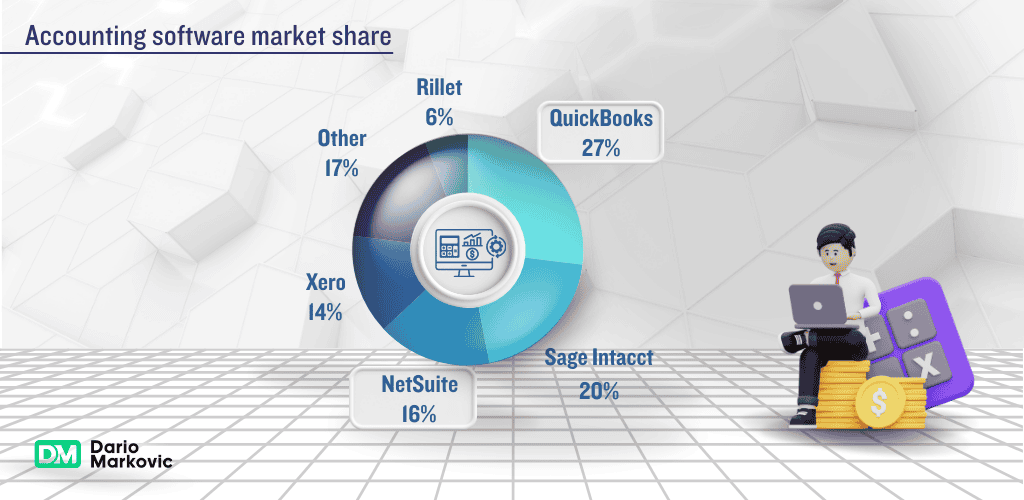
From my experience, QuickBooks is cost-effective and user-friendly, making it a favorite among small business owners who need functionality without the complexity.
I’ll share more insights and personal experiences in this blog to help you decide which software is right for your business. Time for a match: NetSuite vs QuickBooks. Keep reading!
NetSuite Overview
NetSuite is a powerful cloud-based ERP solution that automates processes and provides a real-time look into your business’s performance.
From my experience, it’s especially suited for high-growth companies and venture-backed startups with larger budgets. It’s an ideal choice for businesses of almost any size, including those planning an IPO.
NetSuite can integrate various processes, boost efficiency, and enable data-driven decision-making.
Product
Pros/Cons
Ratings
Pricing & Rating
- NetSuite offers a wide range of applications, including ERP, CRM, e-commerce, and HR management
- It's highly customizable
- Designed to scale up and grow with your business
- It can be expensive, especially for small businesses
- Steep learning curve for new users
Value
4
Features
5
Performance
4
Ease of Use
4
Design & Themes
4
Integrations
5
$99
per user monthly, and up
User Rating
4
reviews
The fact that 20% of Fortune 100 companies use NetSuite shows just how reliable it is for large enterprises.
However, from my experience, using NetSuite effectively requires a good understanding of accounting. Its financial management solution supports businesses with real-time data and customizable fields at every growth stage. NetSuite’s widespread use highlights its ability to improve business operations and financial management.
QuickBooks Overview
QuickBooks is great for small to medium-sized businesses. It helps manage accounting and financial tasks efficiently.
There are different versions, like QuickBooks Online and QuickBooks Enterprise, to suit various business needs. QuickBooks Online makes tracking income and expenses easy, connecting bank accounts and credit cards, and generating financial reports.
Product
Pros/Cons
Ratings
Pricing & Rating
- Intuitive interface
- Generally more affordable than hiring an accountant
- Offers essential bookkeeping services
- Integrates with over 750 apps
- Subscription can become expensive
- Each plan has a cap on the number of users
- Regular updates and upselling can be frustrating
Value
4
Features
4.6
Performance
4
Ease of Use
4
Design
3.5
Integrations
4.5
$299
one-time fee, and up
User Rating
4.2
reviews
QuickBooks Desktop Enterprise is a version of QuickBooks tailored for different industries. It offers remote access through third-party hosting services. It’s known for being simple to use and cost-effective.
This makes it a favorite among small business owners who need basic bookkeeping tools without needing extensive accounting knowledge. It provides the essential tools to manage daily accounting tasks easily.
General Ledger Comparison
The general ledger is the backbone of accounting software, and both NetSuite and QuickBooks excel in this area. NetSuite offers extensive customization with pre-configured mapping, custom transaction GL lines, and the ability to handle multiple accounting books.
This flexibility allows organizations to tailor their financial reporting to meet specific needs.
On the other hand, QuickBooks delivers a streamlined and straightforward experience when managing the general ledger.
This caters specifically to small businesses due to its user-friendly nature.
NetSuite General Ledger
SuiteGL from NetSuite allows finance teams to create custom GL segments, enhancing the precision and effectiveness of financial tracking within the general ledger. This is especially useful for companies needing detailed financial monitoring and reporting. NetSuite helps manage cash flow and revenue by streamlining processes from quoting to order fulfillment and aligning planning with budgeting. With SuitePeople Payroll, the general ledger stays current through immediate postings, improving overall financial accuracy.
In the NetSuite vs QuickBooks debate, these advanced features make NetSuite a strong contender for businesses with complex financial needs.
NetSuite is invaluable for organizations with complex accounting needs. It allows for custom GL segments and automates many financial tasks.
This customization and automation make financial operations more efficient by reducing human intervention and minimizing errors. As a result, businesses save both time and resources.
QuickBooks General Ledger
QuickBooks’ general ledger is tailored for easy operation and simplicity, making it an ideal option for small businesses. It comes with features that include:
Streamlining the bank reconciliation process through automation
Correlating client banking transactions to records in order to pinpoint any inconsistencies
Making the reconciliation task less complicated
Keeping financial data precise and current
The user-friendly nature of QuickBooks’ general ledger enables users to:
Effortlessly handle their financial information without needing a deep understanding of accounting principles
Keep up-to-date and correct financial documents without dealing with the intricacies associated with more sophisticated systems
Take advantage of automated processes for reconciling accounts
This ease-of-use positions QuickBooks as an effective tool suitable for the needs of small business entities.
Inventory Management Capabilities
Conversely, QuickBooks targets small businesses by offering essential tools for inventory management. It focuses on supervising stock quantities, efficiently processing purchase orders, and fulfilling orders.
In the NetSuite vs QuickBooks comparison, QuickBooks stands out for its simplicity and effectiveness in handling these tasks for smaller enterprises.
NetSuite Inventory Management
NetSuite integrates inventory and supply chain management to:
Diminish the need for manual processes
Deliver transparent visibility into stock, transactions, and customer demand
Allow comprehensive monitoring with functionalities like stocktaking, processing orders from picking to shipping, integrated barcode systems, and handling multiple orders simultaneously
Improve tracking accuracy along with effective usage of inventory resources
Simplify oversight of product levels at various sites.
NetSuite provides a range of automation options that enhance efficiency in managing inventories by including features such as:
Replenishment triggered by actual demand which fine-tunes restocking thresholds while minimizing both out-of-stock scenarios and surplus inventories.
The capability for distributing products across different locations using multi-location fulfillment tools helps eradicate stagnant stocks.
The system’s calibrated approach also ensures optimal stocking quantities are maintained.
With its robust functionality suite tailored to complex requirements within inventory control domains. NetSuite stands out as an invaluable resource for enterprises seeking sophisticated solutions in their operational toolkits.
QuickBooks Inventory Management
QuickBooks offers straightforward inventory management tools tailored for small businesses. It’s designed to be user-friendly, allowing you to track inventory levels, manage purchase orders, and fulfill orders without the need for advanced automation.
This simplicity makes QuickBooks an excellent choice for small businesses looking to manage inventory efficiently. When comparing NetSuite vs QuickBooks, QuickBooks stands out for its ease of use and effectiveness in handling basic inventory tasks.
While QuickBooks may not offer the same level of automation and customization as NetSuite, it provides essential features that are sufficient for many small businesses. Some of these features include:
The ability to manage inventory levels
Effective purchase order management
Accurate inventory records
Streamlined order management processes
These features are crucial for small businesses to maintain efficiency and accuracy in their operations, as well as in their customer relationship management.
NetSuite vs QuickBooks: Financial Reporting and Analytics
NetSuite and QuickBooks both provide strong functionalities in the realm of financial reporting and analytics, crucial for making well-informed decisions within a business.
Notably, NetSuite stands out due to its superior analytical tools and extensive reporting features that deliver real-time information and allow reports to be tailored according to specific needs.
In contrast, while QuickBooks does present clear-cut financial statements, it might not adequately satisfy the sophisticated financial reporting requirements often necessary for bigger organizations.
NetSuite Financial Reporting
NetSuite provides financial reporting capabilities with features such as:
- Immediate access to current data, allowing for prompt and informed decision-making
A selection of pre-built financial reports that can be customized according to unique business requirement
- The convenience of generating detailed and precise financial reports directly within the platform
Such customization options enable companies to create exactly the reports they need to support their operational activities and strategic development.
For businesses engaged in international markets, NetSuite supports multicurrency. This means it can handle various currencies across the world.
Real-time analytics from NetSuite’s reporting utilities enhance operational efficiency and expedite the book closing process, resulting in cost savings.
QuickBooks Financial Reporting
QuickBooks Enterprise is designed to streamline financial reporting, which is highly beneficial for small businesses seeking a straightforward solution to their reporting requirements. The software offers:
Financial reports that are ready for presentation and can be customized
Immediate insights that help in tracking the performance of the business
Reports tailored according to the particular needs of an enterprise
This functionality aids companies in monitoring their financial wellbeing and enables them to make well-informed decisions.
When it comes to complex financial reporting and forecasting, QuickBooks might not be as strong as NetSuite. For detailed reports, QuickBooks Enterprise users often need to export data into spreadsheets and analyze it across multiple systems. Despite this, QuickBooks still offers a variety of customizable reports and dashboard features that work well for small to medium-sized businesses.
In this NetSuite vs QuickBooks clash, QuickBooks remains a solid choice for those with simpler reporting needs.
Project and Time Management
Project and time management are essential for companies focused on tracking project profitability and the hours worked by employees.
Both NetSuite and QuickBooks can assist with these functions, yet NetSuite offers more sophisticated automation and customization options. That comes in handy when working on complex projects.
On the other hand, QuickBooks offers fundamental features for time tracking that are designed with smaller enterprises in mind.
Project Profitability
NetSuite’s Professional Services Automation (PSA) offers a comprehensive set of project management tools. It helps manage resources, track timesheets, and oversee expenses. You can monitor costs, revenue, and profit margins for multiple projects at once.
NetSuite PSA streamlines workflows and integrates seamlessly across different functions, making it easier to coordinate among various departments or teams.
With this platform at their disposal, organizations can jump into a granular analysis of how their projects are faring financially.
These insights empower firms with evidence-based intelligence to enhance future project results.
Among the key attributes offered by NetSuite’s array of project management functionalities are:
Streamlined automation for repetitive tasks within project management.
Comprehensive analytics on individual project metrics.
Support for making choices grounded in solid data.
Considerable reduction in manual labor while decreasing instances of human error.
Boosted productivity throughout organizational processes related to managing projects.
Time Tracking
Both NetSuite and QuickBooks have time-tracking features. You can create timesheets and monitor employee hours. NetSuite offers more advanced options, with automated and customizable tools to track hours across different projects.
This helps businesses improve workflows and boost productivity. It also ensures accurate recording of working hours, making payroll easier and more precise.
QuickBooks offers basic time-tracking tools that are perfect for small and medium-sized businesses. It’s designed to be easy to use, allowing you to record employee work hours, manage leave balances, and handle payroll smoothly.
This makes QuickBooks a great choice for smaller businesses looking for simple yet reliable ways to manage time-related data.
Payroll and Employee Management
NetSuite vs QuickBooks: both can for manage payroll and oversee employee data. These are essential components in the operation of any company.
QuickBooks comes with integrated features that streamline the handling of payroll and management of worker information.
In contrast, NetSuite enhances its offerings by including more sophisticated options for payroll within its Human Capital Management (HCM) framework known as SuitePeople Payroll, though these come at an additional expense.
NetSuite Payroll
SuitePeople Payroll by NetSuite is equipped with a number of functionalities, including:
The capability to establish direct deposit arrangements across as many as 10 different bank accounts
Provision for employees to personally update their banking information
Automation of the payroll workflow, involving computation of earnings and deductions for taxes, along with the organization of payment disbursement schedules
Guarantees both precision and punctuality in handling payroll activities
There’s synergy between NetSuite and external payroll service providers to offer more extensive solutions for managing payrolls.
SuitePeople Payroll is part of NetSuite’s Human Capital Management (HCM) system. It includes essential HR tools and an employee portal. SuitePeople Payroll makes managing your workforce easier by combining various HR functions into one platform.
This integration improves efficiency and keeps all employment-related data consistent. In the NetSuite vs QuickBooks comparison, NetSuite’s HCM features are a big plus for businesses with complex HR needs.
QuickBooks Payroll
QuickBooks makes payroll management easier by offering user-friendly tools for payroll processing and employee data management. The platform offers a straightforward approach to tax calculation and payroll reporting, making it accessible for small business owners who need an efficient payroll solution. QuickBooks also offers additional payroll services like tax preparation and advisory, further supporting small businesses in managing their payroll needs.
With its user-friendly interface and built-in payroll features, QuickBooks is well-suited for small businesses with simpler payroll requirements. The platform’s features include:
User-friendly interface
Built-in payroll features
Ease of use
Affordability
These factors make QuickBooks a popular choice for businesses looking to streamline their payroll processes without the complexity of more advanced systems.
Workflow Automation
Automation of workflows can significantly enhance business productivity by diminishing manual labor and minimizing mistakes. While NetSuite delivers sophisticated, tailorable workflow automation solutions to cater to unique business requirements, QuickBooks presents more basic automation features that concentrate on repetitive transactions and alerts.
NetSuite Workflow Automation
NetSuite offers workflow automation tools designed to reduce the reliance on additional personnel by streamlining various business processes. Through its SuiteFlow feature, users can generate graphical representations of workflows, which improves the oversight and governance of these processes. The defined stages, actions, and conditions within NetSuite’s workflows facilitate a logical and uniform progression in work tasks.
The advantages that come with these automated workflows include:
The facility for easy adjustments and updates as business needs evolve
Swift incorporation of new procedures
Capabilities for real-time monitoring and reporting
Options to track advancement, review historical workflow data, and assess performance metrics
Boosted overall productivity levels along with improved decision-making processes
QuickBooks Workflow Automation
QuickBooks offers fundamental tools for workflow automation, emphasizing the automation of recurring transactions and reminders. This platform allows for the configuration of automatic payment notifications for past-due invoices, minimizing manual follow-up activities and enhancing cash flow management. QuickBooks is also equipped to handle recurring billing, which is especially beneficial for businesses operating on a subscription basis.
QuickBooks includes these capabilities.
The capability to automatically download and classify transactions from linked bank accounts and credit cards
Simplification of managing expenses
Easy-to-use basic automation instruments These functions are adequate for small businesses seeking to simplify regular processes without needing the intricacies associated with more sophisticated systems.
Pricing and Contract Flexibility
When choosing accounting software, it’s important to weigh the costs and contract flexibility. NetSuite provides pricing based on a custom quote model that adjusts according to various business requirements and sizes, starting at approximately $1,000 monthly with additional charges for user access.
Conversely, QuickBooks typically presents a more economical option with multiple plans featuring an assortment of capabilities tailored to diverse needs.
NetSuite Pricing
NetSuite tailors its pricing to align with the unique requirements and scale of a business, offering several levels of service that include:
Standard
Premium
Ultimate
Enterprise
This annual licensing fee encompasses not only the core platform but also any additional modules selected as well as the total count of user licenses.
For instance, companies employing around 200 people might expect an annual cost ranging from $31,500 to $67,400. In contrast, those surpassing the 1,000 employee threshold could see yearly fees in the ballpark of $142,200 to $210,400.
Committing annually is requisite when partnering with NetSuite. Renewals happen on a year-by-year basis. This structure permits businesses to negotiate more favorable terms by leveraging market competition or obtain considerable savings by consenting to multi-year agreements. Such flexibility in both pricing and contractual commitments positions NetSuite as an attractive solution for larger enterprises seeking tailored functionality and complex system capabilities.
QuickBooks Pricing
QuickBooks. Online provides a cloud-based accounting software solution with the convenience of a monthly subscription. Operating on the Software as a Service (SaaS) model, it gives users the ability to access and manage their finances over the internet without needing to install anything on local servers. With introductory pricing starting from just $12 per month, this platform becomes an appealing choice for budget-conscious businesses.
On another note, QuickBooks Enterprise is anchored in desktop application use but follows a subscription format with various levels: Silver, Gold, Platinum and Diamond tiers are available to suit different business requirements.
Tailoring its offerings through diverse plans which feature unique deployment methods and price points ensures that QuickBooks meets the varying needs and financial constraints of small to medium-sized enterprises seeking optimal accounting software solutions.
Ease of Use and Scalability
Selecting financial software requires considering its user-friendliness and ability to grow along with your company. QuickBooks, renowned for its simple interface, is particularly suited for small to medium-sized businesses due to its ease of use.
In contrast, NetSuite provides advanced features designed to support significant expansion and greater complexity within a business’s operations.
Ease of Use
QuickBooks provides a user-friendly interface that can be easily navigated with basic training. The platform can be set up quickly, and its vertical menu bar simplifies system navigation. QuickBooks also provides extensive user resources, including a ‘Get Started’ page with videos, checklists, and tutorials, making it accessible for users with limited accounting knowledge.
Conversely, NetSuite’s interface is more complex and might necessitate more comprehensive training for effective use. However, NetSuite provides dedicated account managers and a personalized onboarding process, offering superior support for businesses with complex accounting needs. This level of support ensures that businesses can fully leverage NetSuite’s advanced features to enhance their financial management.
Scalability
NetSuite has been crafted to be scalable and is ideal for businesses experiencing rapid expansion. It possesses the capability to manage a growing number of transactions, adequately serving the needs of expanding enterprises. The platform’s ability to adjust and scale in response to increased business complexities makes it an invaluable asset for companies on a trajectory toward significant growth.
Conversely, QuickBooks is designed with small to medium-sized businesses in mind, but may fall short when tasked with complex financial reporting requirements during periods of business expansion. Accommodating up to 25 users, QuickBooks can also connect with numerous third-party applications, enhancing its capabilities. While QuickBooks fits smaller startups well, NetSuite emerges as the better choice for organizations that operate at a national or international level.
Integration and Customization
Companies looking to enhance the functionality of their software will find integration and customization options critical. NetSuite offers powerful tools for integration, coupled with a no-code strategy, which empowers business users and administrators to tailor the system according to their needs.
Similarly, QuickBooks supports seamless integration with an extensive array of third-party applications, making it a versatile option particularly suited for small to medium-sized businesses.
NetSuite Integrations
NetSuite enables seamless integrations with a variety of third-party applications and services, allowing businesses to easily enhance their functionality. The platform integrates with popular services like Salesforce for CRM and Shopify store management for e-commerce, enhancing its scalability. NetSuite’s open API allows it to connect to virtually any system or third-party application, providing comprehensive integration capabilities.
Additionally, NetSuite supports integration with:
CRM systems like Salesforce, HubSpot, and Mailchimp
Ecommerce platforms such as Shopify, WooCommerce, and Magento
Financial and tax compliance tools like Avalara and ADP
This offers a comprehensive solution for financial management.
QuickBooks Integrations
QuickBooks offers numerous integrations that enable effortless data sync with various third-party platforms, including QuickBooks Time, Shopify, and PayPal.
These add-ons are accessible through the QuickBooks Online App Store and work within both QuickBooks Online and Online Advanced .
For added flexibility at an extra cost, QuickBooks Online incorporates other Intuit services like payroll and time tracking. It also allows smooth data importation from Excel to QuickBooks Online Advanced, which improves precision in data management.
Choosing the Right Solution for Your Business
Choosing the appropriate accounting software is essential for addressing your company’s particular requirements and objectives. For businesses that have complex accounting demands and various subsidiaries, NetSuite offers sophisticated capabilities such as project management, inventory control, and CRM systems making it an ideal choice. In contrast, QuickBooks caters well to smaller entities with less complicated accounting necessities and those starting off on a modest budget.
Selecting the right accounting software is crucial for your business needs. NetSuite is great for companies with complex accounting, multiple subsidiaries, and needs like project management and inventory control. QuickBooks is better for smaller businesses with simpler accounting and tighter budgets.
Summary From My Personal Experience
In my experience, both NetSuite and QuickBooks offer great accounting solutions, each suited to different business needs. NetSuite is fantastic for mid-to-large-sized companies expecting rapid growth and needing advanced financial management tools. Its features and scalability are impressive. On the other hand, QuickBooks is known for its ease of use and affordability, making it perfect for small to medium-sized businesses with simpler accounting needs.
I hope this blog helps you make a better decision for your business, if the choice was NetSuite vs QuickBooks.
FAQ
NetSuite is an ideal fit for mid-to-large-sized businesses, high-growth companies, and venture-backed startups that have sophisticated financial management requirements and the budget to support them. Consequently, it serves as a viable option for organizations with particular complex accounting demands.
For businesses that require intricate financial reporting capabilities, QuickBooks might not be the ideal solution due to its potential difficulties in handling sophisticated financial reporting and forecasting when contrasted with alternative platforms.
QuickBooks delivers essential inventory management tools that are ideal for small businesses, while NetSuite offers advanced inventory features like demand-based replenishment and real-time tracking which cater to the needs of larger enterprises.
To sum up, NetSuite usually comes with a heftier price tag and is designed for the requirements of more substantial enterprises. Conversely, QuickBooks provides budget-friendly options with plans commencing at $12 monthly.
It’s important to take into account your company’s particular demands when determining which software to choose.
Certainly, QuickBooks is equipped with integrated capabilities that streamline the management of payroll and employee information, rendering it an appropriate choice for small businesses.





