If you’re running an e-commerce store on Shopify, knowing how to find out what Shopify apps a website is using can give you valuable insights and help you improve your own store.
In this blog, we’ll explore various methods to uncover the Shopify apps used by other websites.
You can also check this blog post out, where I analyzed 22 of must-have Shopify apps for this year.
3-Point Summary: How to Find Out What Shopify Apps a Website is Using
Browser Extensions: Tools like Shopify App Detector can quickly scan a website and list the Shopify apps being used, providing a user-friendly and efficient way to gather information.
Online Tools: Websites like BuiltWith and Wappalyzer analyze a website’s technologies and apps, offering detailed reports on the Shopify apps in use.
Manual Inspection: By examining the website’s features, such as review widgets, pop-ups, and chatbots, you can often identify the Shopify apps being used through branding or links.
Why Discovering Shopify Apps is Important
Understanding how to find out what Shopify apps a website is using can provide several benefits:
- Competitive Analysis: Gain insights into the tools your competitors are using to optimize their stores.
- Inspiration: Discover new apps that can enhance your store’s functionality and user experience.
- Efficiency: Save time by identifying proven apps that work well for others in your niche.
Enhancing Customer Interactions and Sales Conversions
Shopify apps play a pivotal role in improving customer interactions. For instance:
- Live chat apps facilitate real-time communication with customers.
- Review apps allow users to leave feedback, fostering trust and credibility.
- Sales conversion tools like upsell and cross-sell apps help increase average order value by suggesting relevant products to customers during their shopping journey.
Extending Website Capabilities
The versatility of Shopify apps means that a store’s capabilities can be vastly extended beyond the default settings. Examples include:
- SEO Optimization: Apps designed to improve search engine rankings.
- Social Media Integration: Tools that connect the store with various social media platforms.
- Analytics and Reporting: Detailed insights into customer behavior and sales performance.
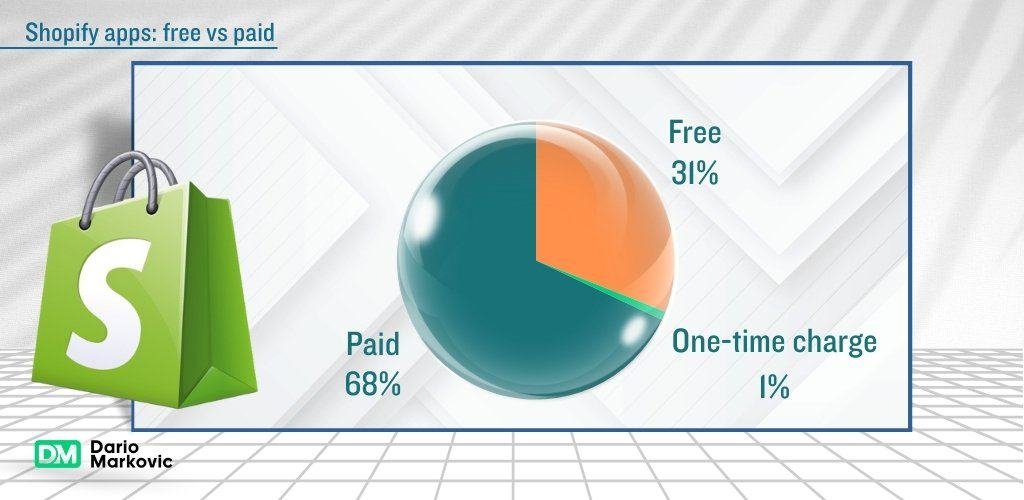
Strategic Importance of Knowing Competitors' App Usage
Understanding which Shopify apps competitors use can offer valuable insights. By analyzing their app choices, you can identify successful strategies and incorporate similar functionalities into your own store. This knowledge can highlight industry trends, reveal gaps in your current setup, and suggest new avenues for growth.
Overall, knowing how to find out what Shopify apps a website is using provides a strategic advantage in optimizing e-commerce functionality and staying competitive in a dynamic market.
Methods to Identify Shopify Apps
1. Browser Extensions
One of the easiest ways to find out what Shopify apps a website is using is by using browser extensions. Extensions like Shopify App Detector can quickly scan a website and list the apps being used. Simply install the extension, visit the website, and let the tool do the work.
2. Page Source Code
Another method to find out what Shopify apps a website is using is by examining the page source code. Right-click on the webpage and select “View Page Source” or press Ctrl+U. Look for references to Shopify apps in the code. This method requires some technical knowledge but can be very effective.
3. Online Tools
There are several online tools available that can help you find out what Shopify apps a website is using. Websites like BuiltWith and Wappalyzer can analyze a website and provide detailed information about the technologies and apps being used.
4. Manual Inspection
Sometimes, the simplest way to find out what Shopify apps a website is using is by manually inspecting the site. Look for app-specific features like review widgets, pop-ups, or chatbots. Often, these features will have branding or links that indicate the app being used.
5. Engaging with Community Insights
Engaging with e-commerce communities such as:
- Reddit forums
- Official Shopify discussions
can yield valuable insights into popular and effective apps. Sharing experiences within these communities often uncovers lesser-known but impactful applications.
Online Services for App Detection
Online services offer another effective approach to determining what Shopify apps a website is using. These tools analyze websites and provide detailed insights into the technologies and apps in use. Two popular online services for this purpose are BuiltWith and PipiAds.
BuiltWith: Description and Functionality
BuiltWith is a powerful tool designed to reveal the technology stack of any website. It provides comprehensive information about:
- Content Management Systems (CMS)
- Analytics and Tracking Tools
- Advertising Networks
- Shopify Apps
To use BuiltWith, simply enter the URL of the Shopify store you want to analyze. The service will generate a detailed report showing all detected technologies, including Shopify apps.
Key Features:
- Extensive database covering millions of websites
- Detailed break-down of technologies
- Historical data tracking for competitive analysis
BuiltWith proves incredibly useful for e-commerce businesses looking to understand competitors’ technological choices, including which Shopify apps they employ.
PipiAds: How It Works and Benefits
Another excellent online service is PipiAds, which specializes in detecting app usage on Shopify stores. PipiAds focuses on providing instant results with minimal input from users.
How to Use PipiAds:
- Go to the PipiAds website.
- Enter the URL of the Shopify store you wish to analyze.
- Click “Analyze” to get a list of identified apps and technologies.
Benefits of Using PipiAds:
- User-friendly interface that simplifies the detection process.
- Real-time analysis for up-to-date information.
- Specialization in e-commerce platforms, making it particularly effective for Shopify app detection.
Knowing how to find out what Shopify apps a website is using can be a game-changer for your e-commerce business. By leveraging browser extensions, examining source code, using online tools, and conducting manual inspections, you can uncover valuable insights and improve your own store. Start exploring today and take your Shopify store to the next level!
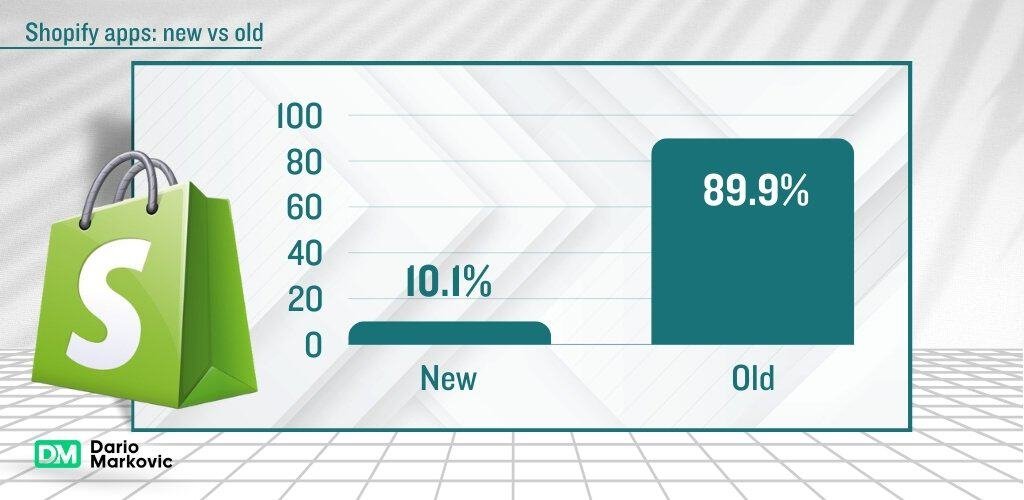
Comparison Between Browser Extensions and Online Services
Both browser extensions and online services serve well when figuring out what Shopify apps a website is using. However, each has its unique advantages:
Browser Extensions:
- Quick, convenient app detection directly from your browser.
- Ideal for on-the-fly analysis while browsing competitors’ websites.
Online Services:
- More comprehensive reports that include additional technological details.
- Often provide historical data, essential for long-term competitive analysis.
Using both methods in tandem can provide a well-rounded understanding of which Shopify apps a website is using, ensuring you gather thorough insights into your competitors’ strategies.
Analyzing Page Source Code
For those who prefer a hands-on approach, inspecting a website’s source code can be an effective way to detect Shopify apps. This method involves manually searching the code for specific indicators that reveal app usage.
Step-by-Step Guide to Inspecting Source Code
- Open the Target Website: Navigate to the Shopify store you want to analyze.
- Right-Click and Select “View Page Source”: This option is usually available in most web browsers.
- Search for Keywords: Use Ctrl+F (Windows) or Cmd+F (Mac) to open the search bar.
- Enter Relevant Keywords: Look for terms like “script tag”, “ShopifyApp”, or names of popular Shopify apps.
Key Indicators to Look For
- Script Tags: These tags often contain links to external scripts used by various apps. html
- App-Specific URLs: Certain URLs within script tags can indicate the use of particular apps. html
- Comments and Metadata: Some developers leave comments or metadata that can give clues about app usage.
Pros and Cons of Manual Inspection
Pros:
- In-depth Analysis: Provides a detailed look at the underlying code, revealing customizations and specific implementations.
- No Additional Tools Needed: Can be done directly from your web browser without installing extensions or using online services.
Cons:
- Time-Consuming: Manually searching through code can be tedious, especially for larger websites.
- Requires Technical Knowledge: Understanding HTML, JavaScript, and other web technologies is necessary for effective analysis.
- Limited Automation: Unlike browser extensions or online tools, manual inspection doesn’t offer automated insights or comprehensive reports.
Manual inspection of source code is a valuable skill for those looking to gain deeper insights into a competitor’s Shopify setup. While it has its challenges, this method provides unparalleled access to the intricate details of app integrations.
Engaging with Community Insights
Engaging with e-commerce communities provides invaluable insights into the functionality and effectiveness of various Shopify apps. By participating in discussions and sharing experiences, you can uncover lesser-known applications that might be highly effective for your store.
Platforms to Explore
Here are some platforms where you can find community insights on Shopify apps:
- Reddit Forums: Subreddits like r/shopify are excellent places to discover user experiences and recommendations. Members frequently discuss the pros and cons of different apps, helping you make informed decisions.
- Official Shopify Discussions: The Shopify Community is another valuable resource. It features forums where store owners and developers share their experiences, ask questions, and provide solutions related to app usage.
Sharing Experiences
Sharing your own experiences within these communities not only helps others but also encourages reciprocal sharing. By discussing what has worked or failed for your store, you contribute to a collective knowledge base that can lead to discovering new, effective applications.
“I found out about an amazing inventory management app through a Reddit thread. It wasn’t one of the top-listed apps, but the community feedback was overwhelmingly positive.” — Anonymous Reddit User
Benefits of Community Engagement
- Real-world Feedback: Unlike promotional materials, community insights often come from real users who have tested the apps in actual business scenarios.
- Problem-Solving: If you’re facing issues with an app, chances are someone else has too. Communities can provide quick fixes or alternative solutions.
- Trend Spotting: Keeping an eye on recurring app mentions can help spot emerging trends in e-commerce technology.
By engaging with these platforms, you not only gain access to a wealth of information but also build relationships that can aid in your continuous learning and growth.
Your Opportunity to Learn More
In the past few weeks, I wrote multiple blog posts about various Shopify apps. In this blog post, for an example, you can learn about the benefits of Klaviyo, and all about Klaviyo Reviews. Even if you choose some other emailing and SMS-amazing app for your website, it’s always good to know the functionalities that Klaviyo is offering in this niche.
Also, in this blog post, I did a deep dive into the 5 of the best loyalty apps on Shopify, that serve to help you retain customers.
FAQ
Understanding what Shopify apps a website is using can provide valuable insights into the tools and strategies your competitors are employing. This knowledge can help you improve your own store by discovering new apps, enhancing functionality, and optimizing user experience.
There are several tools you can use to find out what Shopify apps a website is using:
- Browser Extensions: Shopify App Detector
- Online Tools: BuiltWith, Wappalyzer
- Manual Inspection: Checking for app-specific features and branding on the website
- Install the Extension: Search for “Shopify App Detector” in the Chrome Web Store or Firefox Add-ons site and install it.
- Activate the Extension: Click on the extension icon in your browser toolbar.
- Visit the Website: Navigate to the Shopify website you want to analyze.
- Scan the Website: Click on the Shopify App Detector icon to see the list of detected apps.
Yes, you can. Here’s how:
- Open the Website: Visit the Shopify website you want to analyze.
- View Page Source: Right-click on the webpage and select “View Page Source” or press Ctrl+U.
Search for App References: Use the search function (Ctrl+F) to look for keywords like “Shopify,” “app,” or specific app names.
- BuiltWith: Enter the website URL on the BuiltWith website, and it will generate a report detailing the technologies and apps used.
- Wappalyzer: Enter the website URL on the Wappalyzer website, and it will display a list of detected technologies and apps.
During manual inspection, look for app-specific features such as review widgets, pop-ups, chatbots, and other interactive elements. These features often have branding or links that indicate the app being used. Additionally, check the footer section for any mentions of Shopify apps.
While these methods are effective, they may not always provide a complete list of apps used on a website. Some apps may not leave visible traces, and certain advanced techniques may be required for a thorough analysis.
These methods are specifically designed for Shopify websites. While some tools like BuiltWith and Wappalyzer can analyze other types of websites, the focus here is on identifying Shopify apps.
Absolutely! Using a combination of methods, such as browser extensions, online tools, and manual inspection, can provide a more comprehensive understanding of the Shopify apps in use.
Yes, many tools offer free versions with basic features. For example, Shopify App Detector, BuiltWith, and Wappalyzer all have free options that can help you identify Shopify apps on a website.
While these tools are generally accurate, they may not always detect every app used on a website. Some apps might not leave visible traces, and certain advanced techniques may be required for a thorough analysis.
Most of the tools mentioned, like browser extensions and online tools, are designed for desktop use. However, you can still manually inspect websites on mobile devices by looking for app-specific features and branding.



