Facebook messenger marketing is a powerful way to talk to customers directly and interactively. With the rise of messaging apps like Facebook Messenger, online businesses are now looking into chatbot flow builder to improve customer experience.
What is ManyChat? ManyChat ai is a chat marketing tool that helps you maximize Facebook Messenger marketing. It lets you create automated conversations that drive engagement and simplify customer interactions.
In this blog post you will learn
- How to use ManyChat for your messaging campaigns.
- What ManyChat can do for building chatbots.
- Tips to increase customer engagement and get results with Messenger marketing.
By using growth tools like ManyChat, online businesses can tap into the huge audience on Facebook Messenger and supercharge their marketing.

What is ManyChat?
ManyChat is a user friendly interface and popular chatbot platform that helps you communicate through Facebook Messenger. This chatbot platform lets you create automated conversations with your customers, an interactive experience that traditional marketing can’t match.
By using ManyChat ai, you can engage with users in real-time, so each customer interactions feels personal and relevant.
Features of Manychat
ManyChat has:
- Messenger Flows: Users can create custom conversation paths that guide subscribers to a specific action or outcome. These flows consist of different message types: text, images and buttons to create dynamic interactions.
- Comment Automation: ManyChat allows you to automate responses based on user input or pre-set triggers. This ensures timely replies and better customer experience.
- Subscribers: The lead generation platform has tools to manage your subscribers. You can segment your audience by behavior or preferences to send targeted messages to specific groups.
Manychat flow builder is also a visual flow builder, it develops ai chatbot flows.
Compared to Traditional Marketing
ManyChat differs from traditional marketing in its interactive approach. Unlike static ads or impersonal emails, chatbots is a dialogue-driven way to engage.
Key points:
- Personalization: With ManyChat, you can personalize messages to individual preferences and interactions. That’s a conversion booster and game changer.
- Real-time: Instant replies feel immediate. Unlike email marketing where delays are the norm.
- User Engagement: Talking to customers through conversations gets them to interact with the brand voluntarily. That means higher retention rates compared to passive marketing channels.
ManyChat for Marketing
Using ManyChat for marketing has:
- More Customer Engagement: Chatbot platform conversations are interactive. Engaging customers through personalized conversations keeps them interested and more likely to respond positively.
- Time Saver: Automating customer interactions saves time for businesses. Instead of dedicating resources to manage every query manually, you can use chatbots to handle the routine questions and tasks.
- Cost Effective: Automation reduces the need for big customer service teams while maintaining high engagement. Businesses can allocate resources wisely without sacrificing quality in customer interactions.
- Advanced Automation: ManyChat has various chat automation features that simplifies complex tasks like follow-ups and reminders. You can send information at the right time without constant supervision.
These points show how ManyChat chatbot solution is a must-have for modern marketing. By using this chatbot marketing automation platform, you get powerful tools to engage and maximize customer relationship management.
As messaging platforms become the primary communication channels, learning how to use tools like ManyChat is key to success in today’s market. The role of Artificial Intelligence in marketing personalization is big as it allows for deeper consumer engagement which is important in this new world of digital marketing
ManyChat Getting Started
To use ManyChat for Messenger marketing follow these steps:
1. Registration
- Go to ManyChat website.
- Click Get Started Free
- Sign up with your Facebook account. ManyChat integrates directly with Facebook Messenger.
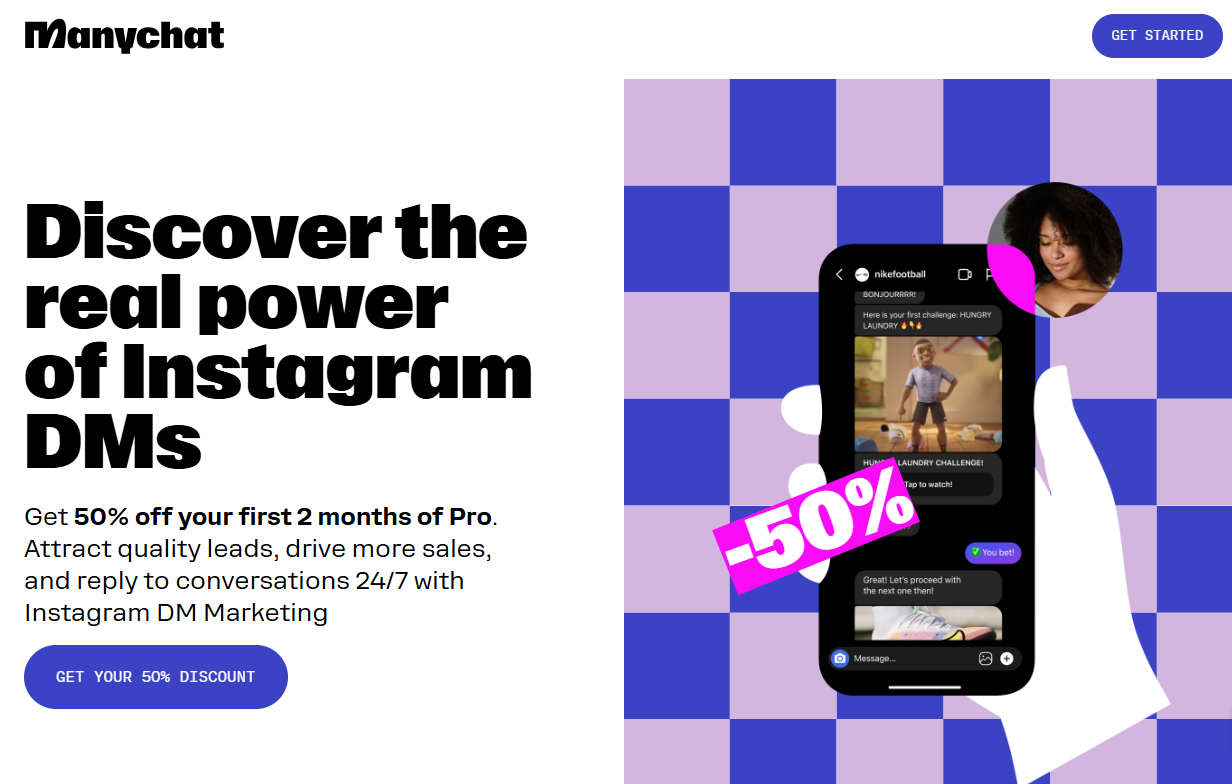
2. Link Your Facebook Page
- Once signed up, you’ll be asked to link your ManyChat account to a Facebook Page.
- Choose the page where you want to deploy chatbots. Make sure you have the required admin access to the page.
- After linking, ManyChat will ask for permission to manage messages and comments on your behalf.
3. Plan
- Free Plan: For small businesses or startups; basic free plan features and limited subscribers.
- Pro: Advanced features like unlimited broadcasts, customer segmentation and integrations with third-party tools.
Choose your business goals, subscriber count and desired features before choosing a free account plan.
By doing this you’ve set the foundation to use ManyChat for Messenger marketing. This chatbot performance platform gives you the tools to communicate and engage with customers through automated interactions.
Building Chatbots with ManyChat
Building chatbots requires design and functionality. Using Messenger flows design best practices and trigger strategies can make a big difference in user experience and engagement.
Engaging Messenger Flows
- Map User Journeys
- Know the typical paths users will take when interacting with your chatbot. Create flows that lead them to desired outcomes like buying or signing up for a newsletter.
- Keep Messages Short
- Users prefer clear and concise communication. Break down information into smaller chunks to keep them engaged. Use bullet points or numbered list when presenting options.
- Add Interactive Elements
- Use buttons, quick replies and images to make users interact more than just reading text.
- Personalize Conversations
- Address users by their name and tailor your responses based on previous interactions. Personalization creates connection and increases the chances of desired actions.
- Test and Iterate
- Test different flows and see what works with your audience. Analyze the metrics and adjust accordingly.
Trigger Strategies
- Know Your Engagement Moments
- Identify specific scenarios where you want to start a conversation, like when a user visits a product page or comments on a post.
- Create Relevant Triggers
- Set up triggers based on user actions so your responses feel timely and relevant. For example, if a user abandons a cart, trigger a message offering help or discount.
- Time-based Triggers
- Schedule messages to reach users at the right time based on their engagement history or time zone.
- Trigger Multiple
- Using multiple triggers can create conversational flows that adapt to user behavior and lead to more meaningful interactions.
By using these strategies in ManyChat you can build chatbots that engage and convert customers seamlessly.
Integrate Tools and Apps in ManyChat
Integrating external tools with ManyChat can supercharge your chatbots. This multiple platforms integration helps you to simplify your workflow and engage users.
Benefits of Integrating External Growth Tools:
1. Email Marketing Platforms
Connect your chatbot with Mailchimp or Constant Contact and:
- Auto add subscribers from Messenger to your email lists.
- Send targeted automated email campaigns based on user interactions in the chatbot.

2. CRM Systems
Integrate ManyChat with CRMs like HubSpot or Salesforce and:
- Store user data collected from conversations to improve customer service relationship management.
- Trigger personalized follow-ups based on user behavior and preferences gathered during interactions.
3. E-commerce Platforms
Integrate with e-commerce solutions like Shopify or WooCommerce and:
- Auto track orders and send updates directly to Messenger.
- Personalize product recommendations based on previous purchases or browsing history.
By using these integrations you can create a seamless ecosystem that engages and delights customers through personalized messages. This will lead to higher retention and conversions and overall marketing success.
How to Measure: ManyChat’s Built-in Analytics Dashboard
You need to track key metrics to see how your messaging is performing. ManyChat’s analytics dashboard gives you the insights to do that.
Watch this Video for better understand the platform.
Here are the metrics to monitor:
- Subscriber Growth: See how your subscriber base grows over time.
- Engagement: Measure user interactions with your messages, how interested and responsive are they.
- Open Rates: See how many subscribers open your messages, how good is your content and timing.
- Click-Through Rates (CTR): See how many users click on links or buttons in your messages, how good is your CTA.
- User Flow: See how subscribers move through different flows, to identify bottlenecks and areas for improvement.
By using these metrics you can make data driven decisions. By understanding user behavior and preferences you can optimize your next campaigns.
ManyChat’s built-in analytics dashboard is not just a tracking tool, it’s a resource to refine your Facebook Messenger marketing strategy. Using this analytical approach will help you to engage customers better.
Summary
Using ManyChat for Messenger marketing can be very powerful. By following this guide you can use ManyChat to engage customers meaningfully.
The benefits are:
- More Customer Engagement: Conversations are more interactive.
- Automation: Save time while managing customers at scale.
- Data Driven: Use analytics to adjust your strategy.
ManyChat allows you to create chatbots for Facebook Messenger. It’s for businesses of all sizes to reach over 1.3 billion Messenger users. Start using ManyChat today and see how you can interact and delight your customers.
FAQs
How can I add more to my chatbot with ManyChat?
You can add more to your chatbot by integrating external tools like email marketing platforms or CRM systems to make your chatbot interactions more effective.
What can I use ManyChat for?
ManyChat is versatile and can be used for:
Providing instant answers to frequently asked questions.
Generating leads.
Sending marketing campaigns.
Driving sales through conversational commerce.
Is ManyChat easy to use?
Yes! ManyChat features a user-friendly drag-and-drop builder, making it accessible even for those without coding knowledge. Its intuitive interface simplifies the process of creating and managing chatbots.
Does ManyChat integrate with other tools?
ManyChat integrates with various platforms and tools, including:
Payment gateways like PayPal and Stripe.
Email marketing services like Mailchimp and ActiveCampaign.
CRM systems such as HubSpot and Salesforce.
E-commerce platforms like Shopify.
What platforms does ManyChat support?
ManyChat supports:
Telegram
Facebook Messenger
Instagram Direct Messages
SMS



