The Power of Visuals: Why Product Photography Matters
These tech product photography tips can help you move your Shopify store from “average” to “top-seller”.
In the vast digital marketplace, where attention spans are shorter than a tweet, your product images wield immense influence. Here’s why they matter:
3 Point Summary
Visuals Matter: High-quality product photography is essential for online sales. Customers rely on images to make purchasing decisions, and pages with great photos have significantly higher conversion rates.
Lighting Techniques: Master natural light and use softboxes or diffusers. Avoid harsh shadows to showcase your tech products effectively.
Data-Driven Insights: Statistics reveal the impact of visuals. Interactions with 3D/AR content lead to higher conversion rates, and accurate product images reduce returns.
1. The Brain Craves Visuals
Our brains are visual creatures. When browsing online, customers rely heavily on product images to guide their decisions. A well-crafted photo can evoke emotions, spark desire, and nudge them toward that “Add to Cart” button. In fact:
- 75% of online shoppers consider product photos crucial in making purchasing choices.
- High-quality product images lead to a 94% higher conversion rate compared to lackluster ones.
2. The Silent Salesperson
Imagine your product page as a physical store. Your images are the silent salespeople—welcoming, showcasing, and persuading. They need to be top-notch. After all, you wouldn’t hire a disheveled salesperson, would you?
3. Organic Traffic Boost
Product pages with compelling images receive 95% more organic traffic than those without. Search engines love eye-catching visuals. So, optimize your images for both humans and algorithms.
Mastering Lighting Techniques
Lighting is the heartbeat of photography. Here’s how to wield it like a pro:
1. Natural Light: The Golden Hours
Embrace the sun! Early morning and late afternoon—the golden hours—are your allies. Their soft, flattering light makes tech gadgets gleam. Position your products near a window or venture outdoors. Capture that smart home security system basking in gentle sunlight.
Benefits of Using Natural Light
- Soft and Appealing Look: Natural light helps avoid the harsh shadows often produced by artificial lighting. It creates a softer, more appealing look that enhances the overall aesthetic of tech products.
- True Color Representation: Unlike some artificial lights, natural light tends to provide a more accurate color representation, crucial for showcasing tech products authentically.
- Cost-Effective: Leveraging natural light is budget-friendly since it eliminates the need for expensive lighting equipment.
2. Softboxes and Diffusers
These aren’t alien gadgets; they’re your secret weapons. Softboxes diffuse light, creating even illumination. No harsh shadows, no drama—just pure product love. Invest in a decent softbox kit; your wearables and gadgets will thank you.
3. Shadows: The Good, the Bad, and the Ugly
Avoid harsh shadows. They’re like uninvited guests at a party. Position your products to minimize them. Use reflectors or bounce cards to fill in shadows gently. Your sleek wireless earbuds deserve a shadow-free spotlight.
Composition and Framing
The Art of Arrangement
1. Rule of Thirds
Imagine a 3×3 grid superimposed on your frame. Place key elements—like that sleek gaming mouse—along these lines. It’s visually pleasing and guides the viewer’s eye. Rule of thirds: not just for artists and architects!
2. Negative Space: Breathe, Product, Breathe
Give your tech products room to breathe. Minimalist backgrounds keep the focus where it belongs—on that cutting-edge smartwatch or the latest VR headset. Less clutter, more impact.
3. Angles: Be a Curious Photographer
Don’t settle for the obvious. Experiment! Capture your gadgets from different angles. Show off their best sides. Is that smart thermostat more photogenic from above or slightly tilted? You decide.
Props and Context
Setting the Scene
1. Lifestyle Shots: Real Life, Real Impact
Your smart home security system isn’t just a box of wires—it’s peace of mind. Show it in action. Picture it guarding a cozy living room. Context matters. Lifestyle shots resonate with your audience’s aspirations.
2. Contextual Props: The Art of Suggestion
Place wearables next to workout gear. Instantly, customers imagine themselves tracking steps during their morning jog. Contextual props create relatability. That fitness tracker isn’t just a gadget; it’s a fitness journey waiting to happen.
Statistics
- Visual Influence:
- 75% of online shoppers rely heavily on product photos when making purchasing decisions. That’s right—your visuals matter!
- High-quality product photos lead to a 94% higher conversion rate compared to low-quality images. So invest in those pixels—they pay off.
- Organic Traffic Boost:
- Product pages with photos receive 95% more organic traffic than those without. A compelling image can be your best SEO buddy.
- When customers browse your Shopify store, captivating visuals keep them clicking and exploring.
- Avoiding Returns:
- 22% of returns occur because the product looks different in person than it did in the product photos. Accurate representation matters!
- Quality images build trust. If your product looks as good in real life as it does online, you’ll have happier customers.
- Beyond Photography:
- Customers now expect more than just static images. Shopify reports that interactions with products featuring 3D/AR content result in a 94% higher conversion rate.
- Video, 3D models, and augmented reality enhance the customer experience. It’s not just about pixels anymore!
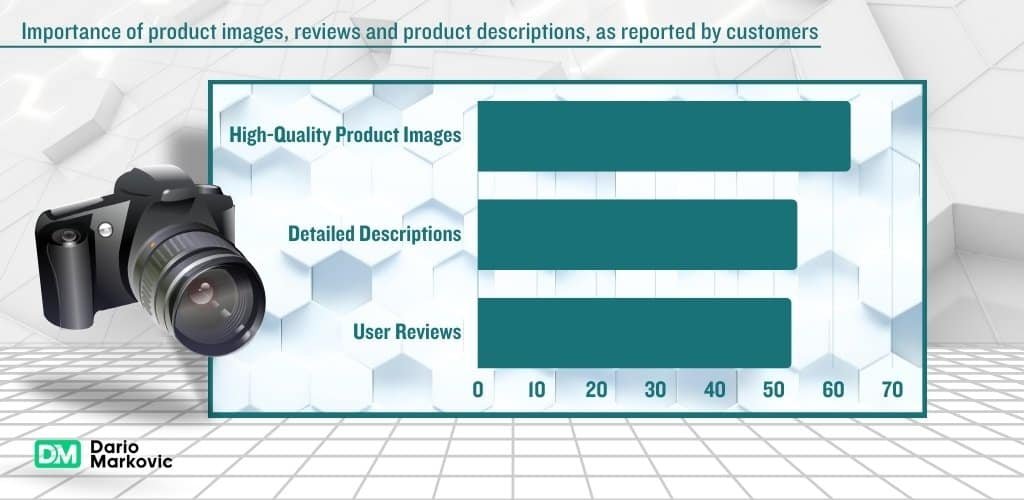
Setting Up Your DIY Studio
- Location: Choose a spot near a window to utilize natural light along with your artificial setup if needed.
- Lighting Arrangement: Experiment with different light sources—natural light from windows combined with LED lights or desk lamps for optimal results.
- Stability: Securely position your tripod to ensure stability during the shoot.
By focusing on these key elements, you can create high-quality tech product photos without breaking the bank. This setup allows you to capture professional-looking images that highlight your products effectively on Shopify, ultimately boosting sales.
Highlighting Specific Features
Different angles in product photography can bring attention to unique functionalities:
- Close-Up Shots: Zooming in on specific parts of your tech gadget, such as buttons or ports, provides customers with a detailed view.
- Side Views: Side angles are perfect for displaying profile views, which can be especially useful for slim or compact devices.
- Back Views: Often overlooked, back views can highlight important elements like power supplies or connectivity options.
Enhancing Customer Understanding
Using varied perspectives helps showcase key details that might not be immediately apparent from just one angle. For instance:
- A smart home security camera photographed from above can demonstrate its wide field of vision.
- A smart thermostat captured from multiple sides can reveal its sleek design and user-friendly interface.
Editing for Quality and Appeal
Photo editing plays a critical role in tech product photography, ensuring your images capture attention on Shopify. High-quality visuals require more than just good shooting techniques; post-shoot editing can significantly enhance image quality and appeal.
Significance of Post-Shoot Editing
Effective post-shoot editing transforms raw photos into polished, professional images. This step is essential for:
- Enhancing Visual Appeal: Adjusting various elements like brightness and contrast can make your tech products look more attractive and engaging.
- Highlighting Key Features: Editing allows you to emphasize specific features, making them stand out to potential buyers.
- Consistency Across Images: Uniform editing ensures all product photos have a cohesive look, enhancing the overall aesthetic of your Shopify store.
Basic Editing Techniques
Incorporating these basic photo editing techniques can dramatically improve the quality of your tech product images:
- Brightness and Contrast: Adjusting brightness can make an image lighter or darker, while contrast enhances the difference between light and dark areas. This adjustment helps in highlighting the product’s details.
- Color Accuracy: Ensuring color accuracy is vital for tech products where color precision can impact customer perception. Correcting white balance and adjusting saturation levels can achieve this.
- Removing Imperfections: Use tools to eliminate dust spots, scratches, or any other imperfections that may detract from the product’s appearance.
- Background Cleanup: Clean up backgrounds to ensure they are not distracting. A plain white background often works best for tech products as it keeps the focus on the item itself.
Recommended Tools and Apps
Utilizing user-friendly yet powerful editing apps can streamline the enhancement process:
- Lightroom: Adobe Lightroom offers comprehensive photo editing capabilities with an intuitive interface. It’s ideal for adjusting lighting, color correction, and applying filters to create a consistent look across all images.
“Lightroom’s preset feature allows you to apply the same settings to multiple photos, ensuring consistency.”
- Snapseed: Snapseed by Google is another excellent app for mobile users. It provides advanced editing tools such as selective adjustments and healing brushes to remove unwanted elements.
“Snapseed’s user-friendly design makes it accessible even for beginners, while still offering powerful editing options.”
- Photoshop Express: For quick edits on the go, Photoshop Express is a solid choice. It offers basic adjustments like cropping, straightening, rotating, and flipping along with filters and effects.
“Photoshop Express combines ease of use with high-quality results, making it perfect for those new to photo editing.”
Tips for Effective Editing
Following these tips can maximize your photo editing efforts:
- Edit in Batches: To maintain consistency across multiple images, edit them in batches rather than one at a time.
- Use Presets: Create or download presets that match your brand’s aesthetic. This saves time and ensures uniformity.
- Preview Before Saving: Always preview edits before finalizing to ensure no details are lost or overexposed.
By investing time in post-shoot photo editing, you enhance the appeal of your tech products, making them more enticing to potential buyers on Shopify.
Optimize Images for Web Use on Shopify
Effective image optimization is crucial when uploading photos to your Shopify store. Fast loading times can significantly enhance user experience, directly impacting your Shopify sales. Slow-loading images may deter potential customers, leading to higher bounce rates and lower conversions.
Importance of Image Optimization
High-quality visuals are essential, but they should not come at the expense of website performance. Large image files can slow down your site, causing frustration for users and negatively affecting SEO rankings.
Techniques for Resizing Images
Resizing images appropriately ensures that they fit well within the design of your Shopify store without losing visual integrity:
- Determine the Right Dimensions: Identify the optimal dimensions for your product images based on your store’s layout. Typically, a resolution of 2048 x 2048 pixels works well for product photos on Shopify.
- Maintain Aspect Ratio: When resizing, keep the aspect ratio consistent to avoid distorted images. Use tools like Photoshop or GIMP for precise resizing.
- Batch Processing: If you have numerous images, batch processing can save time. Tools like Adobe Lightroom allow you to resize multiple photos simultaneously.
Compressing File Sizes Effectively
Compressing images reduces file size without sacrificing quality, ensuring faster load times:
- Use Compression Tools: Tools like JPEGmini and TinyPNG are excellent for compressing files while maintaining high quality. They reduce file sizes significantly without noticeable loss in image clarity.
- Choose the Right File Format: JPEG is ideal for product photos due to its balance between quality and file size. PNG is suitable for images requiring transparency but tends to be larger in size.
- Set Appropriate Compression Levels: Adjust compression settings to find a balance between file size and image quality. Aim for a file size under 1MB per image if possible.
Behind the Lens: A Practical Journey
The Early Days
My journey began with humble resources: a budget-friendly DSLR, a cluttered home office, and a heap of enthusiasm. I wasn’t aiming for artistry; I needed functional product shots for my Shopify store. My first subject? A quirky USB-powered desk fan. Not groundbreaking, but it was my canvas.
- Trial and Error: YouTube tutorials became my late-night companions. I experimented with angles, lighting, and props. Some shots were cringe-worthy—overexposed, underwhelming—but each click taught me something new.
- Consistency Quest: I wanted my store to exude professionalism. So, I carved out a makeshift studio corner: white foam boards, a desk lamp, and determination. Every product—whether a sleek smartwatch or a quirky phone stand—deserved its moment in the spotlight.
The Game-Changer: 3D and AR
Then came the pivot point: 3D and augmented reality (AR). Suddenly, customers could virtually place that smart home security system in their living rooms. They could spin that Bluetooth speaker 360 degrees. Conversion rates soared, and returns dwindled. Practicality won over aesthetics.
The Present and Beyond
Today, my studio has upgraded—professional lighting, a dedicated backdrop, and a team of talented photographers. But the heart remains the same: passion for pixels and a commitment to showcasing tech products authentically.
So, fellow entrepreneurs, embrace your camera. Capture the essence of your creations. Tell stories through pixels. And remember, behind every great product photo lies an entrepreneur’s journey—one click at a time.
FAQ
- Aim for a minimum of 3 to 5 high-quality images per product. Include different angles, close-ups, and lifestyle shots.
- Shopify recommends 2048 x 2048 pixels for square product images. Adjust dimensions based on your specific theme and layout.
- Compress images without sacrificing quality. Use tools like TinyPNG or Squoosh to reduce file size.
- Opt for the right file format (JPEG for photos, PNG for transparent images).
- Natural light during the golden hours (early morning or late afternoon) is ideal.
- Softboxes and diffusers help create even lighting indoors.
- Both! Showcase your product with lifestyle context, but also provide clean, white-background images for consistency.
Consider it! Interactive 360-degree views engage customers and build trust.
- Focus on details: Capture unique features, textures, and branding elements.
- Use props and context to tell a story around your product.
- Adjust brightness, contrast, and sharpness.
- Remove distractions and blemishes.
- Maintain color accuracy.
- Not necessarily. Start with what you have—a smartphone or a basic camera.
- Invest in a tripod for stability.
It’s optional. Watermarks can protect your work, but they may distract from the product itself.
- Set up scenes that resonate with your target audience.
- Show your product in use—whether it’s a smart gadget at home or a wearable during a workout.
- Consistent style and branding across all product images create a professional look.
- Use the same background, lighting, and editing techniques.
- Absolutely! Professional photographers can elevate your brand.
- Look for someone experienced in e-commerce and product photography.
- Clean your lens.
- Use natural light or a portable LED light.
- Experiment with angles and framing.



