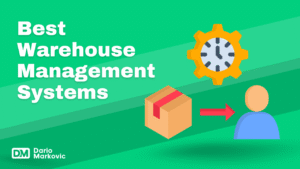In today’s fast-paced digital world, grabbing your audience’s attention is everything—and Instagram Shopping offers the perfect gateway to transform casual scrollers into loyal customers.
With over 2 billion active users on Instagram, this one of the best social media for ecommerceplatform is not just for pretty pictures; it’s a sales machine waiting to be tapped.
Imagine your products showcased right in front of potential buyers, ready to purchase in just a few clicks.
Intrigued? You should be.
Instagram Shopping allows businesses like yours to create a seamless shopping experience, merging social interaction with effortless retail.
Whether you’re just starting out or looking to expand your e-commerce empire, this step-by-step tutorial will guide you through how to set up Instagram Shopping, from eligibility requirements to crafting engaging shoppable instagram posts that drive real results.
Ready to take your business to the next level?
Let’s dive in!
What is an Instagram Shop?
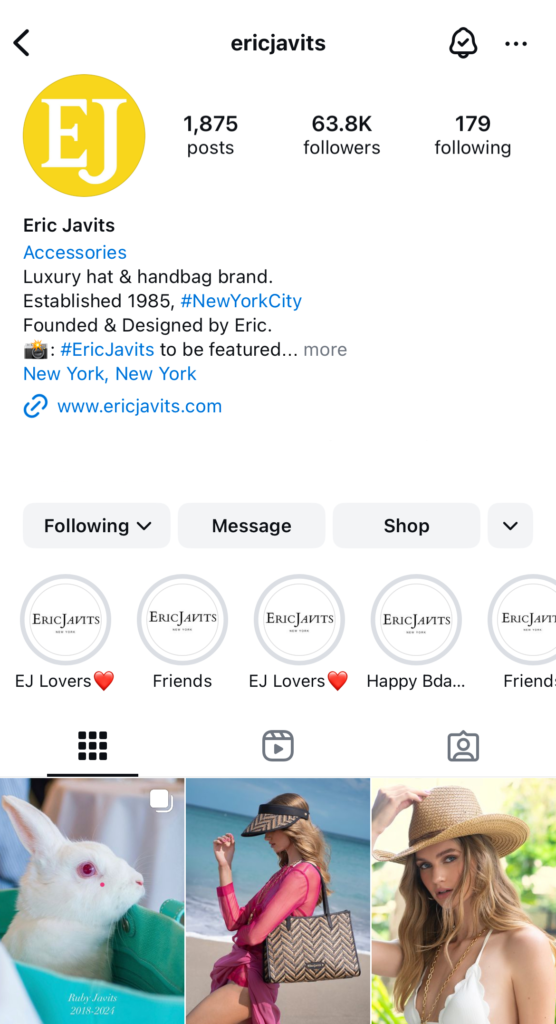
An Instagram Shop is a feature that allows ecommerce brands to create a virtual storefront on their Instagram profile. It enables brands to showcase their products, with users able to browse and buy directly through the app.
By tagging products in instgram shopping posts, stories, and live streams, ecommerce brands make it easy for potential customers to discover and shop instantly.
Instagram Shops offer a seamless shopping experience, especially for mobile users.
Key features include a product catalog, shoppable posts, and the ability to complete purchases within the app in some regions. The shopping tags also lets users explore products from various brands based on their preferences.
Instagram Shops leverage the platform’s highly visual and interactive nature, making them a powerful tool for e-commerce businesses.
This feature is designed to boost engagement and drive sales for brands targeting mobile shoppers.
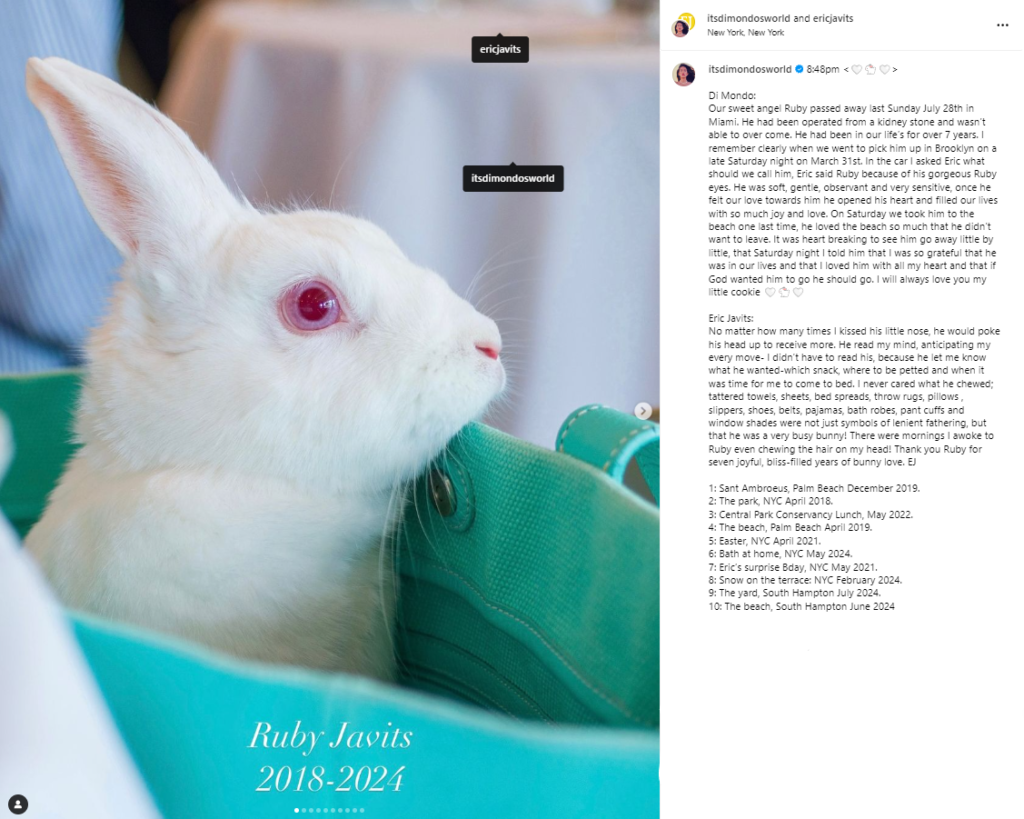
Benefits of Integrating Your Ecommerce Store with Instagram Business Profile
Integrating your ecommerce store with Instagram offers a range of benefits that can enhance your business and provide a seamless shopping experience for your customers.
Below are some key advantages:
Streamlines the Purchase Process
Instagram Shopping allows you to add shoppable product tags to your instagram shopping posts, reels, stories, and videos. When users tap on these tags, they can instantly view essential product details like:
- Name
- Description
- Images
- Price
- Related products
There’s even an option for customers to save items for later viewing.
For example, if one of the new customers is ready to make a purchase, they can either proceed to your ecommerce website or complete the transaction directly within the Instagram shop app (currently available for U.S. businesses).
By reducing the number of steps between product discovery and checkout, Instagram account integration can significantly improve your conversion rate.
Without this feature, the shopping process involves extra steps, such as navigating to your bio link, which could result in lost customers due to unnecessary friction.
Increases Brand Awareness
Instagram has over 2 billion monthly active users, making it a massive platform for reaching potential customers.
By integrating your store with Instagram account, you gain the ability to tap into this large user base and expose your brand to new audiences who may not be familiar with your products.
This increased exposure can lead to greater brand recognition and customer acquisition.
Showcases Products Effectively
As a visual-first platform, Instagram offers an ideal environment for displaying your products.
The platform’s emphasis on high-quality images and videos enables you to create engaging content that highlights your products in the best possible light.
With Instagram Shopping, you can turn your feed into a curated storefront, showcasing your products through immersive visuals that capture the attention of potential buyers.
Incorporating Instagram Shopping into your ecommerce strategy gives you a dynamic way to reach new customers, improve conversions, and build your brand presence, all while creating a smooth shopping experience for your audience.
How to Set Up Instagram Store Account
Before diving into Instagram Shopping, it’s essential to meet specific business criteria.
Set Up a Instagram Shop
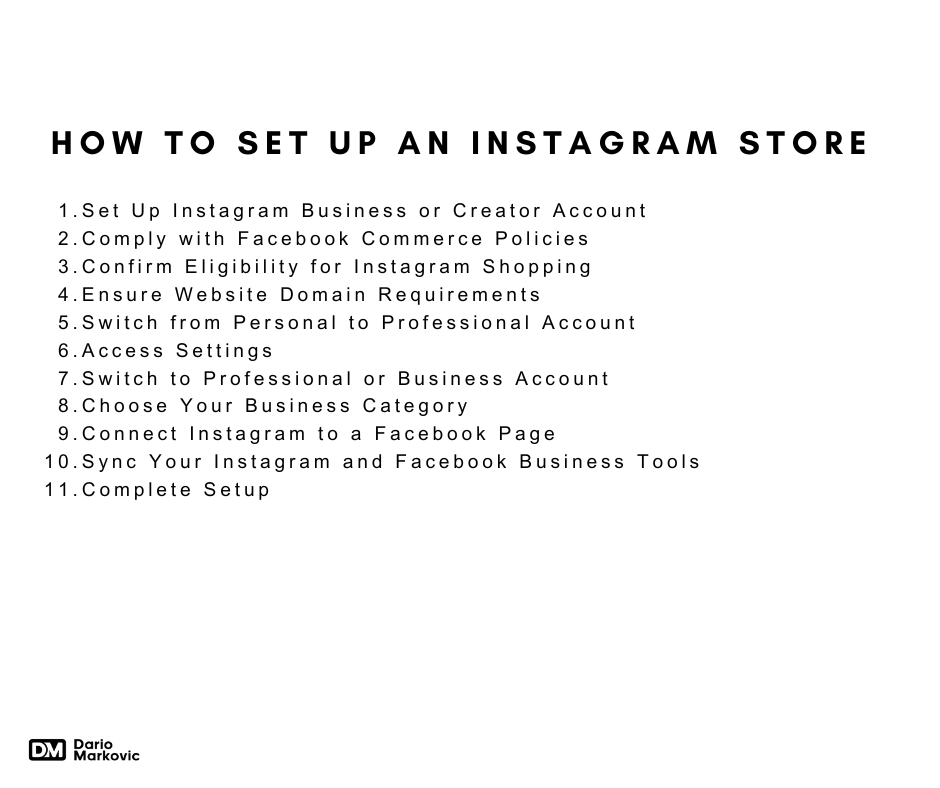
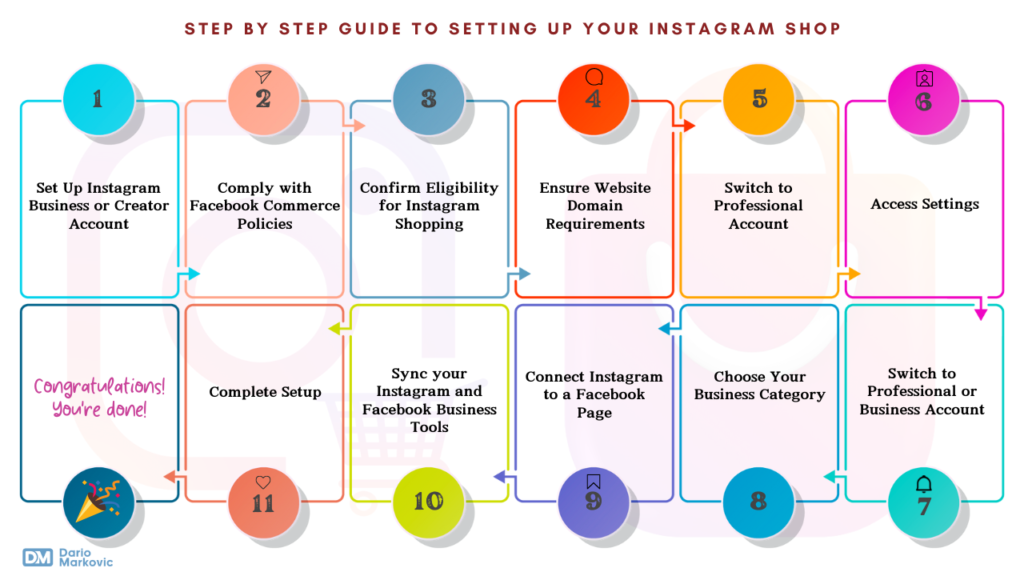
- Instagram Business Account: Ensure your Instagram business account is set up a shop as a business or creator account. This unlocks various commercial features and analytics tools.
- Compliance with Facebook Commerce Policies: Your business must adhere to Facebook’s commerce policies. These policies are designed to maintain a trustworthy and secure shopping environment for all users.
- Eligible Country for Instagram Shopping: Instagram Shopping is available in specific countries. Make sure your business operates in one of these eligible regions.
- Website Domain Requirements: You need a website domain where customers can purchase your products directly. This domain should be associated with the goods you intend to sell on Instagram account.
- Switching from a personal Instagram account to a business or creator account unlocks powerful tools for your brand.
- Go to your profile and tap the three horizontal lines in the top right corner.
- Select “Settings” at the bottom of the menu.
- Tap “Account” and then choose either “Switch to Professional Account” or “Switch to Business Account”.
- Follow the prompts to complete the setup, including choosing a category that best describes your business.
- Connecting your Instagram account to a Facebook Page is essential for Instagram Shopping:
- Navigate to Settings, then tap “Facebook Business” (or “Creator” if applicable).
- Select “Connect to a Facebook Page” and choose an existing Page that represents your business or create a new one.
This connection not only verifies your business but also syncs product catalogs, enabling seamless integration across these partner platform website.
Creating a Product Catalog
Setting up a product catalog is a crucial step in launching your Instagram Shop.
You have two main options to consider:
1. Manual Creation via Commerce Manager
- Go to Facebook’s Commerce Manager.
- Select the option to create a new catalog.
- Manually add products by filling in required details like name, description, price, and images.
2. Integration with eCommerce Platforms
- Integrate with platforms like Shopify, BigCommerce, or others.
- Sync your existing product catalog from these platforms directly to Instagram account.
Required Product Details
When adding products, whether manually or through integration, ensure you include:
- Name: Clear and concise product names.
- Description: Detailed descriptions that highlight key features and benefits.
- Price: Accurate pricing information.
- Images: High-quality images that showcase the product from multiple angles.
High-quality images and detailed descriptions not only enhance user experience but also increase the likelihood of sales.
Getting Approved and Activating Instagram Shopping Features
Submitting Your Shop for Review
To start, you need to submit your shop for review through the Instagram app settings.
Navigate to your profile, tap on the three horizontal lines in the top right corner to open the menu, and select Settings.
From there, go to Business > Set Up Instagram Shopping. Follow the prompts to connect your account with the product catalog you created. Once connected, submit your account for review.
Compliance with Instagram Policies
While waiting for approval, ensure that your shop complies with Instagram’s commerce policies. This includes:
- Selling physical goods.
- Providing accurate product information (name, description, price).
- Adhering to community guidelines and terms of service.
Non-compliance can result in delays or denials of your shop’s approval.
Enabling Shopping Features Post-Approval
Once approved, you’ll receive a notification from Instagram.
To enable shopping features, follow these steps:
- Go to Settings.
- Tap Business > Shopping.
- Select your product catalog.
- Tap Done.
Now you can start tagging products in your posts and stories, making it easy for users to tap and view product details directly within the app.
This setup ensures that customers can make purchases seamlessly while exploring your content on Instagram.
Utilizing Instagram Shopping Features Effectively
Instagram Shopping offers powerful tools to transform your profile into a dynamic storefront. Here’s how to make the most of these features:
Creating Engaging Shoppable Posts
Shoppable posts are a game-changer for businesses on Instagram. By tagging products directly in images, you provide a seamless shopping experience for users.
When someone taps on a tagged product, they can view detailed information and purchase the item without leaving the app.
- Tagging Products: Use high-quality images that showcase your products in real-life scenarios. Tag up to five products per image or 20 products per carousel.
- Captions: Craft compelling captions that highlight product benefits and encourage engagement.
Example:
🛍️ New arrivals! Tap to shop our latest collection. #SpringFashion #NewInStore
Leveraging Live Shopping and Shopping Ads
Live Shopping feature lets you interact with your audience in real-time while showcasing products.
This feature drives urgency and allows immediate purchases.
- Hosting Live Sessions: Announce live sessions in advance, demonstrate product usage, and answer customer questions live.
- Pin Products: Pin shoppable items during the live stream so viewers can easily tap and buy.
Shopping Ads on Instagram amplify your reach by targeting potential customers beyond your followers.
- Ad Formats: Utilize photo ads, video ads, and carousel ads to display multiple products.
- Targeting Options: Use Instagram’s robust targeting options to reach specific demographics interested in your products.
By integrating these features into your strategy, you can vastly improve engagement and drive more sales through Instagram Shopping.
Promoting Your Shop and Monitoring Performance
Strategies to Attract Customers
Creating engaging visuals for promoting products is crucial.
High-quality images, vibrant colors, and clear product focus can draw attention. For example:
- Consistent Aesthetic: Maintain a cohesive look across your posts to build brand identity.
- Compelling Captions: Use storytelling in captions to create an emotional connection with your audience.
- Video Content: Short videos or reels showcasing product use can be highly engaging.
Role of Hashtags and User-Generated Content
Hashtags and user-generated content strategy are powerful tools:
- Hashtags: Use relevant hashtags to increase reach. Mix popular hashtags with niche-specific ones to target different audience segments.
- User-Generated Content (UGC): Encourage customers to share photos using your products. Repost these on your account to build community trust and authenticity.
Example: Run a contest where followers tag you in their photos for a chance to be featured on your page.
Tracking Performance Metrics
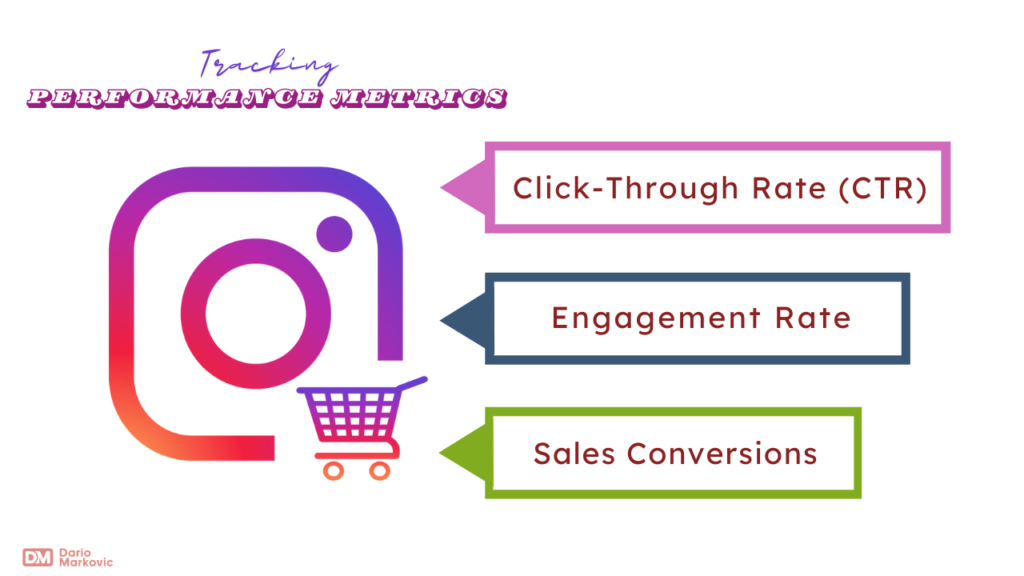
Monitoring performance is crucial for optimization. Key metrics include:
- Engagement Rate: Likes, comments, shares, and saves.
- Click-Through Rate (CTR): Number of users who click on product tags or links.
- Sales Conversions: Track how many clicks lead to actual purchases.
Use tools like Facebook’s Commerce Manager to gather insights and adjust strategies accordingly.
This ensures your Instagram shop continually evolves based on user interaction and purchasing behavior.
Dario`s Conclusion
Instagram is a powerful platform for e-commerce, combining visual storytelling with easy shopping experiences.
By using Instagram Shopping, businesses can transform their interactions with customers, offering:
- Increased Engagement: Direct product tagging in posts and stories creates interactive shopping moments.
- Broader Reach: Features like hashtags and user-generated content amplify visibility.
- Diverse Sales Channels: Integrating with Live Shopping and Shopping Ads boosts sales opportunities.
However, it’s important to consider the pros and cons of using Instagram as an e-commerce platform.
While there is great potential for increased engagement and reach, it requires effort to comply with policies and manage strategies specific to the platform.
By following this How to Set Up Instagram Shopping: A Step-by-Step Tutorial, you can effectively navigate the setup process and make the most of Instagram as a powerful e-commerce tool.
Frequently Asked Questions
What is Instagram Shopping?
Instagram Shopping is a feature that allows businesses to showcase their products directly on their Instagram profile, enabling users to browse and purchase items seamlessly within the app.
It integrates e-commerce with social media, making it easier for brands to reach customers.
What are the eligibility requirements for setting up Instagram Shopping?
To set up Instagram Shopping, you need an Instagram Business account, compliance with Facebook’s commerce policies, and your business must be located in an eligible country.
Additionally, you must have a website domain that meets the necessary criteria.
How do I convert my personal account to a business account on Instagram?
To convert your personal account to a business account, go to your account settings, select ‘Account’, then choose ‘Switch to Professional Account’.
Follow the prompts to connect your Facebook Page that represents your business for better integration.
What is a product catalog and how do I create one?
A product catalog is a collection of products that you want to sell on Instagram. You can create one manually through Commerce Manager or integrate with eCommerce platforms like Shopify.
Required details for each product include name, description, price, and images.
How can I get approved for Instagram Shopping features?
o get approved for Instagram Shopping features, submit your shop for review through the app settings. Ensure compliance with Instagram’s policies and guidelines before submitting.
Once approved, you can enable shopping features on your account.