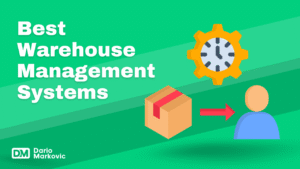Looking to streamline your small business accounting? Learn how to use QuickBooks for small business to manage your finances efficiently.
QuickBooks simplifies everything from setting up your account to tracking expenses and generating reports. This guide will show you step-by-step how to get started and make the most of QuickBooks.
QuickBooks: a Quick Overview
- QuickBooks is an essential tool for small businesses, streamlining bookkeeping tasks like expense tracking, invoicing, and payroll management.
- Setting up QuickBooks with accurate company information and linking bank accounts helps automate transaction downloads, saving time and minimizing errors.
- The software’s features enable effective cash flow tracking, payroll management, and financial reporting, which are crucial for informed business decision-making.
QuickBooks is an accounting software that helps me manage my business finances. I use it to track income and expenses, create invoices, and generate reports. It makes tasks like payroll, inventory, and taxes easier, saving me time and reducing mistakes.
With QuickBooks, I connect my bank accounts and credit cards to monitor cash flow and track transactions.
You should learn how to use QuickBooks for small business because it handles all your financial tasks, letting you focus on growth. It integrates with many apps, adding more features. To get started, set up your company profile, link your financial accounts, and customize your invoices.
QuickBooks offers tutorials and support to help you. Once you learn how to use QuickBooks for small business, you’ll have better control over your finances, allowing you to focus on growing your business.
Product
Pros/Cons
Ratings
Pricing & Rating
- Intuitive interface
- Generally more affordable than hiring an accountant
- Offers essential bookkeeping services
- Integrates with over 750 apps
- Subscription can become expensive
- Each plan has a cap on the number of users
- Regular updates and upselling can be frustrating
Value
4
Features
4.6
Performance
4
Ease of Use
4
Design
3.5
Integrations
4.5
$299
one-time fee, and up
User Rating
4.2
reviews
Learn How To Use QuickBooks For Small Business and Why Your Small Business Needs It
QuickBooks accounting software is a reliable program designed specifically for small businesses. It offers a range of features that help small business owners keep their finances organized, track income and expenses, manage cash flow, and generate reports.
In essence, QuickBooks simplifies the complex processes of bookkeeping, making it an invaluable tool for a small business owner.
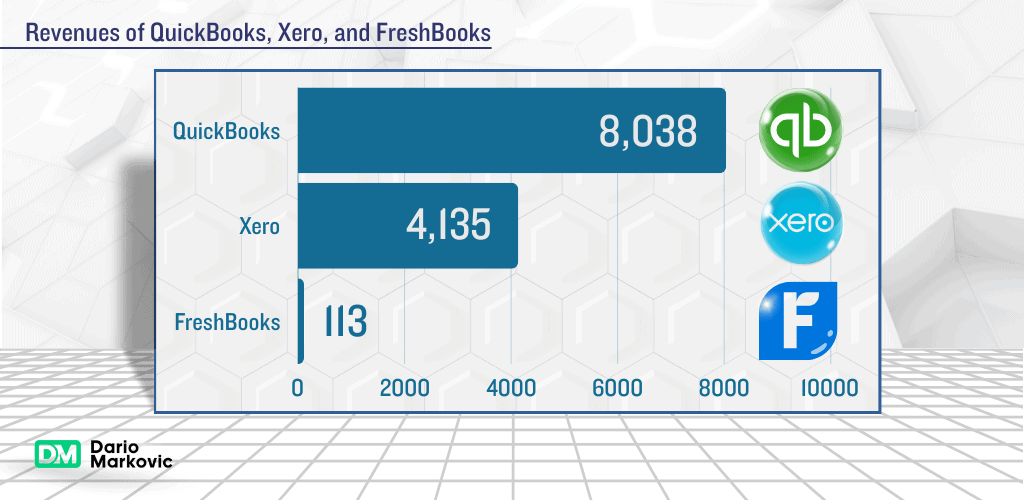
One of QuickBooks’s key benefits is its ability to manage expenses, invoicing, and payroll effectively. Instead of manually tracking expenses or generating invoices, QuickBooks automates these tasks, saving you time and effort.
A clear view of your business’s financial health helps you make informed decisions and maintain profitability.
Setting Up Your QuickBooks Account
Setting up your QuickBooks account correctly is crucial before exploring its features. Start by gathering essential company information and documents, such as your business address, tax ID, and bank account details.
Logging in and navigating to the account settings will allow you to create a new company file and add these details to QuickBooks.
QuickBooks offers various personalization options to tailor the software to your specific needs. You can customize the look and layout to reflect your business identity, making it easier to manage your finances. Once you’ve added your company details, link your bank accounts and bank cards to streamline your bookkeeping.
This connection will enable QuickBooks to automatically download and categorize transactions, saving you time and reducing the risk of errors.
Following these steps lays a solid foundation for using QuickBooks effectively. The setup process might seem daunting initially, but it’s a one-time effort that pays off in the long run. With your QuickBooks account up and running, you’re ready to explore its features and learn how to use QuickBooks for small business.
Connecting Your Bank Accounts
Connecting your bank accounts to QuickBooks is a critical step in keeping all your financial information updated. Linking both business and personal bank accounts in QuickBooks is straightforward. Some banks use AuthO, a secure and efficient method for connecting with QuickBooks, further simplifying online banking.
Choosing the correct account type in QuickBooks ensures accurate financial tracking.
Once your bank accounts are connected, QuickBooks can download transactions from the past 90 days to 24 months, depending on your bank’s policies.
This feature allows you to automatically refresh the bank feed in QuickBooks to download the latest transactions.
Categorizing these transactions correctly within QuickBooks is essential for maintaining organized charts of accounts and ensuring accurate bookkeeping using the accounting method.
Recording Business Transactions
Recording every business transaction is vital for understanding your company’s financial situation. QuickBooks makes this easier by allowing all transactions to be recorded in one place with automatic account syncing.
Accurate financial records are the foundation of good bookkeeping, necessary for making informed decisions about your business’s financial health.
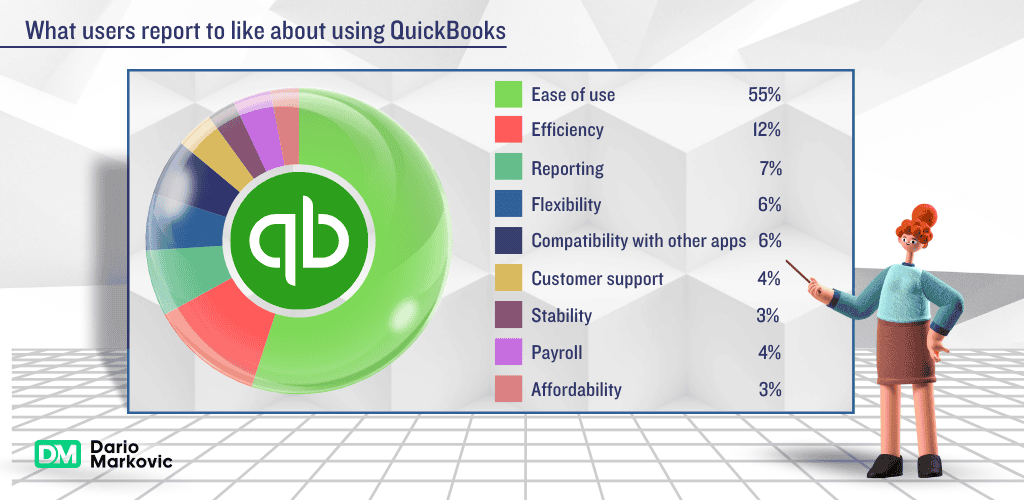
QuickBooks categorizes transactions automatically by following custom rules, which improve over time. As you continue to use the software, it gets better at organizing your financial data.
The real-time data provided by QuickBooks offers valuable insights into your monthly profits and losses. It helps you track financial transactions and maintain a complete record of all money going in and out of your business.
Also, QuickBooks helps you track invoices, sales receipts, and purchase orders. This comprehensive approach ensures that you stay compliant with tax obligations by keeping well-organized and detailed records of your transactions.
Utilizing these features helps maintain a clear view of your income and expenses over time.
Managing Invoices and Payments
QuickBooks makes managing invoices and payments easy. The software provides an invoice generator that creates customized invoices that reflect your brand identity. You can modify these invoices to communicate effectively with your customers while maintaining a professional appearance.
Once an invoice is sent, clients can pay outstanding amounts directly through the invoice with just a few clicks, streamlining the payment process.
QuickBooks also allows you to accept payments via credit cards and bank transfers, making it easier for your customers to settle their accounts.
Tracking accounts receivable is crucial for avoiding payment collection issues and ensuring you receive payments on time.
QuickBooks helps you keep a close eye on accounts receivable by setting credit terms and using automated invoice payment reminders to track customers with overdue invoices.
By managing invoices and payments efficiently, you can enhance your cash flow management. This ensures that your business remains financially healthy and can meet its obligations without stress.
With QuickBooks, managing your finances becomes less of a chore and more of a streamlined process.
Tracking Expenses and Cash Flow
Tracking expenses is crucial for gaining insights into your spending and aiding in resource allocation.
QuickBooks provides an expense tracker feature that displays all income and expenses on your dashboard, giving you a clear financial snapshot. Frequent transactions can be recorded using a streamlined process, ensuring efficiency and accuracy.
Effective cash flow management involves monitoring funds, optimizing payment timing, managing receipts, and maintaining balances.
QuickBooks allows for splitting transactions into different categories, providing detailed expense tracking.
Accurate cash flow reporting requires correctly entering all transactions. A cash flow projection can help visualize expected cash flow over the coming weeks based on upcoming bills.
Generating profit and loss reports for recent months provides insights into average income and expenses. Using the expense breakdown report can help identify major spending areas, enabling you to find opportunities for cost reduction.
These tools are invaluable for small businesses aiming to sustain operations and facilitate growth through effective cash flow management.
Payroll Management Made Easy
QuickBooks offers both Self Service Payroll and Full Service Payroll options, catering to the diverse needs of small businesses. These options allow you to process payroll quickly and accurately, ensuring compliance with tax regulations.
QuickBooks simplifies payroll tasks by automating tax management, making it easier to pay employees and handle payroll taxes correctly.
With QuickBooks Online, you can manage payroll, invoicing, and expense tracking from anywhere, thanks to its remote access capabilities. This flexibility is particularly beneficial for business owners who need to manage their operations on the go.
Using QuickBooks for payroll management ensures timely employee payments and hassle-free tax compliance.
Inventory Management
Inventory management is a critical aspect of running a successful business, and QuickBooks provides a suite of features to help you stay on top of it. With QuickBooks, you can track inventory levels, set up alerts for low stock, and generate sales and purchase reports.
These features are available through QuickBooks Online Plus or Advanced subscriptions.
QuickBooks offers real-time monitoring of inventory, providing insights into stock levels and trends. This allows you to make informed decisions about restocking and managing your inventory efficiently.
Also, you can generate inventory reports to analyze sales performance and stock status effectively.
Using QuickBooks for inventory management improves profitability by tracking the cost of goods sold. The software also enables you to create purchase orders and manage vendor information directly within QuickBooks, streamlining your operations.
Effective inventory management ensures that you maintain optimal stock levels, avoiding both shortages and overstocks.
Generating Financial Reports
Generating financial reports is vital for understanding the profitability and financial health of your business. QuickBooks can generate various financial statements, including balance sheets, income statements, and cash flow statements.
These reports provide a comprehensive view of your business’s financial performance, helping you make informed strategic decisions.
A balance sheet, for example, provides a snapshot of your business’s assets, liabilities, and equity at a specific point in time.
The profit and loss statement highlights your company’s revenues and expenses over a designated period, offering insights into profitability.
With customizable dashboards available in QuickBooks Online, you can easily monitor performance metrics and stay on top of your business’s financial health.
Reconciling Accounts Monthly
Monthly account reconciliations are essential for ensuring the accuracy of your financial records and updating documents at the end of accounting periods.
Balancing your books once a month helps maintain accurate financial health and catch any forgotten entries or duplicates in the accounting ledger.
QuickBooks provides tools to update financial documents and view and accept matched transactions, facilitating easier reconciling of accounts. Catching bookkeeping errors ensures the accuracy and reliability of your records.
Regular account reconciliations promote financial accuracy and help keep your business on track.
Customizing QuickBooks for Your Business Type
Customizing QuickBooks to meet the unique needs of your business type is crucial for effective financial management.
Start by identifying the specific requirements of your industry and setting up QuickBooks accordingly.
Customize the initial setup to align with industry-specific reporting standards and link your business bank accounts to facilitate seamless financial tracking.
Record all business transactions accurately within QuickBooks to maintain a clear picture of your financial status. Utilize QuickBooks’ invoicing features to manage accounts receivable effectively and monitor cash flow.
By leveraging QuickBooks tools, you can track expenses efficiently, streamline employee payments, and manage your inventory.
Regular account reconciliations ensure your records align with bank statements, promoting accuracy.
Utilizing QuickBooks Online for Remote Access
QuickBooks Online allows you to access financial data and manage business operations from any location with internet access. This flexibility is particularly beneficial for businesses with remote teams or multiple locations.
QuickBooks provides robust security features to ensure that sensitive financial data remains protected even when accessed remotely.
Also, QuickBooks Live Bookkeeping connects business owners with certified bookkeepers to maintain accurate financial records. This support ensures that your bookkeeping is always up to date, regardless of where you or your team are located.
By utilizing QuickBooks Online, you can stay connected to your business’s financial information and manage your operations effectively from anywhere.
Getting Help: QuickBooks Support and Resources
QuickBooks offers a variety of support options to help you navigate any challenges you may encounter. The QuickBooks Online help section provides quick, personalized responses by selecting various options.
Support is available through multiple channels, including live chat, callback requests from support experts, and community Q&A.
Support hours vary by subscription type, so it’s important to know the specific time slots for assistance based on your plan. Users encountering sign-in issues can receive dedicated assistance to resolve their account access problems.
Utilizing these support resources ensures you get the help you need when you need it.
My Experience, And Why Should You Learn How To Use QuickBooks For Small business
QuickBooks is an essential tool for small business owners, offering a wide range of features to streamline financial management. From setting up your account and connecting bank accounts to managing invoices, tracking expenses, handling payroll, and generating financial reports, QuickBooks simplifies the complex tasks of bookkeeping.
By customizing QuickBooks to meet your specific business needs, you can ensure that your financial records are accurate and up to date.
As you learn how to use QuickBooks for small business, remember that support is always available to help you navigate any challenges. With the right tools and knowledge, you can take control of your business’s financial health and focus on what you do best—growing your business.
Start using QuickBooks today and experience the difference it can make.
FAQ
QuickBooks is a powerful accounting software that makes managing your small business finances a breeze. It helps you keep track of income and expenses, manage cash flow, and generate reports, so you can focus more on growing your business.
To set up your QuickBooks account, first gather your essential company information, then log in and navigate to account settings to create a new company file. Don’t forget to link your bank accounts for streamlined bookkeeping!
Absolutely, you can link both your business and personal bank accounts to QuickBooks! Just make sure to select the right account type for each one to keep your finances organized.
QuickBooks simplifies invoice management by letting you create custom invoices and enabling online payments, which helps track what’s owed. Plus, its automated reminders keep your cash flow on track!
QuickBooks has your back with support options like live chat, callback requests, and a vibrant community Q&A. Just check the help section for quick, personalized responses based on your subscription type!
QuickBooks offers features like income and expense tracking, invoicing, payroll, inventory management, tax preparation, and financial reporting.
Yes, QuickBooks has payroll features that help you manage employee payments, tax calculations, and compliance.
QuickBooks offers various pricing plans depending on your needs. You can choose between monthly and annual subscriptions.
QuickBooks Online works on most modern web browsers and devices. For QuickBooks Desktop, you’ll need a compatible Windows or Mac system.
Yes, QuickBooks has mobile apps for both iOS and Android, allowing you to manage your finances on the go.
QuickBooks provides a range of tutorials, guides, and customer support options on their website. You can also join the QuickBooks Community for additional help.