Many Zapier users are on the lookout for the best Zapier alternatives, as they are finding Zapier too costly, lacking in customization options, or challenging to scale up.
I wrote this article to help you in your search. We’ll consider 10 of the best Zapier alternatives that can provide more affordable prices, greater flexibility, and better scalability for your automation workflows.
Best Zapier Alternatives: 3 Key Points
- Many users look for Zapier alternatives due to high costs, limited customization, and scalability issues that can hamper business efficiency.
- Alternatives like Make, IFTTT, and Pabbly Connect offer unique features, flexible pricing, and ease of use, making them great options for different automation needs.
- When choosing an automation tool, consider your business’s specific requirements, pricing plans, and the user experience to ensure it fits your workflows.
Why Consider Alternatives to Zapier?
Due to the expense, lack of customization options, and scalability constraints associated with Zapier, numerous users seek out alternative automation tools that could improve business efficiency while reducing operational costs.
Investigating different options might reveal more competitive pricing structures, distinctive features not found in Zapier, and superior adaptability, which emphasizes the significance of finding an appropriate tool tailored for one’s specific workflows.
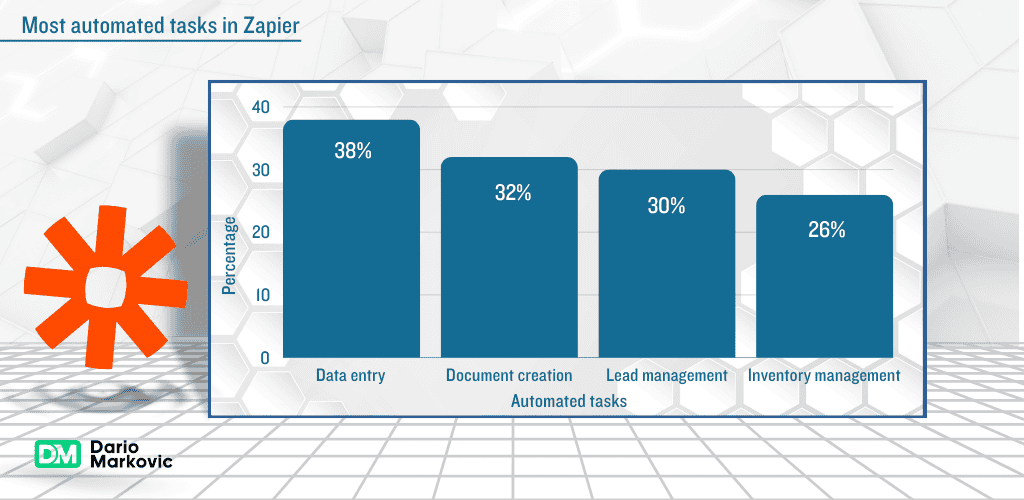
The process of selecting a suitable automation tool necessitates a clear understanding of your organization’s particular objectives and demands. Users are propelled towards evaluating zapier alternatives when they need cost-effectiveness, essential functionalities or even user-friendly interfaces that Zapier may fall short in providing. When looking for capabilities or integrations absent from Zapier’s offerings, it becomes crucial to align these necessities with an alternative solution adept at seamlessly fitting into existing workflows.
High Costs
Many small business owners and individual entrepreneurs are troubled by the steep expenses associated with Zapier. The service can become particularly expensive as usage increases, which is often the case for larger enterprises.
In light of this, users are on the lookout for more cost-effective substitutes to Zapier, since they believe that what they’re spending might be too much just to save time and reduce manual labor.
Limited Customization
Users can find themselves constrained by Zapier’s limitations in crafting and personalizing their automation workflows, desiring a greater number of Zaps, enhanced technical reliability, and more robust customer support.
For those seeking deeper customization options such as raw HTTP connection modules and Webhooks capabilities that may better cater to technically adept users, alternatives like Make present an attractive option.
Scalability Issues
As companies expand, the complexity of scaling and managing automated workflows through Zapier can present challenges that may impede efficiency and hinder productivity.
For enterprises aiming for substantial growth, it is crucial to factor in scalability as they explore solutions for effective automation in their workflows.
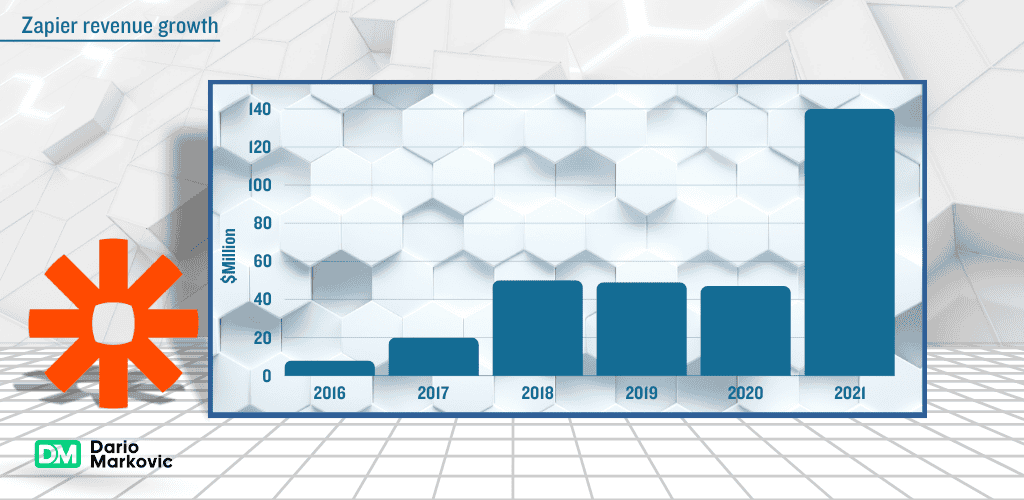
Top Zapier Alternatives for 2024
Delving into Zapier alternatives provides access to a variety of tools designed to cater to different automation requirements. These substitutes present distinctive functionalities and advantages that align with various organizational needs, making it easier to pinpoint the ideal solution for your process flow.
These tools stand out as leading alternatives due in part to their cost-effective pricing and extensive customization capabilities. They represent some of the foremost Zapier competitors entering 2024.
Regarded as one of the top free Zapier alternatives, Make (previously Integromat) provides an automation platform with a user-friendly interface suitable for individuals without coding skills. Its capabilities are designed to boost efficiency while being budget-friendly.
Make offers a Free plan equipped with 1,000 operations and pricing options starting at $9 per month to accommodate adaptable workflows on the platform.
IFTTT stands as a user-friendly and flexible automation tool that specializes in linking apps and services. By using Applets, it allows users to establish particular triggers and actions for conditional automation.
The platform is widely used for smart home automation due to its compatibility with numerous IoT devices like Ring and Philips Hue.
Pabbly Connect specializes in automating workflows by providing seamless integration of apps and services. It boosts efficiency through the incorporation of complimentary internal tasks designed for automation. With a range of Pabbly Connect plans available, it accommodates diverse business requirements, positioning itself as a versatile tool for connecting apps and streamlining workflow automation.
Workato serves as a powerful automation platform capable of handling both straightforward and intricate workflows, perfectly suited for high-level enterprise automation needs. It boasts compatibility with over 1,000 apps thanks to its extensive integration capabilities, streamlining complex automations across numerous applications.
Major enterprises such as Adobe, Zendesk, and Box are among the users who employ Workato to meet their organizational requirements. This underscores its capacity to support large-scale businesses effectively.
Integrately is designed to simplify the automation of repetitive tasks by enabling users to create custom integrations with ease, thanks to its user-friendly interface. This allows for an efficient streamlining of processes without necessitating in-depth coding knowledge from its users.
As a premier automation tool, Microsoft Power Automate simplifies the creation and streamlining of workflows, bolstering productivity. The drag-and-drop interface it offers allows users to effortlessly craft and alter workflows even without deep technical expertise.
With its flawless integration into other Microsoft services such as Office 365, SharePoint, and Teams, Power Automate enhances collaboration and drives greater efficiency across platforms.
Parabola offers a user-friendly visual workflow editor where users can effortlessly create workflows through drag-and-drop actions. The platform is equipped with robust tools for manipulating data, giving users the ability to streamline, modify and examine their data with ease. This automation of intricate data tasks, combined with flawless integration with diverse data sources, significantly boosts business operational efficiency.
For developers who favor code authoring and management over purely visual interfaces, Pipedream excels with its emphasis on coding. It offers in-depth control for crafting detailed workflows, catering to the need for personalization. Its compatibility with widely-used services makes it an adaptable choice for users proficient in coding.
Zoho. Flow offers an intuitive drag and drop interface, simplifying the task of automating workflows. Its capability to support API integrations facilitates seamless connections with a multitude of apps.
By integrating with platforms such as QuickBooks, Zoho Flow expands its capacities in the realm of business process automation.
Celigo is recognized for its proficiency in cloud integration, enabling effective connections between different business applications. It boosts productivity by streamlining workflow procedures and guarantees data efficiency with automated transfers and synchronization of data across linked applications.
Key Features to Look for in Automation Tools
In assessing automation tools, it is crucial to look for advanced features that improve efficiency and the overall user experience. Such important features consist of a visual workflow editor, robust customization options, and pre-built integrations.
To select the right tool for your needs, you must have an in-depth knowledge of your particular business processes as well as operational workflows.
Visual Workflow Editor
The use of a visual workflow editor streamlines the automation process for users by offering a graphical interface to construct and comprehend complex workflows, including those that are scheduled. This enhancement significantly improves user experience by facilitating an easier means to visually control and execute workflow automation.
Pre-built Integrations
Integrations that are pre-built play a vital role in linking various applications effortlessly. Tools designed for automation and equipped with an extensive array of pre-built integrations can diminish the time required for installation, offering ready-to-use solutions while reducing the necessity of intensive programming.
Customization Options
Effective automation platforms provide users with robust customization options to tailor workflows according to their specific needs, thereby improving efficiency by modifying organizational processes to meet requirements.
How to Choose the Right Tool for Your Business
When selecting an appropriate automation tool, it’s crucial to analyze your company’s requirements, scrutinize different pricing models and examine the user interface. Such due diligence ensures that the tool you choose not only meets your business objectives but also improves productivity by aligning with operational ambitions.
Assessing Business Needs
It is crucial to pinpoint particular tasks and areas of discomfort in your workflows that could be improved by automating tasks. By taking into account both present processes and those anticipated for the future, you guarantee that automation tools not only meet immediate requirements, but also facilitate ongoing expansion.
Comparing Pricing Plans
When evaluating custom pricing for automation tools, it is crucial to weigh the cost against the provided features. The pricing may fluctuate greatly depending on the complexity of features and number of users. Assessing both long-term scalability and adaptability of these tools should be a key part in decision-making.
Evaluating User Experience
Ensuring smooth operation and a superior user experience hinges on the provision of dependable customer support, which is crucial for swiftly addressing problems. Equally important is an interface that’s user-friendly, enabling all team members to effortlessly utilize the automation tool.
Statistics and In-Depth Analysis of Zapier and Its Competitors
Zapier, founded in 2011 by Wade Foster, Bryan Helmig, and Mike Knoop in Columbia, Missouri, has revolutionized how businesses automate workflows by connecting various web applications. The company was born from the founder’s vision to make automation accessible to everyone, not just those with coding expertise.
Zapier’s Revenue and User Statistics
As of 2021, Zapier reported an annual recurring revenue (ARR) of $140 million. The company has grown significantly, with over 2.5 million active monthly users. Zapier’s valuation reached $5 billion in 2021, reflecting its pivotal role in the automation industry.
Market Presence and Growth
Zapier holds a market share of 3.70% in the enterprise application integration sector, serving over 5,000 companies. The platform integrates with over 4,000 applications, making it a versatile tool for businesses of all sizes. The company employs around 700 people across 38 countries, emphasizing its global reach.
Top Competitors and Their Statistics
While Zapier is a leader in the automation space, it faces stiff competition from several other platforms. Here are the three biggest competitors:
- Revenue and Users: Make has grown rapidly, with a significant user base leveraging its advanced no-code automation capabilities. Specific revenue figures are not publicly disclosed, but the platform is known for its powerful visual editor and extensive integrations.
- Market Position: Make is highly regarded for its ability to create complex workflows without coding, making it a strong competitor in the automation market.
- Revenue and Users: Workato, designed for enterprise-level automation, has raised substantial funding and boasts a robust user base. The platform is known for its AI-driven automation features and extensive integration capabilities.
- Market Position: Workato is preferred for large-scale automation projects, offering advanced features catering to complex business needs.
- Revenue and Users: As part of the Microsoft ecosystem, Power Automate benefits from seamless integration with Office 365, Dynamics 365, and Azure. It has a substantial user base, particularly among businesses already using Microsoft products.
- Market Position: Power Automate is well-positioned due to its robust features and integration with other Microsoft tools, making it a go-to solution for many enterprises.
Growth Projections
Zapier: The company is expected to continue its growth trajectory, which is driven by increasing demand for automation solutions. Focusing on enhancing user experience and expanding its integration capabilities, Zapier aims to maintain its leadership position in the market.
Make: This platform is projected to grow as more businesses adopt no-code solutions for complex workflows. Its user-friendly interface and powerful features are likely to attract a broader user base.
Workato: The platform is expected to see significant growth, particularly in the enterprise sector. Its advanced automation capabilities and AI-driven features position it well for continued expansion.
Microsoft Power Automate: With Microsoft’s backing, Power Automate is poised for substantial growth. Its seamless integration with other Microsoft products and robust automation features make it a strong contender in the market.
Outro: Final Thoughts
Zapier and its competitors each offer unique strengths and capabilities, catering to different business needs. By understanding these platforms’ key features, market positions, and growth projections, businesses can make informed decisions about which automation tool best suits their requirements. As the demand for automation continues to rise, these platforms are well-positioned to drive innovation and efficiency in the business world.
Summary of My Experience with Zapier Alternatives
Having tested and extensively used various automation tools, I can confidently say that exploring alternatives to Zapier can lead to more favorable pricing structures, distinctive features, and greater customization options suitable for varied business demands. Here’s a summary based on my experience with some of the top alternatives:
Make (formerly Integromat)
Pros:
- Advanced no-code automation with a powerful visual editor.
- Supports a wide range of apps and services.
- It is ideal for creating intricate workflows without coding.
Cons:
- The steeper learning curve for beginners.
- Pricing can escalate with more complex workflows.
IFTTT
Pros:
- It is extremely user-friendly and easy to set up.
- Perfect for simple automation and personal use.
- Free tier available with basic functionalities.
Cons:
- Limited in terms of advanced automation capabilities.
- Not suitable for complex business workflows.
Pabbly Connect
Pros:
- Cost-effective with a one-time payment option.
- Supports a wide range of integrations.
- User-friendly interface.
Cons:
- Limited advanced features compared to other tools.
- Customer support can be slow at times.
Workato
Pros:
- Designed for enterprise-level automation with extensive integration capabilities.
- Advanced features like AI-driven automation.
- Strong support and community.
Cons:
- Higher pricing makes it less accessible for small businesses.
- It can be complex to set up and manage.
Integrately
Pros:
- Affordable pricing with a focus on ease of use.
- Quick setup with pre-built automation templates.
- Good customer support.
Cons:
- Limited advanced features.
- Smaller range of integrations compared to other tools.
Microsoft Power Automate
Pros:
- Seamless integration with Microsoft products like Office 365, Dynamics 365, and Azure.
- Robust automation features tailored for businesses already within the Microsoft ecosystem.
- User-friendly interface with powerful capabilities.
Cons:
- Can be overwhelming for users not familiar with Microsoft products.
- Pricing can be higher compared to other alternatives.
Parabola
Pros:
- Ideal for data-driven workflows.
- Visual interface for creating and managing automations.
- Integrates well with various data sources.
Cons:
- Can be expensive for larger teams.
- Limited to data-centric automations.
Pipedream
Pros:
- Developer-friendly with support for custom code.
- Extensive integrations and event-driven workflows.
- Free tier available with generous limits.
Cons:
- Requires coding knowledge for advanced use.
- Can be complex for non-developers.
Zoho Flow
Pros:
- Integrates seamlessly with Zoho suite of products.
- Affordable pricing with a range of features.
- Good for small to medium-sized businesses.
Cons:
Celigo
Pros:
- Strong focus on enterprise-level integrations.
- Advanced features and customization options.
- Excellent support and documentation.
Cons:
- Higher pricing, suitable for larger enterprises.
- Can be complex to implement and manage.
Wrapping Up
When selecting an appropriate automation tool, it’s essential to closely examine their key features, pricing strategies, and user experiences. By thoroughly analyzing what your business requires function-wise, you can make an informed decision ensuring the chosen automation solution not only meets but enhances your operational objectives. Fully leveraging the capabilities of these tools can significantly boost your enterprise efficiency.
FAQ
Absolutely take into account the various alternatives to Zapier as they may present more cost-effective solutions and superior customization options.
Certain tools among these alternatives could provide distinctive features that are a better match for your specific requirements!
Make (formerly known as Integromat) presents a robust and cost-free substitute for Zapier, equipped with an interface that is easy to use and enhances efficiency.
Pre-built integrations make life easier by letting you connect apps without a hassle, saving you time on setup.
When picking an automation tool, focus on your specific business needs, compare pricing options, and consider the user experience.
This way, you’ll find a tool that really boosts your efficiency and fits your goals.
Customization options can seriously boost automation tools by letting businesses tweak workflows to fit their exact needs, which makes everything run smoother and more efficiently.
It’s all about creating automations that really work for you.
Consider your specific needs, such as the complexity of workflows, required integrations, budget, and ease of use. Exploring the features and pricing of each alternative can help you make an informed decision.
Some alternatives, like n8n.io, offer free versions, while others may have free tiers or trial periods. Pricing varies based on the tool and the features you need, so it’s best to check each platform’s pricing page for details
Actiondesk.io is ideal for businesses that need to automate data workflows. It integrates with various data sources and streamlines data processing and reporting tasks.
Uncanny Automator is specifically tailored for WordPress websites, allowing users to connect various plugins and automate tasks within the WordPress environment.



