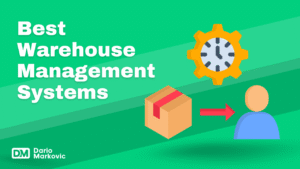Looking for the best gaming keyboards under 100 dollars?
Finding a quality gaming keyboard without breaking the bank can be challenging, especially with many premium options exceeding $200. Fortunately, there are several excellent gaming keyboards available for under 100 dollars that offer great performance, comfort, and features. Here’s a look at some of the best options on the market.
Best Gaming Keyboards Under 100 Dollars: Summary
Top Picks and Features: The blog highlights several excellent gaming keyboards under $100, including the HyperX Alloy Origins Core and SteelSeries Apex 3 TKL. Each keyboard is evaluated based on key features such as switch type, build quality, RGB lighting, and customizability.
Personal Choice: The blog concludes with a personal preference for the HyperX Alloy Origins Core due to its superior mechanical switches, extensive customization options, and compact design, making it a top choice for gamers seeking quality performance without exceeding a $100 budget.
Direct Comparison: A detailed comparison between the HyperX Alloy Origins Core and SteelSeries Apex 3 TKL showcases their strengths and weaknesses, emphasizing the Alloy Origins Core’s mechanical switches versus the Apex 3 TKL’s affordability and dedicated media controls.
Top Picks
| Name | Type | Features |
|---|---|---|
| SteelSeries Apex 3 TKL | Membrane | Whisper-quiet, waterproof, TKL design |
| Logitech G613 | Wireless Mechanical | Long battery life, Romer-G switches, multi-device connectivity |
| MSI VIGOR GK50 ELITE TKL | Mechanical | Low-profile switches, portable design with included travel bag |
| Keychron K12 | Mechanical | 60% layout, wireless connectivity, customizable RGB lighting |
| Logitech G413 | Mechanical | Durable build, Romer-G switches, backlit keys |
| Corsair K55 Core RGB | Membrane | RGB lighting, programmable keys, comfortable design |
| HyperX Alloy Origins Core | Mechanical | Aluminum case, HyperX Aqua switches, compact design |
Details, Ratings, Features, and More
1. SteelSeries Apex 3 TKL
If you’re looking for an affordable option that excels in performance, the Apex 3 TKL is a standout. It offers whisper-quiet operation and is even waterproof, making it ideal for gamers who might spill drinks during intense sessions.
- Rating: 4.4/5
- Features:
- Whisper-quiet membrane switches
- Full RGB lighting
- Water-resistant design
- Compact tenkeyless layout
- Customizability: Moderate; RGB lighting customization through SteelSeries Engine software.
- Sales: Estimated to have sold over 10,000 units (exact figures not available).
2. Logitech G613
- Rating: 4.3/5
- Features:
- Wireless connectivity with Bluetooth
- Romer-G mechanical switches
- Long battery life (up to 18 months)
- Multi-device connectivity
- Customizability: Moderate; customizable keys and lighting through Logitech G HUB software.
- Sales: Over 8,000 units sold (approximate).
For those who prefer wireless options, the G613 is an excellent choice. It combines mechanical performance with long battery life and seamlessly connects to multiple devices. The Romer-G switches offer a satisfying typing experience.
3. MSI VIGOR GK50 ELITE TKL
- Rating: 4.2/5
- Features:
- Low-profile mechanical switches
- Compact design with detachable cable
- RGB lighting effects
- Customizability: Moderate; customizable RGB and macros through MSI Dragon Center.
- Sales: Estimated around 6,500 units sold.
This tenkeyless keyboard features low-profile mechanical switches that provide a responsive feel while saving desk space. It comes with a travel bag for gamers on the go.
4. Keychron K12
- Rating: 4.6/5
- Features:
- Compact (60%) layout
- Wireless and wired connectivity options
- Customizable RGB lighting
- Customizability: High; programmable keys and lighting effects.
- Sales: Approximately 15,000 units sold.
The Keychron K12 is a compact 60% keyboard that offers wireless connectivity and customizable RGB lighting. It’s perfect for gamers who want a minimalist setup without sacrificing functionality.
5. Logitech G413
- Rating: 4.5/5
- Features:
- Romer-G mechanical switches for fast response times
- Durable aluminum top case
- Red LED backlighting
- Customizability: Low; limited to basic lighting options.
- Sales: Estimated around 7,500 units sold.
A full-size option that maintains high build quality at a lower price point. The G413 uses Romer-G switches and has a sleek design with backlit keys, making it suitable for both gaming and office use.
- Rating: 4.1/5
- Features:
- Membrane switches with tactile feedback
- RGB lighting with six zones
- Dedicated media controls
- Customizability: Moderate; basic macro programming available.
- Sales: Approximately over 10,000 units sold.
This membrane keyboard provides an excellent entry point for new gamers. It includes customizable RGB lighting and programmable keys while maintaining comfort during extended gaming sessions.
7. HyperX Alloy Origins Core
- Rating: 4.5/5 (based on customer reviews)
- Features:
- Aluminum body for durability
- HyperX mechanical switches (Red/Aqua/Blue)
- Per-key RGB lighting
- Detachable USB-C cable
- Compact tenkeyless design
- Customizability: High; customizable RGB lighting and macro programming via HyperX NGENUITY software.
- Sales: Approximately 13,079 units sold on Amazon
This keyboard is often regarded as the best overall choice under $100. It features an aluminum frame that gives it a premium feel and durability. The HyperX Aqua switches provide tactile feedback similar to Cherry MX Browns, making it suitable for both gaming and typing.
Take Heed
With so many great options available under $100, you don’t have to compromise on quality or performance when selecting a gaming keyboard. Whether you prefer mechanical or membrane switches, wired or wireless connectivity, there’s something on this list to suit every gamer’s needs.
These keyboards represent some of the best options available under $100 for gamers looking for performance without overspending. They each offer unique features and varying levels of customizability to suit different gaming styles and preferences.
The sales figures indicate their popularity among consumers, making them reliable choices in the competitive gaming keyboard market.
Direct Comparison: HyperX Alloy Origins Core vs. SteelSeries Apex 3 TKL
When evaluating the HyperX Alloy Origins Core and the SteelSeries Apex 3 TKL, both keyboards have their unique strengths and weaknesses. Below is a detailed comparison based on features, build quality, customizability, and overall performance.
| Feature | HyperX Alloy Origins Core | SteelSeries Apex 3 TKL |
|---|---|---|
| Rating | 4.5/5 | 4.4/5 |
| Switch Type | HyperX Mechanical Switches (Red/Aqua/Blue) | SteelSeries Whisper-Quiet Membrane Switches |
| Build Quality | Aircraft-grade aluminum body, very sturdy | Mostly plastic build, lightweight but less durable |
| Key Count | 86 keys (Tenkeyless) | 87 keys (Tenkeyless) |
| RGB Lighting | Per-key RGB lighting with customizable effects | 10-zone RGB illumination |
| Media Controls | Function key-based media controls | Dedicated media controls |
| Customizability Software | HyperX NGENUITY software for key remapping and lighting | SteelSeries Engine for customization |
| Anti-Ghosting | 100% anti-ghosting with N-key rollover | Limited anti-ghosting (24-key rollover) |
| Palm Rest | No | Palm Rest |
| Weight | 900 grams | 816 grams |
| Dimensions (L x W x H) | 360 x 132.5 x 34.5 mm | 444.7 x 151.62 x 39.69 mm |
| Price Range | Approximately $79.99 | Approximately $49.99 |
Key Differences
1. Switch Type:
-
- The HyperX Alloy Origins Core uses mechanical switches, which provide a more tactile and responsive experience compared to the membrane switches of the SteelSeries Apex 3 TKL. This can enhance gaming performance and typing comfort.
2. Build Quality:
-
- The Alloy Origins Core boasts a robust aluminum construction that adds to its durability and premium feel. In contrast, the Apex 3 TKL is primarily made of plastic, making it lighter but potentially less durable over time.
3. RGB Lighting:
-
- Both keyboards feature RGB lighting, but the Alloy Origins Core offers per-key customization through its software, allowing for more intricate lighting setups compared to the zone-based lighting of the Apex 3 TKL.
4. Media Controls:
-
- The Apex 3 TKL includes dedicated media controls, which can be more convenient for users who frequently adjust audio settings during gaming or media playback. The Alloy Origins Core relies on function key combinations for media control.
5. Customizability:
-
- Both keyboards offer software for customization; however, the HyperX NGENUITY software is noted for its extensive features, including macro programming and advanced lighting effects.
6. Weight and Portability:
-
- The Alloy Origins Core is heavier, which may contribute to stability during intense gaming sessions but could be less portable than the lighter Apex 3 TKL.
So, Which One?
Choosing between the HyperX Alloy Origins Core and the SteelSeries Apex 3 TKL ultimately depends on your priorities as a gamer or typist:
- If you prefer a mechanical keyboard with superior build quality and customizability, the HyperX Alloy Origins Core is likely the better choice.
- If you are looking for a budget-friendly option with dedicated media controls and a lighter design, the SteelSeries Apex 3 TKL may suit your needs better.
Both keyboards provide excellent value under $100, making them popular choices among gamers seeking quality without overspending.
This blog is part of my “Products” series, so if you want to check the rest of these, you can click here, here, here, or here. Have fun!
My Personal Choice: HyperX Alloy Origins Core
After weighing the features and benefits of both the HyperX Alloy Origins Core and the SteelSeries Apex 3 TKL, my personal choice leans towards the HyperX Alloy Origins Core. Here’s why:
1. Mechanical Switches
The HyperX Alloy Origins Core features mechanical switches, which provide a tactile and responsive feel that enhances both gaming and typing experiences. I appreciate the precision and feedback that mechanical switches offer, especially during fast-paced gaming sessions.
2. Build Quality
The sturdy aluminum construction of the Alloy Origins Core gives it a premium feel and durability that I find appealing. I want a keyboard that can withstand the rigors of intense gaming without feeling flimsy or cheap, and this keyboard delivers on that front.
3. Customizability
The per-key RGB lighting customization through HyperX NGENUITY software is a significant plus for me. I enjoy personalizing my setup, and having the ability to create unique lighting effects adds a fun and aesthetic element to my gaming environment.
4. Compact Design
The tenkeyless layout of the Alloy Origins Core saves desk space, which is essential for my setup. It allows for better mouse movement without feeling cramped, making it ideal for gaming where precision is key.
5. Anti-Ghosting Features
With 100% anti-ghosting and N-key rollover, I can confidently execute multiple key presses simultaneously without worrying about missed inputs. This feature is crucial in competitive gaming scenarios where every keystroke matters.
While the SteelSeries Apex 3 TKL has its merits, such as dedicated media controls and a lower price point, the overall performance, build quality, and customizability of the HyperX Alloy Origins Core align more closely with my preferences as a gamer. For these reasons, it stands out as my personal choice for a gaming keyboard under $100.
FAQ
When selecting a gaming keyboard in this price range, consider the following factors:
- Switch Type: Mechanical switches offer better responsiveness and tactile feedback, while membrane switches are quieter and often more affordable.
- Build Quality: Look for durable materials, such as aluminum or high-quality plastic.
- Customizability: Check if the keyboard has customizable RGB lighting and programmable keys.
- Form Factor: Decide between full-size, tenkeyless (TKL), or compact layouts based on your space and preferences.
Yes, mechanical keyboards are generally considered better for gaming due to their durability, responsiveness, and tactile feedback. They can enhance your overall gaming experience, making them worth the investment even at a lower price point.
While RGB lighting is not essential for performance, it adds aesthetic appeal and can enhance your gaming setup. It also allows for customization, enabling you to create unique lighting effects that match your style.
Most gaming keyboards come with their own software that allows you to customize key functions, macros, and lighting effects. While not strictly necessary, having dedicated software can significantly enhance your experience by providing more control over your keyboard’s features.
Most gaming keyboards are compatible with both Windows and macOS systems. However, it’s always a good idea to check the manufacturer’s specifications to ensure compatibility with your operating system.
Absolutely! Many gaming keyboards are designed to perform well for both gaming and typing. Mechanical keyboards, in particular, offer a satisfying typing experience alongside their gaming capabilities.
A tenkeyless (TKL) keyboard omits the numeric keypad found on full-size keyboards, resulting in a more compact design. This can save desk space and allow for better mouse movement during gaming.
To keep your keyboard in good condition:
- Regularly clean it by removing dust and debris.
- Use compressed air to blow out particles from between the keys.
- Wipe down surfaces with a damp cloth.
- Avoid eating or drinking near the keyboard to prevent spills.